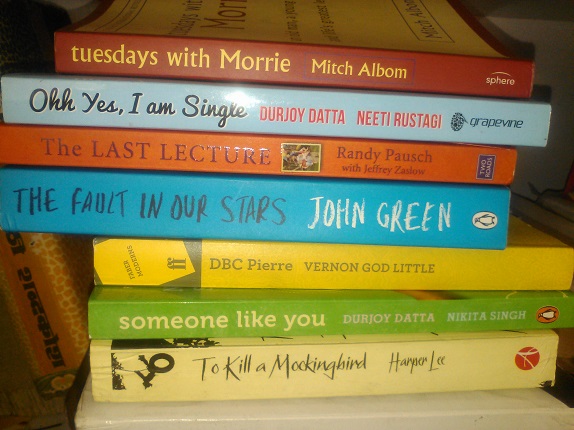Celkon Mobiles officially launched the Celkon Win 400, the company’s first Windows Phone 8.1 smartphone for Rs. 4,979 and currently the cheapest Windows Phone smartphone in India in December last year. Lets’ take a detailed look at the hardware and specs of the phone in this review.
Unboxing

httpv://www.youtube.com/watch?v=SddFS12u4P0
Display Hardware and Design

The phone sports a 4-inch (800 x 400 pixels) capacitive touch screen display that is bright and colorful which helps to view the vibrant Tile screen design on Windows phones. The screen however is glossy and prone to fingerprints. The build of the phone is quiet sturdy and feels compact in the hand and is pretty neat for the price. There is a 1.3MP front-facing camera above the display, which is hardly visible since the white phone has a black bezel around the display. There are the usual set of proximity and ambient light sensors next to the camera while the trademark Windows Phone buttons are present below the display for back, home and search. The phone’s touch is not very smooth and most of the time we ended up tapping an app more than once since the touch is somewhat hard.

The volume rockers are present on the left side

The power or lock button is present on the right side.

The micro USB slot and the 3.5mm audio jack are present on the top.

There is a 5-megapixel auto focus rear camera with LED flash. The smartphone two standard SIM or mini SIM slots. One SIM has 3G support and other slot supports only 2G. There is also a microSD expansion slot.
Camera
The phone’s 5MP rear camera takes average photos but the daylight shots are decent and produce good colors however the night images are poor and turn out grainy. Check out some camera samples (Click the image to view the full resolution sample)
It can record videos at 864×480 resolution, and that’s also just average.
Software

You can customize the lock screen on the phone with different backgrounds and even choose apps to show quick status like missed call, messages and so on.
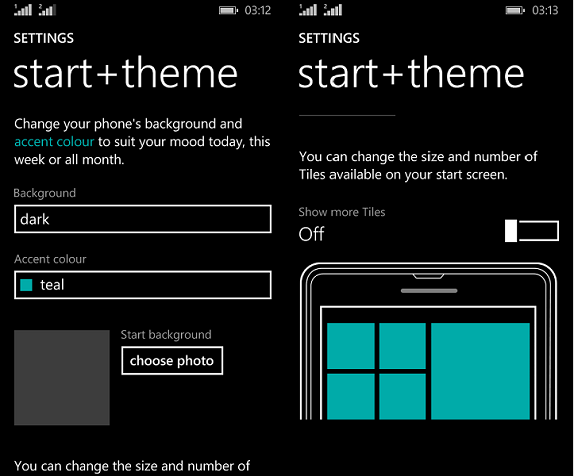
Another customization is available that allows you to change your phone’s background, accent color. Also, the Tiles on the start screen can be added and removed as per your preference.

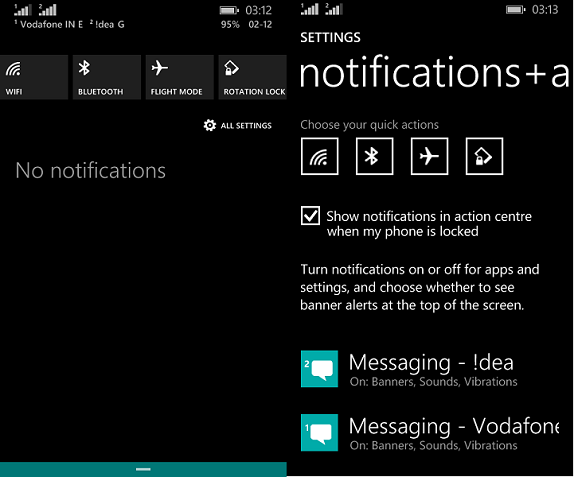
The notification panel shows the usual WiFi, bluetooth and other apps that can be customized. Notification banner alerts on top of the screen can also be chosen.
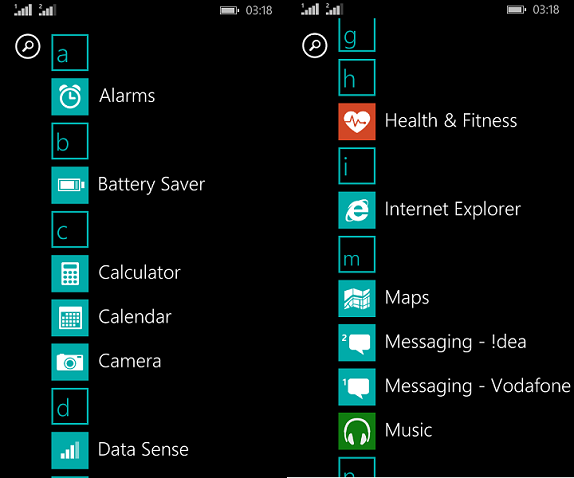
There are the usual set of utility apps along with inbuilt ones from Microsoft like Office, OneNote, OneDrive, Skype and so on.
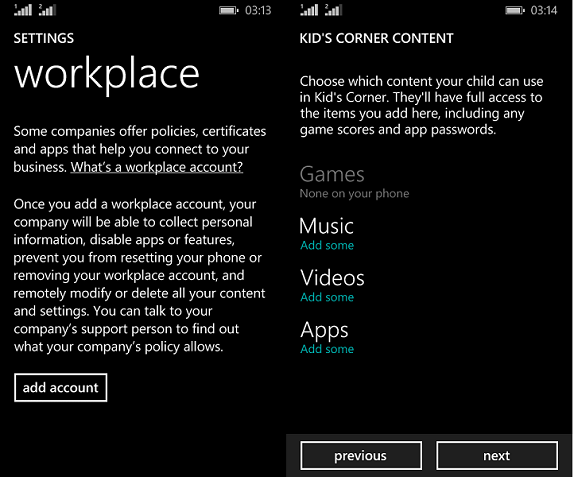
Companies, organisations and others can set up a workplace account that makes changes designed to manage work related information securely. While Kids corner is a nice addition to the phone that lets parents set up a hub where their children can play games, music, videos without accessing your phones content. It’s like a different profile for them which sounds like a good feature.
Music Player and FM Radio
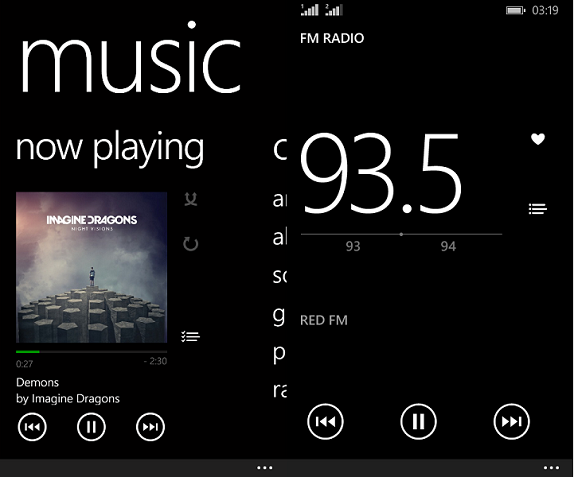
The music experience is pretty standard and the loudspeaker offers loud and clear sound. As for the radio, you can add your favorite radio stations.
Connectivity and Storage
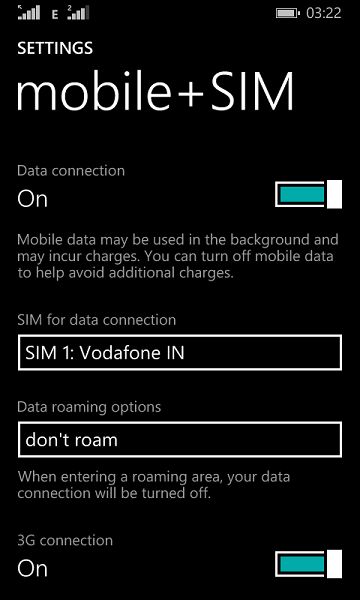
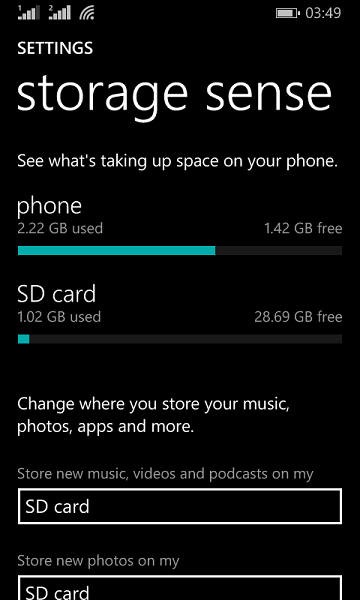
The phone supports dual SIM out of which only one supports 3G. Call quality on the device is clear and works perfect. It supports connectivity options like 3G, WiFi 802.11 b/g/n, Bluetooth, GPS. Moving on to storage, the phone supports microSD card support and apps can be transferred to SD card.
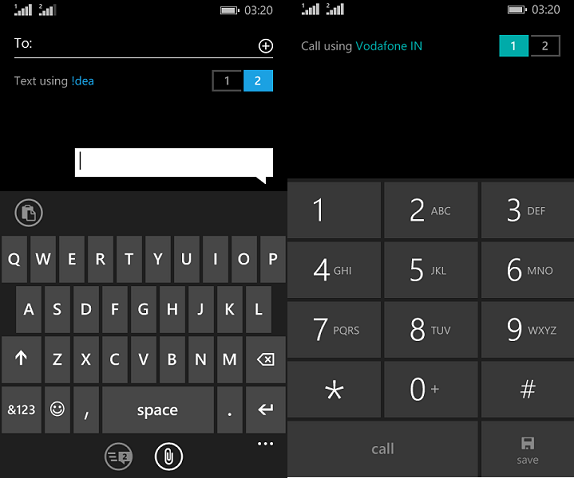
The keyboard on the device feels cramped up and makes typing a bit uncomfortable meanwhile, the dialer is pretty standard and users can select one of the SIMs before making a call as well as message.
Performance
The Celkon Win 400 works smoothly and it hardly lagged during our testing period. Games, social media and other apps run okay on the device barring minor glitches. Its Snapdragon 200 processor does let you do multi tasking to some extent. Gaming is also good on the device. The battery life on the phone is not bad as it does not drain when the phone is kept idle. The 1500mAh battery lasts for about 14-18 hours from normal to heavy usage.
Conclusion
The Celkon Win 400 is a decent Windows 8.1 smartphone that falls in the entry-level budget handset category. It has a good display and delivers smooth performance for the price tag of Rs 4,979. Also, the build of the phone is quiet good. However the touch quality on the phone is not very good and it could have been better.
Pros
- Good display
- Smooth performance
- Affordable price
Cons
- Average camera
- Poor touch quality