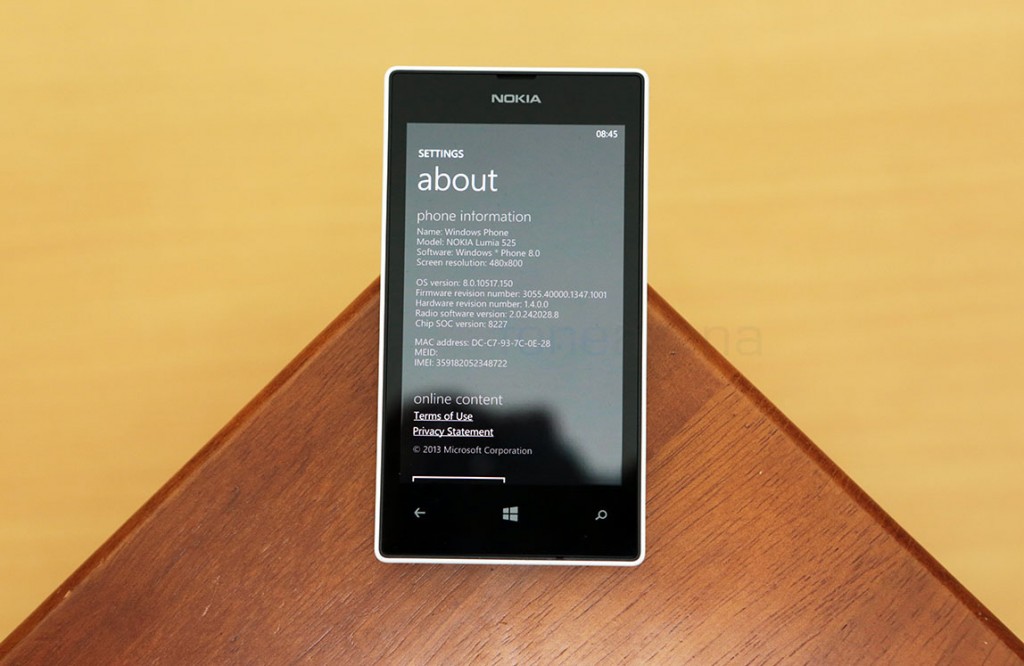We just unboxed the brand new Nokia Lumia 525 in white and found it look very slightly different from the Lumia 520. While we are still reviewing the device, we thought it would be a fine idea to show you the phone in pictures, so that one can get to know how exactly the phone looks like, in real pictures, rather than renders or the usual promotional material. With white glossy plastic on the back, the Lumia 525 sports a slightly sleeker design and looks great, like most Lumia devices usually do. So here’s a quick run down of the hardware through our photos.
The front of the phone sports the 4 inch WVGA IPS display, and from what we know after using it for a while, it seems to be exactly the same as the Lumia 520. The colour of the phone nicely comes up to the front, giving the glass a nice thin border.
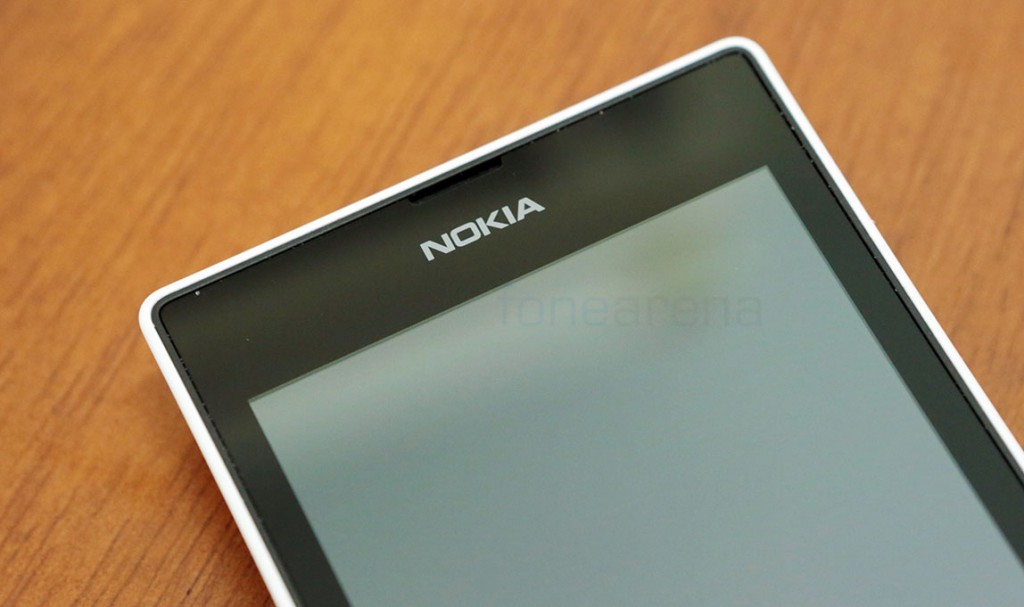 Just above the display we have the Nokia logo and the ear piece just in the seams between the frame and the glass. We would have liked a front facing camera here, but considering this is just a quick SKU change, we shall wait for the true successor.
Just above the display we have the Nokia logo and the ear piece just in the seams between the frame and the glass. We would have liked a front facing camera here, but considering this is just a quick SKU change, we shall wait for the true successor.
Below the display we have the capacitive shortcuts for Start, Bing and back. They provide haptic feedback but they don’t have a backlight, which is a bummer as well as a winner. Bummer because sometimes you need it in the dark, but winner because it doesn’t light up in the dark when watching videos or playing games.
While the left side is left empty, devoid of any controls or I/Os, we have the standard volume rocker, power/lock switch and camera shutter combo on the right. The buttons are made of plastic, and our unit has a wonky camera shutter button. We will see if our experience changes over the course of our review.
Over at the top we have the 3.5mm audio jack. We couldn’t find a secondary microphone anywhere, so you can rule stereo recording out.
 Over at the bottom, we have the micro USB port and that alone. The primary microphone is hidden in the seams between the glass and the frame, just like the ear piece.
Over at the bottom, we have the micro USB port and that alone. The primary microphone is hidden in the seams between the glass and the frame, just like the ear piece.
The back of the Lumia 525 is where the small design change is. Without the sharper curves, the device looks and feels sleeker.
The 5 MP camera sits on the back, without the company of a LED flash and has the Nokia logo right below.
The loudspeaker is located at the bottom right and obviously, due to the position, it gets muffled when the phone is kept on a soft surface.
The subtle design change Nokia did with the Lumia 525 is very visible in this picture. Look at the gently curved corner, which used to be sharper on the 520.
The replaceable battery unit of the Lumia 525 is a 1430 mAH Nokia BL-5j. And here’s the phone without the back door –
Underneath the back cover we have the micro SIM and micro SD card slots for single SIM connectivity and storage expansion up to 64 GB.
The phone runs on the Windows Phone 8 operating system with GDR3 + Lumia Black update out of the box. The phone doesn’t have all the enhancements though, like for example, there is no Glance Screen on the Lumia 525, but it does have the super sensitive touch screen and now thanks to the 1 GB of RAM, all the apps and games can technically run on the device.
So that concludes our tour of the Nokia Lumia 525’s hardware and a little bit of software info. We are working on the review to bring you what ever we know about the device, so stay tuned for that in the coming days! Meanwhile, let us know if you have any questions about the device in the comments section below and we will do our best to answer your queries, cheers!