
Huawei launched the Ascend Mate (MT1-U06), the company’s latest flagship Android smartphone in India yesterday, here we have the review of the device. Huawei did not launch the Ascend P1 or the D1 that were unveiled at the MWC 2012, and it is good to see it bringing the Ascend Mate that was unveiled at the CES 2013. The company would bring the Ascend D2 soon that was also unveiled at the CES earlier this year. Let’s dive into the review.
Unboxing

httpv://youtu.be/K3QcGRsn2bU
Box Contents

- Huawei Ascend Mate smartphone
- Charger
- USB cable
- Headset with Mic
- User manual
The phone has a 4050 mAh internal battery, so you don’t get a battery it the box. Since this is a Chinese retail unit, box contents might differ from the Indian retail unit.
Video Review
httpv://www.youtube.com/watch?v=1Tdcu7148vw
Hardware

The phone has a huge 6.1-inch IPS+ display at a resolution of 1280 x 720 pixels at a pixel density of 240 PPI. Even though the pixel density of the phone is less, the screen is sharp and bright. The phone has corning gorilla glass protection and comes with glove touch, and Huawei is calling it Magic Touch. This lets you use the phone even when you are wearing a thick gloves since the screen is super sensitive. You can enable the glove mode from the settings. Even though it is huge, it is comfortable to hold it in a single hand. Huawei has also added some software features for comfortable one-hand usage.

There is a 1-megapixel HD camera on the top. The LED indicator is present on the back of the earpiece. Apart from the usual proximity and ambient light sensors, you get a gyroscope that is also called gyro sensor that measures rotation or twist.

The micro USB slot is present on the bottom along with a tiny microphone hole.

The 3.5mm audio jack and the micro SIM card slot are located on the top. Even though it is easy to replace the SIM cards since it is outside it asks you to restart the device every time you insert a new SIM card. There is also a tiny secondary microphone hole next to the micro SIM slot.

The power / lock button is present on the right side. The Volume rocker is present below that.

The micro SD card slot is present on the left side. It accepts memory cards up to 32GB.

Even though the phone feels huge and bulky, it is sturdy and it doesn’t slip out of your hand. This is due to the chrome colored plastic that runs on the sides of the phone that is slightly rough to give you the grip. The phone is 9.9 mm thick and weighs 198 grams which is quite heavy compared to some of the high-end smartphones. It has the highest screen-to-body ratio till date. The 6.1-inch screen has a width of 75.98 and a height of 135.98, the width and the height of the body is 85.70 x 163.50 which makes the screen-to-body ratio 73.21% more than the Optimus G Pro which has a ratio of 72.96% .

On the back there is a 8-megapixel camera with LED flash. The plastic back has a soft matte finish. There is a Huawei branding below the camera. 
The loud-speaker is present on the bottom part of the back. Even though the phone has Dolby Digital Plus (DTS) support, it doesn’t have a DTS branding. The phone has a huge 4050 mAh battery under the sealed back cover.
Camera

The 8-megapixel auto focus camera takes nice shots. The camera UI is simple similar to the Ascend Y300 and the G510 that we reviewed recently. In addition there is a touch to focus option on the top. You can disable this if you want to take quick shots without focusing on an object. If you enable this, it takes some time to focus to take the shots. You can swipe from right to left to view the previously shot images and video. You can also touch a part to focus on it. You can switch to either cameras from the top left corner. The front camera takes shots at HD (1280 x 720 pixels) resolution. It also has face detection, blink detection and a timer. Right next to the camera switch button is the Flash toggle that lets you to enable, disable or set it to auto. Since the phone doesn’t have a hardware camera button, you have to use the on-screen button to capture shots. There are several scene types (normal, smart, action, portrait, and landscape) in the settings, option to adjust ISO (100 to 800), White balance, Exposure, Saturation, Brightness and Contrast. There are different shooting modes (Single, Panorama, Group, HDR, Low light, Beauty, Smile and Burst). HDR and low light images were decent. There are different Scene modes (Antique, Lomo Cold, Lomo warm, Negative, Mono, Emboss, Sketch gray and Sepia).
Here are some camera samples.
The phone can record videos at 1080p full HD resolution at 30 fps. It also has a software stabilizer option to keep the video steady.
Here is the 1080p video sample.
httpv://www.youtube.com/watch?v=SE4TW68-zQE
Here is the camera review of the device that gives a clear picture of the phone’s camera
httpv://www.youtube.com/watch?v=0vhQ7wytKjs
Software

It runs on Android 4.1.1 (Jelly Bean) with Huawei’s own Emotion UI 1.5 on top. The Ascend G510 ang the Y300 that we reviewed recently had Emotion UI 1.0. The user interface is similar those phones without a separate menu, so all the apps are present in the home screen. You don’t need to create a shortcut for app and can access all the important apps by arranging them into a folder. There is a smart tutorial that is much useful for entry-level users to learn the software features. The bottom tray has shortcuts that also supports folders similar to the stock Android. Since the phone doesn’t have capacitive touch buttons, you need to use the on-screen touch buttons for back, home and multitasking. You can hide this navigation bar from the settings. When you enable this, you can see tiny down arrow next to the back button. You can press this to hide the bar and swipe from the bottom to view the navigation bar. Hiding this bar would be more useful if you are playing game and watching videos, so that you can consume the whole screen. You can swipe to clear the applications when you press the multitasking button or use the clean icon on the bottom to remove everything. It also shows the RAM details on the top. You can press and hold empty part of the screen to set Home Screen menu. It lets you change the wallpaper, transition between different home screens, add widgets and choose thumbnails.
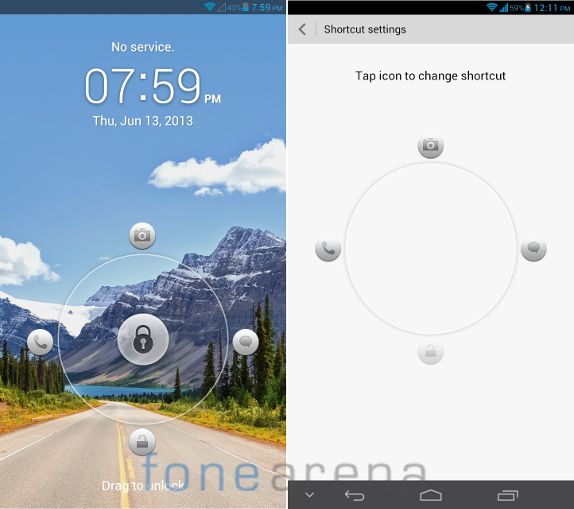
The Huawei’s default lock screen lets you launch the dialer, messaging and camera directly from the lock screen. You can change these shortcuts from the settings. You can also set other screen lock options such as Face Unlock, Pattern, PIN and password unlock, apart from the default Huawei unlock with shortcuts. Even though the phone has Google Now feature, you can’t launch it from the lock screen, but you can launch it by holding the on-screen home button and dragging it to the top, which works only in the settings.

The semi transparent drop-down notification bar has rich notifications that lets you share, delete and do more actions from the notification panel. There are notification panel shortcuts on the top. It shows toggles for 10 controls, but you replace it with range of other toggles from the ‘more’ option. You can also disable the notification panel shortcuts completely from the notification settings.
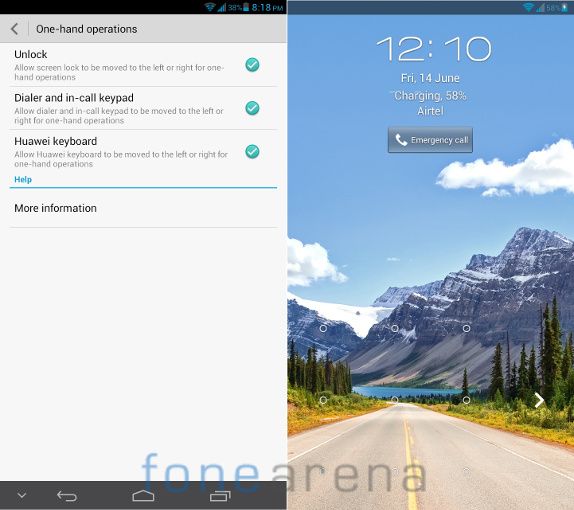
Since this is a large screen phone there is option in settings for One-handed operation. You can move the screen lock, answer and end call buttons to the left or right to easily unlock the phone with a single hand. This doesn’t work if you have the default Huawei unlock with shortcuts, but you can use it for PIN on Pattern unlock.
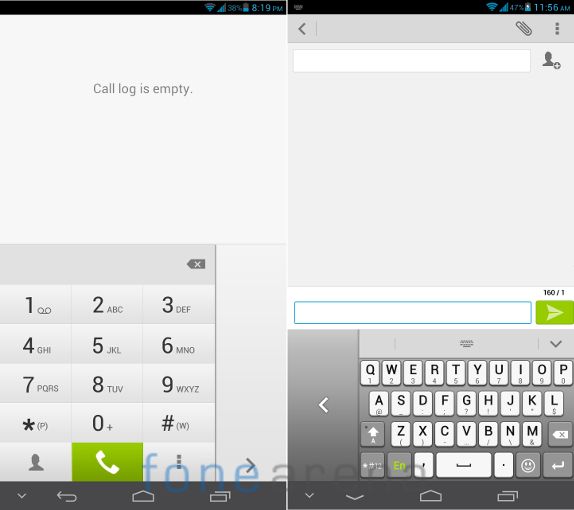
You can also move the dialer to the left of right for accessing it comfortable while holding the phone in a single hand and move the default Huawei Keyboard to the right or left side for your convenience.

You can adjust the color temperature from the settings. The Suspend button is a small hovering button that sticks to the side of the screen that opens up to reveal the shortcuts for TPlayer (video player) and Messages. Huawei is calling it Easy Panel even though it is mentioned as Suspend button in the settings. It also has a Calculator and Notes app that hovers on the top of the screen. Wish there was a shortcut to launch the panel quickly since you need to get into the settings to enable or disable it. Also you cannot customize these shortcuts as you wish.

The Smart Reading feature offers translation, search and Wikipedia menus for a selected keywords in the browser. This shows the results in the same window so that you can continue browsing after looking up the required details. Guiding Wizard augmented reality navigation app that was introduced for the phone seems to be missing in our device. Looks like this feature would be available for select countries.

The phone has 8GB of internal storage, and you get 4.68GB of usable memory. Out of 2GB of RAM, you get 1.7GB of usable RAM. When the phone is in idle state you get 1.1GB of free RAM.
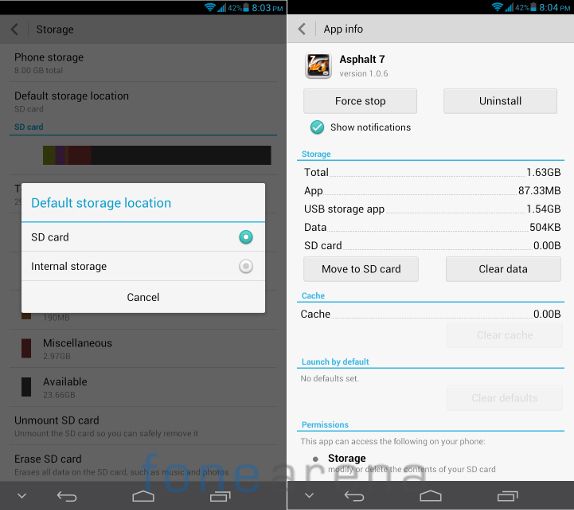
A good thing is that you can choose the default storage option so that you can install apps on the micro SD card which is much need on an Android smartphone these days.
Apps
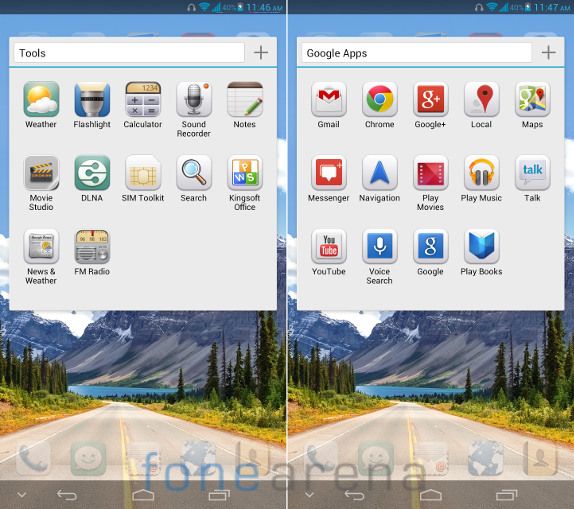
There are several pre-loaded apps. The utility apps include, calculator, calendar, flashlight and Sound Recorder. It also comes with set of Google Apps. Some apps present inside the Management and Tools folders. There is a Huawei Care app lets you contact Huawei support easily and there are also cloud services and cloud sync.
Music Player and FM Radio
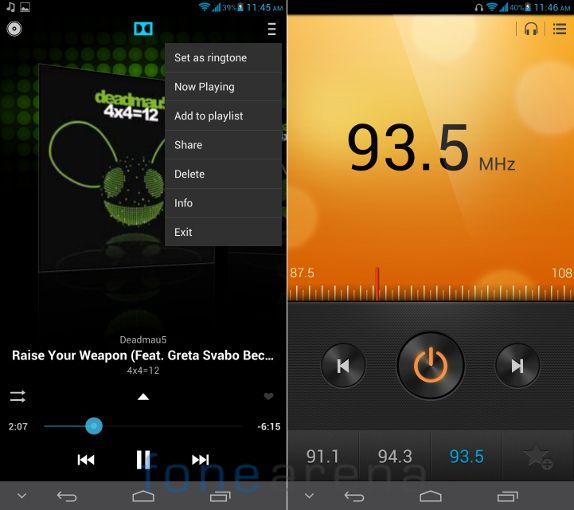
The Music Player is simple and has DTS audio. It can play mp3 and AAC audio files. You can enable DTS feature in the music player, which enhances the audio output. The FM Radio is simple that lets you pin the radio stations on the bottom. It doesn’t have RDS support. The phone plays 1080p full HD videos smoothly. Since the phone has a large display, watching videos in this large screen is a great experience. Audio through the loudspeaker is decent but not exceptional. Wish it had stereo speakers to complement the DTS support.
Calls and Messaging
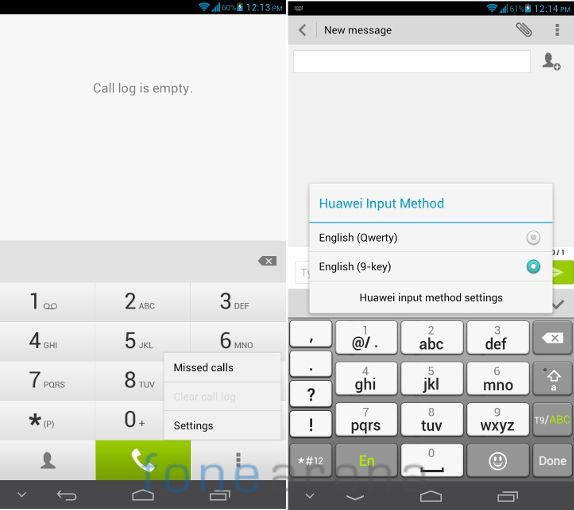
Calls went through fine without any dropped calls. The dialer has a menu that lets you view missed calls. The phone has Huawei’s own Qwerty keyboard apart from the Google keyboard. Huawei keyboard has T9 keypad. As we discussed earlier the one-hand operation lets you re-position the screen lock, dialer, answer and end call buttons and Huawei Keyboard. From the call settings you can set the ringtone, enable or disable proximity sensor and more.
Performance and Benchmarks

The Ascend Mate is powered by a 1.5 GHz Huawei’s own K3v2 processor developed by HiSilicon Technologies from Huawei. It has four 4 ARM Cortex A9 cores based on ARMv7 architecture. The chip is based on 40nm technology. It has a 16-core Vivante GC4000 GPU. Huawei uses the same CPU and the GPU in the Media Pad FHD.
Here is a video that shows tthe gaming performance of the device
httpv://www.youtube.com/watch?v=_skw65pyaxw
Quadrant Benchmark
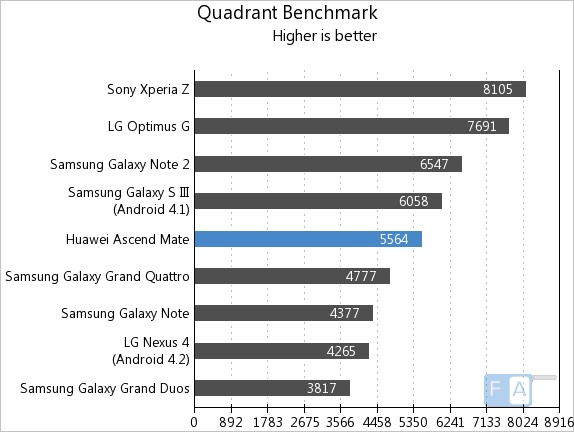
The Ascend Mate could easily beat the Galaxy Note in the Quadrant benchmark, but it couldn’t beat the S3 or the Note 2.
AnTuTu Benchmark 3.3
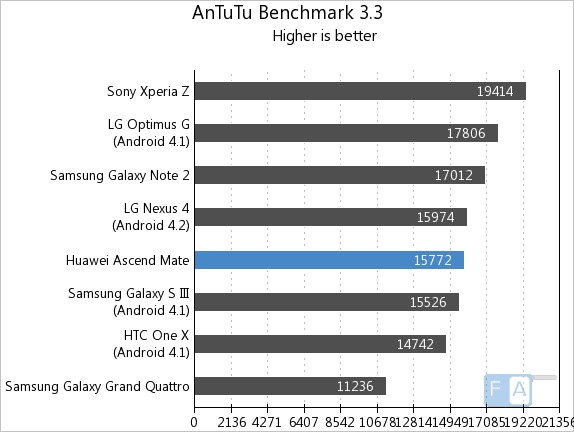
In the AnTuTu benchmark the Ascend Mate’s scores are almost similar to the Nexus 4. It is better than the S3, but it couldn’t beat the nexus 4.
Vellamo 2.0 HTML5
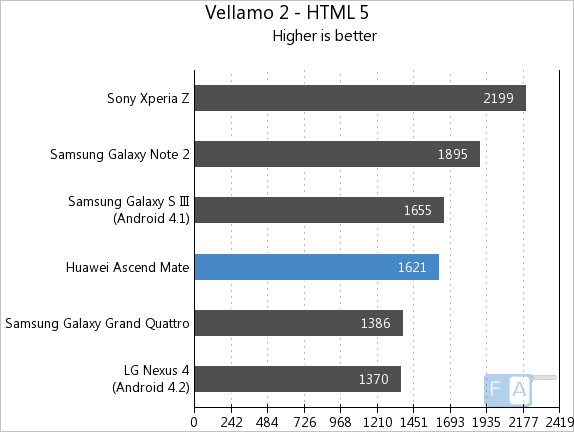
In the Vellamo 2 HTML 5 browser benchmark, the Ascend Mate scores 1621 points.
NenaMark 2
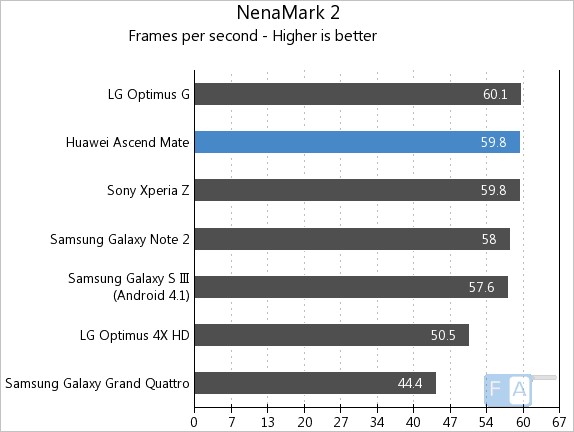
Check out the complete set of Ascend Mate benchmarks here.
Connectivity
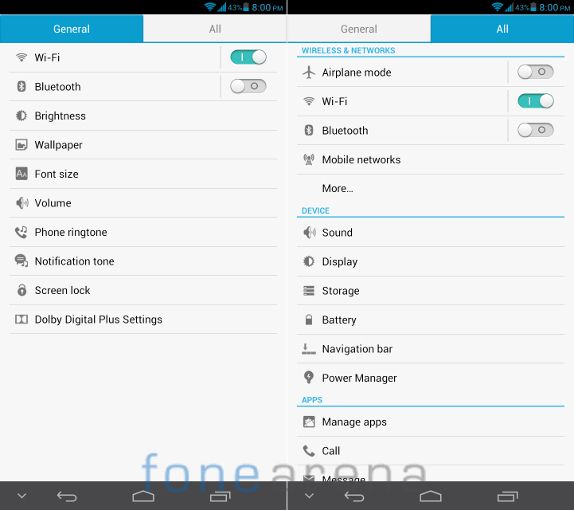
The settings menu is divided into two, General and All. The General tab lets you offers mostly used WiFi and Bluetooth toggles and select options. The All tab lists everything. The Ascend Mate has a range of connectivity features. It uses the Intel XMM6260 modem for 3G HSPA+ connectivity that offers penta band radios (850/900/1700/1900/2100 MHz). It offers download speeds of up to 21Mbps upload speeds and 5.7Mbps Download speed and EDGE multislot class 33.
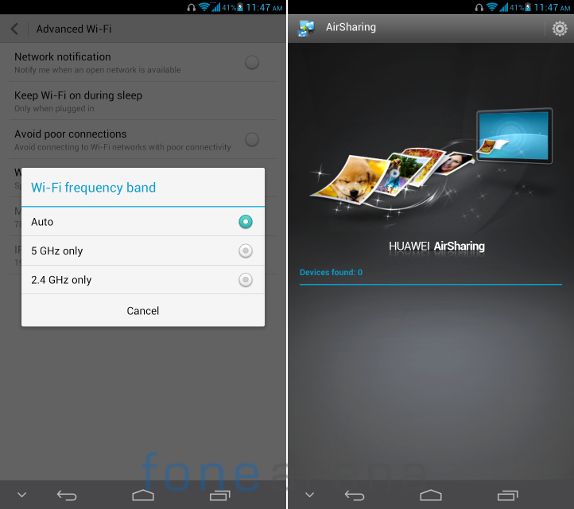
The phone has 802.11 a/b/g/n dual-band (2.4 GHz and 5GHz) WiFi support, Bluetooth 4.0 LE + EDR and GPS / aGPS support. It also has Air Sharing that would let you share content with TVs and other devices connected to the same WiFi network. It also has DLNA support that lets you share content with DLNA-enabled devices and WiFi Direct.
Battery life
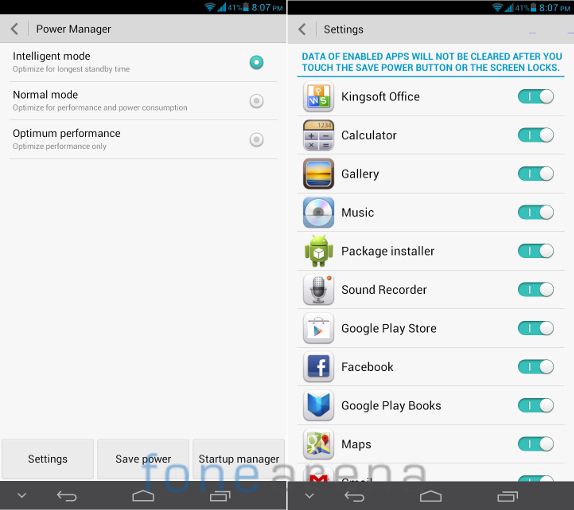
The battery life of the device is great. The 4050 mAh battery lasts for 2 days even on mid to heavy usage such as browsing on 3G, video playback and some image and video captures. Huawei has incorporated their own Quick Power Control (QPC) and Automated Discontinuous Reception (ADRX) battery efficiency technology to improve the battery life. It also has fast sharing technology that lets you charge other device when you connect it to the Ascend Mate using a USB One-the-Go (OTG) cable. The power manager in the device is more advanced than the other low and mid range Huawei phones. It has Intelligent, Normal and Optimum performance modes. The settings in the power manager lets you enable or disable background data for an app. The startup manager lets you manage the app that starts when the phone boots up. The battery would last about 3 days when it is used moderately.
Conclusion
Even though large display has a resolution of 720p instead of 1080p like most of the high-end smart phones, it looks crystal-clear. The phone has the highest screen to body ratio on a smartphone and is also comfortable to hold it in a single hand. The phone has non-removable back cover which doesn’t give you access to change the battery, but the huge battery has enough juice to power the device for about 2 days on a single charge. The UI might take some time to get familiar and the performance is average which are some of the drawbacks. Overall, the Ascend Mate is definitely one of the best large screen smartphone or a phablet in the Indian market and Huawei has sensibly priced it at Rs. 24,990. If you need a huge phone with good display and great battery life under 25k, go for it.
Pros
- Good display
- Solid Build
- Great battery life
- Competitive price
Cons
- Might be huge for some
- Average performance
- User Interface might not impress everyone






