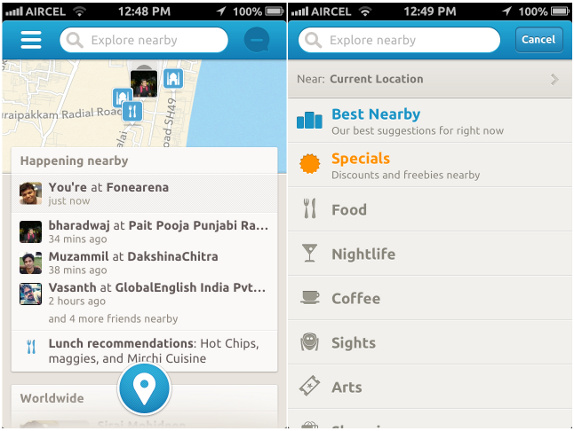
Foursquare for iPhone has been updated to version 6.0 that brings a new check-in button, easier way to explore nearby places, a new slide out drawer to access your Profile & History, To-Do List and more, instead of bottom buttons and a new Maps in the home screen that shows your friends near by, The previous v5.3.5 update for iPhone brought new check-in screen and check-in highlights. Foursquare for Android got these features in an update back in February.
New features in Foursquare for iPhone v6.0
- Explore is at the top of the home screen to quickly find new places, specials, trending places nearby and more
- See friends and places nearby on the home screen map, and filter to show new places, places you have visited etc.
- Access your to-do list, Profile & History, Settings and more with the new left drawer
- New check-in button on the bottom
Download Foursquare for iPhone from the Apple iTunes store for free, if you don’t have it yet.
