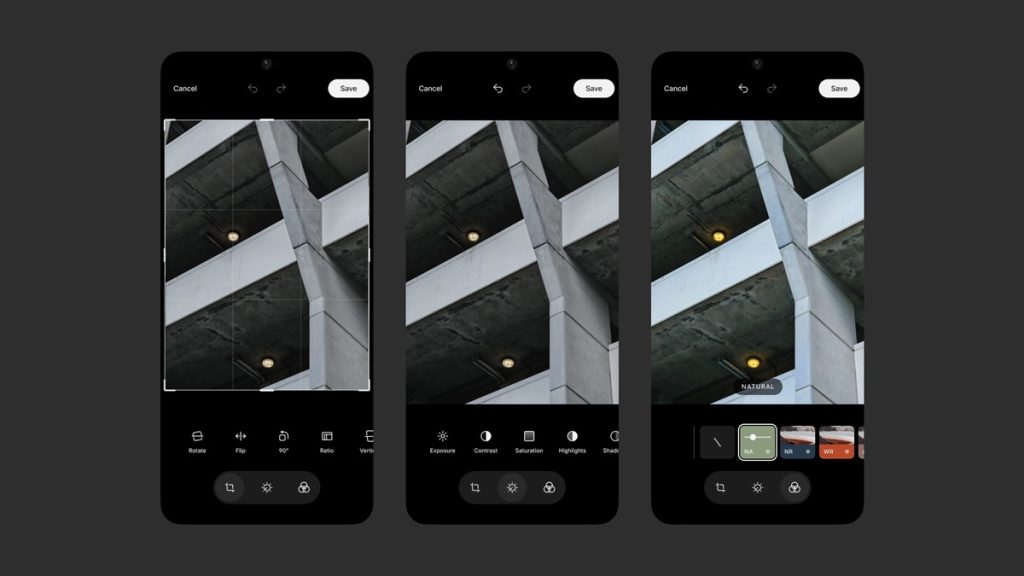
Nothing has introduced a built-in editing feature to its native Nothing Gallery app, following the launch of Nothing OS 3.0 last year.
What’s New?
- Basic Adjustments: Six cropping and rotation tools
- Colour Grading: Twelve tuning parameters
- Filters: Ten exclusive Nothing-designed filters with adjustable intensity (0–100)
- Video Editing: Trim clips, adjust volume (0–100), and modify slow-motion speed
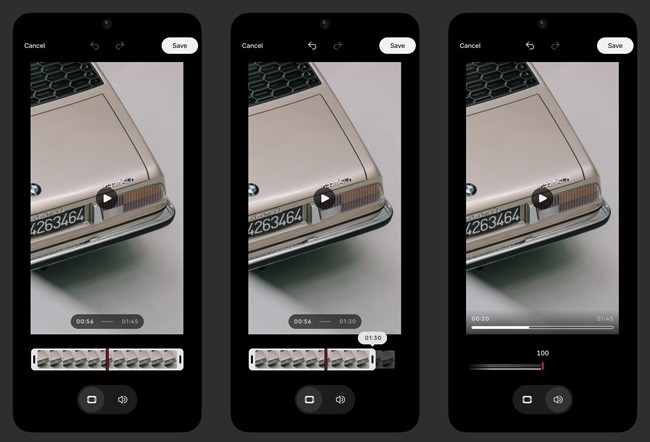
Unlike third-party gallery apps that work across all devices but aren’t optimized for any, the native Nothing Gallery is built specifically for Nothing phones. This results in over 20% faster camera-to-gallery transitions and up to 25% faster image processing.
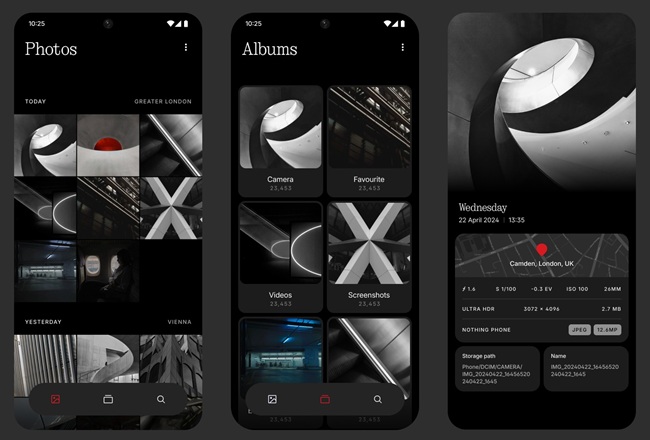
The update also adds AI-based photo sorting and a consistent visual style. Every design element—icons, fonts, animations—matches the Nothing interface. The Image Cutout tool uses the Dot Engine animation, creating a smooth effect when you long-press a subject.
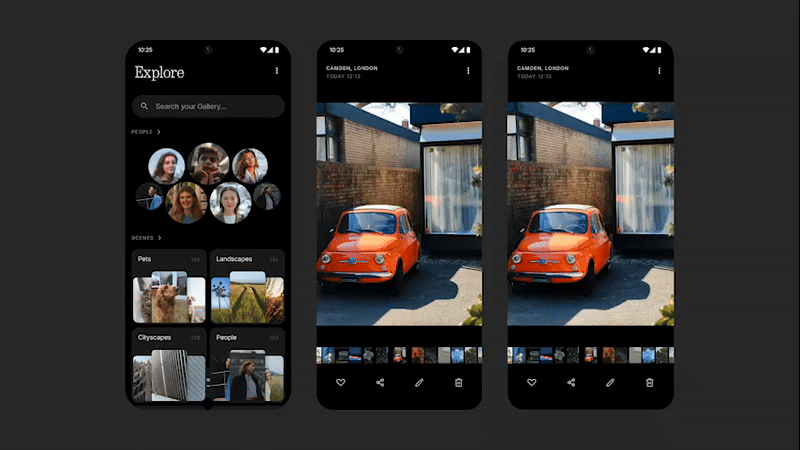
Advanced Editing Features
- Fine-tune key image parameters including contrast, white balance, and tone curve at full resolution with minimal compression or quality loss.

- All processing occurs locally on the device with no metadata stripped or hidden
- Subtle haptic feedback enhances control for precise adjustments
HDR information is preserved in Ultra XDR images through gain maps inside JPEG files, unlike typical third-party editors that flatten HDR and lose detail from the original capture.
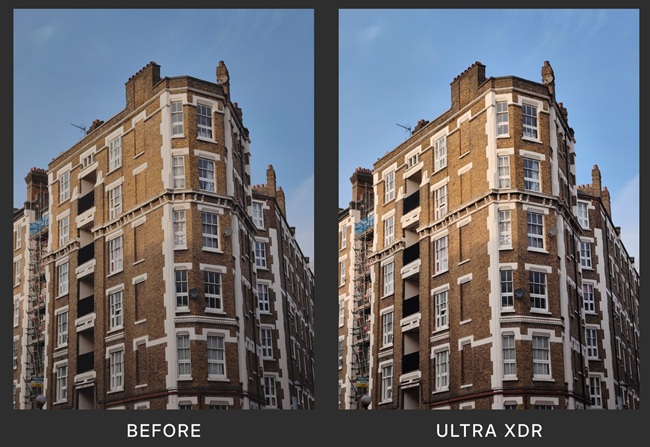
Privacy by Design
The editor requires no cloud uploads, accounts, or subscriptions. Editing is performed entirely on-device, maintaining user privacy and data security.
Availability
The update has already started rolling out through Google Play Store. According to Nothing’s community blog, additional features will be introduced in future updates.
