
CloudSEK, a contextual AI company that forecasts cyber risks, has uncovered a new open-source Android virus dubbed DogeRAT (Remote Access Trojan), which aims to steal financial and personal information from a wide variety of businesses.
DogeRAT is a complex Android malware that propagates largely via compromised websites and unofficial app marketplaces. When it infects a device, it steals personal data, gives the attacker remote access to the infected device, and bombards the user with unwanted advertisements.
The infection can also be used to take over the victim’s device and use it to send spam, make unwanted payments, alter files, check call logs, and even snap pictures using the front and back cameras.
When the Trojan is first activated, it is said to gain access to a wide variety of information and capabilities, including but not limited to call records, audio recording, and reading SMS messages, media, images, etc.
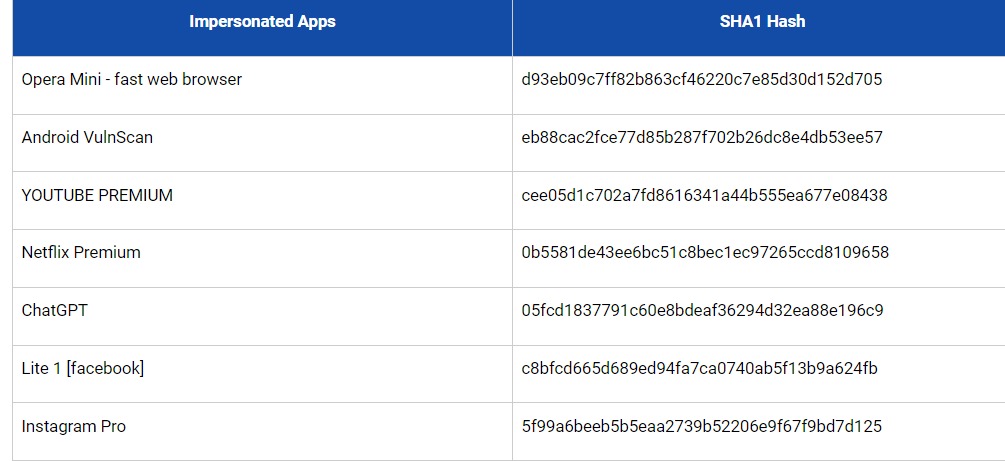
As researchers dug deeper, they uncovered thousands of fake apps aimed towards Android apps across industries like finance, gaming, and entertainment. The DogeRAT malware campaign was uncovered because of this finding.
The dissemination of updated RATs or repurposed malicious apps for the execution of low-cost and easy-to-set-up scam schemes was also tracked in this campaign.
Here’s how you can safeguard your Android device from DogeRAT Trojan
It is critical to keep an eye out for new malware and to take precautions to protect oneself. Here are some things to keep in mind when protecting your Android smartphone.
- Avoid clicking unknown links- If you receive a link or attachment from someone you do not know, do not click on or open it.
- Keep your software up to date – Install Android updates and patches as soon as they are made available by the vendor of your device. Important security enhancements are frequently included in updates.
- Utilize a security solution – A solid security solution can aid in the protection of your device from malware and other dangers.
- Scammers use urgency, fear, and greed to fool victims. Avoid clicking links or opening attachments if you are unsure about a correspondence or offer.
- Understanding malware by learning about it will help you detect and avoid it.
- Avoid side-loading apps from untrusted sources, websites or public forum.
