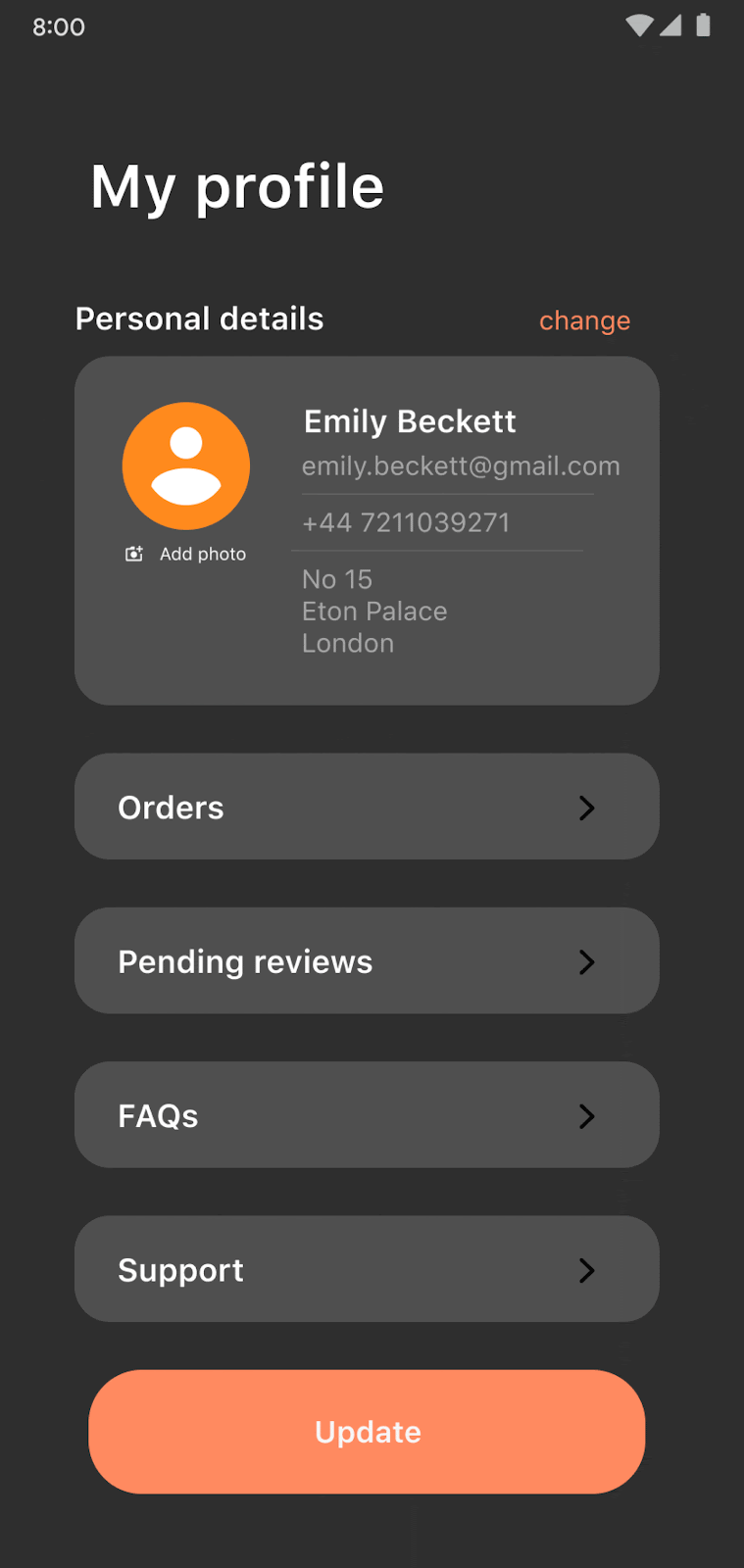Google has released the Android 13 (codename Tiramisu) Developer Preview, months before the Google I/O and the official release later this year. The release is designed to help developers test out their apps and code for the upcoming version of Android with all its new features and specifications. This Developer Preview will be compatible to run on the Pixel 4/4 XL, Pixel 4a/4a 5G, Pixel 5, Pixel 6 and the Pixel 6 Pro.
Google said that this focuses on productivity, privacy and security improvements, and builds on some of the newer updates that were available with Android 12L.
Photo Picker
Android 13 will bring a new photo picker allows users to share both local and cloud-based photos and videos securely, without needing to grant your app access to their entire media library.
Nearby Wi-Fi permission
A new Wi-Fi permission will further minimize the need for apps to have the location permission. The new permission will be required for apps that call many commonly-used Wi-Fi APIs, and enables apps to discover and connect to nearby devices over Wi-Fi without needing location permission.
Quick Settings Placement API
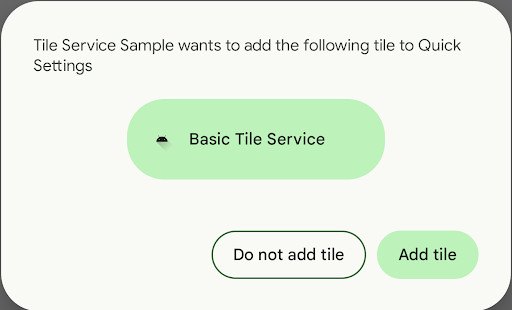
Android 13 also brings new features and tools for developer productivity. This includes Quick Settings placement API. For apps that provide custom tiles, Android 13 makes it easier for users to discover and add your tiles to Quick Settings. Using a new tile placement API, your app can now prompt the user to directly add your custom tile to the set of active Quick Settings tiles. A new system dialog lets the user add the tile in one step, without leaving your app, rather than having to go to Quick Settings to add the tile.
Themed app icons
![]()
Starting with Android 13, users can opt into themed app icons. With this feature, app icons in supported Android launchers are tinted to inherit the coloring of the user’s chosen wallpaper and other themes. This was previously available only to Google apps with the ‘Material You’ dynamic color. The developers of the app should have a compatible monochromatic app icon to provide a consistent experience for the users, said Google.
Per-app Language Preferences
Android 13 introduces APIs that let apps set a different language at runtime to display in their user interface. Apps that use custom in-app language pickers can use the new APIs to reduce the amount of boilerplate code that’s required to display an in-app language picker. To support previous versions of the Android platform, Google will add similar APIs in upcoming versions of our Jetpack libraries.
Faster hyphenation
Hyphenation makes wrapped text easier to read and helps make your UI more adaptive. Android 13 optimizes hyphenation performance by as much as 200%, so users can now enable it in TextViews with almost no impact on rendering performance.
Programmable shaders

Android 13 adds support for programmable RuntimeShader objects, with behavior defined using the Android Graphics Shading Language (AGSL). AGSL shares much of its syntax with GLSL, but works within the Android rendering engine to customize painting within Android’s canvas as well as filtering of View content. Android internally uses these shaders to implement ripple effects, blur, and stretch overscroll, and Android 13 enables you to create similar advanced effects for apps.
OpenJDK 11 updates
Android 13 will start the work of refreshing Android’s core libraries to align with the OpenJDK 11 LTS release, with both library updates and Java 11 language support for application and platform developers. The core library changes introduced in Android 13 will also be available to Android 12 devices through a Google Play system update to the ART Mainline Module, said Google.
App Compatibility
Android 13 can push new features like photo picker and OpenJDK 11 directly to users on older versions of Android through updates to existing modules. New modules, such as the Bluetooth and Ultra wideband modules, have been added.
Compatibility framework changes
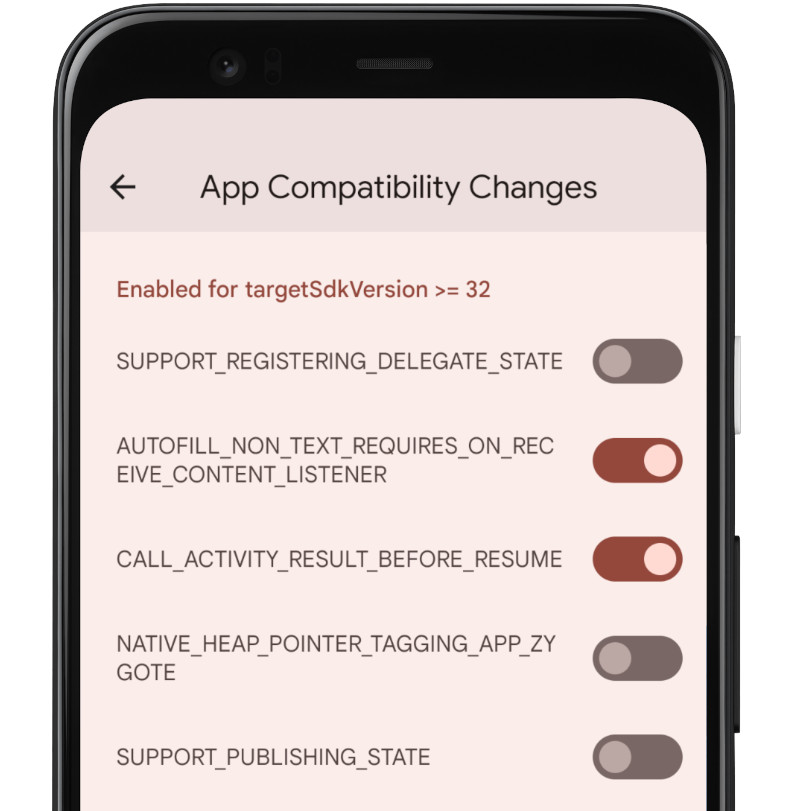
- Test targeted changes without actually changing the app’s targetSdkVersion. You can use the toggles to force-enable specific targeted behavior changes to evaluate the impact on your existing app.
- Focus your testing on specific changes only. Rather than having to address all targeted changes at once, the toggles let you disable all targeted changes except the ones you want to test against.
- Manage toggles through adb. You can use adb commands to enable and disable the toggleable changes in your automated test environment.
- Debug faster using standard change IDs. Toggleable changes each have a unique ID and name that you can use to quickly debug root cause in log output.
Timeline, milestones, and updates

- February – Developer Preview 1. Early baseline build focused on developer feedback, with new features, APIs, and behavior changes.
- March – Developer Preview 2. Incremental update with additional features, APIs, and behavior changes.
- April – Beta 1. Initial beta-quality release, over-the-air update to early adopters who enroll in Android Beta.
- May – Beta 2. Incremental Beta-quality release
- June.- Beta 3. First Platform Stability milestone. Final APIs and behaviors. Play publishing opens.
- July – Beta 4. Near-final build for final testing.
- Final release of Android 13 to AOSP and ecosystem.
Google said that this initial preview release is for developers only and not intended for daily or consumer use, so it is available by manual download and flash only for eligible devices on Android 13 developer site.