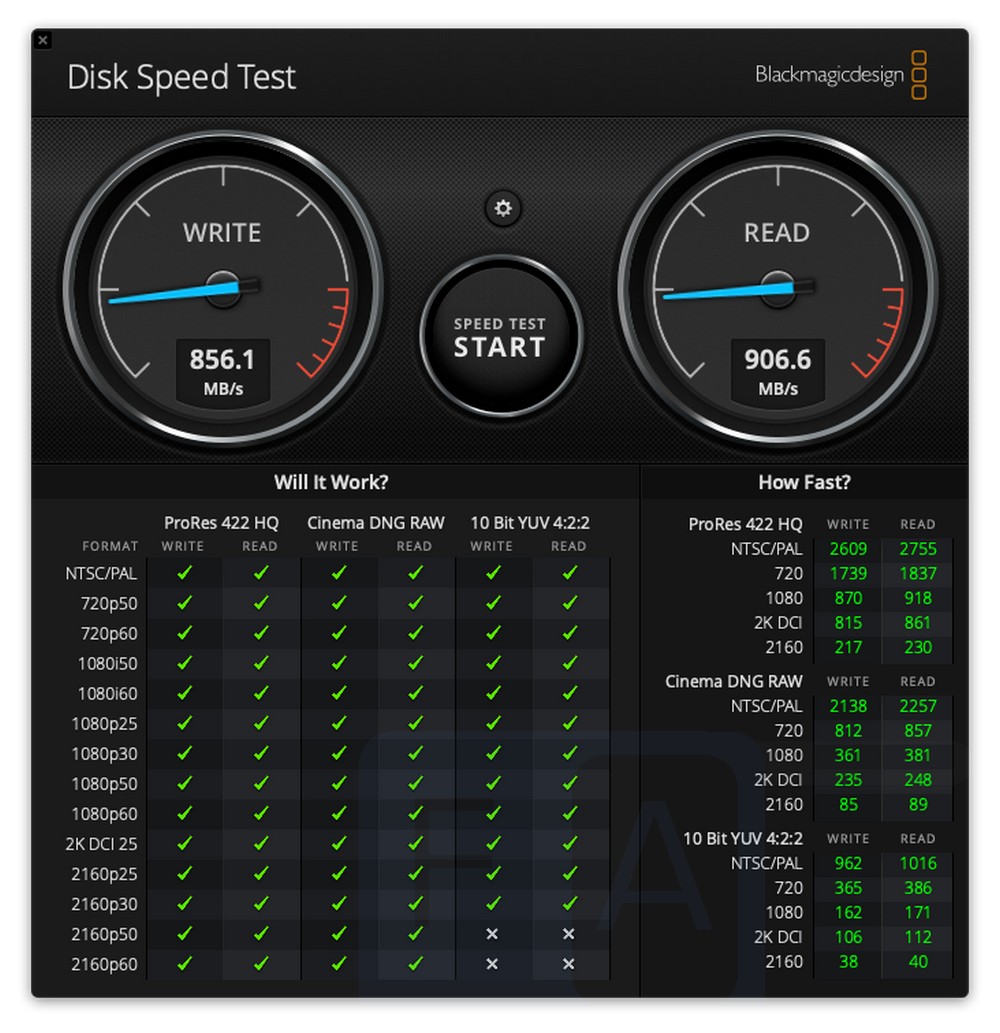Samsung had introduced the Samsung T7 series of portable SSDs earlier this year and we got a chance to review the 1TB version. We have been big fans of the T series line up right from the T1 SSD 5 years ago, and it is a very refined product line from Samsung. Samsung claims that the T7 is two times faster than the T5 which is a good improvement.
Box Contents
- Samsung Portable SSD T7 Touch
- USB 3.2 Gen 2 USB C to A cable
- USB 3.2 Gen 2 USB C to C cable
- Quick Start Guide & Warranty Statement
- Drive management software is embedded in the drive itself
Samsung SSD T7 Touch Specifications
- Capacity – 500GB/1TB/2TB
- USB 3.2 (Gen 2, 10Gbps) with backward compatibility
- Dimensions: 85 x 57 x 8.0m ; Weight: 58 grams
- Transfer Speed – Read: Up to 1,050 MB/s; Write: 1,000MB/s
- Strong, shock-resistant metal case and internal support frame
- UASP Mode
- AES 256-bit hardware encryption
- Requires Windows 7 and higher, Mac OS X 10.10 and higher, or Android 5.1 (Lollipop) and higher
- Certification – CE, BSMI, KC, VCCI, C-tick, FCC, IC, UL, TUV, CB
- RoHS2 Compliance
- Connectivity: USB type-C-to-C, USB type-C-to-A
- Limited 3-year warranty
Design
The device features a metallic/aluminum design and weighs just 58 grams and is just 8mm thick and measures roughly the size of a credit card. It comes in two colours — silver and black, and we tested the silver variant. The front of the drive has the Fingerprint sensor and motion LED on the left and the Samsung branding on the right. The back of the drive has the product branding and is flush.
The Motion LED gives you the drive status like indicted below in the user manual.
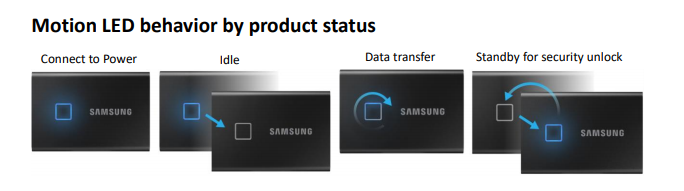
Although the design is robust and compact, the drive is not IP-rated. Also considering it is metal, you can easily get some nicks and scratches on the surface. It has no moving parts and Samsung claims the drive is protected against falls up to 2 meters or 6.5 feet.
The bottom has the USB Type-C port and can accept any Type-C cable which supports USB 3.2 Gen 2 interface, although we would recommend you use the cable in the box for the best performance.
The bottom of the drive has all the regulatory and product information.
Fingerprint Sensor

The main highlight of the T7 Touch SSD over the regular T7 is the inclusion of a fingerprint sensor and motion LED on the device which adds security and convenience. You can store up to 4 fingerprints on the device. The fingerprints are stored on the drive, and you need to set it up using Samsung’s software for the first time post which you can unlock it using just your finger. The sensor works like on any touch sensor on latest phones and is easy to set up and use. If you don’t want to deal with passwords and prefer using your finger, the T7 Touch suits you well.
Performance and Transfers Speeds
The T7 Touch supports the latest USB 3.2 Gen.2 connectivity and if you have a compatible machine you can get speeds close to 10Gbps. Samsung promises Sequential Read speeds up to 1050MB/s and Sequential Write speeds up to 1000 MB/s. In our testing, we saw speeds reaching close to 900MB/s which is very good for a compact drive. Samsung claims that the T7 is 2X faster rhan the T5 SSD which had speeds in the 500MB/s territory. I tried copying multimedia content, game files and a lot more and the drive is snappy if you have a compatible host computer.
I tried it on the MacBook Pro 16inch 2019 version which packs drives supporting 2000MB/s+ read write speeds and the performance was good. Blackmagic Disk Speed Test indicates read speeds of 906.6MB/s and write speeds of 856MB/s.
I also tried it on a Windows PC with USB-C 3.1 gen 2 ports and a NVMe SSD and performance was good. On regular USB 3.0 ports, the speeds drop to 5GBps, and you won’t see the performance gains this drive brings, and you are better off with the previous gen T5 drive although it is backward compatible with USB 3.0 and USB 2.0. So the drive makes sense to get if you have a fast computer with a built-in NVMe SSD and not a regular slower SATA SSD / HDD.
Security
Storing data on portable drives is good but due to increasing awareness about data theft and privacy, security is also very important considering how small the drive us. Samsung has packed AES 256-bit hardware encryption into the drive, and it is hard to break into the drive even if you forget your password. You would need to visit a Service Center to perform a factory reset in case you forget your password or the person how registered the fingerprint is not available which sounds a bit inconvenient but great for the safety of your confidential information. You can however turn off the security features if you don’t want it which is useful in a secure location like your home.
Pricing and Conclusion
We can recommend the Samsung T7 Touch for anyone looking for a fast, secure and portable storage solution.
- Samsung T7 Touch 500GB – Rs. 11,999 MRP | INR 9999 on Amazon.in
- Samsung T7 Touch 1TB – Rs. 18,999 MRP | INR 14999 on Amazon.in
- Samsung T7 Touch 2TB – Rs. 36,999 MRP | INR 34,999 on Amazon.in
If a fingerprint reader is not something you want, you can save some money and get the regular Samsung T7 SSD which packs the exact same features sans the ‘Touch’ part.
If pricing is more important to you over performance, and you don’t want the latest connectivity, the Samsung T5 SSD is still a great offering.
Pros
- Very good performance close to 1000MB/s
- USB 3.2 Gen 2 connectivity
- Fingerprint sensor is convenient for those forgetful of passwords
- 3 Year limited warranty
- exFAT, NTFS and HFS formats supported
Cons
- Expensive, especially over regular T7
- Not weatherproof
- Doesn’t work with iOS devices