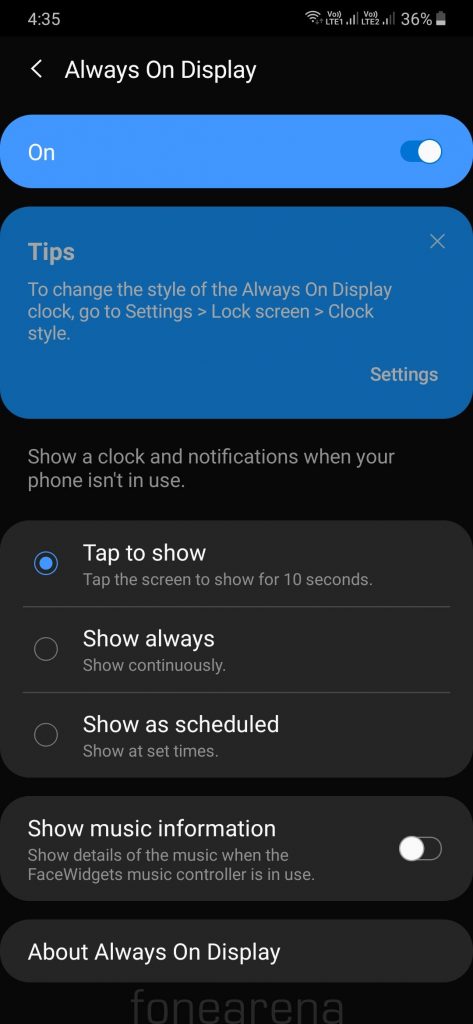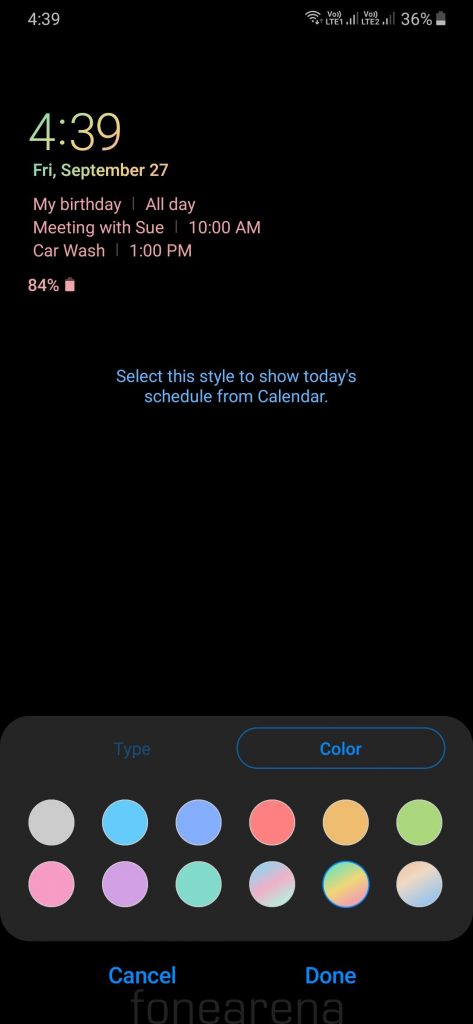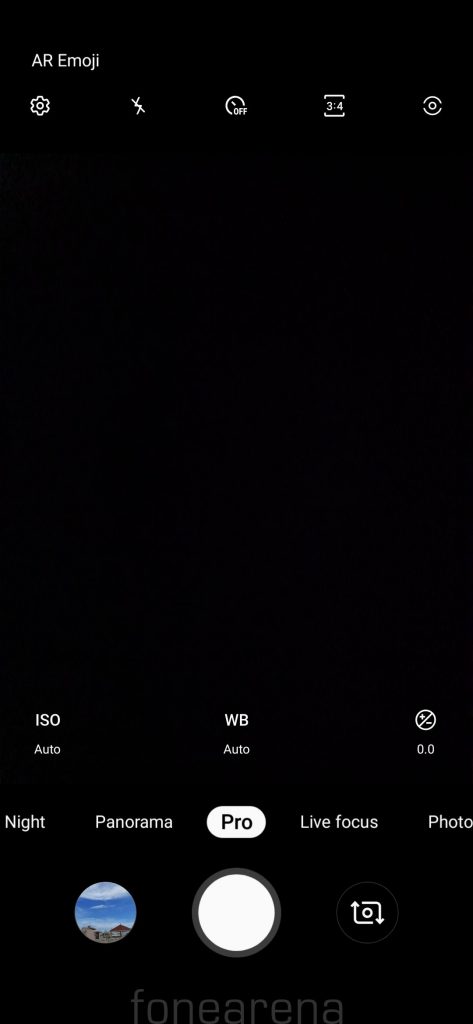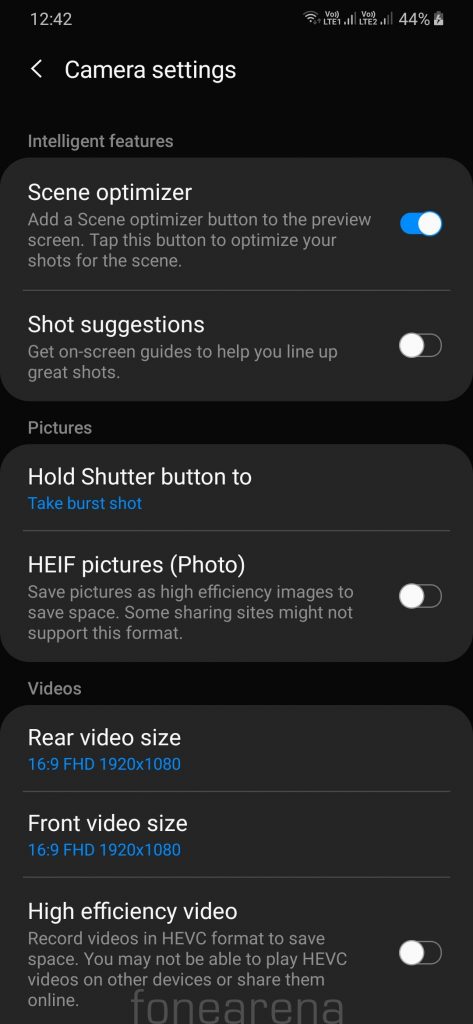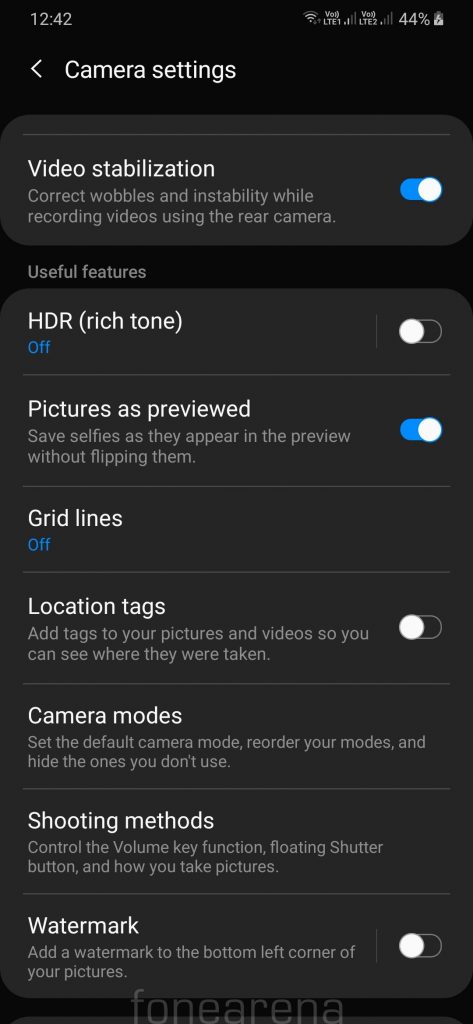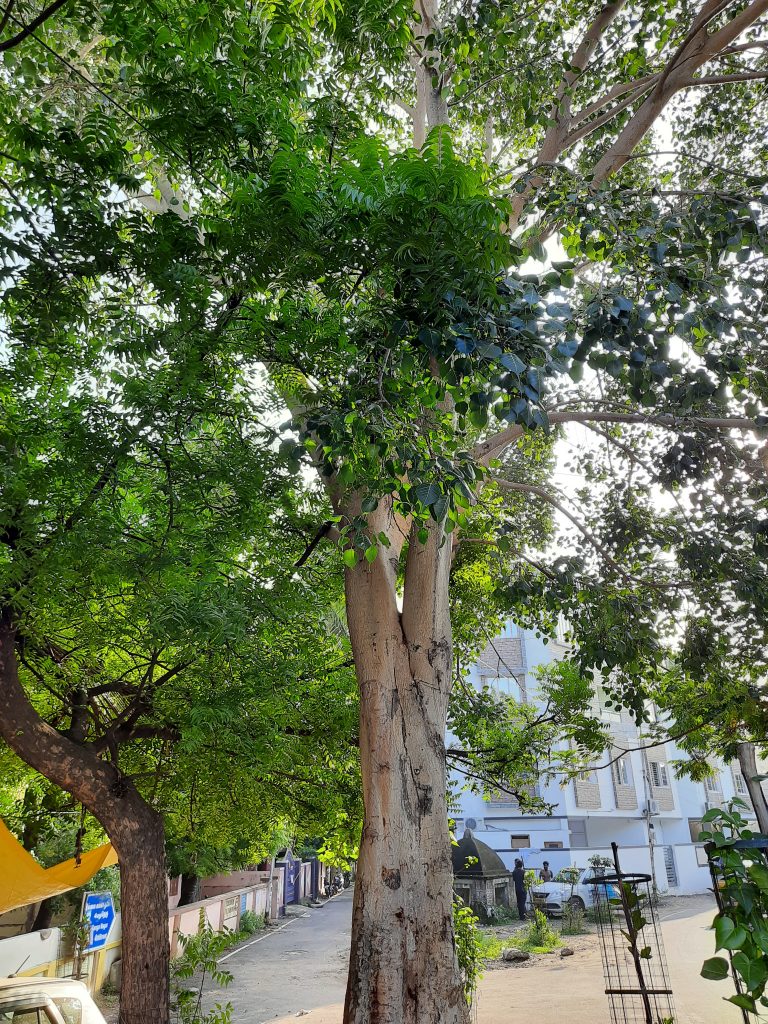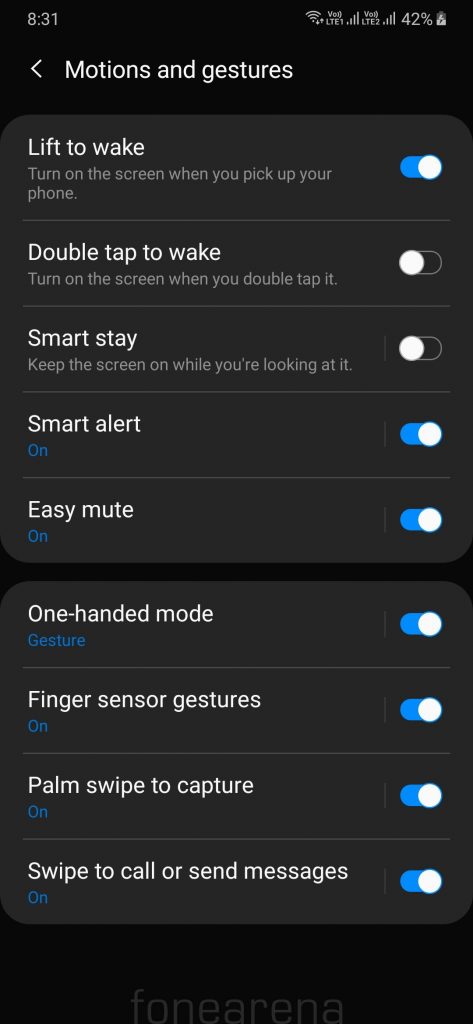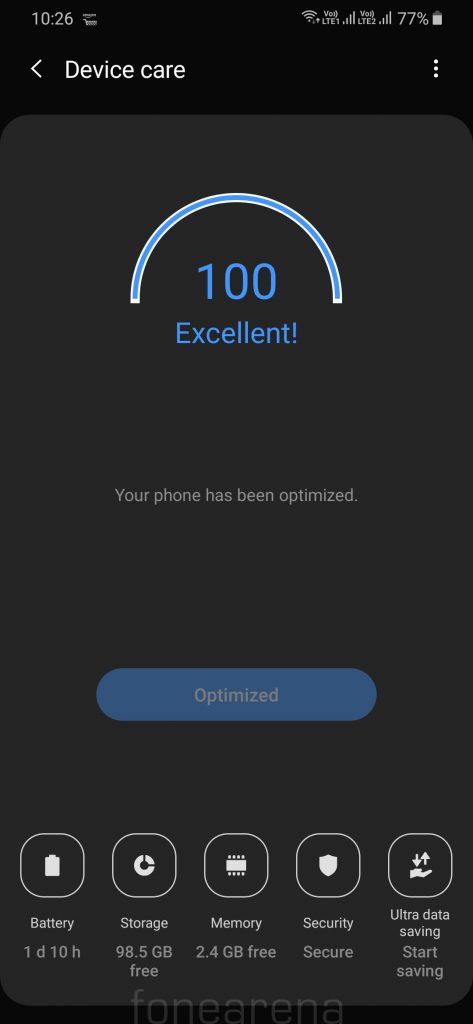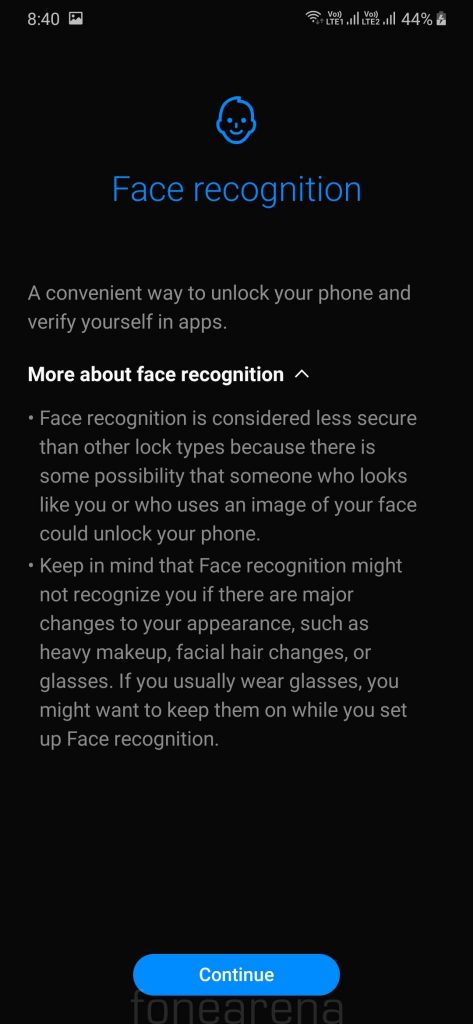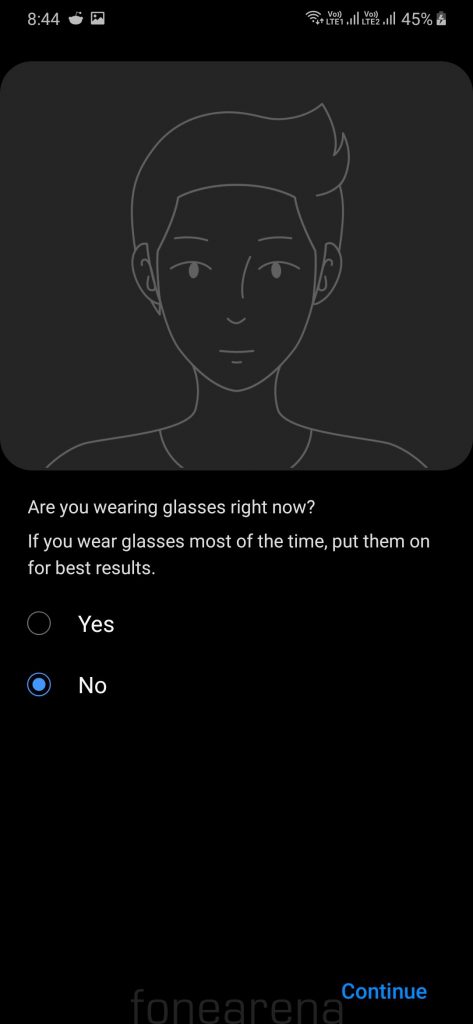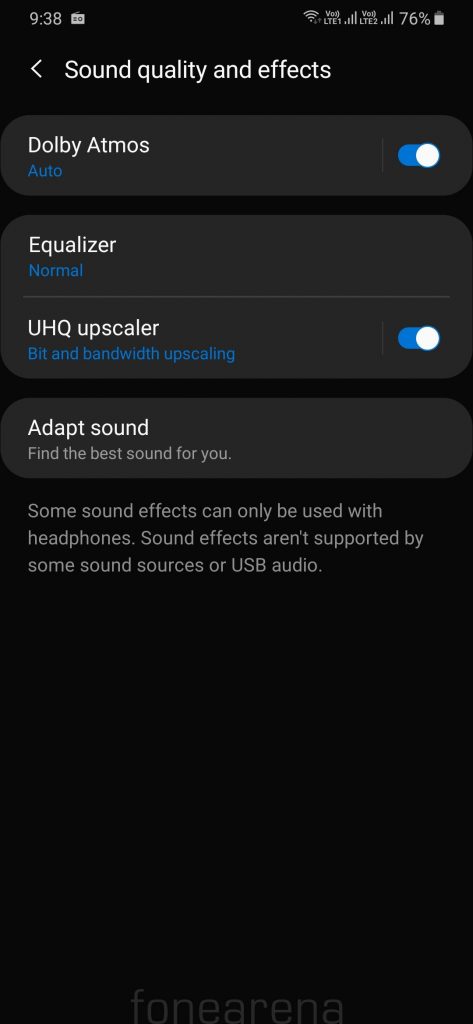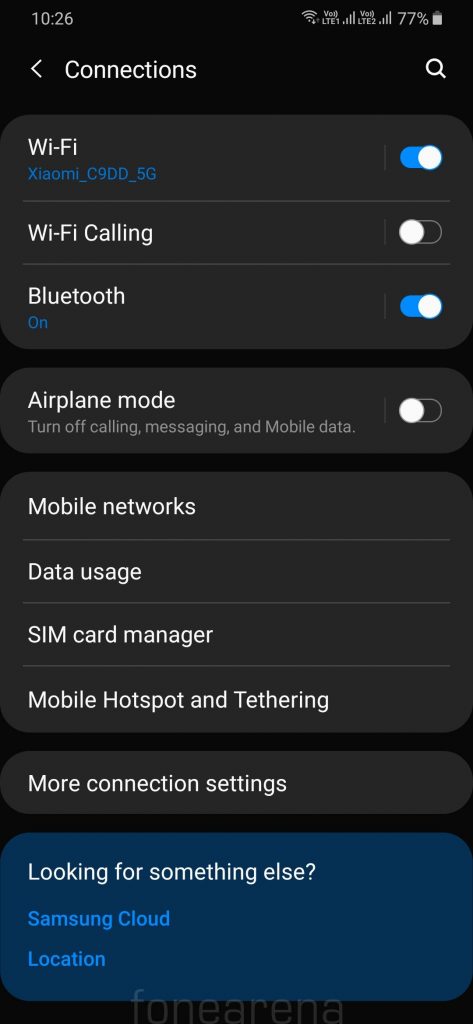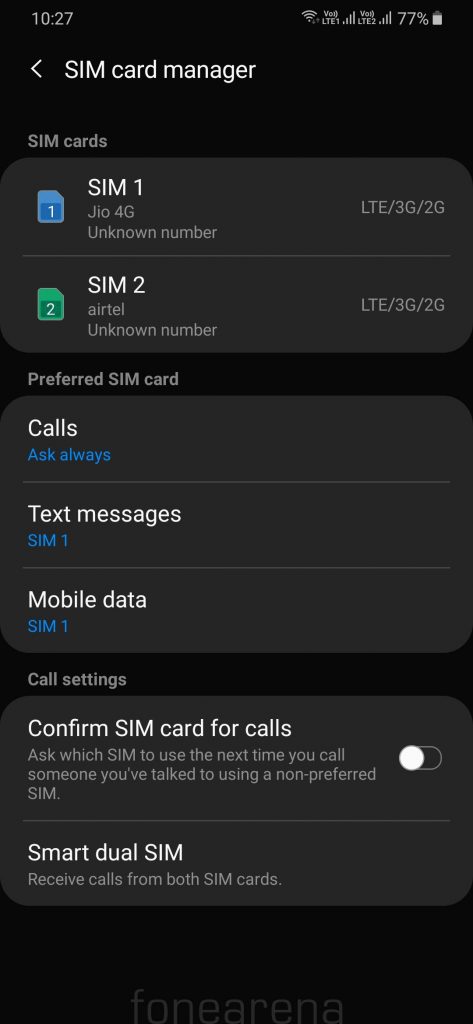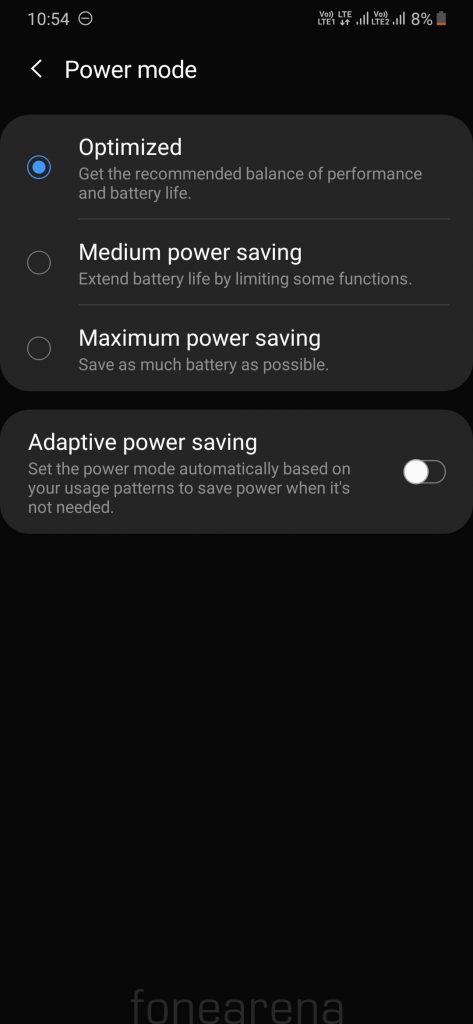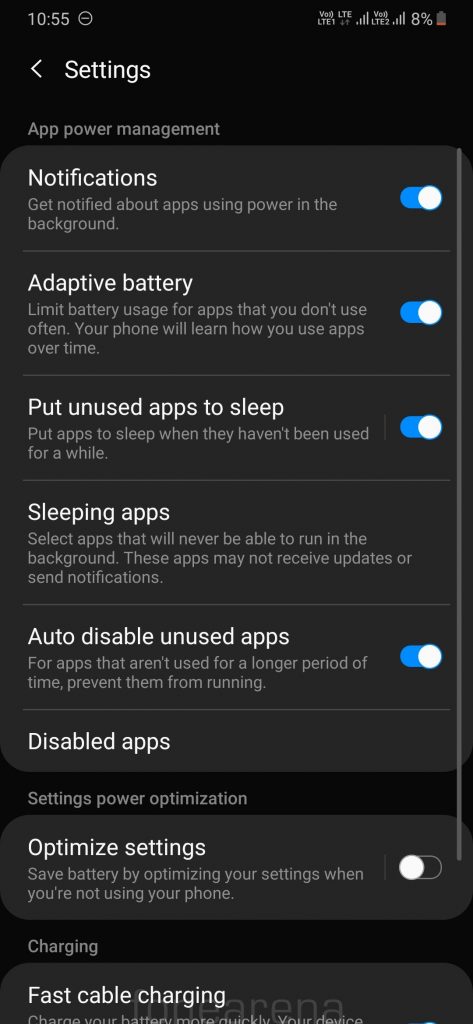Samsung launched the Galaxy M30s smartphones in the ‘M Series’ in India last week. Here we have the review of the smartphone, which is the successor of the M30 with upgraded cameras and a huge 6000mAh battery with fast charging. Specifications look great on paper. Is the phone worth the price of Rs. 13,999? What do you have to compromise in this phone? Let us dive into the review to find out.
Box Contents

- Samsung Galaxy M30s smartphone 6GB RAM, 128GB storage version in Opal Black
- 2-pin 15W (9V-1.67A / 5V-2A) fast charger
- USB Type-C Cable
- Quick Start Guide and Warranty information
Display, Hardware and Design

The new Galaxy M30s comes with a 6.4-inch Full HD+ Infinity U display with a resolution of 1080×2340 pixels at about 402.6 PPI, aspect ratio of 19.5:9, same as the M30. The display looks bright, thanks to 420 nits brightness, offers good color reproduction and the sunlight legibility is good as well, thanks to AMOLED panel, it offers true blacks. The phone doesn’t have Corning Gorilla Glass protection, and the company doesn’t say if the phone comes with any kind of hardened glass for protection against scratches.
Similar to the other Samsung phones, there is Blue light filter that is said to reduce eye strain by limiting the amount of blue light emitted by the screen, You can set it for sunrise to sunset and also set a custom schedule. You can change font size and style and select apps that you want to use in the full screen aspect ratio. There is also dark mode, which can be enabled by turning on night mode, which looks great on the AMOLED screen. The phone doesn’t have DC dimming or low brightness anti-flicker mode that is present in Vivo Z1x and realme XT. I didn’t notice any screen flicker issues in low brightness on the M30s.
It doesn’t have notification LED, but there is Always on display with tap to show option that shows the AOD screen for 10 seconds after you tap the screen. You can also set a schedule. There are lot of options to choose from such as clocks, GIF or you can download any AOD from Themes section. You can also different set of colors.

On the top, there is an 16-megapixel camera in the notch and the earpiece is present on the top edge. There is also a tiny space in the top left corner for the proximity sensor, but there is no ambient light sensor.
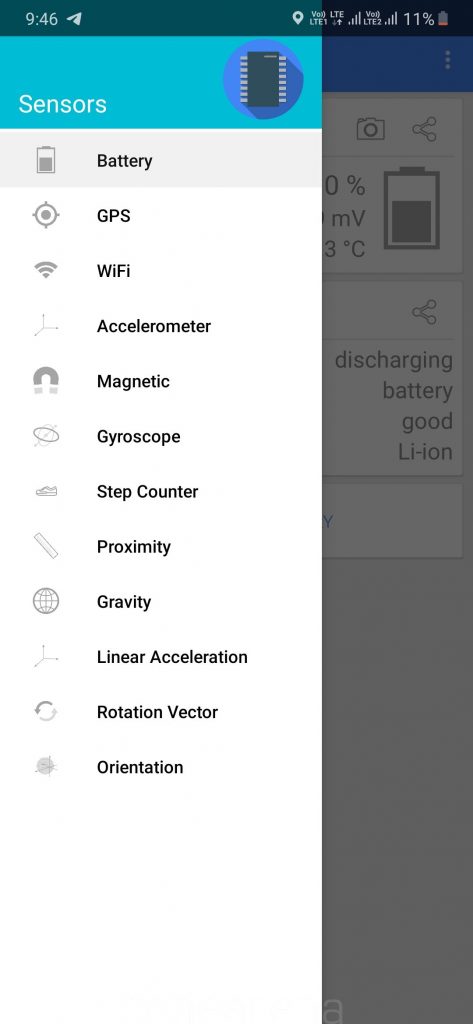
Automatic brightness adjustment takes a bit of time to adjust to the surrounding environment since the phone uses the front camera for adjustment due to the lack of ambient light sensor. However, it has gyroscope and magnetic sensor, otherwise known as magnetometer for VR, but it doesn’t have a notification LED. There is a small chin below the screen, similar to most phones with a notch.
The phone has shiny plastic frame which feels a bit cheap, however it doesn’t slip out of your hands easily. On the right side, there is a power button and the volume rockers. On the left side there is a single tray that houses dual nano SIM slots and a microSD card slot that accepts cards up to 512GB. At the bottom, there is a 3.5mm audio jack, USB Type-C port, loudspeaker grill and the primary microphone.

It is a good thing that Samsung has provided dedicated dual SIM and microSD card slots when there are a lot of phones that come with hybrid SIM arrangement.

On the back, there is a triple camera modeule. There is a single LED flash next to the camera module, and a fingerprint sensor next to it. Even though the phone has a huge 6.4-inch screen, it is compact to hold. It measures 161.3 x 76.4 x 8.8 mm. It weighs 188 grams since it has a huge 6000mAh battery, but this is almost same as the M30 which has a 5000mAh battery. The plastic back has a gradient finish, but attract fingerprints and smudges easily and is also prone to scratches on day-to-day use. It is recommended to get a case since Samsung doesn’t provide one in the box. Overall the build quality is average compared to Samsung’s A series phones. It is not splash resistant like other phones in the price range.
Camera

It has a 48-megapixel rear camera with Samsung GM2 ISOCELL Bright sensor, 0.8μm pixel size and f/2.0 aperture, PDAF along with an 8-megapixel 123-degree ultra-wide lens with f/2.2 aperture and a 5-megapixel depth sensor with f/2.2 aperture. It has a 16-megapixel camera on the front with Samsung SK3P8SP sensor with f/2.0 aperture. Since this comes with an 123° Ultra Wide Lens, you can switch between the normal 78-degree Field Of View main camera and 123-degree Field Of View wide-angle camera easily. There is Live Focus that makes use of the 5-megapixel depth sensor. You can also adjust the bokeh effect before or after the shot. There is selfie portrait option for the front camera that uses software to blur the background. There is also a wide-angle option for the front camera.
It has Auto mode, Food, Might, Panorama, Pro, Live Focus, Super Slow-mo, Slow motion and Hyperlapse as well as Pro mode to adjust ISO, white balance and exposure manually, but you can’t adjust the shutter speed or focus. You can choose 48MP option from the aspect ratio settings on the top. It also has AR stickers that lets you add stickers. It also has scene optimizer, which is AI mode that automatically detects 20 modes including Person, Food, Beaches, Sky, Mountain, Sunset/Sunrise, City Street, Snow, Waterfall, Watersides, Scenery, Flowers, Trees, Greenery, Animal, Bird, Backlit, Home Indoor, Text, and Night.
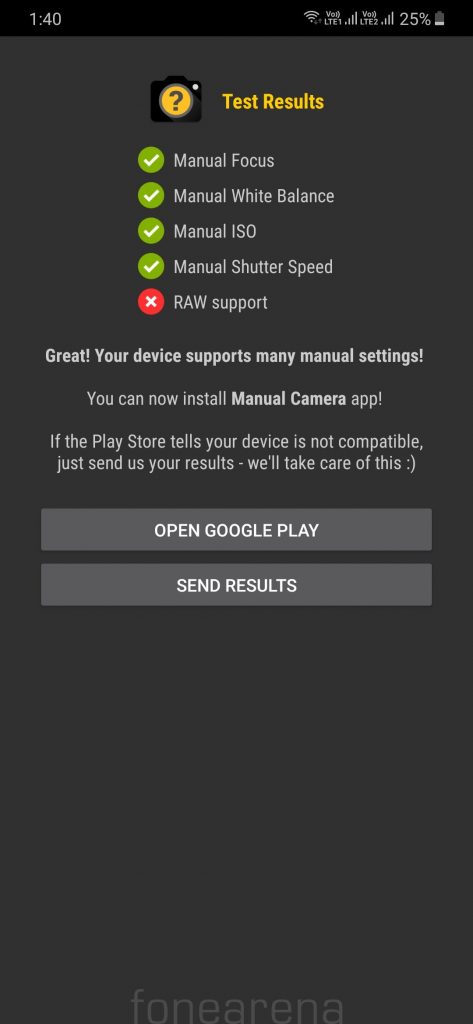
There is partial Cam2API support and there is no RAW support for Exynos devices. I tried some APKs for Exynos, which crashed.
Coming to the image quality, daylight shots are good, and the camera captures a good amount of detail, creates well exposed photos with good dynamic range and detailing, and dynamic range can further be improved enabling HDR mode from the settings, which automatically turns on HDR when need. Even though the phone has a 48-megapixel sensor, the final output has 12-megapixel resolution, which is common in phones with large sensors. Autofocus speeds are fast and accurate. Macro shots are good as well. Live focus is good at detecting edges, and the wide-angle lens is useful in several places. Even though the edges look a bit curved due to the lens, ‘Shape Correction’ is automatically applied that automatically crop the edges, still some images look a bit curved at the corners, which is common in wide-angle lenses. Low-light performance is average with a lot of noise, but this can be improved further with Night mode that offers more details, but you need to keep your hand steady, since it takes two to three seconds to process. However, images shot using night mode are zoomed, and are captured in 8-megapixel resolution compared to 12-megapixel. 48-megapixel shots have good amount of details, but it takes time to process and is about 10MB in size. Images with flash is good even in closeups and is not over powering.
The 16-megapixel front camera is good when there is enough light. Since there is no flash on the front, you can’t expect good indoor performance even with screen flash. The wide-angle mode takes images in full 16-megapixel resolution, offering more details, while the normal mode takes images in 10-megapixel. Software blur in the live focus mode is decent in edge detection.
Check out some camera samples (Click the image for the full resolution sample).



Check out more samples here. It can record videos at maximum 4K resolution at 30 fps. There is also 1080p 30fps both in main and wide-angle camera, but there is no 1080p 60fps option. It can shoot slow motion at 720p at 240fps and there is also super slow motion, which shoots an 8-second video with 6 seconds of slow motion, and also lets you add custom music for the slow motion part. You can also enable EIS for 1080p videos. Video quality is good, and the audio crisp since it has a secondary microphone. Check out the video samples below.
Software, UI and Apps
Coming to the software, the phone runs on Android 9.0 (Pie) with Android security patch for August 2019. Samsung has not announced when the phone will get Android 10 update. On the top of Oreo, it has Samsung One UI 1.5, which is the company’s new UX that is more refined compared to its Experience UI.
The advanced features option has Games Launcher that gathers your games downloaded from Play Store and Galaxy Apps into one place for easy access, smart pop-up viewer, smart capture, direct share, motion gestures like lift to wake, double tap to wake, smart stay, easy mute by putting your hand over the screen or turning your phone face down, one-handed gesture that lets you use the phone easily with one hand, finger sensor gestures to open and close the notification panel using the fingerprint sensor, palm swipe screenshot capture, swipe to call or send messages. Panic mode lets you Send SOS message by pressing the Power key three times and more.
The Device maintenance option lets you manage your device’s battery life, storage, RAM usage, and security all in one place. Out of 128GB (UFS 2.1) in our unit, 110GB is free. Out of 6GB LPDDR4x RAM, about 5.58GB is usable and 3GB is free when default apps are running in the background.
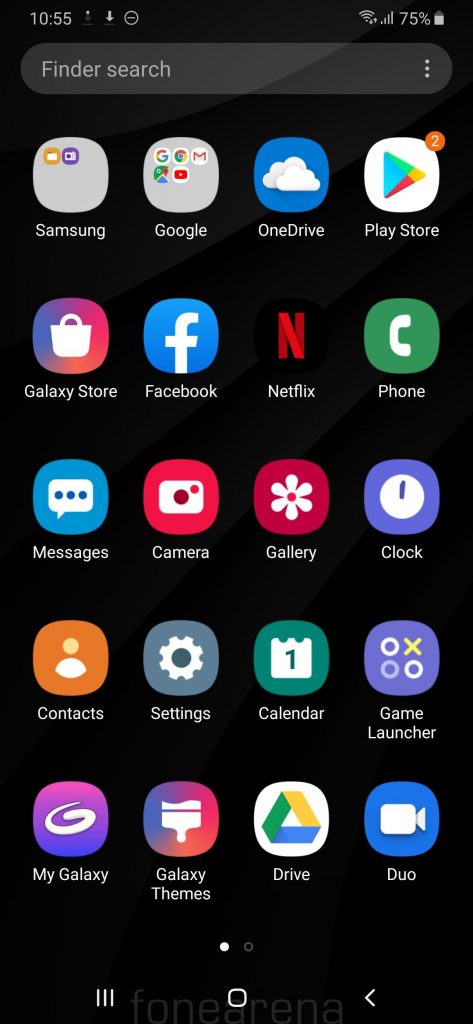
Apart from the usual set of utility apps and Google Apps, the smartphone comes with Facebook app, Netflix app and Microsoft App OneDrive. You get option to install apps when you are setting up the phone, which you can choose not to. As a part of cost-cutting, the Samsung Galaxy M series phones don’t have Samsung Pay, Samsung Pass, Secure Folder, Bixby Voice/Vision, Samsung Cloud, Kids Mode, Easy Mode and Samsung Knox are not available.
Fingerprint Sensor and Face unlock
The fingerprint sensor is present on the back, similar to most Samsung phones. It immediately unlocks phone just by keeping your finger so that you don’t have to press it. You can add up to 3 fingerprints, and adding fingerprint is easily with few swipes.
It has support for Face recognition, which doesn’t work well if the lighting is poor in the room, if you are hats, or use heavy makeup, but it is quick to unlock the phone. It also asks if you are wearing sunglasses and says, “if you wear sunglasses most of the time, put them on for better results.”
Music Player and FM Radio
Google Play Music is the default music player. It has equalizer, Dolby Atmos, UHQ upscaler, Surround and Tube Amp Pro sound effects that can be enabled from the settings. All these improve the audio when listening through earphones. It has FM Radio support with support for recording. That said, audio through third-party headphones is good. Loudspeaker output from the mono speaker is good as well.
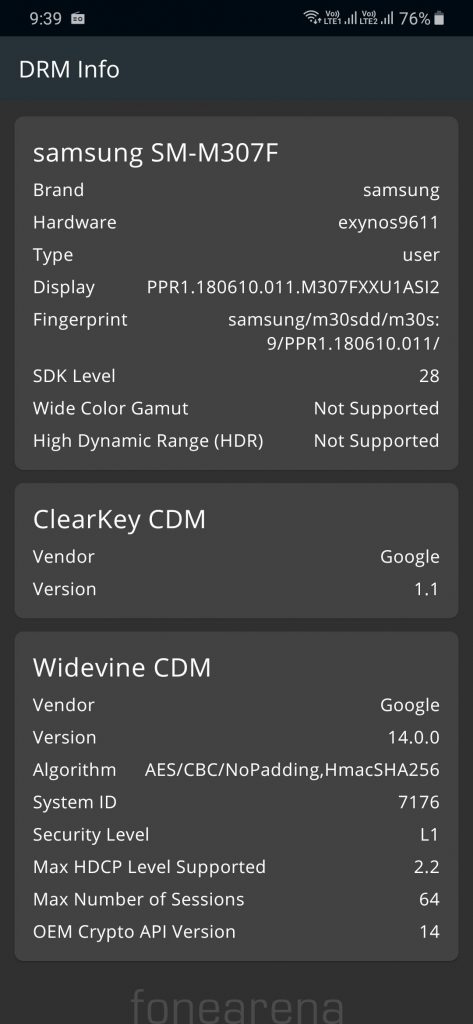
The phone comes with Widevine L1 support out-of-the-box so that you can enjoy HD content on Hotstar, Amazon Prime Video, Netflix and other streaming apps.
Dual SIM and Connectivity
The connectivity options include, Wi-Fi 802.11 ac (2.4GHz + 5GHz), Bluetooth v5 and GPS with GLONASS. It has support for USB OTG. It has 4G connectivity with support a lot of bands and has Voice-over-LTE (VoLTE) support for Reliance Jio, Airtel and more. The phone also has dual 4G VoLTE support, which is good. The dialer and messaging have familiar UI. Since this is a dual SIM phone, you get option to select either SIMs when calling or sending text message. Moving on, the call quality is good, and we did not face any call drops and the earpiece volume was loud. Speaker output during calls were good as well.
Performance and Benchmarks

This is one of the first phones to feature Exynos 9611 Octa-Core (Quad 2.3GHz A73 + Quad 1.7GHz A53) SoC , which is same as the Exynos 9610, but it has support for 48MP camera. The performance was smooth during daily usage, and enabling ‘reduce animations’ from the settings improves it further, since it reduces motion effects on the screen, such as when the apps are opened or close. RAM management was good as well.
With the Mali-G72MP3 GPU, the gaming experience was good. PUBG Works in HDR, but there are frame drops. Other mid-range games were smooth without much frame drops. The phone went up to 43-degrees when gaming, which is not high, otherwise it doesn’t get heated up on normal usage. Check out some synthetic benchmark scores below.
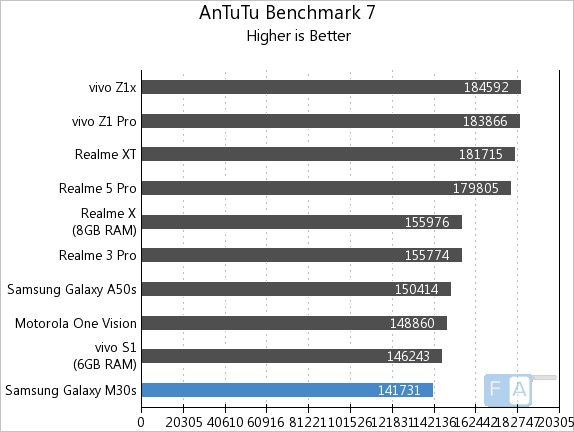
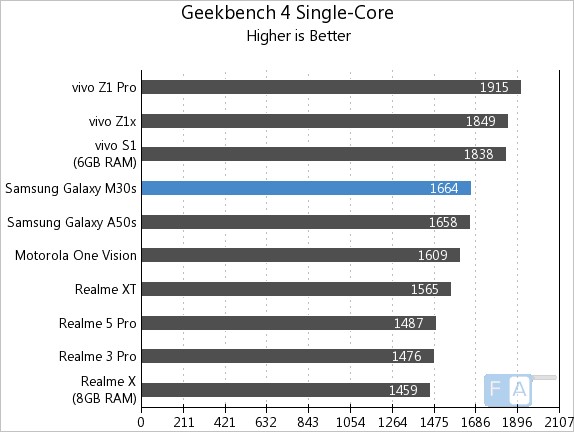
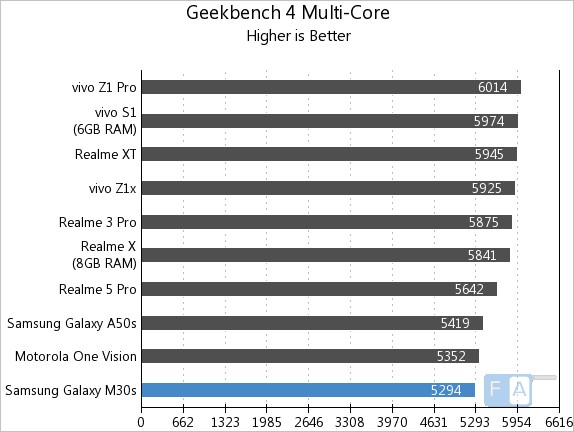
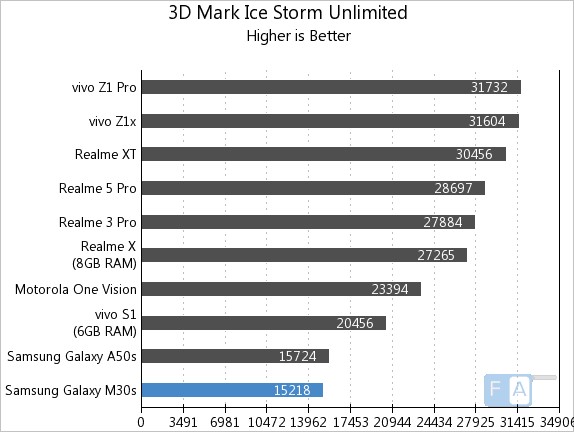
As you can see the scores, it is clear that the new SoC is placed last when compared to other Snapdragon SoC such as 710 and 712, and the Exynos struggles in GPU scores, which we felt when gaming since there were frame drops compared to Snapdragon 710 or 712, if you play games in high settings.
Battery life
The 6000mAh battery offers good battery life that lasts more than a day with heavy use. With average use it lasted close to two days. It got about 9 hours of screen on time during my use with use of camera, social apps and YouTube video streaming. Adaptive battery saving and other options will let you increase the battery life, but the performance might be affected. Since it uses the phone’s front camera to adjust the brightness of the screen, ‘CameraLightSensor’ app took 9% of the phone’s battery during my use. The only way to prevent this it is to disable auto brightness option in the display settings, but this will force you to change the brightness manually, which is a pain.
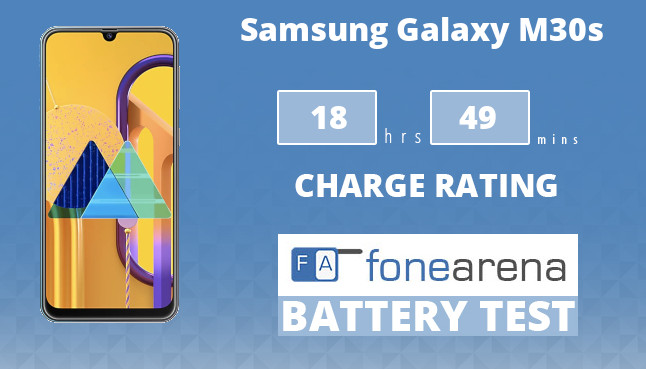
In our One Charge rating, the Samsung Galaxy M30s scored 18 hours 49 minutes, which is good, almost same as 18 hours and 51 minutes score of ASUS Zenfone Max Pro M2, and it is almost same as M30. This says that increase in battery also needs better optimization. Samsung has offered USB Type-C and 15W fast charging, while some offer 18W and 20W charging. Charging with the bundled charger takes over 2 hours and 30 minutes to reach 100% from 0%, and 0 to 50% took about an hour, which is decent for a phone with a 6000mAh battery. Compared to 20W VOOC 3.0 charging in realme phones which takes less than one and half hours to charge the 4000mAh battery, this is less, but you get a large battery, so you will have to manage.
Conclusion
Overall, the Galaxy M30s is good choice at competitive starting price of Rs. 13,999. It has a good AMOLED display with minimal bezels, huge 6000mAh battery, and triple rear cameras that captures nice shots in daylight. Average low-light camera performance and the plastic body are the things you have to compromise. Wish Samsung had added the ambient light sensor instead of using the front camera for auto brightness adjustment. You also don’t have Samsung Pay, Secure Folder, Bixby Voice/Vision, and Samsung Knox like the Galaxy A series, which is a compromise for the cheaper price. As I had mentioned earlier, it is recommended to get a case to prevent scraches on the back.
Competition
At the same price, the realme 5 Pro is another option with a quad camera setup, slightly better performance, faster charging and a splash-resistant body, but you have to manage the LCD screen. Even the Vivo Z1 Pro offers better performance in the price range, again this has an LCD screen. Other options at a slightly higher price includes the realme XT which offers better 64MP quad camera set up, in-display fingerprint sensor and a splash-resistant glass body. The Vivo Z1x is also a good option if you can manage the FuntouchOS and lack of microSD slot. The Redmi Note 8 Pro that is expected to launch in India in October should be in the similar price range, but that too comes with an LCD screen.
Availability
The Galaxy M30s also comes in Sapphire Blue and Pearl White colors, is priced at Rs. 13,999 for the 4GB RAM with 64GB storage and Rs. Rs. 16,999 for the 6GB RAM with 128GB storage version. It will be available from Amazon.in and Samsung India online store starting from September 29th, while Amazon Prime users can get the phone at 12noon today, September 28th. Amazon also offers additional Rs. 1000 cashback as Amazon Pay balance for limited units, in addition SBI card holders also get additional discount.
Pros
- 6.4-inch FHD+ Super AMOLED display with minimal bezels
- Good battery life
- Good camera performance in daylight
- Dedicated Dual SIM and microSD Slots
Cons
- Average low-light camera performance
- Lacks ambient light sensor
- Plastic back is prone to scratches