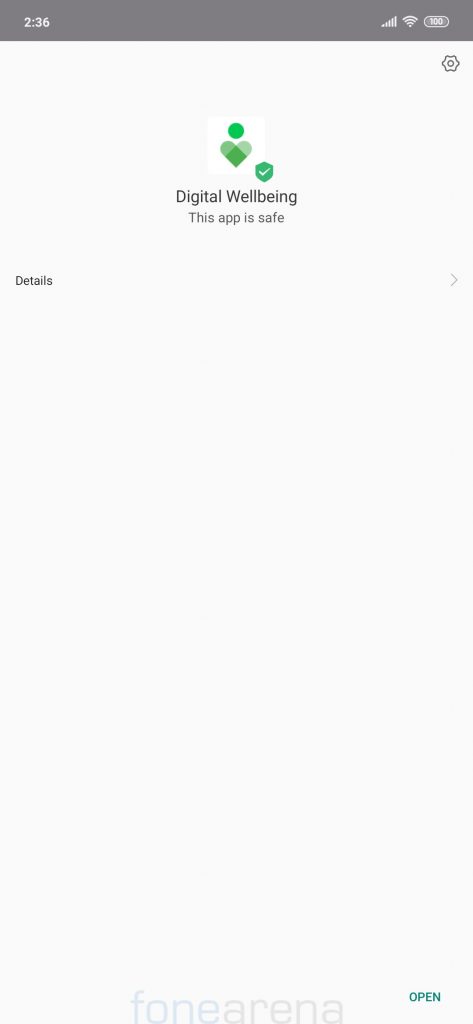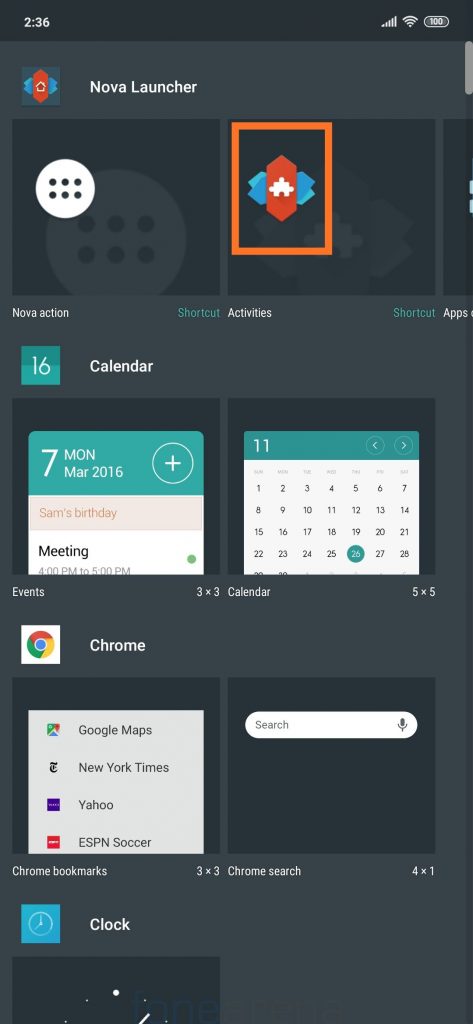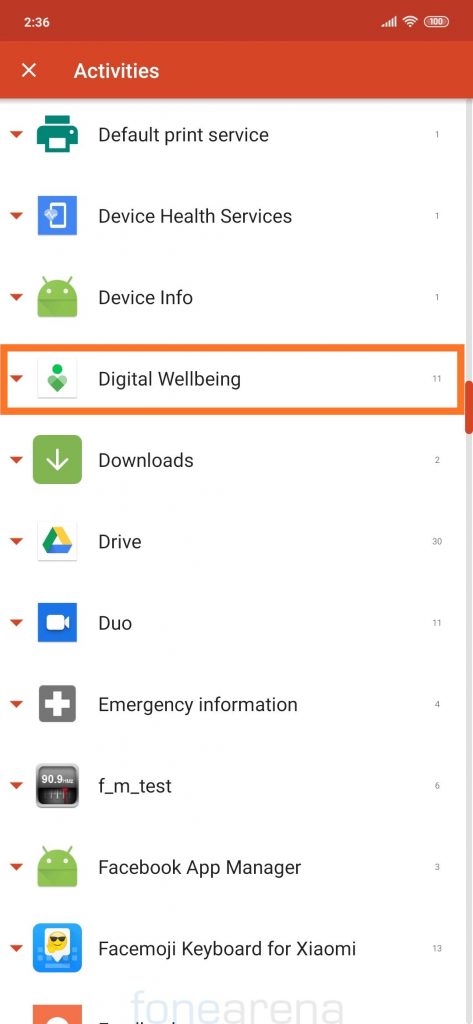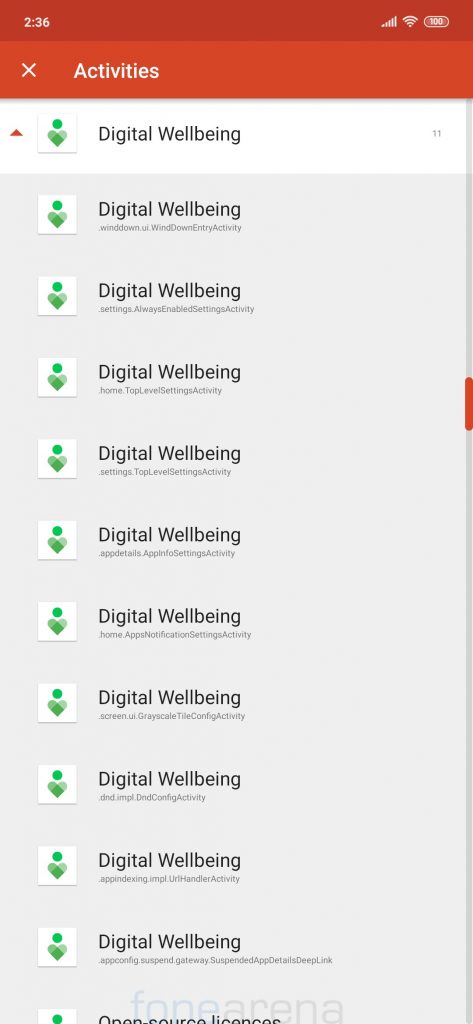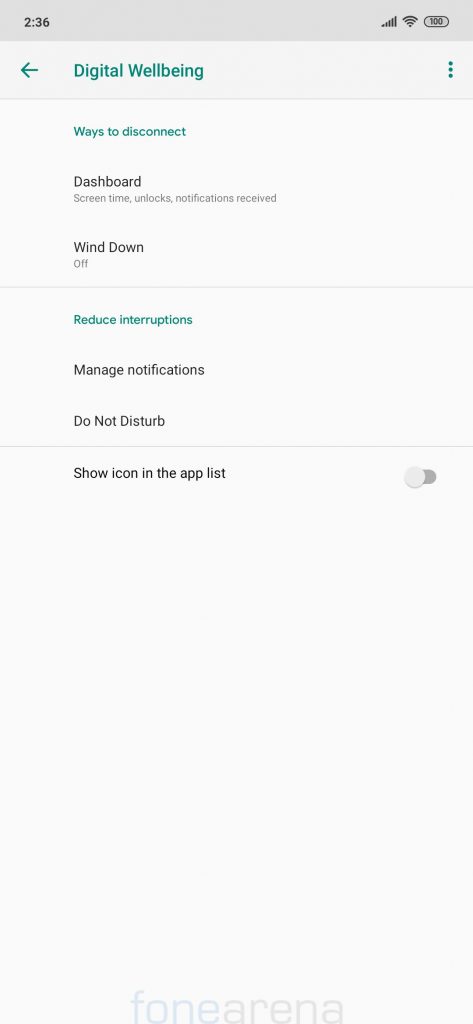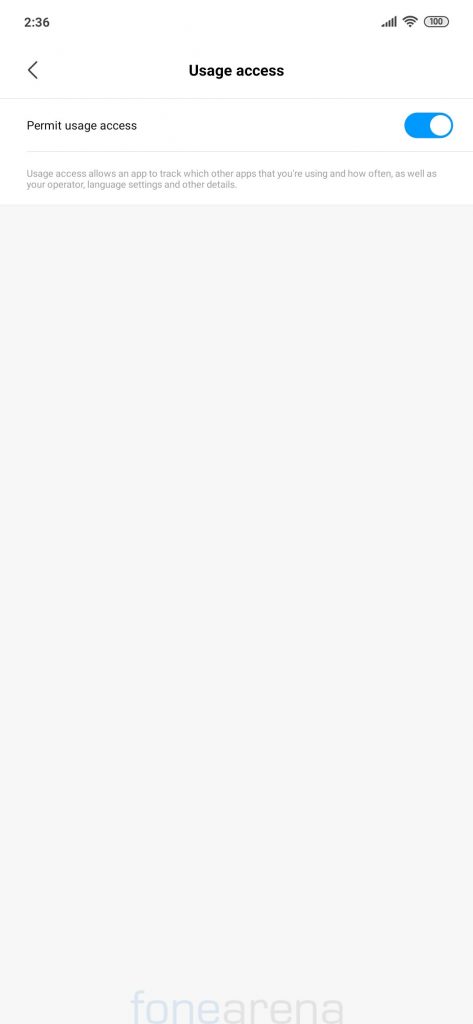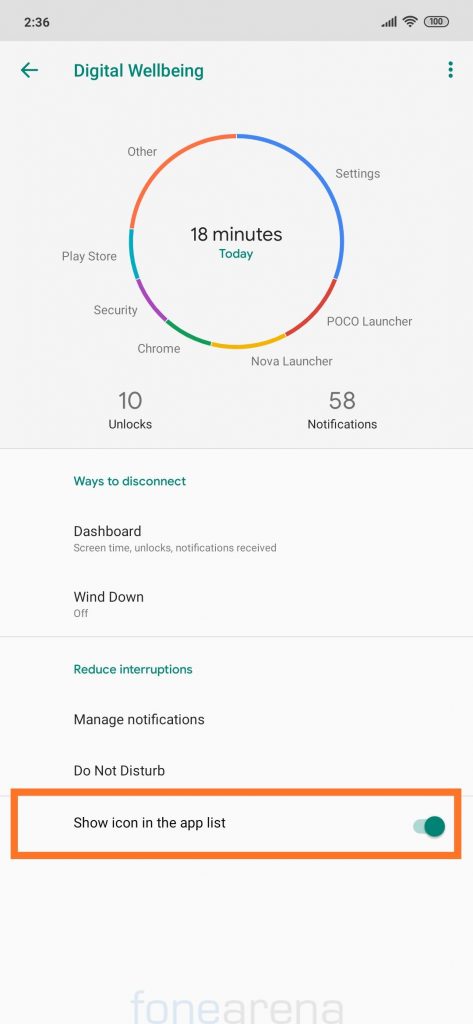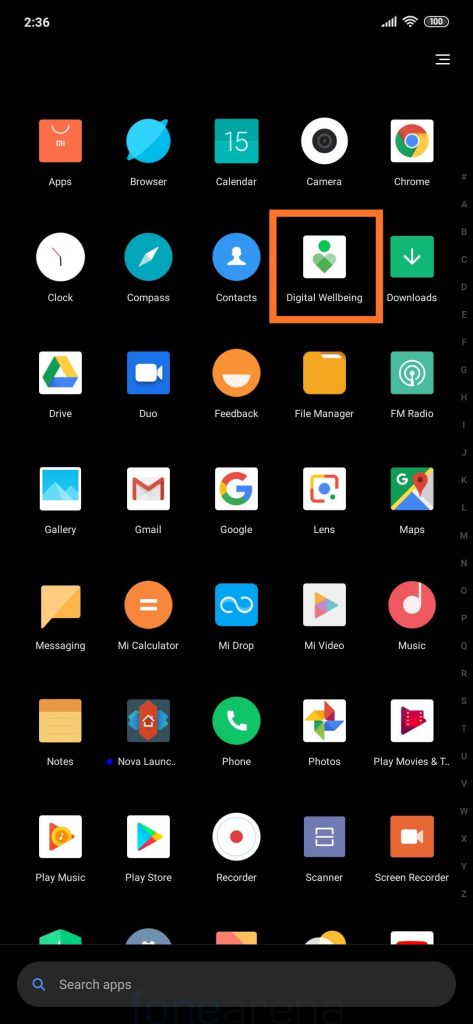Xiaomi recently introduced Screen time feature with MIUI Global Beta ROM, it is similar to Digital Wellbeing that helps you understand your phone usage better, app usage timers so that you can limit the usage, visuals detailing how many times you unlock your phone per day and how many notifications you receive. Screen time feature is available only on MIUI Global Beta ROM but you can install Digital Wellbeing on your Xiaomi device in case you own a device running Android Pie based MIUI Global Stable ROM, read this step by step guide to learn how.
- Download the latest version of Digital Wellbeing from here, and install it on your device.
- Install a launcher on your device that lets you add activities widget on the home screen, we are using Nova launcher for this tutorial. Long tap on the home screen to add a widget, select activities and scroll down to the Digital Wellbeing.
- Launch the app by clicking the widget on the home screen, and allow ‘Usage Access’ to the app.
- Go back to the app and turn on ‘Show icon in the app list’ option, the app will appear in the app drawer and the home screen widget can be removed now.
Some features like winddown do not work, the winddown feature limits notifications and also gradually turns the display greyscale, to make it easier on the eyes and to encourage you to unplug. This method isn’t limited to Xiaomi devices only and can be used on any device running Android 9.0 (Pie).