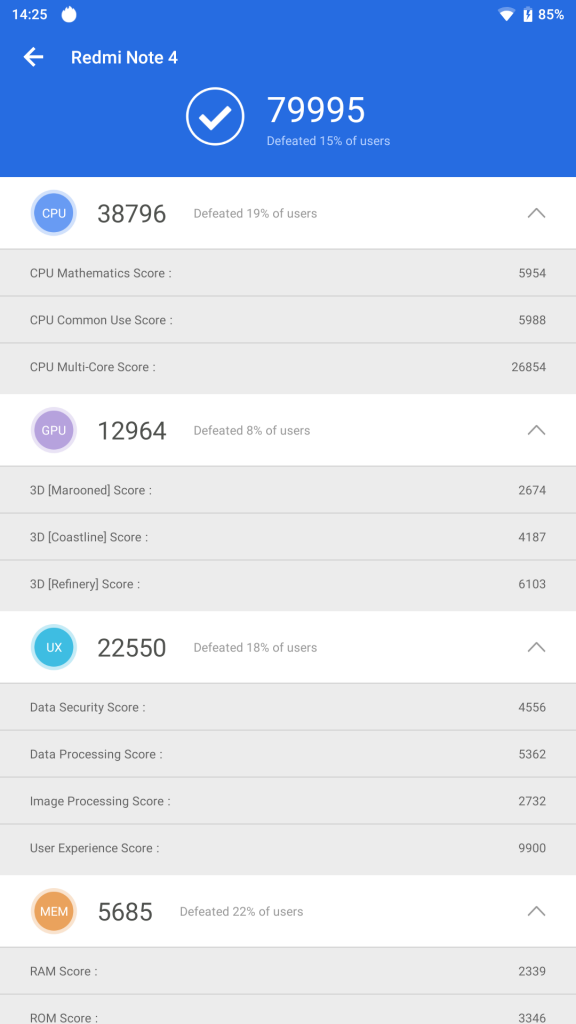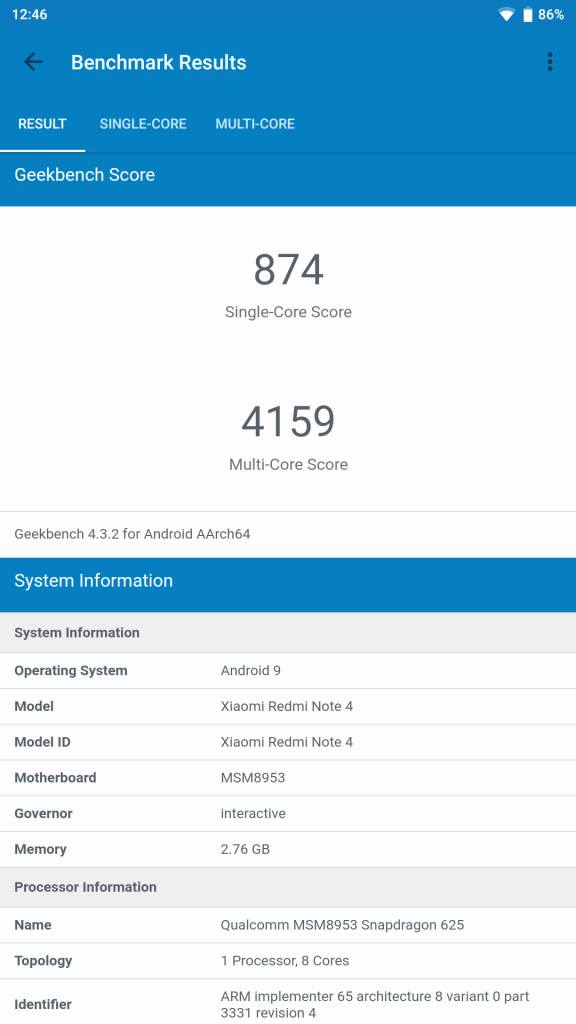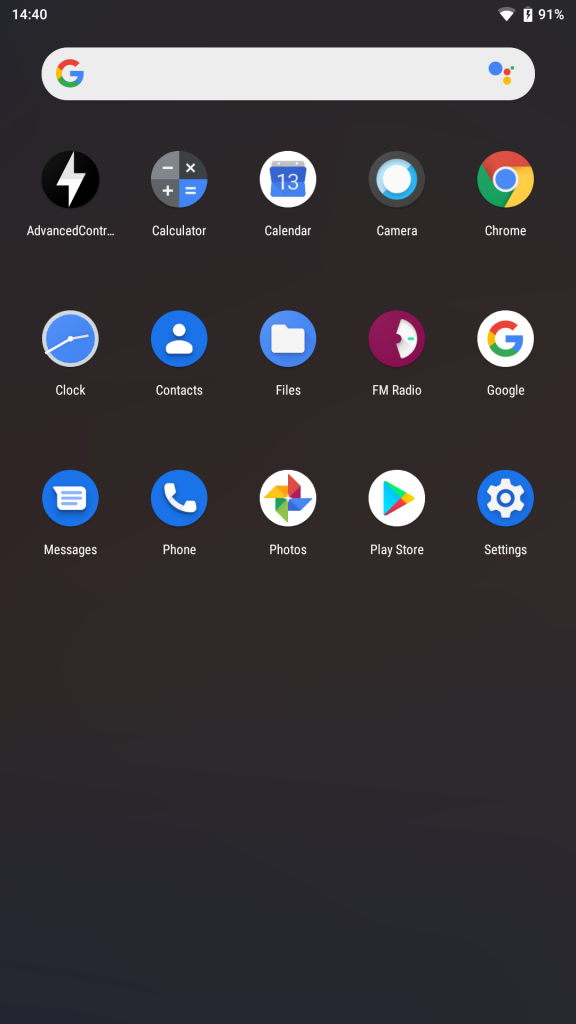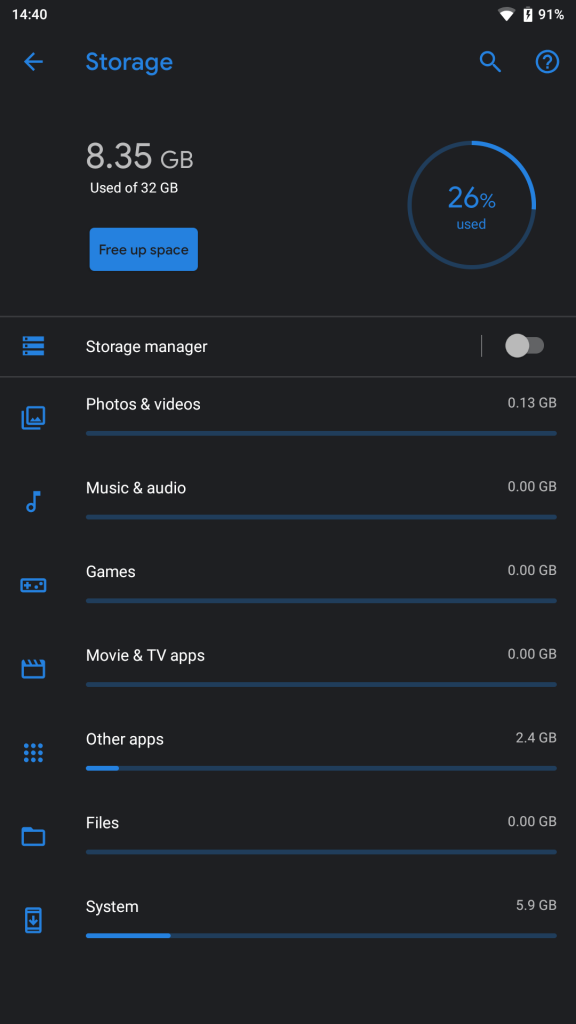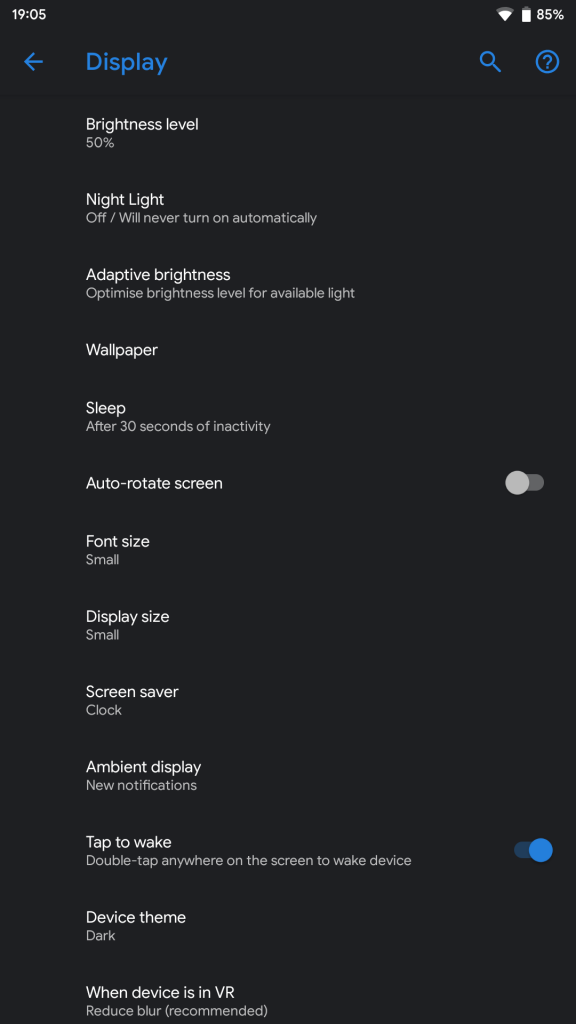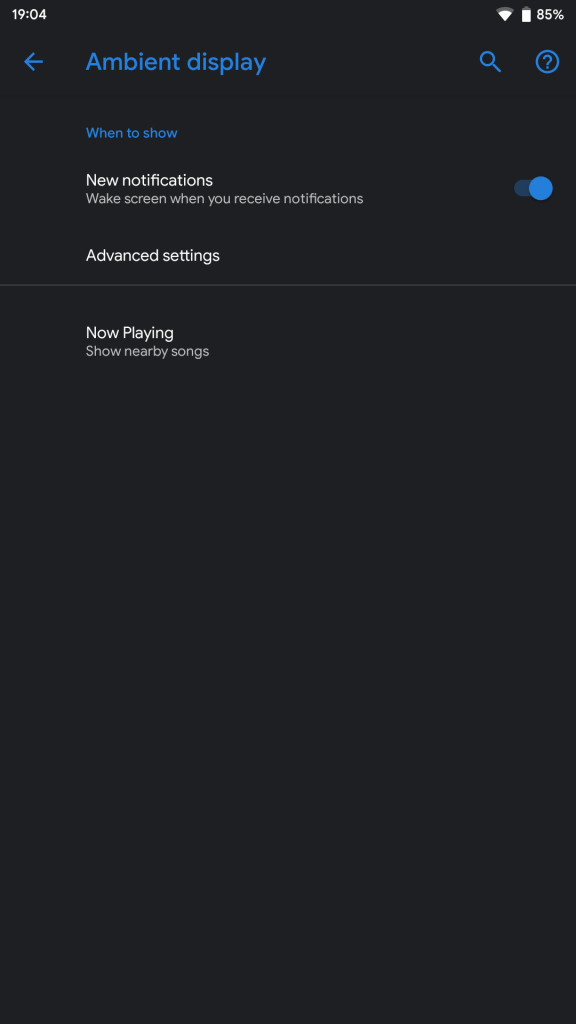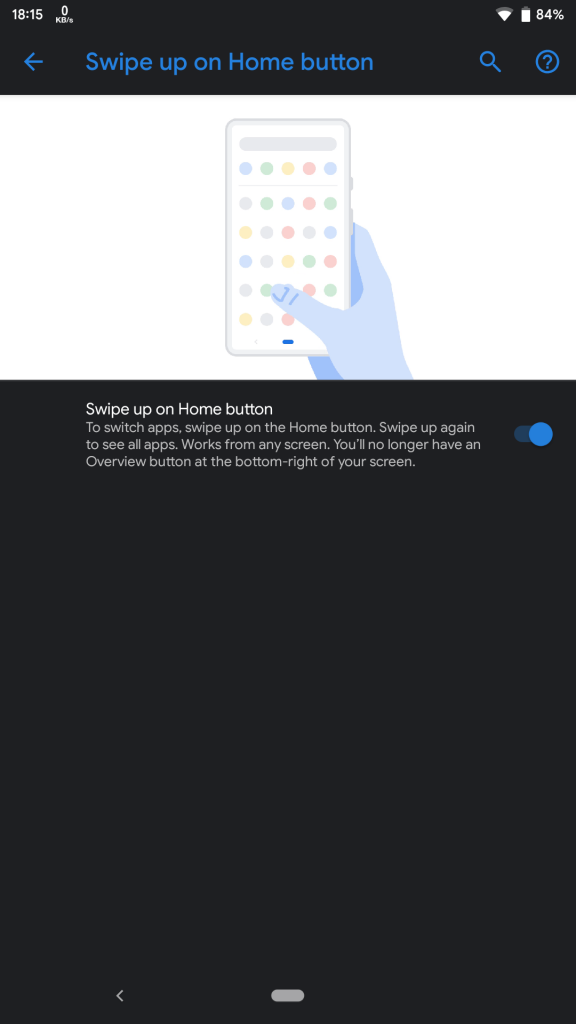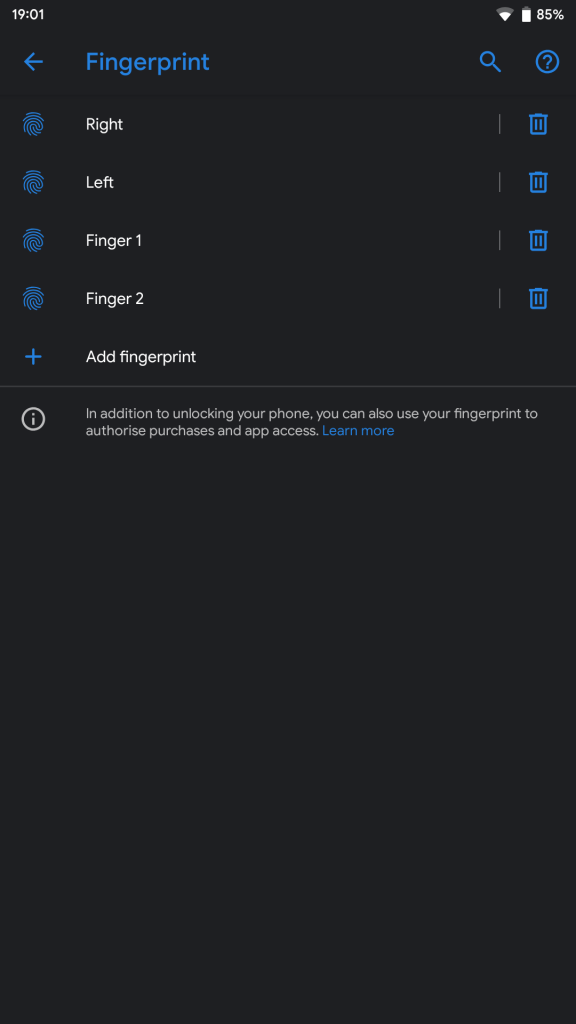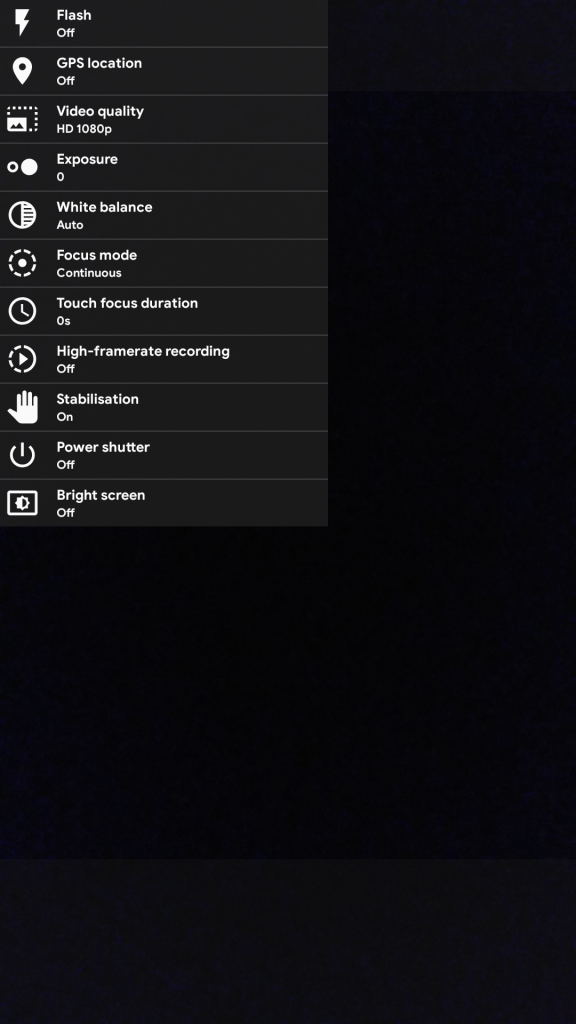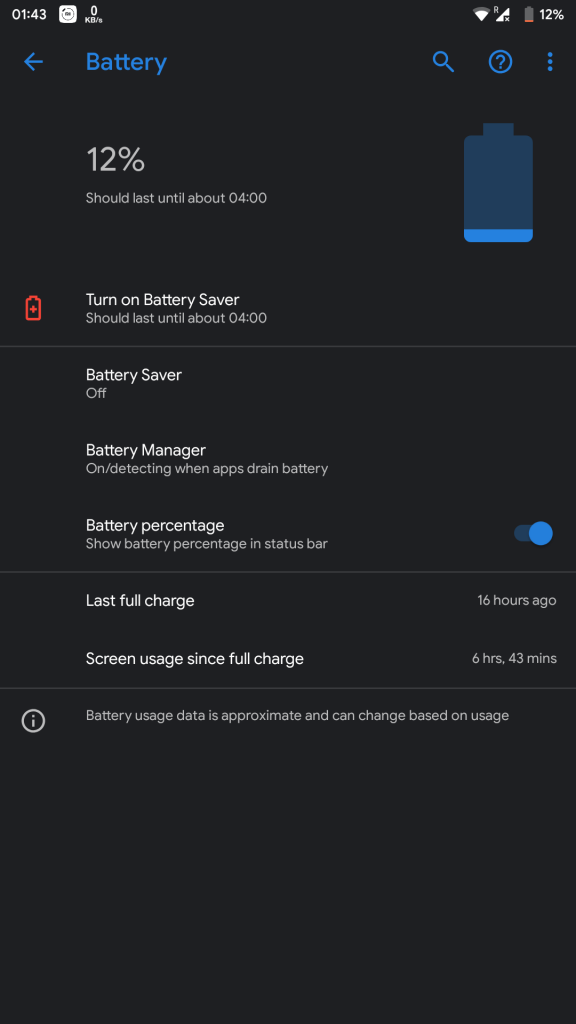![]()
Xiaomi Redmi Note 4 was amongst the best selling devices launched in 2017 in India, despite launching in 2017 it was launched with Android 6.0 (Marshmallow) and was updated to Android 7.0 (Nougat) in August 2017. Redmi Note 4 is powered by Qualcomm Snapdragon 625 mobile platform, the same processor that powers Mi A1 which received Android 9.0 (Pie) update along with Dual 4G VoLTE support couple of months ago. Xiaomi has already announced the list of smartphones eligible for Android Oreo/Pie update, but Xiaomi’s best-seller from 2017 is not included in the list and now we can assume that Redmi Note 4 will not receive any Android update.
In case you wish to enjoy the latest version of Android on your Redmi Note 4, you can use custom ROM on your device. Earlier, we tried Arrow OS, crDroid ROM and Oxygen OS Port on Redmi Note 4 which were based on Android Pie. Pixel Experience is another custom ROM development project that aims towards bringing Pixel like clean Android experience to the devices. We tried CAF based Pixel Experience on our Redmi Note 4 and here are our impressions.
Performance and Benchmarks:
Qualcomm Snapdragon 625 is almost three years old now, we obtained AnTuTu score of 79995 which is lesser as compared to 81212 on Arrow OS. We experienced a decent and reliable day to day performance, we tried PUBG on Pixel Experience ROM and it runs just fine without much issues.
Software, UI, and Apps:
As the name suggests, the Pixel Experience ROM aims towards providing a Pixel-like bloat-free experience on the device. This ROM is based on latest Android Pie 9.0 and comes with March security patch. There is no bloatware pre-installed with the ROM and there are only a few Google apps preinstalled. Out of 32 GB internal storage, 8.35 GB is occupied by the system and users get around 23 GB of free storage.
The ROM isn’t feature-rich like MIUI but there are some customization options available, users can set the device theme as per their preferences under display section. Apart from this, features such as double tap to wake the device, ambient display and now playing that automatically identifies songs playing nearby are also available.
Double tap and long press hardware buttons can be assigned to different shortcuts, hardware capacitive keys can also be disabled in favor of on-screen navigation buttons. Users can also enable pill based Android Pie navigation gestures options under gestures settings.
Pixel Experience ROM also offer Digital Wellbeing that helps us understand our phone usage better, app usage timers so that we can limit the usage, Do Not Disturb mode for preventing interruptions, and a new Wind Down feature for encouraging us to disconnect at night.
Fingerprint Sensor:
The fingerprint works flawlessly on this ROM, the fingerprint unlock animation is a little slow as compared to stock MIUI Global ROM but during our usage, it was accurate and reliable. Similar to crDroid ROM, we encountered an issue while deregistering fingerprints and were unable to delete a registered fingerprint but on this ROM we were able to register four fingerprints.
Camera:
The inbuilt camera app has a very clean and minimal UI with limited options and filters. Camera2API is also enabled on the ROM by default, to get the most out of camera users can use ported GCam which can be downloaded from here. Portrait mode and Night sight work flawlessly on GCam, for more ported GCam apks users can visit this website.
Battery Life:
The battery performance on this ROM is similar to stock MIUI ROM, it lasts for a whole day with heavy usage. It also offers battery manager similar to what you get on any Stock Android phone running Android Pie, a battery saver mode is available on ROM and users can also restrict apps from using battery for the background activities to save power. The phone also shows charging information on the lock screen while charging.
Conclusion:
If you’re using Redmi Note 4 (Mido) and want to stay updated with the latest and clean Android, Pixel Experience ROM is worth consideration. The ROM is stable, offers decent battery life and can be used as a daily driver.
Pros
- System-wide dark theme
- Bloat-free
- Cam2API enabled by default
- Decent performance
- Battery life
- Payment apps can be used after flashing Magisk
- OTA update support
Cons
- Lacks customization
- Slow Fingerprint response
Requirements
- Xiaomi Redmi Note 4 with an unlocked bootloader — To Unlock the bootloader of your device, apply here.
- Pixel Experience ROM — Download the latest ROM ZIP file from here.
- Redwolf TWRP for Redmi Note 4 — You can download the recovery file from here.
- ADB software (For Windows) / Android zip file (For Mac)
If you are on a Mac you need to
- Extract the Android zip and place the folder on your Desktop.
- Open Terminal
- Type cd Desktop/Android
- Enter ./ADB-Install-Mac.sh
Follow the procedure mentioned below to flash the ROM on the device,
- Switch off the phone and boot it into Fastboot mode by long pressing Power and Volume down buttons simultaneously.
- Connect your phone to PC by a USB cable, open command prompt on your PC and navigate to the folder where you have downloaded Redwolf TWRP Recovery ZIP.
- Type ‘fastboot devices’ in command prompt and check if the device is detected by the system.
- If the system detects the phone, type ‘fastboot flash recovery redwolf_twrp_filename.zip’ and hit enter, the process will be completed in seconds.
- Now long press the Volume up and Power Button to boot the phone in recovery mode.
- It will ask to allow modifications, Slide towards the right to allow Modifications.
- Select ‘Wipe’, and choose ‘Advanced Wipe’, tick on ‘Dalvik / ART Cache’, ‘System’. ‘Data’, ‘Cache’ and then swipe towards the right to Wipe.
- Go back and click on ‘Install’, navigate to the location where you have stored ROM file, it’s better to keep ROM file on SD Card or USB OTG drives. Select the ROM file and swipe towards the right to flash.
- Click on ‘Reboot’ and then ‘System’, within 10 minutes device will boot with Pixel Experience ROM.
Warning disclaimer: Bootloader unlocking and flashing ROM may void the warranty of Xiaomi devices, FoneArena is not responsible for any damage or loss caused to your device. Credits for Pixel Experience ROM, Redwolf Recovery and Magisk go to their respective developers.