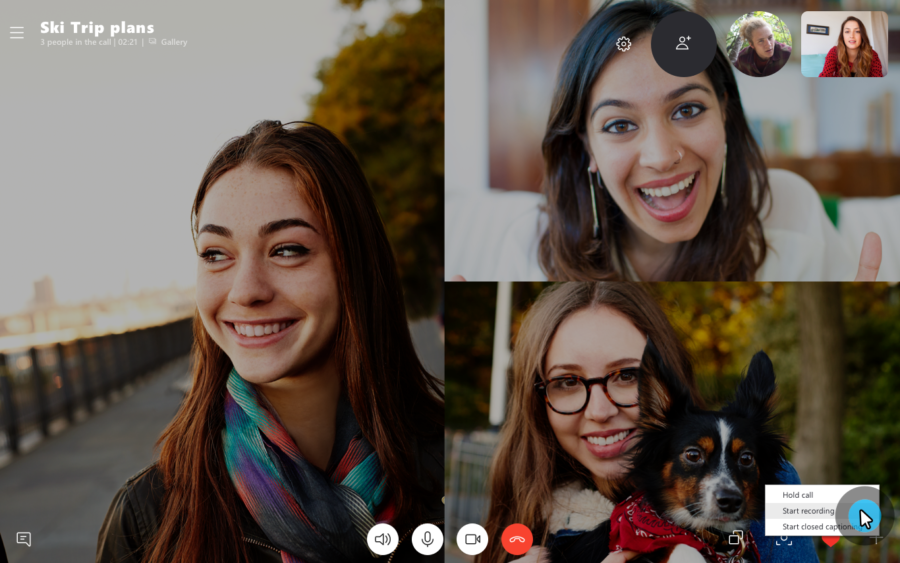
Skype is on a roll right now, as it is undergoing a comprehensive overhaul be in terms of design or addition of features. A few days back, in a push towards simplicity and familiarity, Microsoft removed the Highlights and Capture features from the app.
Right now, the company has introduced call recording in a Skype call, which as per the company claims is completely cloud-based. This feature is now available on the latest version of Skype and on most platforms, except Windows 10. The company promised to roll out this feature in Windows 10 in the upcoming weeks.
When you start recording, everyone in the call is notified that the call is being recorded. Plus, users can save or share the recorded call for the next 30 days.
To start call recording on the desktop, at the bottom of the screen click the ‘+’ sign, then select Start recording. On the other hand, if you want to start call recording on mobile, tap the ‘+’ sign and then tap on the circle to Start recording.
To save the call on the desktop, go to your chat and click More -> Save to Downloads to save to your downloads folder. On mobile, just tap and hold the recorded call in the chat till the menu comes and tap. On both mobile and desktop, the recording will be saved as an MP4 file.
