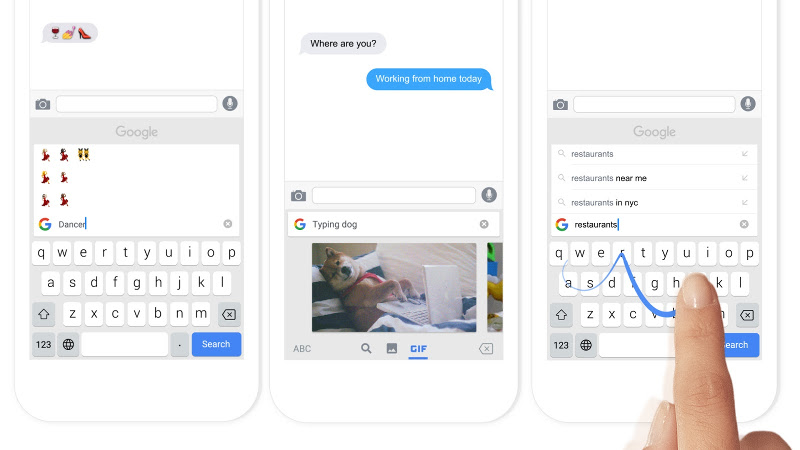
After launching the Gboard keyboard in the U.S. last month, Google launched the keyboard app in UK, Australia, Canada and Ireland last Friday. Today it has finally launched the app for Indian users, after a slight delay. Gboard lets you search and send information, GIFs, emojis and more. You can also use Glide Typing by sliding your finger from key to key instead of tapping.
Highlights of Google Gboard for iPhone
- Search and send anything from Google: Nearby stores and restaurants, Videos and images, Weather forecasts, News and articles, Sports scores and anything else you’d search on Google
- GIFs – Search GIFs for the best reaction
- Emoji Search – Find the perfect emoji, faster
- Glide Typing — Type faster by sliding your finger from letter to letter
You can also search and share contacts without opening the contacts app. Switch on “contacts search” in Gboard search settings to enable. You can also move the cursor easily by sliding your finger on the space bar.
It also sends anonymous statistics to Google to help diagnose problems when the app crashes and to let them know which features are used most often, but it doesn’t send the words you type since they are stored in the phone.
Download Gboard (Free) – iPhone and iPad
Commenting on the new keyboard, Rajan Patel, Principal Engineer, Google said:
Searching and sending stuff from iPhone shouldn’t be that difficult with Gboard. Users can now search and send all kinds of things—restaurant info, flight times, news articles—right from keyboard. Anything users search on Google, you can search with Gboard. Results appear as cards with the key information front and center, such as the phone number, ratings and hours. With one tap, users can send it to their friends and keep the conversation going.
