Google Drive has updated its iOS and Android app with a bunch of new features. The latest update introduces sharing notification that notifies you when someone shares a file or folder with you.
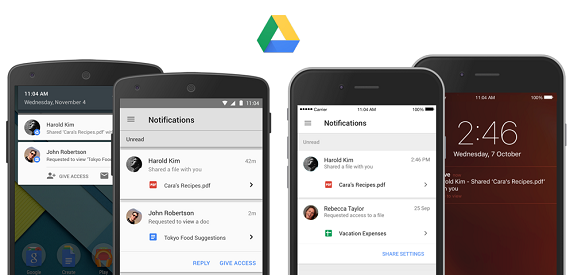
You will now receive mobile notifications to alert you immediately when files or folders are shared with you and the notification offers one-tap access to the file as well. When someone requests access to a file link you sent to them, you will get a notification for the same. Google Drive for Android now makes it easy for others to ask for permission to view a file by simply tapping on the ‘request access’ button. On both Android and iOS, file owners will be notified when someone asks for permission.
The biggest change brings the ability to preview files without a Google Account on Android. Prior to this update, you needed a Google Account to view shared files on your Android device.
Google Drive – Android and iOS
