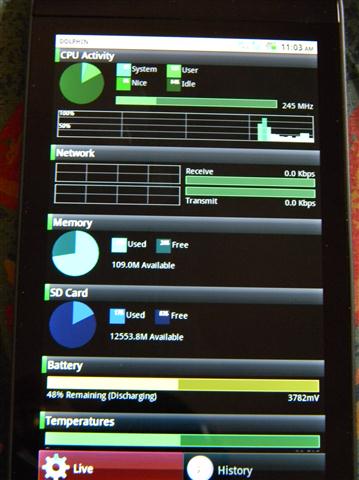Here is the FoneArena Dell Streak Review – Dell’s first phone to hit markets worldwide including India. It was launched first on O2 UK and later on AT&T USA. It was released in India last year and has got an update to Android 2.2 recently. How does the Streak deliver find out below.
The Streak is the first Android tablet-phone from Dell. Featuring, a 1GHz processor and 16GB (Micro SD) storage and a generous 512MB of RAM along with 2GB of internal memory. Equipped with a 5″ gorilla glass equipped TFT capacitive touchscreen and a 5MP camera with dual LED flash. In today’s times, that’s pretty much ‘standard’ to have, but it’s only until you’ve got one in your hand, does it hit you how much a slim design like the Dell Streak is packing!
The Dell Streak is quite literally in a unique place by itself. The HTC HD series and the other 4″ plus devices just don’t come close enough. So if you have a Samsung Galaxy S or even a Nexus1 and think your phone is big, you ain’t seen the Dell Streak.
Over the course of the review we take a look at the Dell Streak and give you the lowdown on whether the Dell Streak is any good.
Highlights:
The Dell Streak is running the latest version of Android – Froyo. Apart from that the 5″ screen is actually a benefit and really allows you to view better and do a lot more.
The slim profile allows it be very mobile.
These factors will hold key to the success or the sale of the Dell Streak.

Hardware:
The Dell Streak as we’ve said is BIG. Designed to be a very sleek device, (152.9 mm wide x 79.1 mm tall x 9.98 mm thin) with the distinctive Dell design elements – the curves and the chrome ‘Dell’ logo behind. It’s a very clean design with a small slit on top front for the ear piece, alongside are the sensors and the front facing camera. A large 5″ gorilla glass covered screen and then you have three touch sensitive buttons (backlit, thankfully) that are typical of Android devices.
The right side of the tabletphone houses the 3.5mm audio jack, the volume controller, power key and the camera key. The left side houses a ‘custom’ 20pin docking slot. Clearly gunning for the iPhone we feel!
To the back we have the 5MP camera with two small but powerful LEDs. We’re glad Dell thought of putting these in it, considering that no other manufacturer is keen on adding that to their devices.
Just next to the battery cover you have a huge grill, ala Motorola that houses a large speaker.
At 220gms, its overweight, but that is because one chooses to define it within the parameters of a cellular phone. Think tabletphone and that’s not what you’ll feel.
On this front, the Streak does a good job in this department. It’s clearly got a good balanced design. However, we aren’t fans of that docking pin, it makes it that much difficult to charge with other chargers or mats. Hopefully Dell sees this as a problem and fixes it. In a time when everybody is converging onto the Micro USB format, it’s not good to promote another individual format.

Thoughts on the Device:
The Dell Streak is a tabletphone, and one of the first one that successfully bridges the gap between a tablet and a phone. Considering I’ve had the chance to play with it in both its iterations (Donut and Froyo) there are quite a few changes in store. The older taskbar which was divided is now a single grey bar which is synonymous with the newer Androids. The home screen UI has also undergone a sea change, and the new UI is quite good, future iterations should make this a formidable layer on par with the SenseUI.
The keyboard also undergoes a change and gone is the number pad layout that existed on the earlier Donut version of the Streak. I do miss it and wish that would have been present. The new keyboard is pretty good though, with Swype, it’s a breeze actually.
The camera on the Streak has seen an improvement. Looks like Froyo has improved the algo for 5MP+ devices.
If it’s an Android, it’s not necessary to talk about how the email experience is…Non-Gmail ids feel at home on this device as much as the Gmail ids. However, since this is a Google OS, Gmail sees increasingly better connectivity.
User Interface:
The Froyo update has boosted the visual appeal of the OS and makes the Streak a viable choice as a high end device. Dell has done a rather good job in its first attempt at creating a home screen layer.
I’d say it’s pretty much on par with the last generation of the SenseUI, which according to me is quite good and puts them in the unique spot of taking HTC head on.
The interface on the Dell otherwise is pretty much what Android ships with.
The home screen layer has a screen each for the recent apps, the web with small windows for each of the many bookmarks you want access to. There is a Facebook application too which for some reason seemed to be behaving rather independently of the Facebook application, it’s a little hard to explain, Dell seems to have given them semi-independent profiles.
There is a home screen for music application and it seems to list all of the music as tiles on the widget, the large size of the screen helps in the tiles being legible.
The recent apps widget is perhaps the best as it lists all the recently used apps by you and also shows the weather in your city/area. You can change the frequency of the updates on weather and even ask it to fetch it based on your GPS location. The weather updates show on the left side of the widget and are animated enough from the point of view of a widget, but it has a lot of distance to travel before it can be compared to the SenseUI.
Accessing any of the screens is easy, simply flicking your finger at the bottom of the screen will show all the homescreens and then all you need to do is run your finger through until you reach the homescreen of your choice.
Three almost transparent ‘buttons’ are always present on the screen, these are the menu, call and browser buttons.
The new OS brings quite a few improvements, 2.2 is much smoother than 1.6 and results in a more responsive phone overall. Gone is the distinction of the apps downloaded and already on the phone. One can also install some of the apps on the memory card, which should help a lot of users when they start running out of phone memory. Our phone came with quite a few third party apps like the Kindle app for Android and a few more. Though I did install a few third party apps that are absolutely necessary for the Android OS. We’ll be talking in greater details on those apps in later article.
Telephony:
Let’s face it the Dell Streak is a phone first and then a mini tablet. The Streak does a good job at this aspect and we had no voice clarity issues with the phone. Though the phone would heat up when used for long conversations.
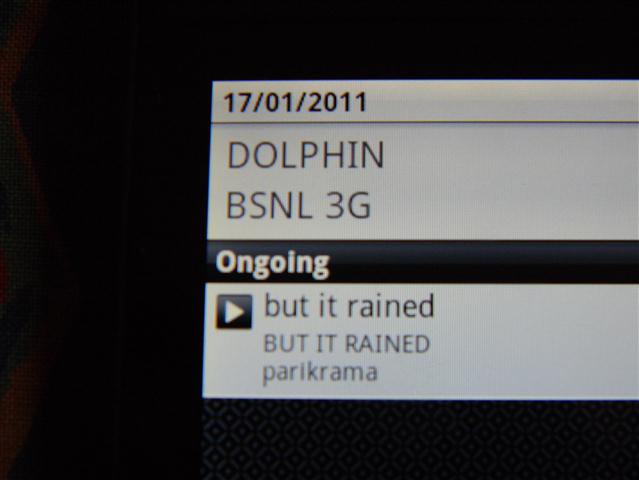
We used the Streak solely on a 3G connection. With previous experience of how the tabletphone handles EDGE and GPRS, we thought of testing the device with a 3G connection. Rest assured on a GPRS/EDGE connection you will get decent speeds allowing you to keep your device in sync and do a bit of browsing here and there, but do not expect fireworks.
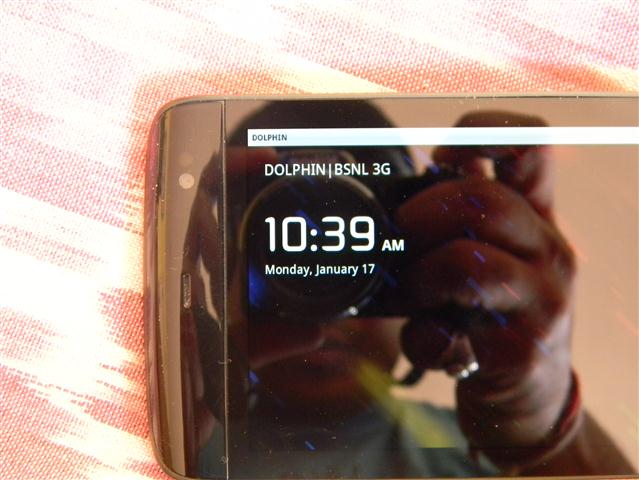
Now if you have a 3G plan, well this is one good phone. Android devices by nature are data sippers or gulpers depending upon what and how you program it. Since we have a unlimited connection we set it to gulp. The device performed quite well, streaming videos, downloading content and syncing mail and updating that Facebook page and the twitter timeline at the same time. The videos buffered rarely and the quality was quite good. We even managed to watch the entire Transformers Armada series on the phone.
GPS connectivity when switched on was a battery drainer as individual apps cannot have the GPS usage switched off thereby making it inefficient. GPS locks were quick, assisted with the help of 3G fix on the location and then the actual fix.
Connectivity:
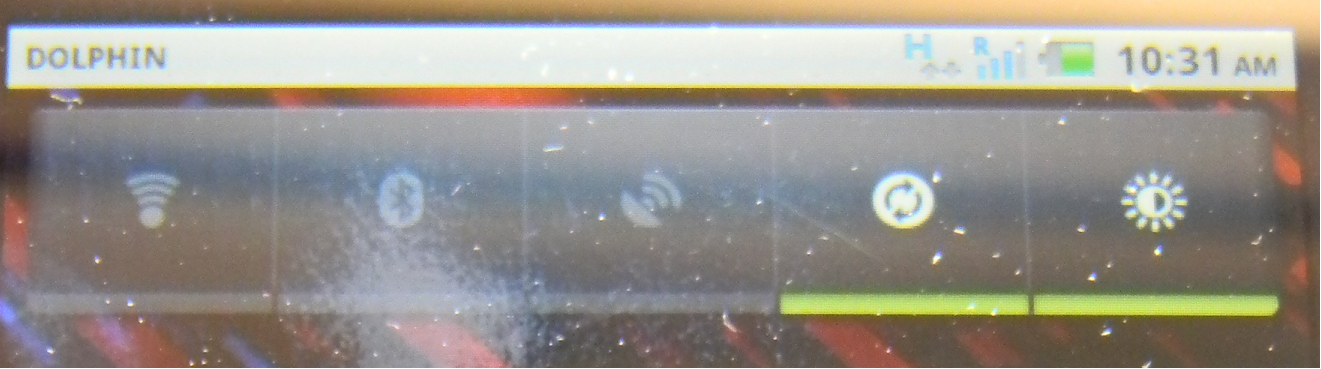
On the connectivity front, the Streak packs a WiFi chip along with Bluetooth. The device worked pretty well on WiFi, connecting quickly and streaming videos, songs and even the regular things of downloading mails, etc. Bluetooth on the device was good, but I guess Android is a bit of a BlackBerry in this regard, even though it has a simple approach to using the Bluetooth, a little too much security for our tastes.
As we’ve already mentioned in the beginning of the review the memory details of the device, it’s best to not state it again here.
Browsing:
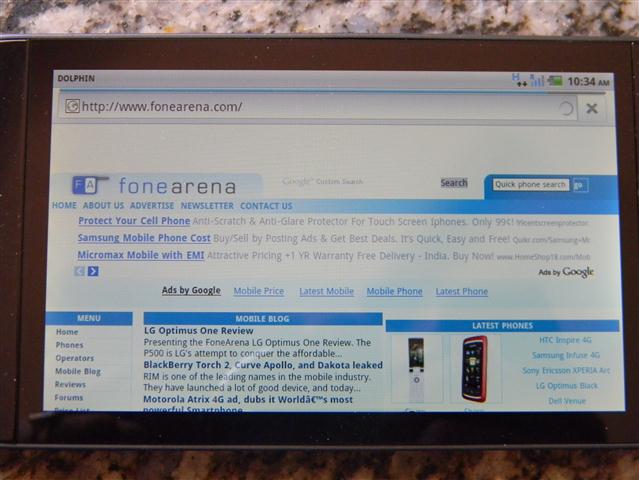
Internet browsing on the Dell Streak is quite nice. Chrome does a good job and with a WiFi or a 3G connection it becomes that much more enjoyable. We had no problems opening PC version sites on the device. Pinch and Zoom made it even easier to navigate and read things more clearly. Embedded videos et al, played well from within the browser. The browser within Android is quite good when it comes to surfing and with the addition of Opera as an alternative, Android seems potent enough to be used for internet browser centric devices.
The Dell Streak does not disappoint in this department.
Messaging:
SMSing on the device is pretty simple and is just like one would find on any Android device. Typing however is a breeze thanks to Swype and the large screen. You are ensured of a good experience.
Emailing is another business altogether different thing. With Gmail integration, the device is pretty good, and regular Gmail users will love the user experience and the ease at which they can do things on the go with their Streak. Power users however are most likely to frown at the absence of certain things. Emailing wise the Streak is quite a good device and makes for a perfect companion for reading those HTML rich pages in the mail and more.
Multimedia:
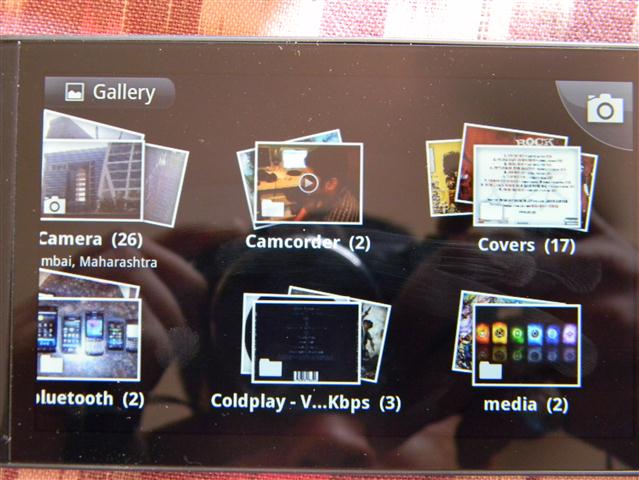
The multimedia aspect of the device is one area that I bet you are itching to know. After all, it is an important area for any device.

The camera on the Dell Streak is a 5MP camera with a dual LED flash system. We’ve been lucky enough to play with the Streak before the Froyo update and after it, and it’s safe to say that the camera algorithms have improved quite a bit. The noise in images in low light has reduced. The colour bleeding has reduced. The ability of the camera to take in natural light is much better than what it was a few months ago. So you see the Froyo update made this tabletphone quite attractive a device for clicking photos and doing some amount of video too. With the Froyo update, 720p recording is now possible and suddenly it’s a whole new world out there that you can capture, though with that size, you are likely to scare and elicit giggles from people.
The Dell Streak maybe good at doing images and videos, but remember it’s not an imaging device so don’t expect the moon.
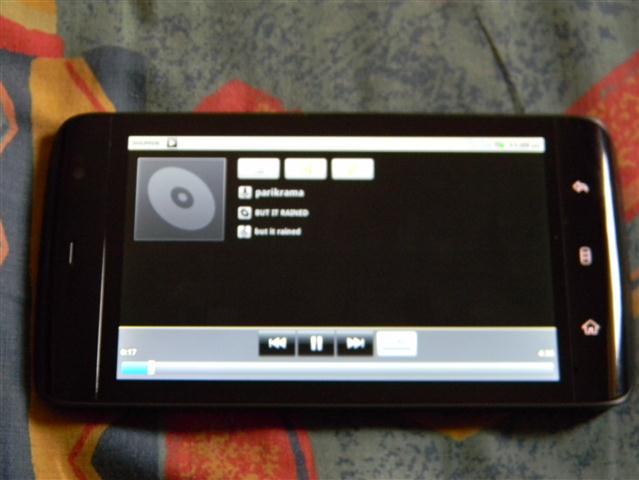
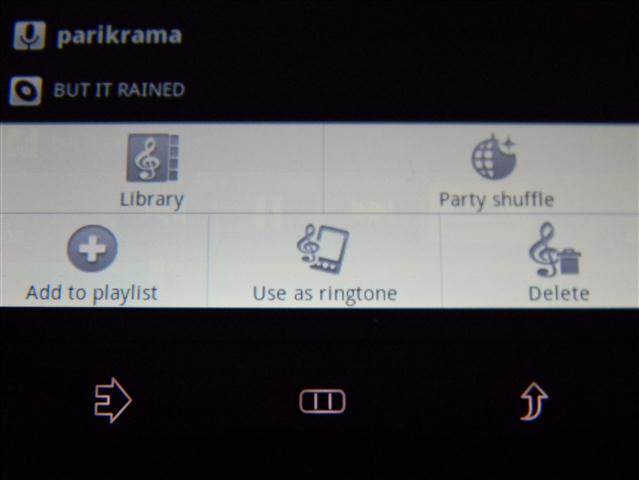
The music player on the Streak is the same that you find on Android devices so nothing new here. We absolutely hate the fact that there are no equalizer settings and the only thing one can do is play, pause, shuffle and increase or decrease the volume. For a ‘smartphone’ that sure is a dumb thing to do. Even S40 phones costing 3-4K have equalizer settings and the absence of one is simply not acceptable.
The output of music is good but an equalizer would have made listening a joy rather than a feature. It seems life Google put a music player as a last minute add in and now have forgotten about it.
In terms of video playback, it’s quite handicapped, because DivX support isn’t there on the device. A phone at this price needs to have support for this format. If a 12k or less LG GT540 can have it with Donut, there’s no reason why a 30K phone cannot have it. Very poor of Dell to not incorporate this feature.
Apps:
Being based on the Android platform, there isn’t a dearth of apps available for the device. The device by itself comes with quite a few extras which is a good thing because it saves you the hassle of installing it and finding it. Kindle app, for example is a good app to come with the phone. Though the real fun of apps is in finding it within the app market. We ran quite a few apps on the phone and we’d recommend them to you in case you want some of the features offered by it. Here’s a small list with what the app is about.
1. Hit it! – by Ollo
Simply hit the bubbles on the screen, its simple addictive and fast. It’s also a study of how people interact with their screens. When you are absolutely bored and just want to kill time, this is what you should try. It’s quite a small download.
2. Uninstaller – by Rhythm Software
Fastest and simplest uninstall tool on Android. It does exactly what it says and promises. We found it to be trés useful and simple to use.
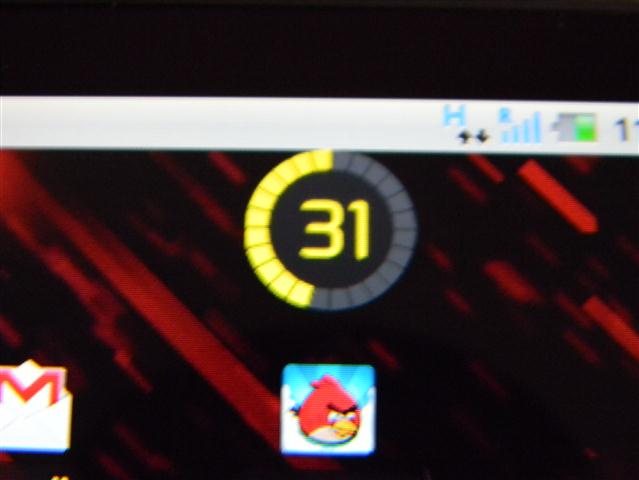
3. Battery Solo Widget – by Pedro Maicas
A simple widget that tells the amount of power left in the battery and the temperature of the battery. It is a very simple and sure is a better way to know the amount of juice in your phone. A definite must have.
4. ES File Explorer – by EStrongs Inc.
A free app that has a file manager, app manager, task-killer; all rolled into one. It’s all in one solution that works like a charm. We found it to be extremely useful and almost akin to a mini swiss knife.
5. Ringdroid – by Ringdroid Team
Cut mp3 and other media files into ringtones… Doesn’t get simpler than that. A must have if you like to play around with ringtones and want something totally unique.
6. SystemPanelLite Task Manager – by NextApp, Inc.
Apart from being a task manager, it is also a system monitoring app. The app gives you the data you need for your device. Data speed, RAM, processor usage, space left on each of the drives… the works. It’s the kind of stuff you know you need for your Streak.
Conclusion:
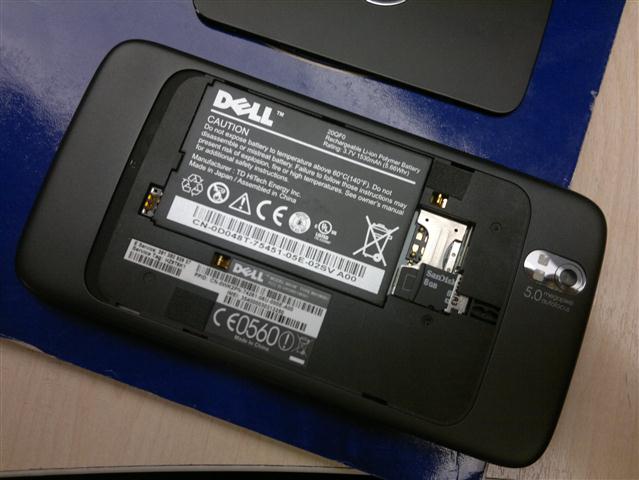
The Dell Streak comes across as a competent device with just one problem, battery. The battery we feel is too small for a device like the Streak, it needs a minimum of 1800mAh. On a 3G connection the phone was able to give us a good 4-5 hours of usage, before dying out. On a 2G network with EDGE working in the background expect it to last half a day or 12 hours. If you were to tweak the setting even more in terms of syncing, this figure can go up by another few hours. One thing is certain, you will need a charging point and the data cable at hand frequently.

A device this size has little competition, but with the Galaxy Tab being present along with numerous 1GHz processor phones, you know that this is competing with some of the best phones in the market today. The Google Nexus 1, Nexus S, The Galaxy S, The HTC Desire, the Motorola Droid2 are just some of the names one can pick.
Bottom line, it’s in a highly competitive area of the market. With the dimensions and a strong brand name, the Dell Streak is sure to find buyers across the world. But it is important to let you know a couple of things that hold the device back we feel –
1. Battery life
2. The dedicated 30pin connector which also doubles up for a HDMI out, through a compatible accessory.
These two things make the Dell Streak a bit unique in a not so nice way. Charging through a random Micro USB cable/wall charger is not possible. The battery drains out quickly.
On the plus side you get a huge screen that you can actually make use of, Android 2.2 Froyo, good build quality, and most importantly sleek looks. The device is deceptively big; capable of fitting in your trouser pockets without looking odd (of course, you aren’t expected to be wearing those tight fitting trousers). We also must state that their own home screen layer is another plus point.
The device overall is good and for Dell it works just great because not only will it be taken seriously in the mobile phone industry, it also has an OS that it can count on to deliver other variations of the Streak.
We would however expect that Dell will move to more up to date hardware and improve the battery life of it’s devices.