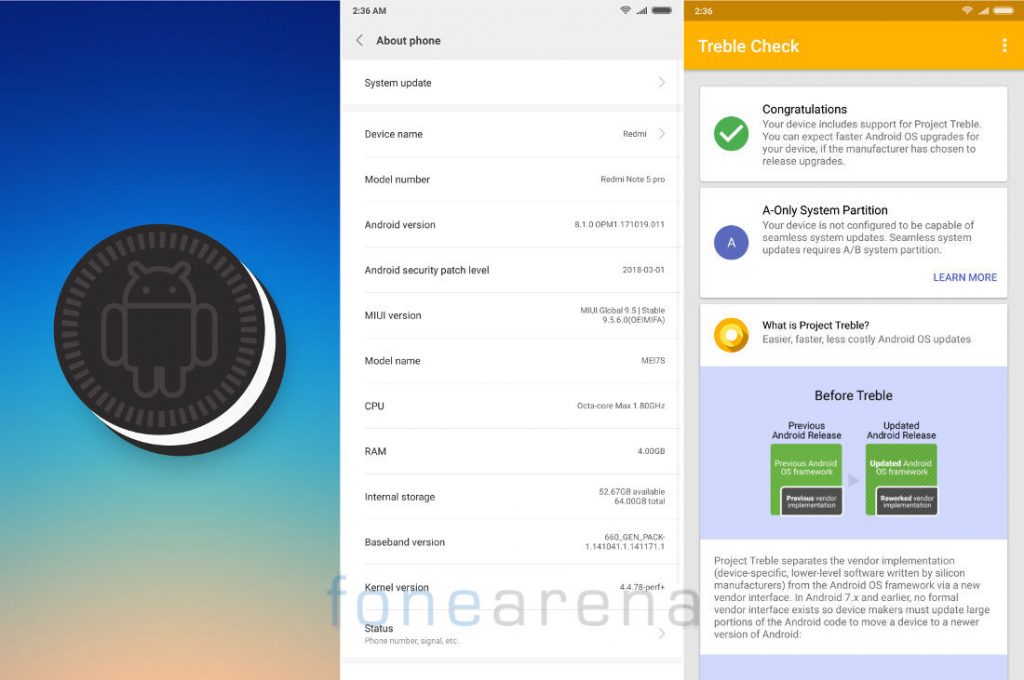
Xiaomi launched Redmi Note 5 Pro in India back in February, despite launching in Feb 2018 the device runs on MIUI 9.2 on top of Android Nougat 7.1.1. The company spokesperson already confirmed the Oreo update in a tweet but didn’t share any timeline for the update roll-out. However, last month MIUI Beta ROM was leaked and surprisingly it was based on Android Oreo 8.1 along with Treble support.
Now MIUI Global Stable ROM 9.5.6.0.OEIMIFA has been leaked for Redmi Note 5 Pro, this update brings Android Oreo 8.1 along with March security patch to the device. Similar to leaked MIUI Global Beta ROM, Stable ROM has Dual 4G VoLTE option but it didn’t work in our case, we tried with Jio and Airtel connections.
MIUI Global Stable ROM 9.5.6.0 is based on Android Oreo 8.1 with Treble Support, MIUI 9.5 update also enables New Notifications Shade and Full Screen Gestures on Redmi Note 5 Pro. The update is not yet available via OTA but it might be released this month only as per the MIUI 9.5 schedule shared by Xiaomi. The company is currently rolling out MIUI Global Stable 9.2.7.0 for Redmi Note 5 Pro in phases.
Requirements:
- Xiaomi Redmi Note 5 Pro with an unlocked bootloader – To Unlock the bootloader of your device, apply here.
- MIUI 9.5 Global Stable ROM – Download the latest ROM ZIP file here.
- TWRP Recovery for Redmi Note 5 Pro – You can download the recovery file from here.
- ADB software (For windows) / Android zip file (For Mac)
If you are on a Mac you need to
- Extract the Android zip and place the folder on your Desktop.
- Open Terminal
- Type cd Desktop/Android
- Enter ./ADB-Install-Mac.sh
Follow the procedure mentioned below to flash the ROM on device,
- Switch off the phone and boot it into Fastboot mode by long pressing Power and Volume down buttons simultaneously.
- Connect your phone to PC by a USB cable, open command prompt on your PC and navigate to the folder where you have downloaded TWRP Recovery ZIP.
- Type ‘fastboot devices’ in command prompt and check if the device is detected by the system.
- If the system detects the phone, type ‘fastboot flash recovery twrp_filename.zip’ and hit enter, the process will be completed in seconds.
- Now long press the Volume up and Power Button to boot the phone in recovery mode.
- It will ask to allow modifications, Slide towards right to allow Modifications.
- Select ‘Wipe’, and choose ‘Advanced Wipe’, tick on ‘Dalvik / ART Cache’, ‘System’. ‘Data’, ‘Cache’ and then swipe towards right to Wipe.
- Go back and click on ‘Install’, navigate to the location where you have stored ROM file, it’s better to keep ROM file on SD Card or USB OTG drives. Select the ROM file and swipe towards right to flash.
- Click on ‘Reboot’ and then ‘System’, it might show ‘No OS Installed’, but there is no need to worry and you can continue booting the device.
- Within 5 minutes device will boot with Oreo 8.1 based MIUI Global Stable ROM.
Warning disclaimer: Bootloader unlocking and flashing ROM doesn’t void warranty of Xiaomi devices, but FoneArena is not responsible for any damage or loss caused to your device.
