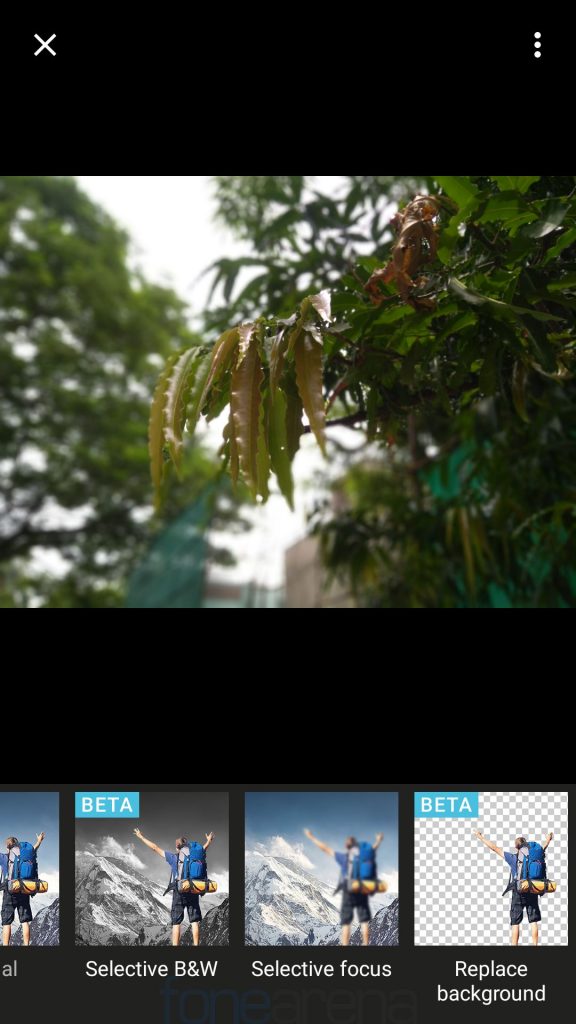Moto G5S Plus, an enhanced version of the Moto G5 Plus was launched in India last week for Rs. 15,999 exclusively on Amazon.in. We recently brought you the unboxing of the phone, here we have some camera samples from the phone. Unlike the single 12MP rear camera with f/1.7 aperture on the G5 Plus, this has 13-megapixel dual rear cameras one with monochrome lens and the other one with RGB lens, f/2.0 aperture, dual-tone LED flash and an 8-megapixel front camera with f/2.0 aperture and LED flash.
The camera UI is simple with menu to choose image, panorama, depth-enabled mode and manual mode that lets you adjust white balance, shutter speed, ISO and more. There is a camera shutter, video option and toggles for front and rear cameras on the right side. On the left side there is an option for low light, timer (3 or 10 seconds), Flash toggle (Auto, On, Off) and HDR toggle (Auto, On, Off). It has quick capture mode that lets you twist the phone twice to open the camera or switch between the front and back cameras.
You can also launch the camera when you double press the power button even when the phone is locked. Front facing camera has face beauty option as well as HDR option.
The depth enabled mode lets you choose the intensity of depth effect (1 to 7) before shooting. Once the image is saved, you can edit it with depth editor that lets you adjust the focus by selecting a part of the images and two beta features – Select Black and White that lets you change the color of the foreground or background to Black and White and replace background with another image. Even though the phone has a monochrome lens, it doesn’t let you take monochrome images directly like the Honor 8 Pro.
Coming to the image quality. Daylight shots were fine, but some images came out dull when it is cloudy or in poor lighting conditions. Macro shots were good and the images get focused quickly. Depth-enabled shots were good with people compared to objects. It perfectly blurs out the background and the depth editor is useful. The depth mode also takes a few seconds to save the image since it captures two shots for each cameras and combines them to create the depth effect.
HDR shots were pretty good with improved contrast and saturation. Low-light shots had noise, but the low-light mode reduces the noise. You need to keep the phone steady when shooting images in the mode since it takes multiple shots and processes them. It also takes some time to process the image. Images with flash were good and the flash is not overpowering even in closeup shots. Thanks to dual-tone LED flash, skin tone maintained in shots. The front-facing camera is pretty good for selfies and video chats and the flash is useful in poor lighting conditions.
Check out the camera samples (Click the image to view the full resolution sample.)
Daylight
Macro
Depth-enabled
HDR


Low-light

Flash
Front Camera
It can record videos at maximum 4K resolution at 30fps, has support for 1080p at 60 fps resolution and also has slow motion recording at 720p resolution. Thanks to the secondary microphone on the back, audio is crisp. Check out the video samples.
We will bring you the full review soon.