Microsoft has updated the Office Lens app for Windows phone with a couple of new features. The app is getting a new Business Card mode that allows you to capture Business cards and extract their contact information into OneNote.
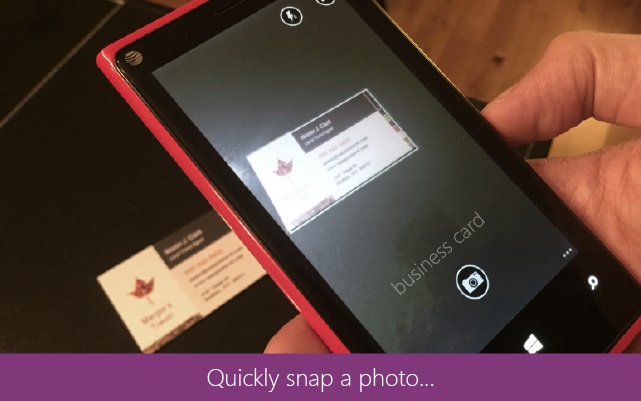
The latest v1.3.3601 of the Office Lens app brings in improved algorithm that allows faster image processing in low-end Windows Phone devices. After the Business cards are captured it is stored in OneNote and is also stored as a VCF file so you can open it up on your smartphone and add it to your contact list.
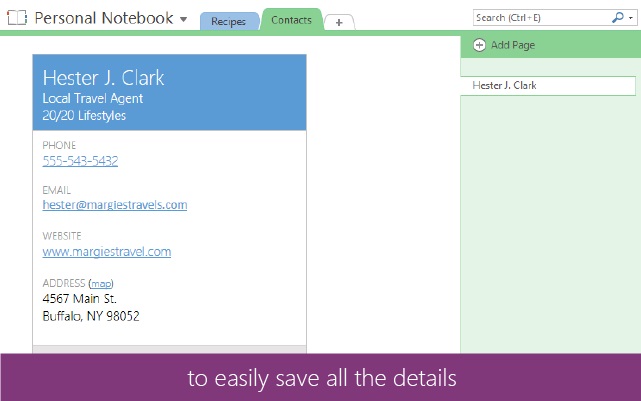
“Did you know that in the U.S. alone, over 10 billion business cards are printed each year and 88 percent of business cards exchanged are thrown out within a week? Here on the OneNote team, we’re always looking for ways to help you be more efficient, and today we’re launching a new feature to help you digitize all those business cards.”
posted Greg Akselrod program manager on the OneNote team in a company blog.
Microsoft said that the Business card mode feature works best with US English-based Business cards at present but it will soon get support for other languages as well. Office Lens was last updated in September with the ability to convert pictures of whiteboard notes and paper documents into Word documents and PowerPoint presentations.
App link – Office Lens
via
