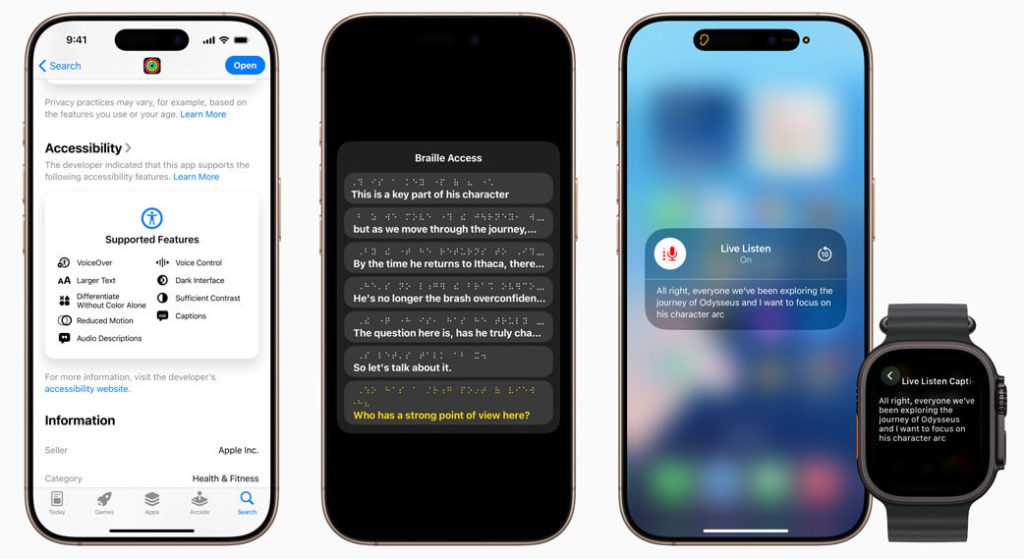
Apple has announced new accessibility features across iOS, iPadOS, and macOS, which will roll out later this year. One of the highlights is the introduction of a new Magnifier app for Mac to aid users who are blind or have low vision, along with a new Accessibility Reader, new Braille Access, and more.
Magnifier App for Mac
Users who are blind or have low vision can explore, learn, and interact using the new Magnifier app for Mac. The app connects to a user’s camera – Continuity Camera on iPhone or attached USB cameras – so they can zoom in on their surroundings, such as a screen or whiteboard.

Users can capture the screen and can adjust brightness, contrast, color filters, and even perspective to make text and images easier to see. With multiple live session windows on the left, users can multitask by viewing a presentation with a webcam while simultaneously following along in a book using Desk View.
Nutrition Labels on App Store
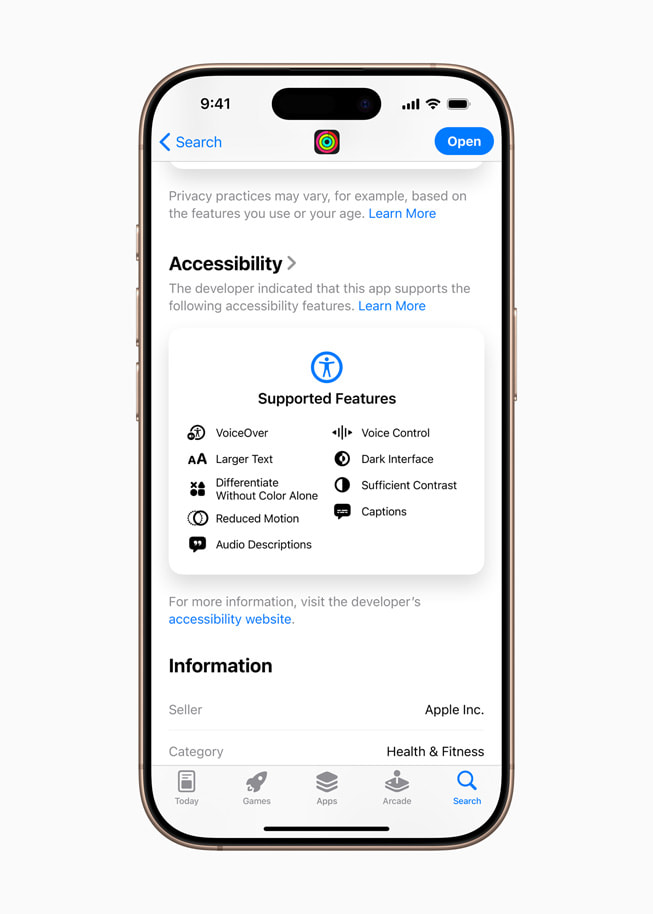
Accessibility Nutrition Labels introduce a new section on App Store product pages that highlights accessibility features—such as VoiceOver, Voice Control, Larger Text, Sufficient Contrast, Reduced Motion, captions, and more—within apps and games. With this info, users can make an informed decision on the accessibility feature before installing the app.
Braille Experience
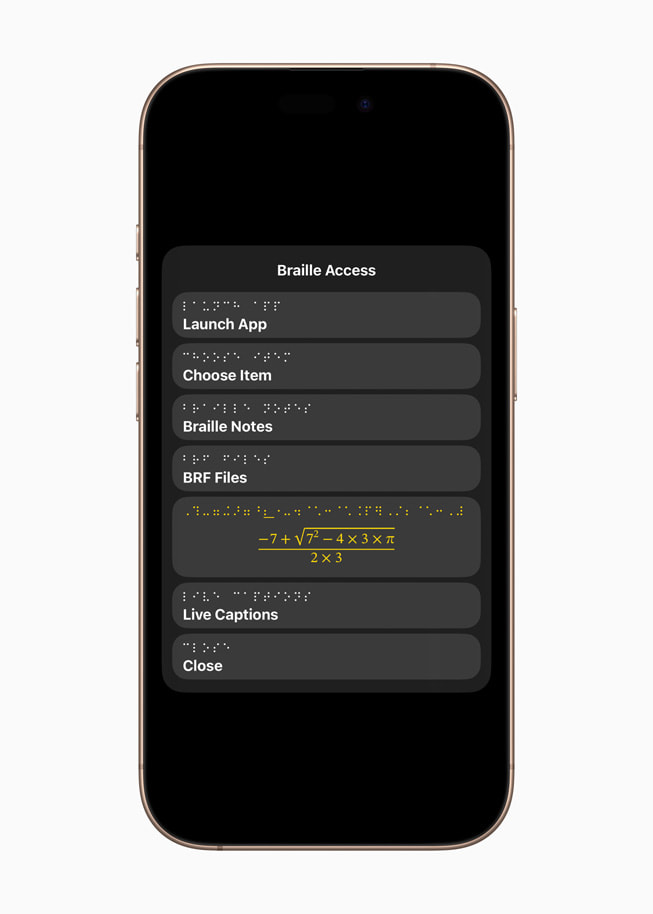
Apple is bringing all-new Braille Access that turns iPhone, iPad, Mac, and Apple Vision Pro into a full-featured braille note taker that’s deeply integrated into the Apple ecosystem. New Braille Access features include:
- A built-in app launcher, allowing users to easily open any app by typing with Braille Screen Input or a connected Braille device.
- A note-taking feature in braille format, with support for performing calculations using Nemeth Braille—a braille code commonly used in classrooms for math and science.
- The ability to open Braille Ready Format (BRF) files directly.
- Live Captions support, enabling users to transcribe conversations in real time directly on braille displays.
Accessibility Reader
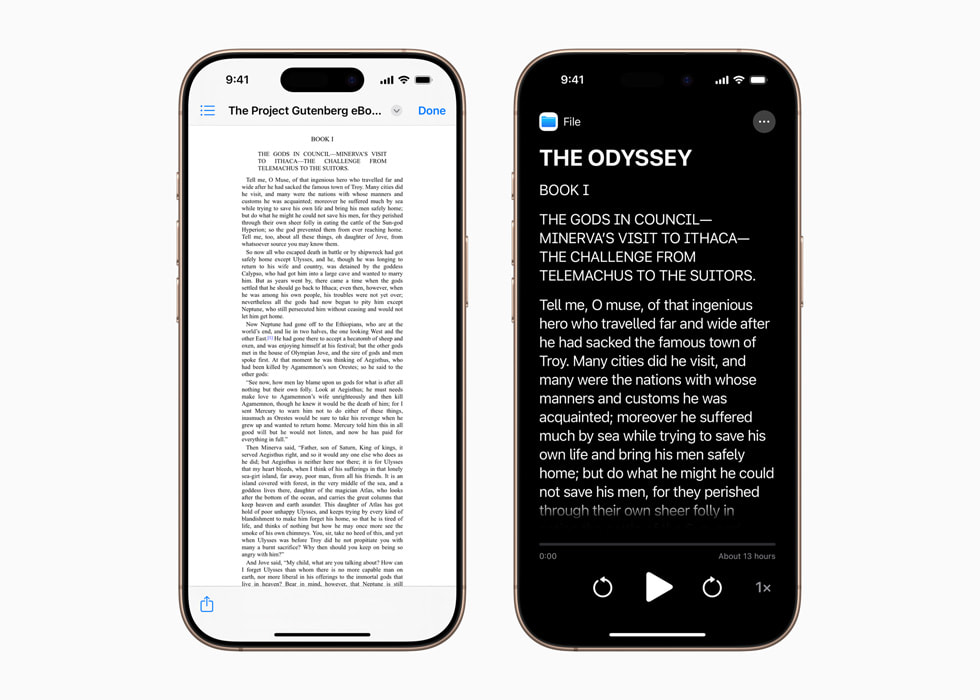
Available on iPhone, iPad, Mac, and Apple Vision Pro, Accessibility Reader gives users new ways to customize text and focus on content they want to read, with extensive options for font, color, and spacing, as well as support for Spoken Content. Users can launch it from any app and can also access it from the Magnifier app.
Live Captions on Apple Watch

With the Live Listen feature, the iPhone turns into a remote microphone to stream content directly to AirPods and offers Live Captions of the same on the Apple Watch. The Apple Watch serves as a remote control to start or stop Live Listen sessions, or jump back into a session to capture something that may have been missed.
Enhanced View for visionOS
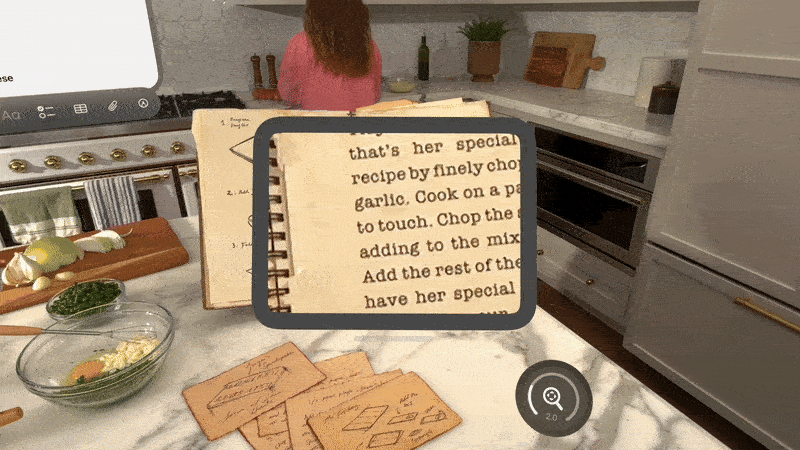
With upcoming visionOS updates, users will get the ability to magnify everything in view, including their surroundings, using the main camera, and even get VoiceOver alongside that to describe their surroundings.
Additional Updates

- Vehicle Motion Cues, which can help reduce motion sickness when riding in a moving vehicle, is coming to MacOS.
- Eye Tracking users on iPhone and iPad will now have the option to use a switch or dwell to make selections.
- Music Haptics on iPhone becomes more customizable with the option to experience haptics for a whole song or for vocals only, as well as the option to adjust the overall intensity of taps, textures, and vibrations.
- Voice Control also adds vocabulary syncing across devices, and will expand language support to include Korean, Arabic (Saudi Arabia), Turkish, Italian, Spanish (Latin America), Mandarin Chinese (Taiwan), English (Singapore), and Russian.
- Live Captions adds support to include English (India, Australia, UK, Singapore), Mandarin Chinese (Mainland China), Cantonese (Mainland China, Hong Kong), Spanish (Latin America, Spain), French (France, Canada), Japanese, German (Germany), and Korean.
- Updates to CarPlay include support for Large Text.
- Share Accessibility Settings is a new way for users to quickly and temporarily share their accessibility settings with another iPhone or iPad.
Regarding the matter, Tim Cook, Apple’s CEO, said,
At Apple, accessibility is part of our DNA. Making technology for everyone is a priority for all of us, and we’re proud of the innovations we’re sharing this year. That includes tools to help people access crucial information, explore the world around them, and do what they love.
