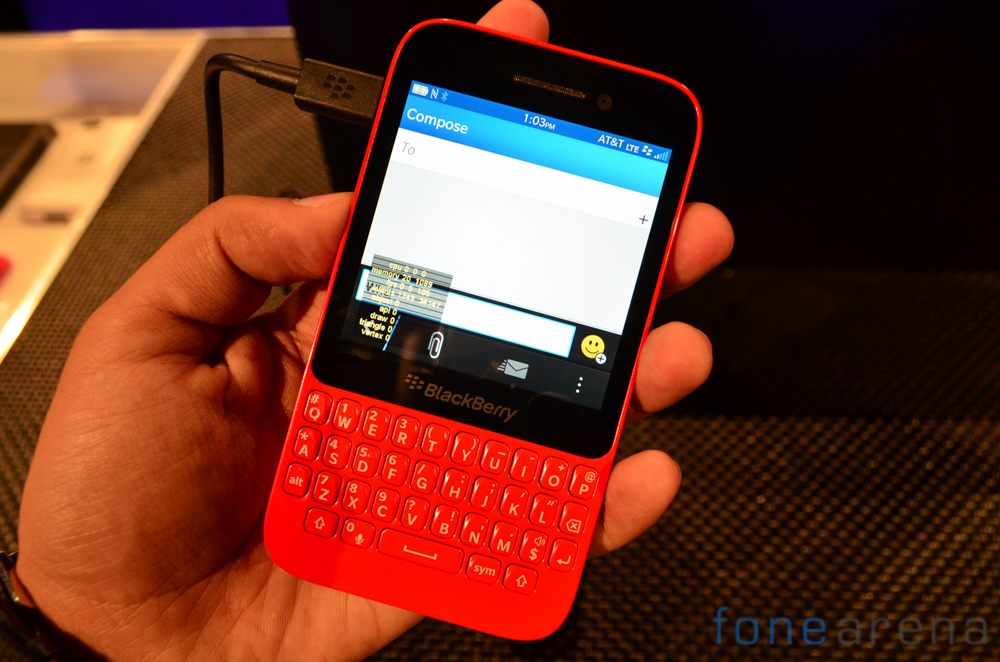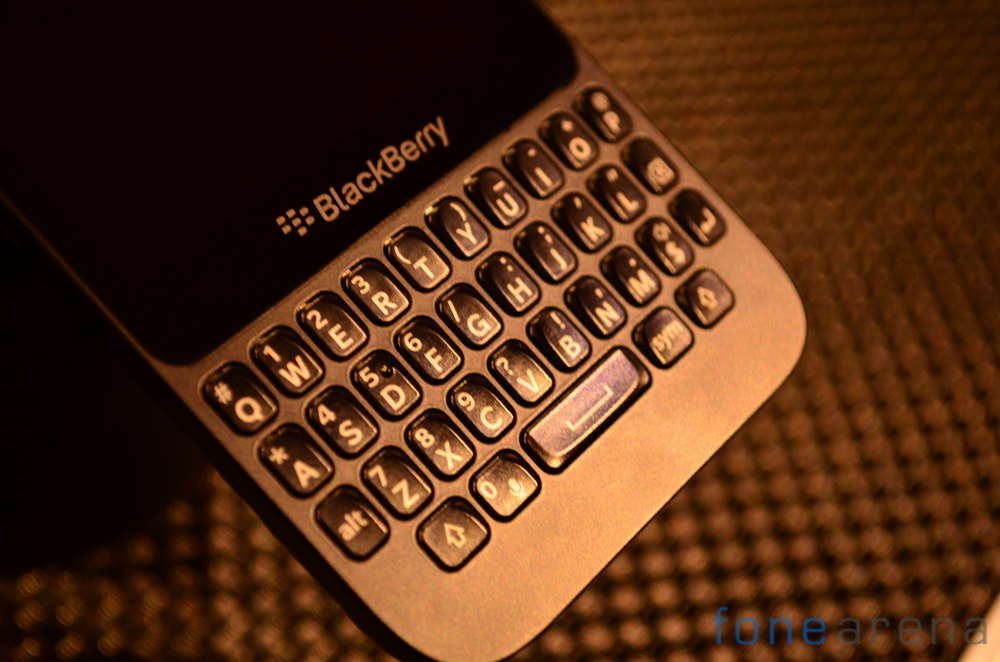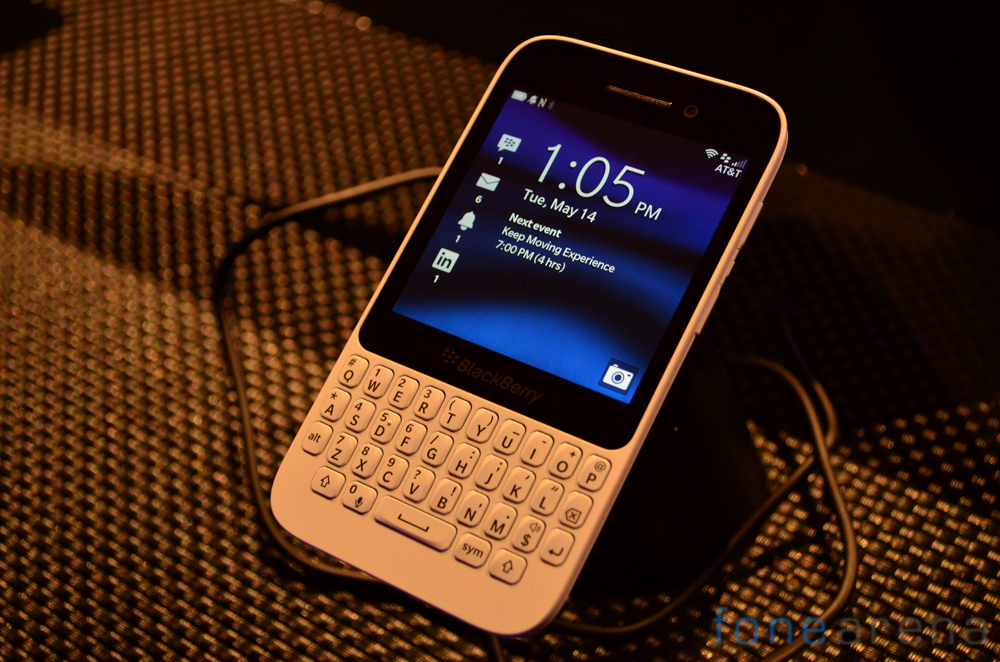BlackBerry introduced two new devices running on its latest operating system, BlackBerry OS 10, earlier this year. Dubbed the Z10 and Q10, the two devices focussed on the upper end of the spectrum with their high end specifications. However the mid range market is still very critical for the smartphone manufacturer that is still fighting a battle to recover from dwindling market shares. The Q5 is its ploy to regain its lost share of the budget to midrange smartphone segment.
httpv://www.youtube.com/watch?v=6i0HYBrvjnQ
On the face of it, you’ll spot that the handset looks fairly similar to the BlackBerry Q10. You can spot a similarly sized screen with a flat QWERTY keyboard below it.
The keys provide decent feedback and while not as good as the one on the Q10, keypad lovers will quite enjoy using it.
Moving to the display on the BlackBerry Q5, the Waterloo based manufacturer has decided to stick to the same size and resolution as on the Q10 which should make it much easier to ensure cross device app compatibility. Where the difference lies is in the kind of screen used with the Q5 settling for an IPS panel instead of the AMOLED screen used on the Q10.
Over at the top of the phone you can spot the 3.5mm jack and the power key itself. The centered key is big and easily reachable and when pressed gives sufficient feedback.
The phone ships in a range of colors including white, black, red and even a hot pink as seen above. The back of the phone tends to be a fingerprint magnet and we’d recommend the use of a case. The BlackBerry logo sits proudly in the center. Towards the corner you can spot the 5MP rear camera accompanied by an LED flash.
You can spot the 2MP front facing camera above the screen, right next to the earpiece. This module is the same as seen on the Q10. We quite liked the matte finish used on the front of the phone which helps avoid fingerprints.
Long time BlackBerry users will feel right at home with the keyboard on the Q5. The keys are spaced just right and tactile feedback is fantastic. It didn’t take us more than a few seconds to get accustomed to the physical keys.
The BlackBerry 10.1 update has started rolling out and it brings back the much loved keyboard shortcuts. Additionally, as you saw in the video above, it is possible to execute actions straight from the keyboard itself. Case in point, it is possible to send out a tweet straight from the homescreen as we saw in the demo.
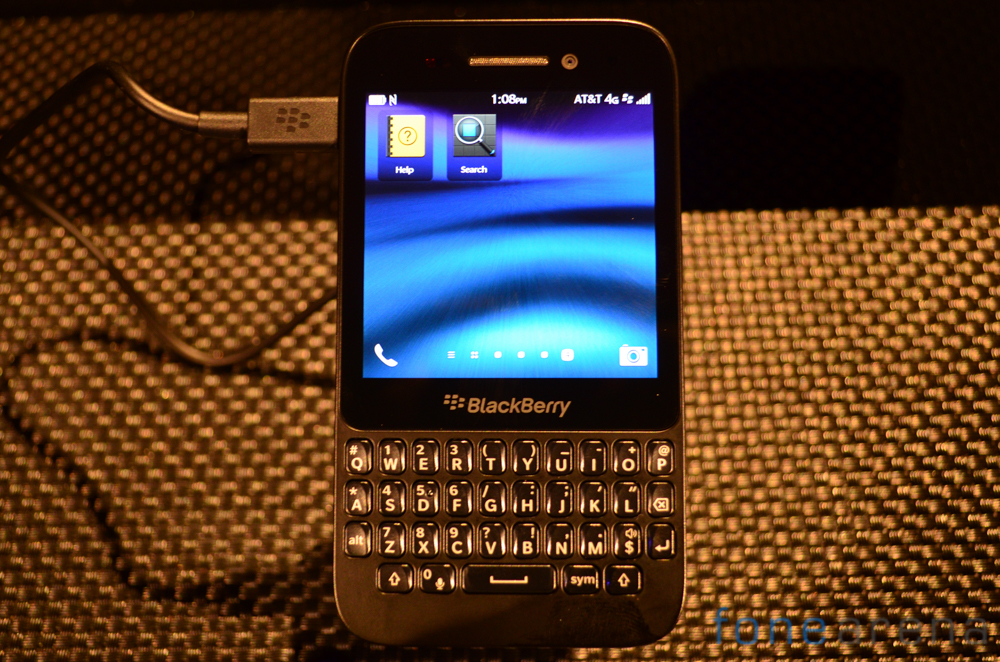
We think that BlackBerry could possibly have a hit on their hands if they play their cards right. Die hard BlackBerry users finally have a mid range device worth upgrading to. Android and iOS users on the other hand might not be too interested due to the fairly bleak application ecosystem. The handset will be available in a range of colors sometime in July for an as of yet undisclosed price point.