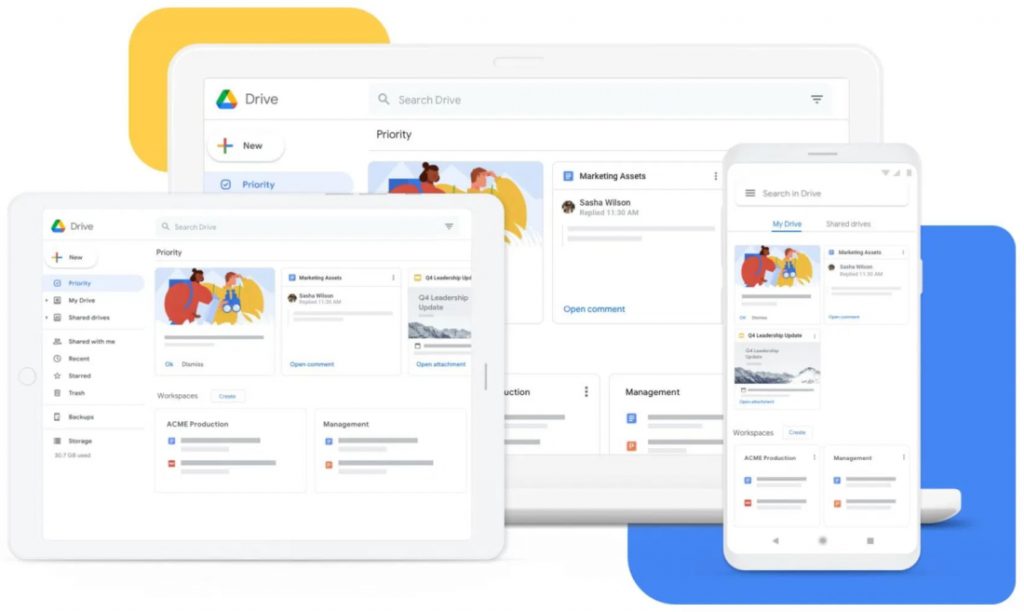
Google Drive users have reported issues with files disappearing, and Google has acknowledged the problem. The glitch seems to be linked to the Google Drive for Desktop app, affecting some users who find that files uploaded or created after May 2023 are not visible.
One user from South Korea mentioned their account reverting to May 2023, with no activity history or files in the trash. Despite attempting recovery and backup processes suggested by customer support, the issue persists.
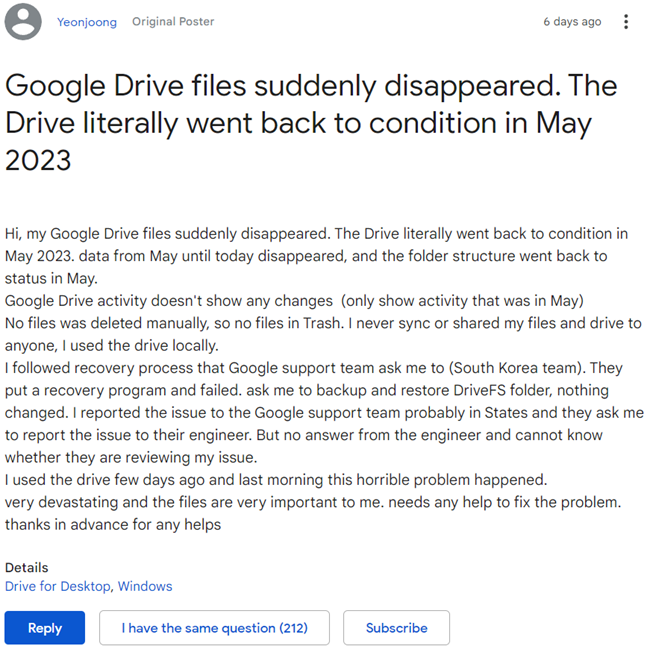
Other users on Google’s support forum also shared similar problems, with files disappearing since May 2023 or even over the past year or two. Google officially recognized the problem in a post on its Community forums, attributing it to versions 84.0.0.0 – 84.0.4.0 of the Drive for Desktop app.
While the cause of the bug remains unclear, Google advises affected users not to disconnect their Google account from the desktop app and to refrain from deleting or moving data from the “DriveFS” folder on their machines. The company recommends creating a copy of this folder if sufficient space is available.
This issue is particularly concerning for business users. Although Google is investigating the problem, there is no information on a fix or update for the desktop app yet. Updates on a resolution are expected in the coming days.
In response, Saitej, from the Google Drive team, posted:
We’re investigating reports of a sync issue affecting a small group of Drive for desktop users (v84.0.0.0 – 84.0.4.0) and will provide further updates. If there is space available on your hard drive, we suggest creating a copy of the app data folder.
