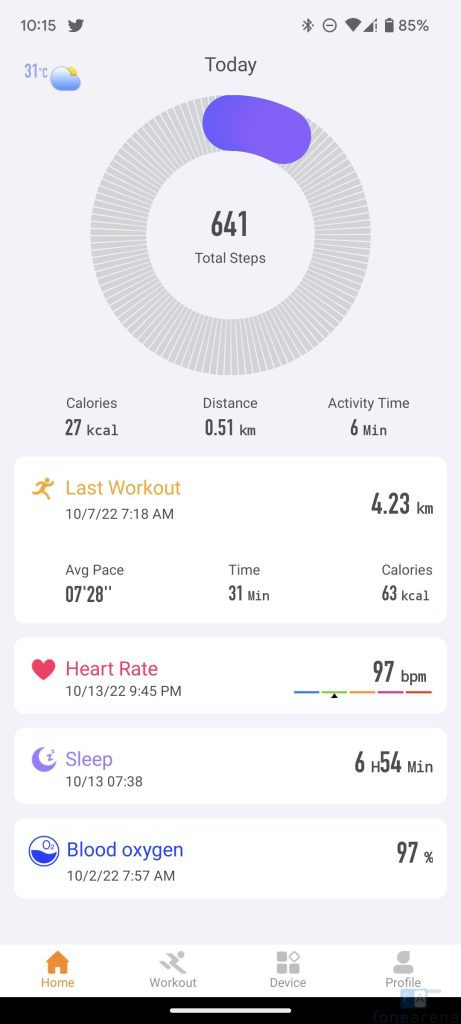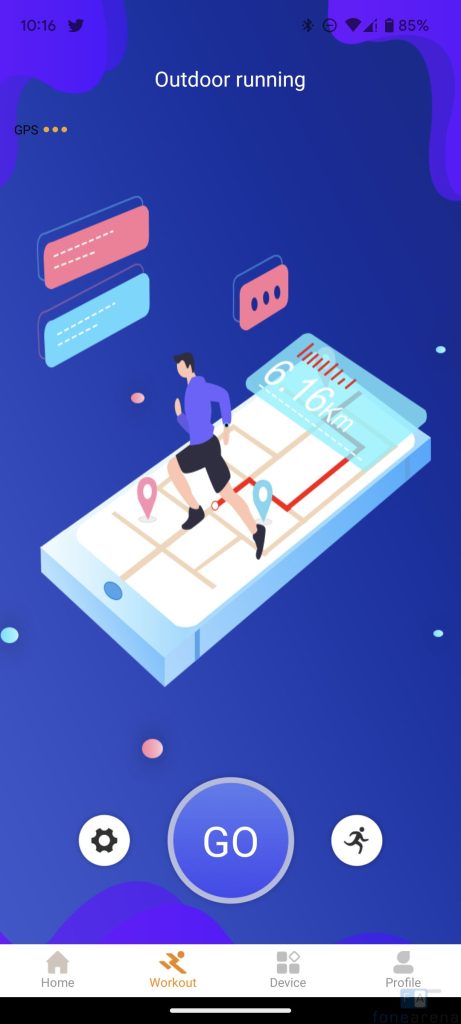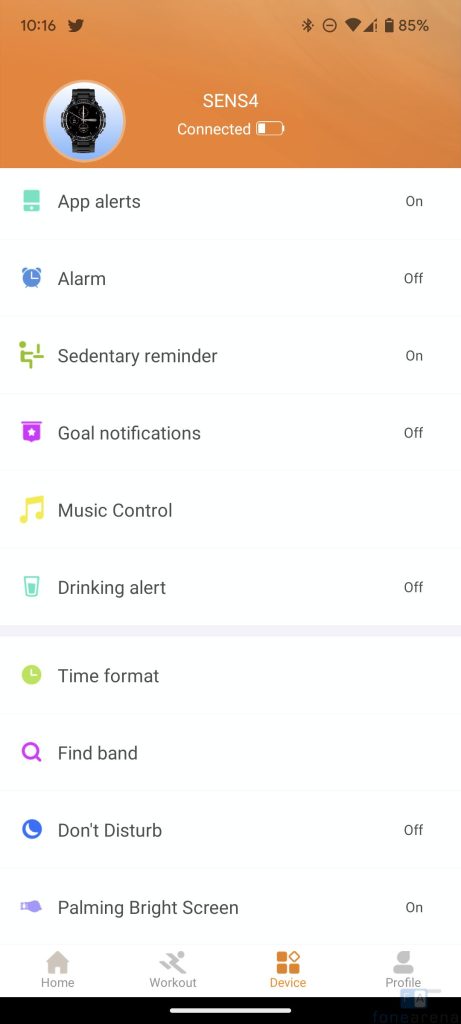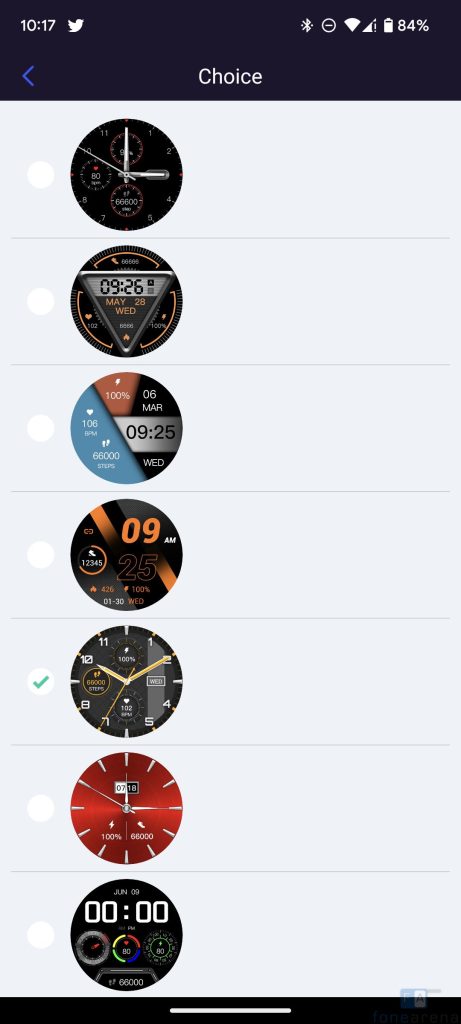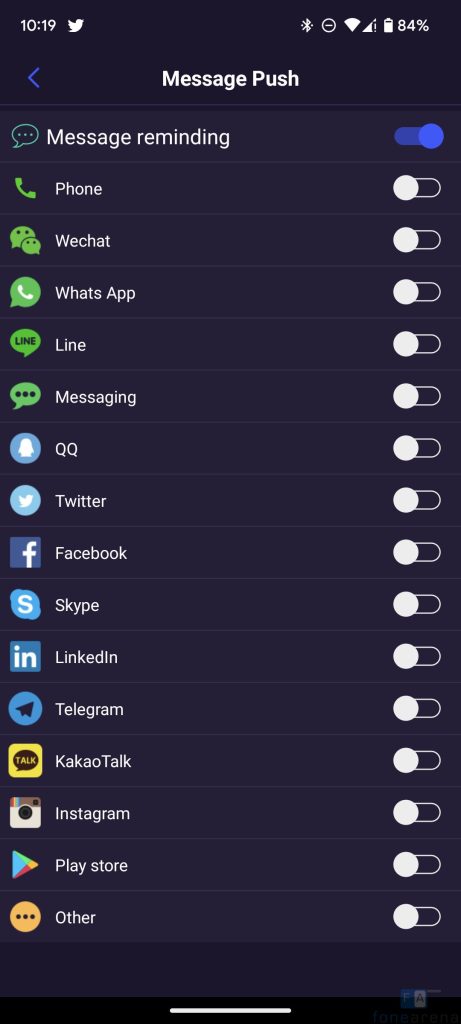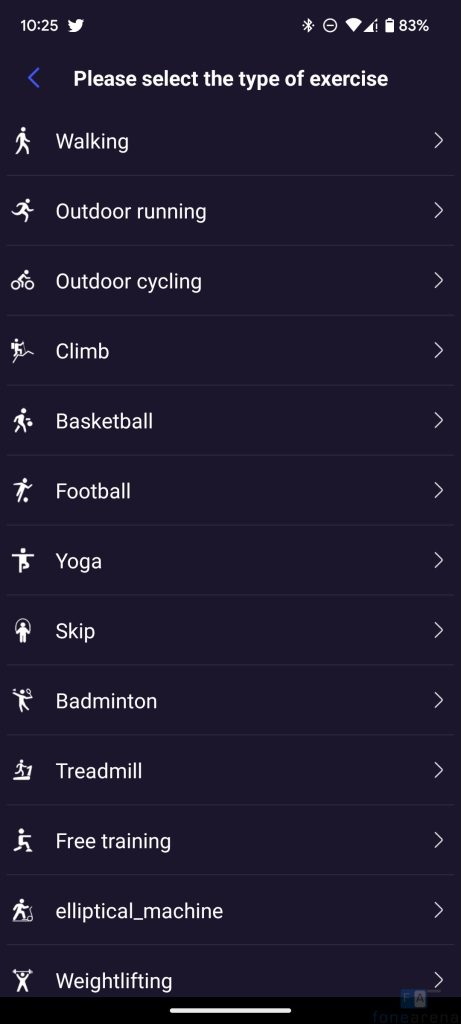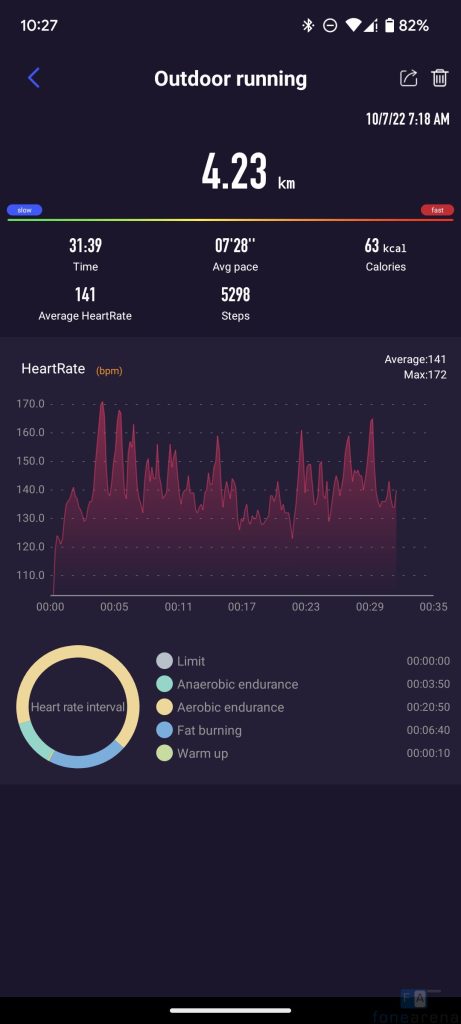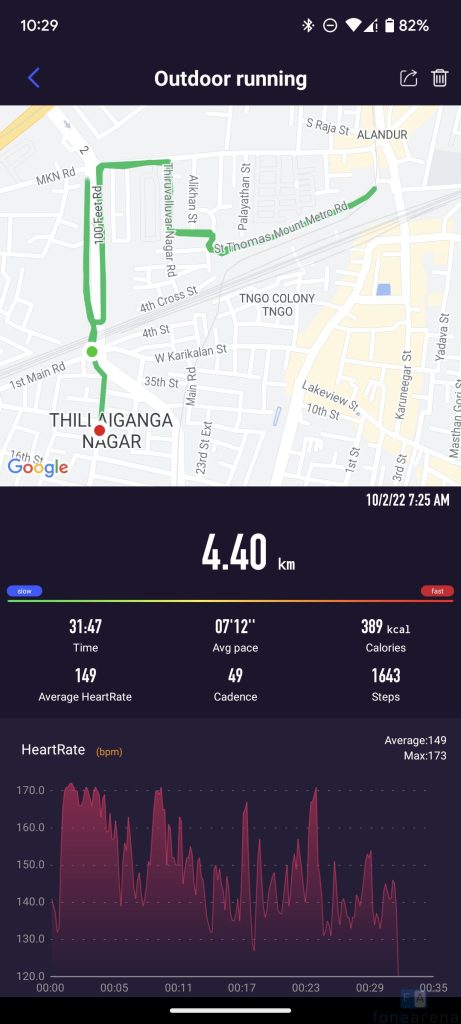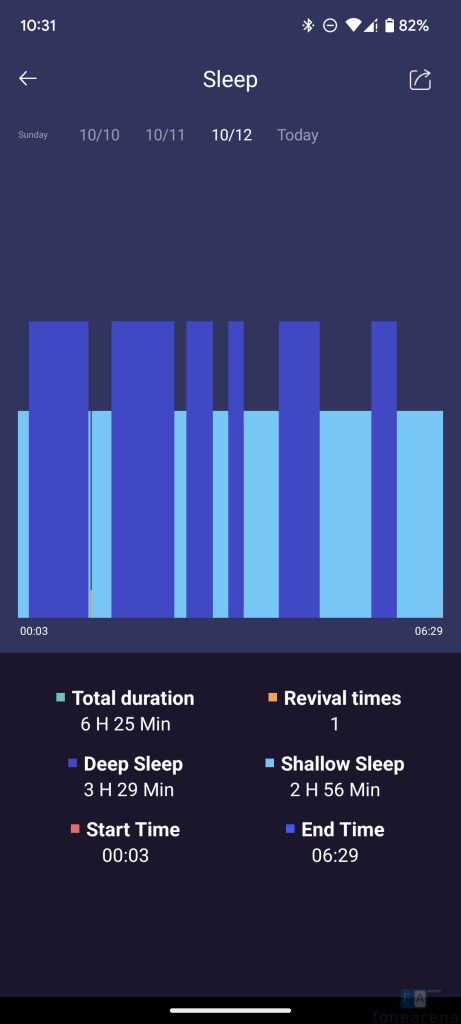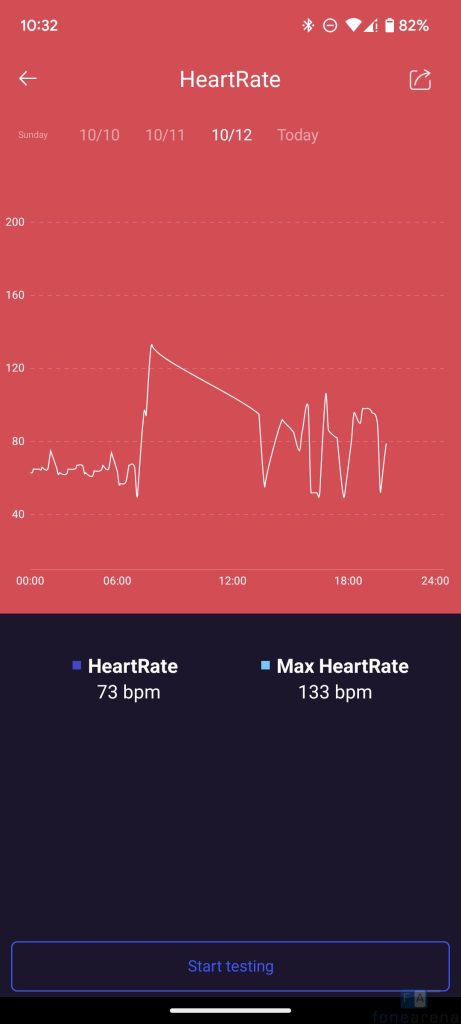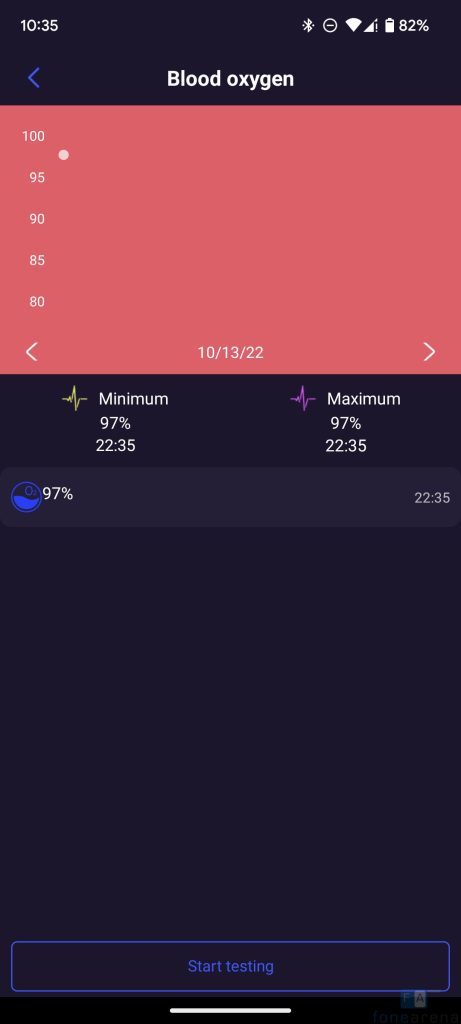SENS, a new company, launched several accessories including a range of smartwatches last month. It features an AMOLED Display, Bluetooth calling and also comes with built-in storage for local music playback that you rarely see in smartwatches. The company says that all its products made in India. Is this worth the price? Let us find out.
Box Contents

- SENS Einsteyn 1 in Granite Black colour
- Charging dock
- User manual
Design and Build

The SENS Einsteyn 1 has a circular design with a large bezel around it that gives it a rugged feel. It measures 47 x 47 x 14mm and weighs 56 grams with the strap, which feels a bit heavy to wear compared to other models in the range. The smartwatch has IP68 water resistance. There is Accelerometer, 24h Heart Rate Monitor and SpO2 Sensor. It uses Bluetooth 5.0 to connect to Android devices running 5.0 & above and iOS devices running iOS 9.0 or above.
Coming to the strap, it has a lightweight strap which is not interchangeable since it uses a proprietary mechanism to attach to the smartwatch.
There are two buttons on the right side for back and home functions. You can also see a tiny microphone on the rear part. On the other side, you can see the loudspeaker. The matte finish on the back looks and feels good even though it is made of plastic.

On the back, you can see the heart rate and SpO2 sensors that have glowing green and red LED lights when you are using it to measure heart rate and blood oxygen. You can see the charging connector below it.
Display and features

Coming to the display, the SENS Einsteyn 1 has a 1.39-inch (454x 454pixels) 462 PPI AMOLED touch screen. You can set it to turn on when you lift your hand, and the screen turns off in a few seconds to save power. The touch screen is smooth to use. Outdoor visibility is good as well.
You can adjust the brightness from the brightness slider that comes up when you swipe from the bottom, but there is no auto brightness option. There is also an easy notification shade option when you swipe from the left. The drop-down bar also has DND, option to switch to Bluetooth audio or call mode, option to enable calling, music controls and a shortcut to menu.
Swiping to the right side shows flashlight, Sports, Breath, Camera control, SpO2, Stopwatch, Countdown, Find phone, screen sleep settings, watch face, option to format the storage, reset, power off, QR code and about.
Bluetooth Calling

The main highlight of the smartwatch is the built-in calling feature, since it has a microphone and a speaker. It shows call log, and there is even a dial pad, in addition to contacts option which you can add from the app. You can add up to 1000 contacts from the app for quick dial when you click sync option. It also has a dial pad to dial a number and the call history.
Calling experience is good indoors, and the microphone is able to pick up the voice well, and the speaker output is loud enough. However, it is not the best, if you are in a noisy outdoor environment.
In addition, there is TWS Pairing that lets you pair a headset to the watch and listen to music directly since it has built-in storage. There is 77.5MB of storage that can storage few mp3 files. You can transfer the audio file just by connecting the watch to the charging dock and connecting it to a PC or laptop.
Software
The watch uses the Coolwear companion app on Android and iPhone that stores your data in the cloud once you register. It shows activity details in the home screen along with step count, calories, distance, activity time, last workout, heart rate, sleep data, and blood oxygen record. Then there is a workout tab, and you also get all the device settings in the device tab. This has sedentary reminder, alarm, drinking alert, DND and more.
There are a lot of watch faces to choose from, but only a few options show a lot of data such as steps, heart rate, calories burnt, weather and other details. There is a customize option that lets you add a custom image. The company says that there are 150 + cloud-based watch faces.
In the settings tab, you can set notification and alerts for apps, enable automatic heart rate detection, camera shutter and more.
Fitness tracking
The SENS Einsteyn 1 has 15 Sports modes that include walking, Outdoor running, Outdoor cycling, Climb, Basketball, Football, Yoga, Skip, Badminton, Treadmill, Free training, elliptical machine, Weight lifting, tennis and ping-pong.
For outdoor activities, you get all the details such as distance, calories burnt, average heart rate and more. Once the workout is done, you can easily share the chart to Instagram stories, tweet or save as image. Since the watch doesn’t have GPS, you have to use the phone’s GPS to get a more accurate data, otherwise it won’t show the route. The accuracy is decent for the price.
Sleep, Heart rate and SpO2 monitoring
Sleep tracking shows shallow and deep sleep, as well as revival or awake time, but doesn’t show REM sleep. Accuracy or sleep tracking is good.
The smartwatch uses LED lights and photo-diodes to illuminate the blood vessel for a while and monitors the heart rate via the change of green light absorbed, and it uses red light for SpO2 or blood oxygen monitoring. You can’t say this is 100% accurate. Heart rate recordings show clear data as per time throughout the day. SpO2 readings are decent compared to oximeter. Only the heart rate tracking is 24×7, and you have to measure SpO2 and stress manually.
Battery life
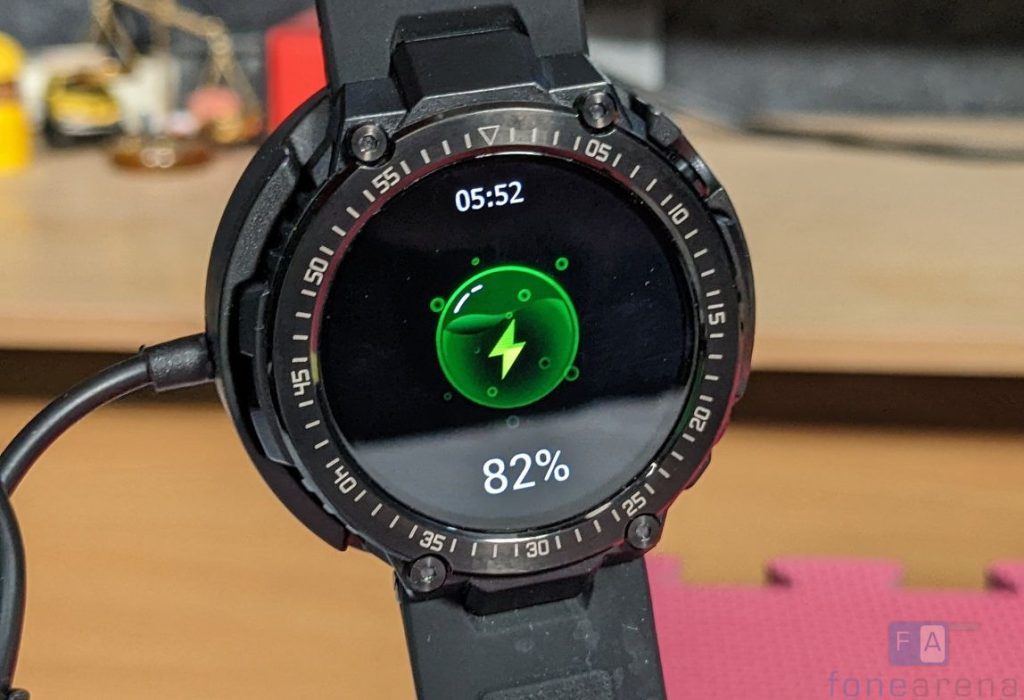
The SENS Einsteyn 1 has a 320mAh battery, and the company promises up to 3 days of battery life with typical use and 15 days of standby. During my use of about a week, I charge it once a couple of days back, and it has 29% charge left. I used it for daily run tracking for about 30 minutes, set brightness to medium and take two to three calls over Bluetooth every day.
Battery life might vary depending on frequent use of the display with increased brightness, use of heart rate monitor during workouts, calling and all the notifications turned on.
It has a 4-pin magnetic charging dock that you can even plug it in a USB port of a PC or a laptop or use power bank in low-power mode. It takes about 2 and half hours to charge the watch fully from 0%.
Conclusion
Overall, the SENS Einsteyn 1 is a decent smartwatch with AMOLED screen and voice calling for Rs. 3,099. It has an AMOLED touch screen with a lot of watch faces, comes with voice calling capabilities and there is also local music storage. The watch could have a colourful UI and the activity tracking needs to be improved. The SENS Einsteyn 1 is available exclusively from Amazon.
Pros
- AMOLED screen
- Bluetooth voice calling
- Local music storage
- Decent battery life
Cons
- Slightly heavy
- Activity tracking is not accurate