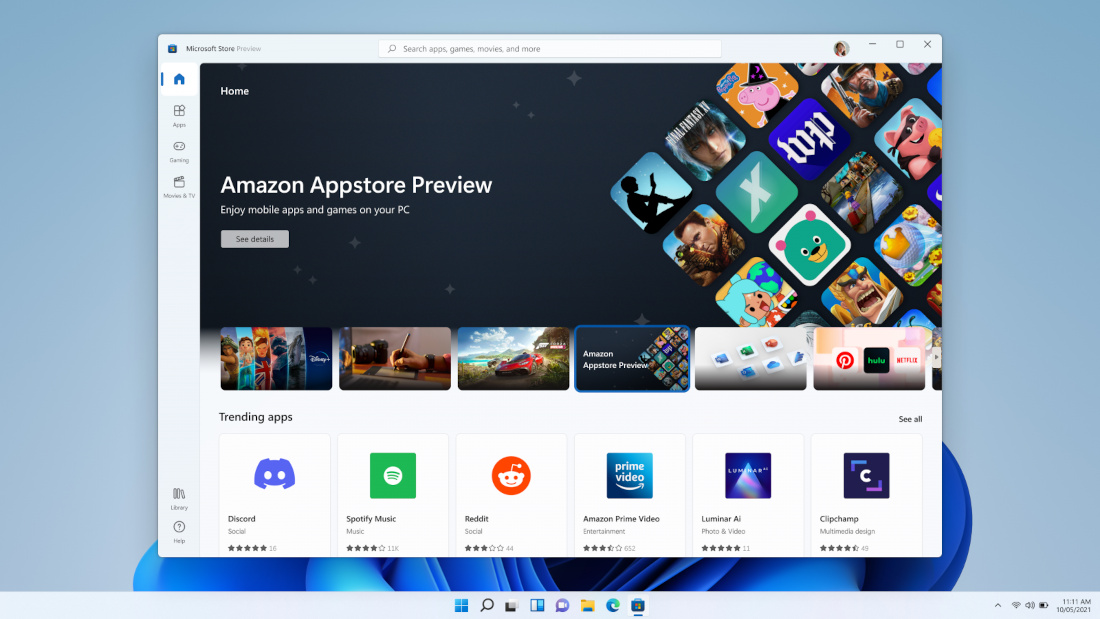
When Microsoft unveiled Windows 11 to the world back in June 2021, they announced that Windows 11 be adding native support for Android apps via the Amazon App Store. The feature is finally available to test via the Windows 11 Insider beta channel for users in the US.

It was already possible to run Android apps on Windows via Android emulators, however they were slow and often glitchy. The experience should improve with native support for Android apps on Windows 11. The caveat is that these Android apps will officially only be available via the Amazon Appstore, which is another app that you need to install via Windows Store.
For the initial phase of the test, the Amazon Appstore will feature a total of 50 apps starting today, including Lords Mobile, Khan Academy Kids, Kindle, and more. The apps will run on a subsystem that is based on Android Open Source Project (AOSP) version 11, and Microsoft promises that the Windows Subsystem for Android will available across the all Windows processor types such as AMD, Intel, and Qualcomm.
To test out Android apps on Windows 11, you need to meet certain requirements, which include:
- Your PC needs to be on Windows 11 (Build 22000.xxx series builds)
- You may need to enable virtualization for your PC’s BIOS/UEFI.
- Make sure you’re running Microsoft Store version 22110.1402.6.0 or higher.
- Your PCs’ region must be set to the U.S.
- Your PC must be in the Beta Channel.
- You will also need to have a U.S.-based Amazon account to use the Amazon Appstore.
With these conditions, the number of people who can test the new feature will be quite limited. Hopefully Microsoft will open up the test to more users worldwide.
