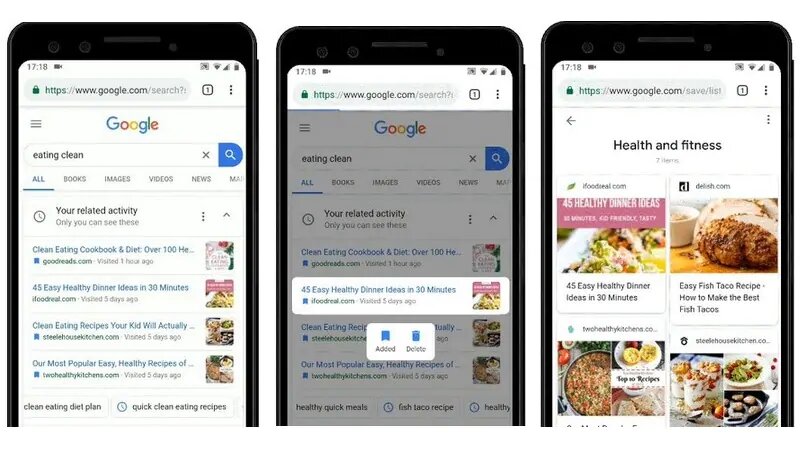
Google has announced new activity cards to help you pick up where you left off. If you’re logged into your Google account and search for topics, you may find an activity card at the top of the results page that provides easy ways to continue the search.
Google says that users will find links to pages you’ve visited in the past along with the searches you’ve done. From there, you can easily click back. If you want to mark a page to read or reference later, just touch and hold the link to quickly add items on your activity card to a collection. You can access your collections by tapping the menu on the top left of the Search page, or through the bottom bar of the Google app
Google lets you control what appears in your activity card by pressing to delete an item or turn off cards by tapping the 3-dot icon. For more options to customize your Search experience, you can access your full history and settings right in Search. Activity cards will roll out today on the mobile web and the Google app in English in the U.S.
