
OnePlus has rolled out new Open Beta 7 for the OnePlus 6 the brings several new features including new OnePlus Roaming feature that allows users to use internet without a SIM card, somewhat like virual SIM. However, this doesn’t work for calls. OnePlus says that this will work globally in most of the countries/regions, and it will list out the plans available for the country/regions you are in so that you can purchase a suitable plan and access the Internet without a SIM. This is similar to Mi Roaming feature that was introduced by Xiaomi few years back.
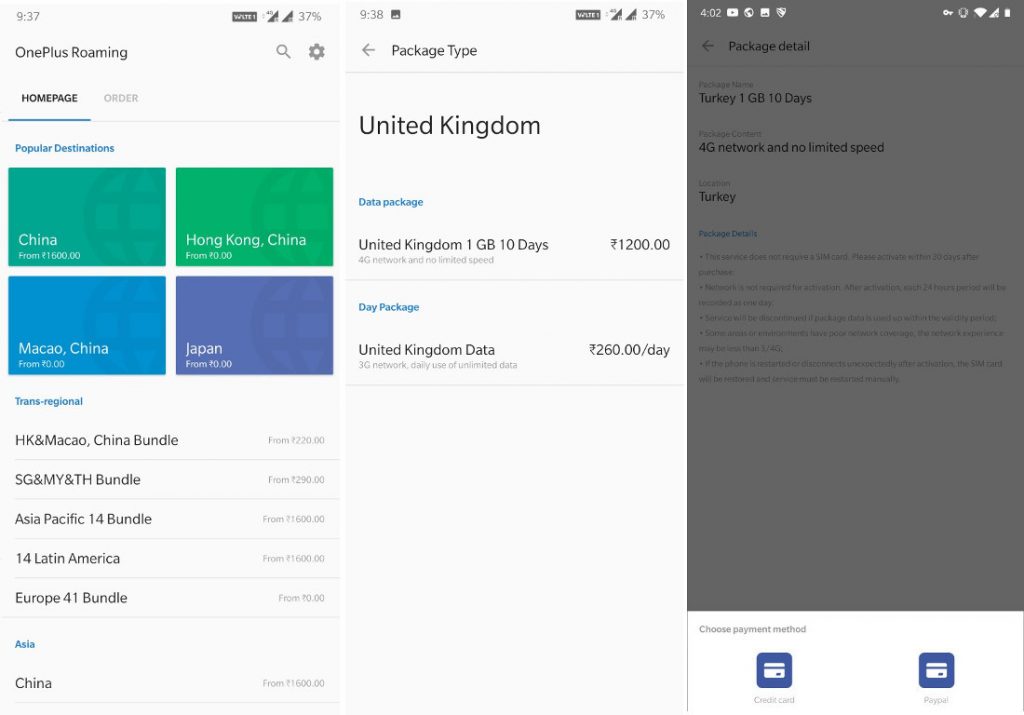
It is easy to select destinations and buy data package in your own currency, including INR. You can pay for the package using credit card or Paypal. After arriving at the destination, choose the purchased plan from the ordered list and enable it.
The update also brings Video Enhancer in Display settings to enhance colors while watching videos. Now you can assign a specific SIM for a specific contact or group of contacts when using dual SIM.
The OnePlus 6 OxygenOS Open Beta 7 is about 350MB in size and also includes Android security patch for November 2018. Check out the complete changelog below.
- System
- Added Video Enhancer feature
- Added OnePlus Roaming
- Communication
- Added vibration when hanging up
- UI Improvements for emergency rescue
- Now able to assign a specific SIM for a specific contact or group of contacts when using dual SIM
- Launcher
- Added User Agreement and Privacy Policy
- App drawer options under launcher settings
- General bug fixes and performance improvements
Note
- Video Enhancer
- Where can I find Video Enhancer?
Settings -> Display- What is video enhancer?
In this mode, the colors are enhanced for a better experience while watching videos.
- OnePlus Roaming
OnePlus Roaming lets you surf the internet without a local SIM card. It’s like a virtual sim (only data, no calls); it should work globally in most of the countries/regions, and it will list out the plans available for the country/regions you are in so that you can purchase a suitable plan and access the Internet without a SIM.
- Where can I find “OnePlus Roaming?
Settings -> Wi-Fi & Internet -> OnePlus Roaming- How to use OnePlus Roaming?
Step1: Purchase Package
Select the packet you want and click to buy, then finish the payment.
Step2: Enable Package
After arriving at the destination, choose the purchased plan from the ordered list and enable it.
