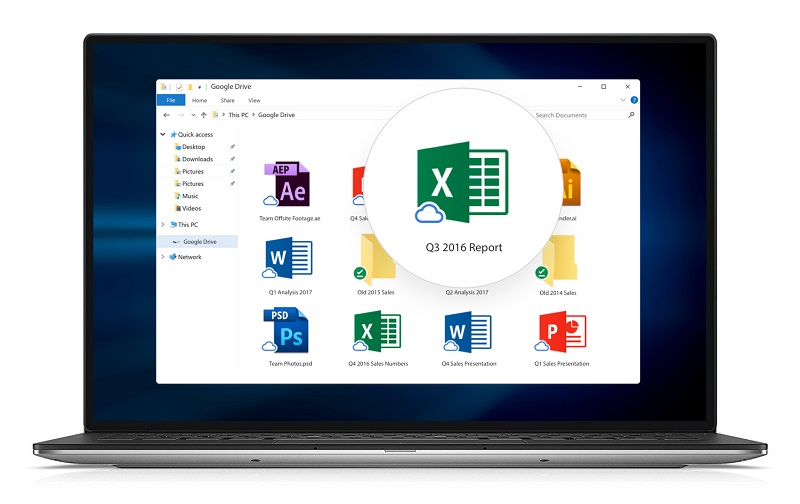
[Update: Google has delayed the shut down from March 12th to May 12th, 2018 after feedback from users]
Google has launched new desktop application for Google Drive users, called Drive File Stream. Available for G Suite customers, it will basically replace the Google Drive desktop app for PC and Mac, which will no longer be supported starting on December 11 2017 will shut down completely on March 12 2018.
Google says users will see settings in the Admin console for Drive File Stream located at Apps > G Suite > Drive and Docs > Data Access. Drive File Stream will be turned ON for all customers, but it will only show download links in the Drive interface if you currently show them for Backup and Sync / Google Drive for Mac/PC.
The company announced recently that it would consolidate its desktop file sync applications for Google Drive and Google Photos for consumers into a single new app called Backup and Sync that lets you backup and sync photos. Business customers subscribed to Google’s G Suite apps will be shifted over to Drive File Stream.
Google further notes that if a user is running both Drive File Stream and Backup and Sync on the same machine, they will be prompted to stop syncing My Drive with Backup and Sync in order to save disk space. Moreover, Team Drive editors won’t be able to edit their Team Drive files when they are opened in Drive File Stream and can only view them. To edit these files, they will need to open them in Drive on the web.
