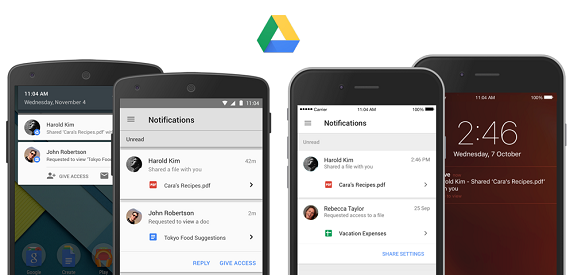
Google has updated Drive for Android with new feature that makes it easier to access your files.
The Google Drive app is adding the ability for users to add file and folder shortcuts to your homescreen. This will save users from launching the app every time they need to edit a file. In order to add homescreen shortcuts, you will have to head to Shortcuts menu and choose Drive shortcuts that is next to the Drive scan and toolbar options.
Next up, you can even upgrade your storage plan by tapping the new ‘Upgrade storage’ option from the navigation drawer. Google has also announced that version 2.4.311 will be the last update for devices running Ice Cream Sandwich.
Google Drive update full changelog:
- Easily upgrade your storage plan in-app
- Add homescreen shortcuts to your favorite files
- Receive comment notifications
- Performance improvements and bug fixes
