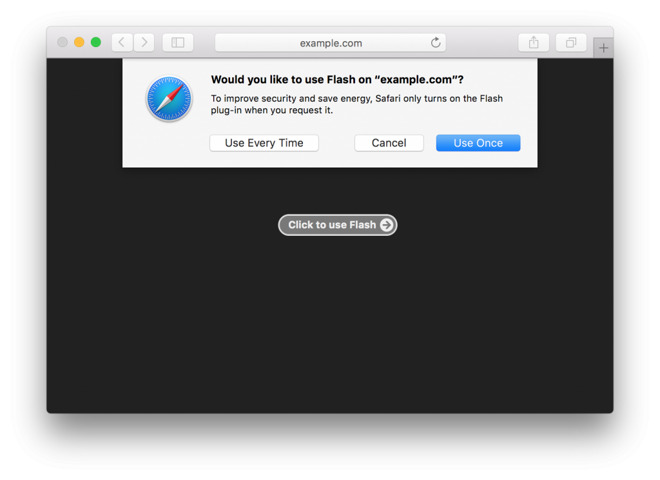
Earlier this week, Apple announced macOS Sierra which comes with an array of new features like Siri, Apple Pay and more. The new OS also comes with new version of Safari dubbed as Safari 10 which will block Flash plugin by default across all websites.
Users will have to turn on Flash for each website they visit and offer the permission to work every time. Apple developer Ricky Mondello says in a post on the WebKit blog that when a website offers both Flash and HTML5 content, Safari will always deliver HTML5 implementation by default. When you visit a website that requires Flash, you will see a pop up message that reads “Flash isn’t installed” followed by a link to download the player from Adobe. However, when you click this link, Safari will then inform you Flash is available, and you will be able to load it.
Safari 10 is already available inside the new macOS Sierra beta however betas of Safari 10 for OS X Yosemite and El Capitan will be available later this summer, added Mondello. Last month, it was reported that Google is looking forward to implement HTML5 by default in Chrome by the end of Q4 2016.
