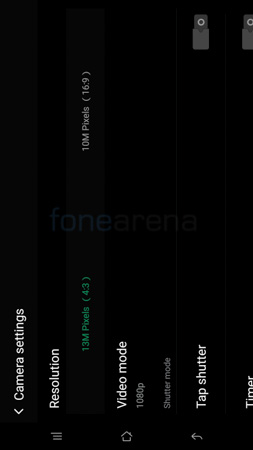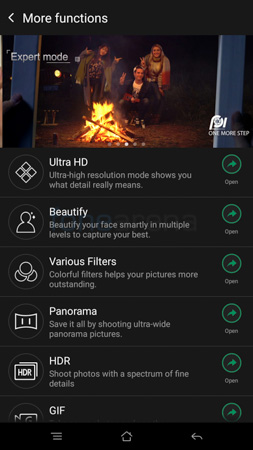The Oppo R7 Plus has a 13 Megapixel camera at the back which has Schneider-Kreuznach optics and uses a Sony IMX278 sensor. It also has dual-LED flash and a laser auto-focusing system. The front camera is an 8 Megapixel unit. Let’s take a look at the R7 Plus cameras in detail.
The image quality is really good and it can be compared to the likes of the LG G4 and the Samsung Galaxy S6/S6 Edge or Note5/S6 edge+. The detailing is really good and it makes full use of the sensor. The dynamic range is really good too and that can further be improved using HDR mode. The sharpness is spot on and what is really good is the ability to focus on objects quite close. Doing so will also give you a really nice bokeh effect. The low light performance is also much better than the Oppo N3 as the noise is kept under control and you can also make use of the powerful dual LED flash in extreme low light conditions. Auto focus is really fast too thanks to Laser autofocus. Click on any image below to get the full resolution sample.
Macro
Daylight
The thumbnail images to the left are HDR and to the right are normal.

The front camera is an 8 Megapixel unit. It too is pretty good offering good detailing and performance in well-lit conditions. However, in low light, noise does tend to creep in but it should still be more than sufficient for your social media channels.
The video recording on the device is limited to 1080p resolution due to the processor limitations. Videos are quite detailed with good sharpness and audio quality however aren’t that smooth due to lack of Optical or Software image stabilization. Check out the video sample.
httpv://youtu.be/BzAChloPeA4
The camera UI is quite easy to use. You can either launch the camera using the app shortcuts or using off-screen gestures such as drawing a circle on the screen. The user can swipe left or right to access the photo and video modes. When holding the phone in landscape mode, you have the shutter button, gallery shortcut as well as mode button on the right. At the left, you have the quick toggles for flash and camera switch key.

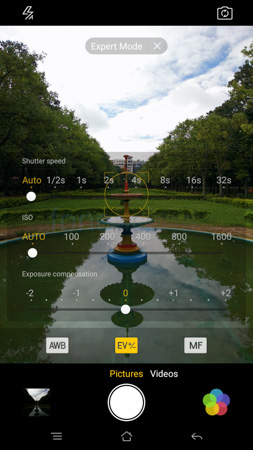
The camera app does support shooting RAW images but you should download the mode from the store but its available for free. There are several other modes as well such as HDR, Ultra HD, Panorama, Slow Shutter, Expert Mode etc. Expert mode allows you to control the shutter speed, ISO, exposure compensation, white balance and focus manually. Slow shutter mode allows you to control just the shutter speed on the camera but want to leave the rest up to the phone to decide. Users can choose up to 32 seconds slow shutter speeds which is really useful in low light conditions and can give a nice silky effect when used with flowing water etc. The shutter speed can be set up to 32 seconds which is longer than even the LG G4 that offers up to 30 seconds. However, unlike the G4 that offers the option to choose ISO 50, the R7 Plus can go only as low as ISO 100. With such long shutter speeds, it would’ve been nice to have an ISO 50 option as well. The Ultra HD mode offers a higher resolution 50 Megapixel image at the cost of a longer shutter speed. It does improve the detailing quite a lot and also gives a much deeper depth of field but we would suggest using it with a tripod as most handheld shots in Ultra HD mode don’t come out as stable as normal shots. The camera shoots 13 Megapixel photos at 4:3 ratio and 10 Megapixel photos at 16:9 ratio.