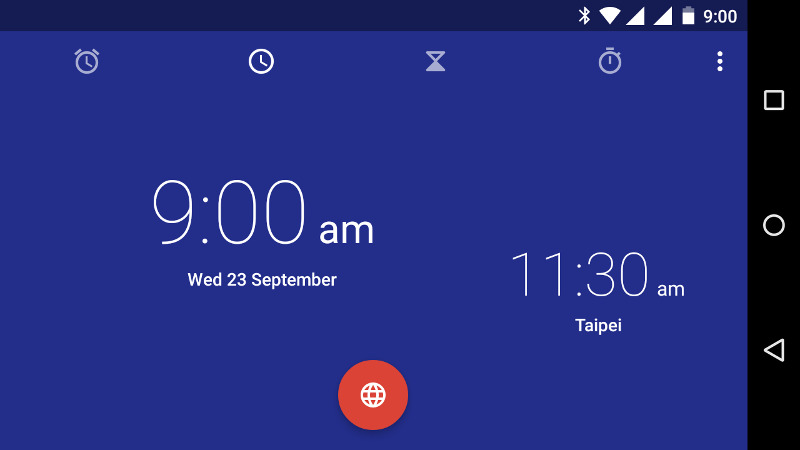
Google published its Clock app for Android on Google Play Store back in June. Few hours back the app got updated to version 4.2 from version 4.0.2 that brings several new features and visual changes. Some of the visual changes that were spotted by Android police earlier this week, include accessibility of overflow menu button from all parts of the app, transparent navigation bar on compatible phones, smaller icons within the central floating action button and more.
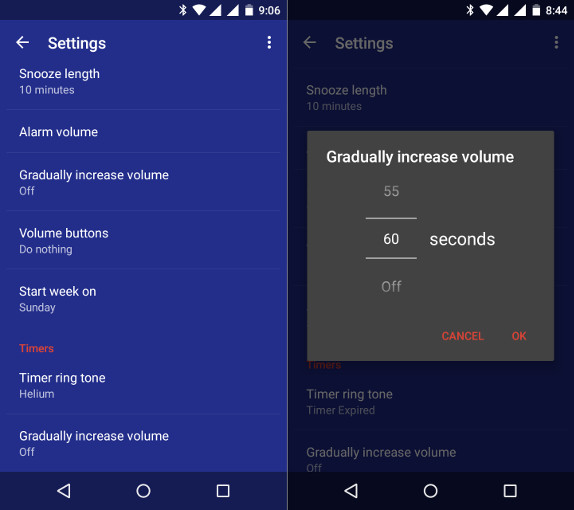
This update also brings some new features such as gradually increase volume (5 seconds to 60 seconds) for alarms and timers, choose a separate ringtone for timer, option to control timers from the notification shade and more. Check out the complete changelog below.
New features in Google Clock v4.2
- Gradually increasing volume for alarms and timers
- Choose your favorite timer ringtone
- Preemptively dismiss alarms within the Clock app
- Control timers from a notification
- Easier alarm and timer management on Android Wear
- Interactive alarm notifications on Android Wear
The latest Google Clock update is now available through Google Play Store for devices running on Android 4.4 or higher.
