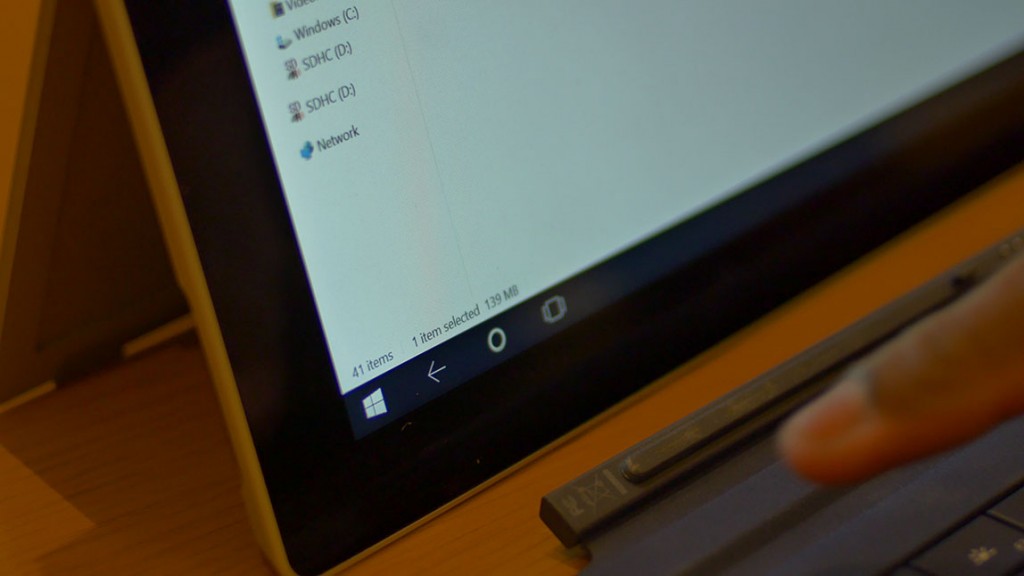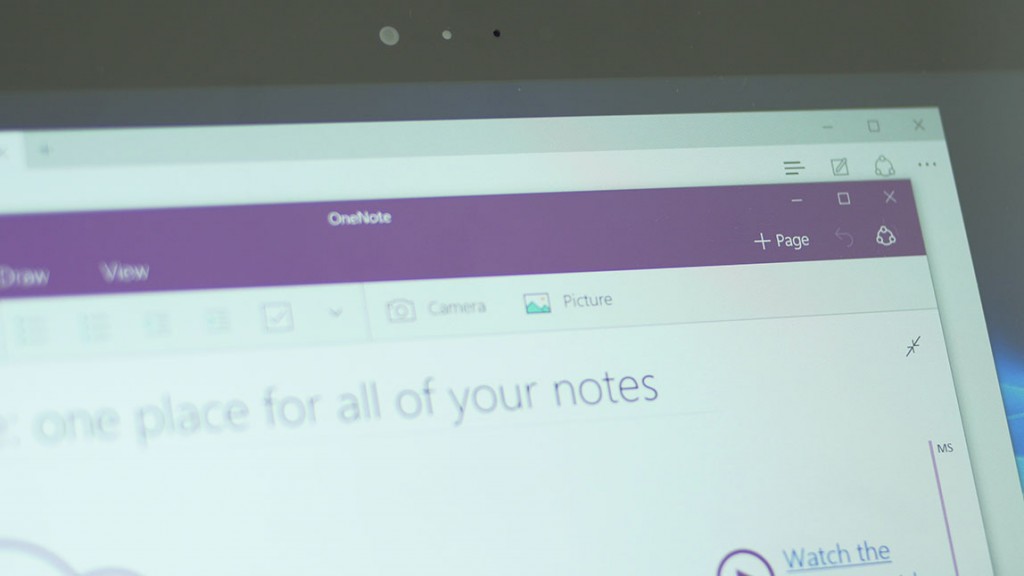2-in-1s are tailor made for two different scenarios, work and play. For work, the keyboard stays put and for play, the keyboard gives way to the touch screen, but what makes the experience complete is a combination of a 2in1’s hardware and software, which, of course, is Windows. The latest iteration of Microsoft’s flagship operating system, Windows 10, adds a feature called “Continuum” which clearly, is made for 2in1s. So let’s go ahead see how it helps with the whole 2in1 experience.
httpv://youtu.be/sEqRUjDG-6Q
A bit of history first. Windows 8 was supposed to be THE solution for 2-in-1s, initially, but it ended up being a jarring experience, with two distinct interfaces interfering with the flow. Windows 10 however, tries to fix this by honoring the productive desktop environment and also keeping the good parts of the touch experience intact, perfect for 2in1s. Both are still separate experiences, but the switching between them is not jarring anymore, thanks to continuum.
On a 2in1, if you remove the keyboard, and go touch-only, continuum gets triggered and asks you if you want to use the “tablet” mode. You can either make it ask everytime or enable it to switch by default. So, this is what happens when you go into tablet mode. The start menu goes full screen, with tiles spread out, apps on the side and an extra back navigation button in the task bar.
The tablet mode has all the apps in full screen, even the old ones, so there’s not a lot of dragging around of windows or prodding small touch targets. Some of the Windows 8 gestures are gone but thankfully, Windows 10 is smart enough to handle both the modes well, especially when it comes to using the virtual keyboard. Earlier, there was the problem of the virtual keyboard not getting triggered in desktop apps, even when a keyboard is not connected. In the tablet mode, however, this has been fixed because all the apps go full screen and the virtual keyboard gets triggered for all the text fields.
Even in the desktop mode, Microsoft has made touching the targets easier overall, making them slightly bigger than they were, which we feel, is a commendable improvement for the interface that now comes with a refreshed design.
So, every time you remove/re-attach that keyboard, the software adapts to this new hardware reality. This seamless transition from the desktop to the tablet mode or vice versa, is what makes Windows 10 and Continuum perfect for 2in1s. Switching from work to play or otherwise is a much better experience now, and it seems like it is going to get only better from here.
Check out Intel® website to know more about 2-in-1s.