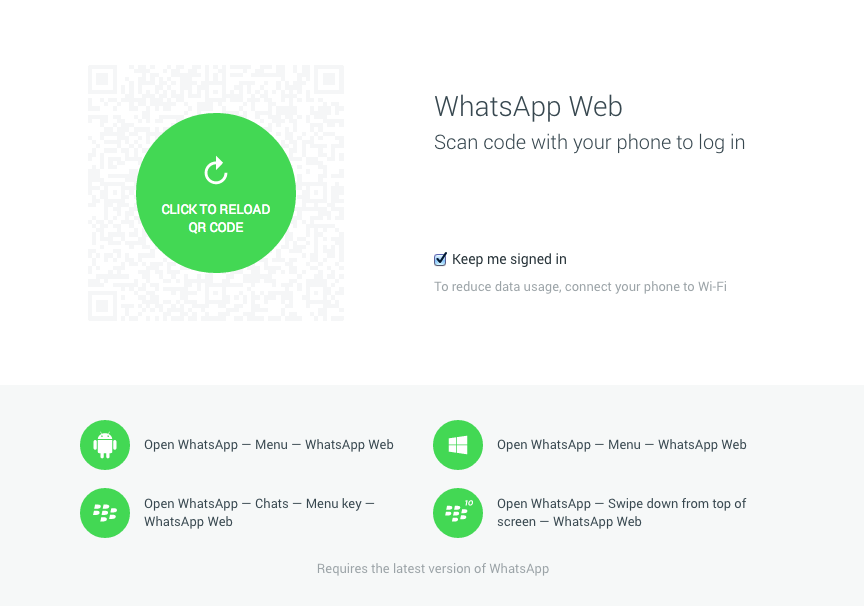Whatsapp, the world’s most popular instant messaging platform, now comes to the PC, via the web browser route. The web client, which currently works only on Google’s Chrome, will let you chat with your friends right from the comforts of a browser, a long standing request finally fulfilled by the company. The functionality currently works on the updated version of Whatsapp on Android, Windows Phone and Blackberry devices, while iPhones are not getting the feature due to “platform limitations”, according to Whatsapp chief Jan Koum.
To connect your web browser to your WhatsApp client, simply open https://web.whatsapp.com in your Google Chrome browser. You will see a QR code — scan the code inside of WhatsApp, and you’re ready to go. You have now paired WhatsApp on your phone with the WhatsApp web client. Your phone needs to stay connected to the internet for our web client to work, and please make sure to install the latest version of WhatsApp on your phone. Unfortunately for now, we will not be able to provide web client to our iOS users due to Apple platform limitations.
The updated version of Whatsapp (2.11.498), which is slowly rolling out to users worldwide, enables this feature in the first overflow menu in the app. We haven’t been able to force the update yet, but we are sure it will roll out soon enough, for us to try out and see how it works. Have you got the update? How is it working for you? Let us know in the comments section below.