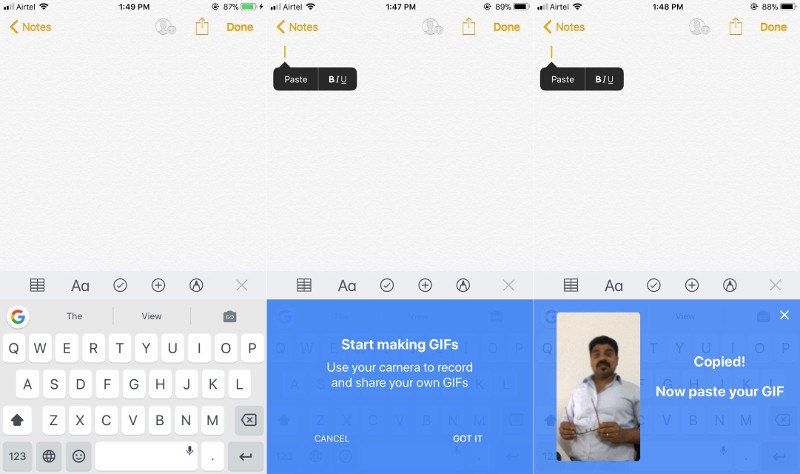
Google has silently rolled out an update to its Gboard app which brings the Gif-Making button to the main screen right next to the word suggestion bar. Though this feature is available since last September, it is hidden behind the emoji button on the bottom. With this new change, accessing the button is more convenient.
The Gif-making button with its new placement allows you to quickly create your own funny reactions and send it as Gifs while chatting. You can use your front or rear camera to create ‘Loop’ a small three-second Boomerang like clip or ‘Fast-Forward’ one or two-second clips. Once you are done, you can copy paste the gif to send it to your friends.
Turning small video clips isn’t a new feature, there are many 3rd party apps that can do it. In Fact, Google’s own Motion Stills app makes it possible. But bringing the Gif-making button to the home screen is the easiest way to create funny reactions. For now, the update is just available to iOS, but we can expect it to land in Android very soon.
