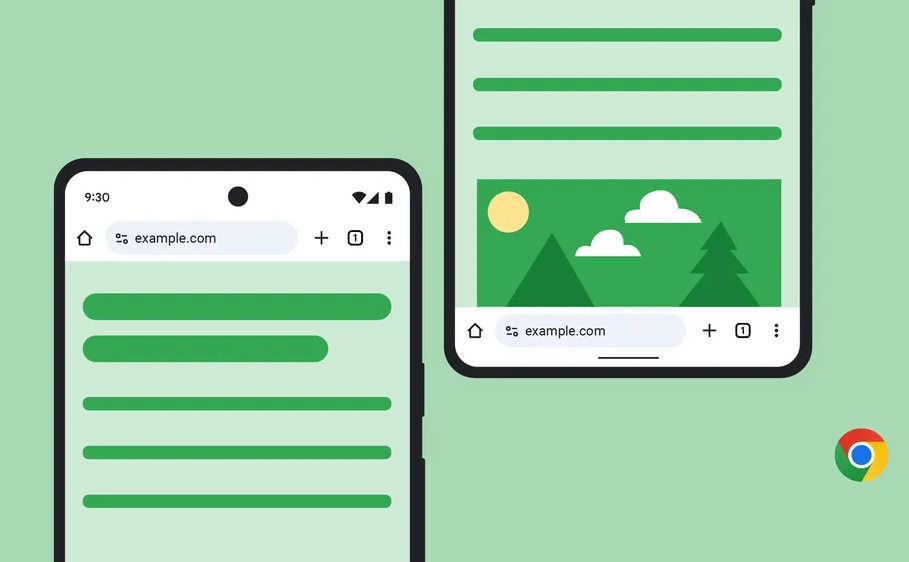
Chrome on Android is rolling out a new feature that allows users to reposition the address bar to the bottom of the screen. This update aims to enhance user comfort and Browse ease by providing flexibility in address bar placement.
The new functionality recognizes that the optimal address bar position can vary depending on individual hand size and device dimensions. By offering the choice to move the address bar, Google seeks to improve the ergonomic experience for its users.
How to do it?
Users can move their address bar by either long-pressing on the address bar itself and selecting “Move address bar to bottom” or by navigating through the Settings menu and choosing the “address bar” option to select their preferred location.
This customization option is being progressively introduced, with availability expanding to all users in the coming weeks.
You can download Chrome for Android from Google Play Store.
