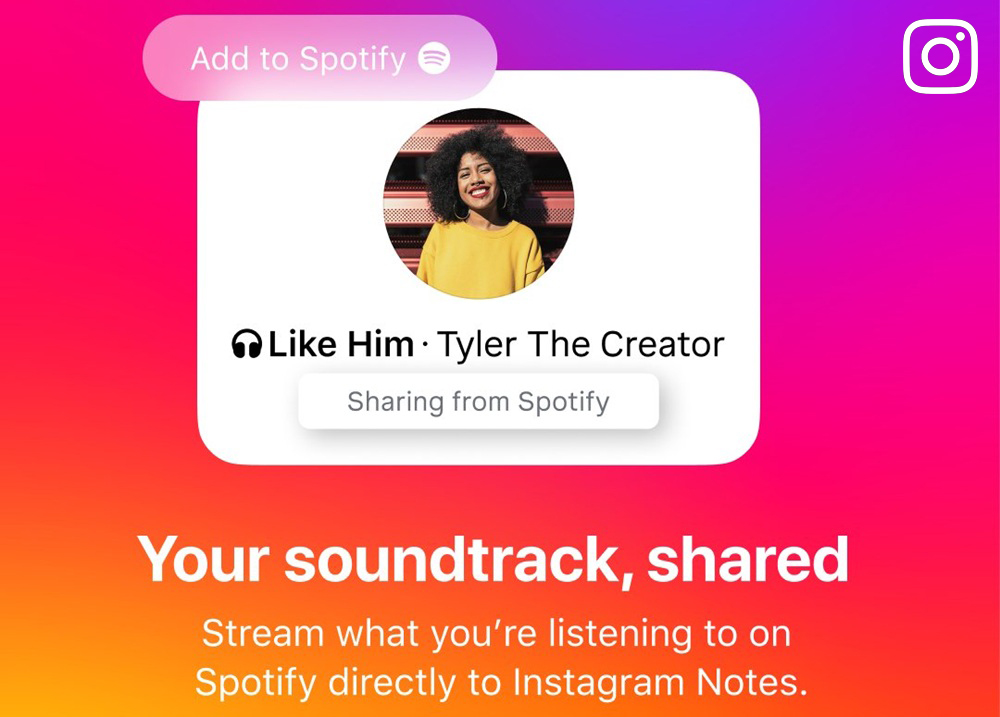
Meta-owned Instagram has rolled out a new feature that lets users share their current Spotify tracks directly via Instagram Notes—just in time for World Music Day on June 21.
Spotify Music Sharing in Instagram Notes
This update goes beyond previous music-sharing options by showing your live Spotify playback in real-time. Your Instagram Note will automatically update with the song title and artist as your music changes.
Instagram first partnered with Spotify last November, introducing an “Add to Spotify” button. This new feature deepens that integration.
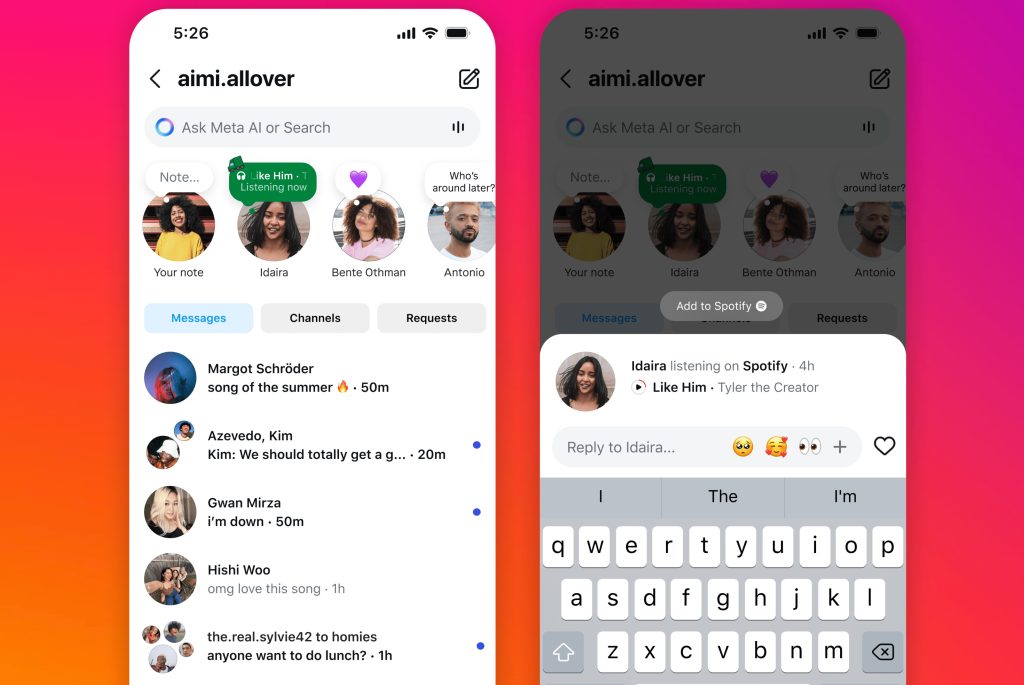
How to Use Spotify in Instagram Notes
- When creating a Note, tap the 🎵 music icon.
- First-time users need to link their Spotify account to Instagram.
- In the audio browser, select “Share from Spotify.”
- As soon as Spotify is playing, your Note reflects the track in real time.
- If not, it will display the next song you play within 30 minutes.
- You can add optional text before posting your Note.
How to Connect Spotify and Instagram
To activate this feature, you’ll need to connect your Spotify account to Instagram:
- Open Instagram Settings, go to “Your app and media,” then “App website permissions,” and follow the prompts to link Spotify.
- You can also link accounts directly while tapping a Spotify track in Reels, Stories, or when setting a Note.
Availability
The feature is rolling out globally. If it hasn’t appeared for you yet, update your Instagram app to start sharing your live Spotify music in Notes.
