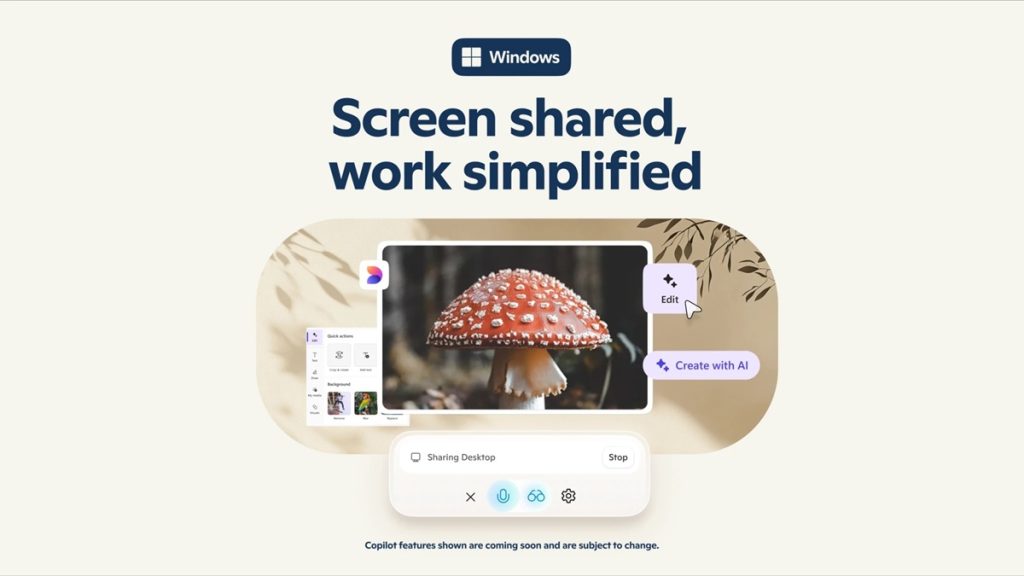
Microsoft announced on Thursday that Copilot Vision on Windows with Highlights is now available in the United States, marking a key step toward making Copilot an everyday AI assistant.
Copilot Vision on Windows
Copilot Vision introduces a new way to interact with your Windows PC by enabling Copilot to visually interpret your screen and assist you in real time. Once activated, it functions as a second pair of eyes—analyzing what’s displayed, providing answers, insights, and support as you work across multiple applications.
Features and Functionality
- Multi-application navigation: Users can share two apps simultaneously, allowing Copilot to gather broader context and offer relevant guidance while switching between tasks.
- Highlights feature: By asking “show me how” for specific actions, Copilot visually directs users within the app on where to click and what steps to follow.
- Versatile assistance: Copilot can offer suggestions during activities such as gaming, photo editing (e.g., improving lighting), or managing travel plans by reviewing itineraries and packing lists.
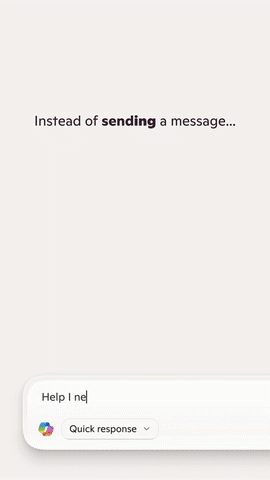
To use Copilot Vision on Windows, open the Copilot app, click the glasses icon in the composer, select the app or browser window to share, and ask for help. You can stop sharing anytime by clicking ‘Stop’ or the ‘X.’ This fully opt-in feature keeps you in control.
Future Developments
Microsoft states this update moves Copilot closer to becoming a fully integrated companion with a better understanding of user goals and the ability to provide clear, step-by-step instructions, while its evolution will be shaped by user feedback and plans for additional features and improvements.
Availability
Copilot Vision on Windows is now available in the US for Windows 10 and 11 users as part of Copilot Labs, with plans to expand to more non-European countries soon, though no dates have been announced; the Windows Copilot app also now supports Deep Research and file search, noted the company.
