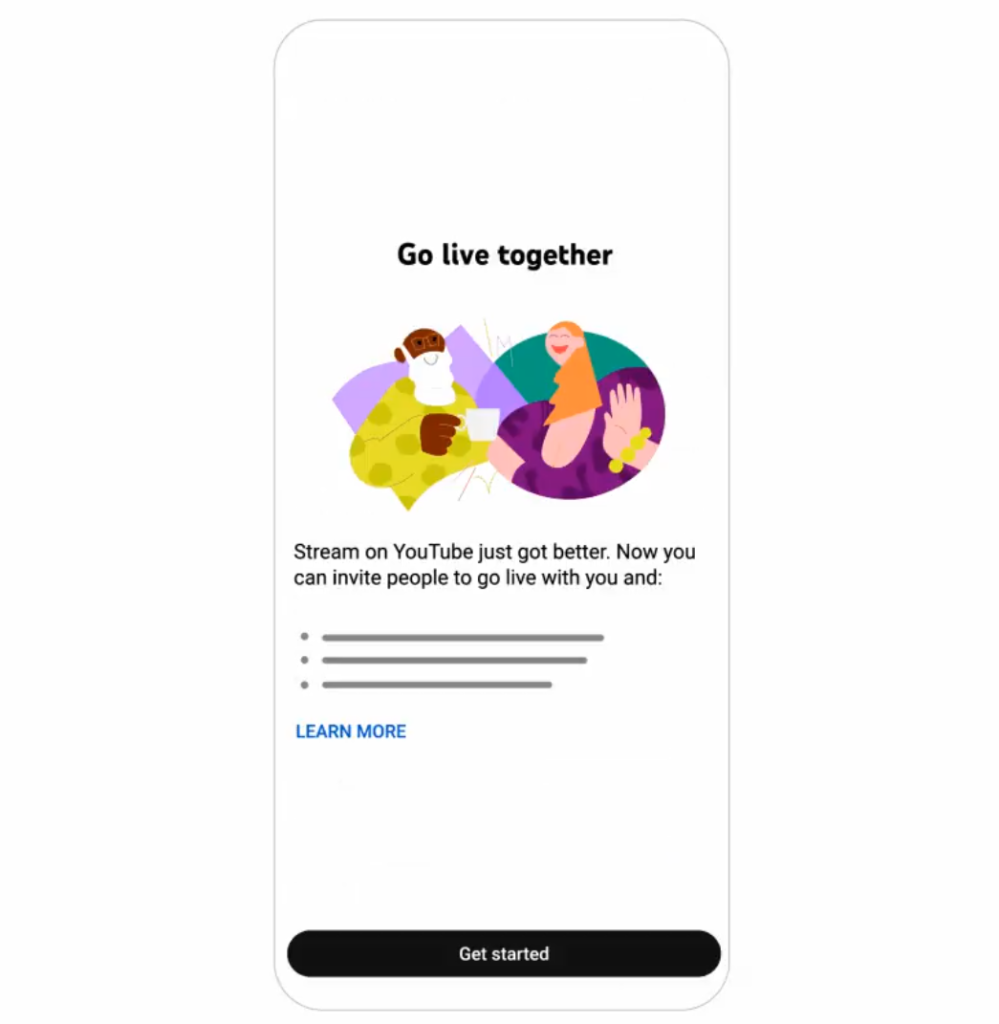
YouTube has now made its “Go Live Together” feature more accessible, rolling it out to all channels with 50 or more subscribers. With this feature, creators can invite a friend to co-livestream with them, making it easier to collaborate and engage with their audience. The main streamer’s feed will be displayed above their guests when going live through a mobile device.
Go Live Together
To use the “Go Live Together” feature on YouTube, the main streamer must have a minimum of 50 subscribers. They can then invite anyone they wish to co-host the stream with them. The feature is currently only available through the YouTube app on mobile devices and cannot be used through a computer setup.
grab a friend & start a co-stream 🤝
🤩 introducing Go Live Together, a new way to easily start a co-stream & invite a guest, all from your phone! 📱
creators need 50+ subs to host co-streams, but anyone can be a guest!
more info here: https://t.co/g6PdxJY7ux pic.twitter.com/lmDDogXQ5t
— TeamYouTube (@TeamYouTube) February 2, 2023
Go Live Together allows you to rotate guests during your live stream, but you can only have one guest appearing at a time. You can view the analytics for your live stream in YouTube Studio, but your guest will not have access to them.
By accepting an invitation to co-stream with another creator on YouTube, you’ll have the opportunity to connect with a wider audience and expand your reach, says YoutTube.
Additionally, it’s worth mentioning that inviting others to co-stream with you on YouTube is open to anyone who has a channel, regardless of their Trusted Tester status.
How to use Go Live Together
To use it, open the YouTube app, select the “Go Live Together” option, and input the standard details for a stream such as the title, description, monetization settings, etc.
Your guest will follow the link and be directed to the waiting room. Once you’re ready, hit the “Go live” button. Once your co-streamer enters the waiting room, you’ll receive a notification. Select “Add” and then “Go live” to initiate the live stream.
Availability
According to the company, the ‘Go live together’ feature is currently undergoing testing with a select group of creators, and they aim to make it accessible to more users in the near future.
