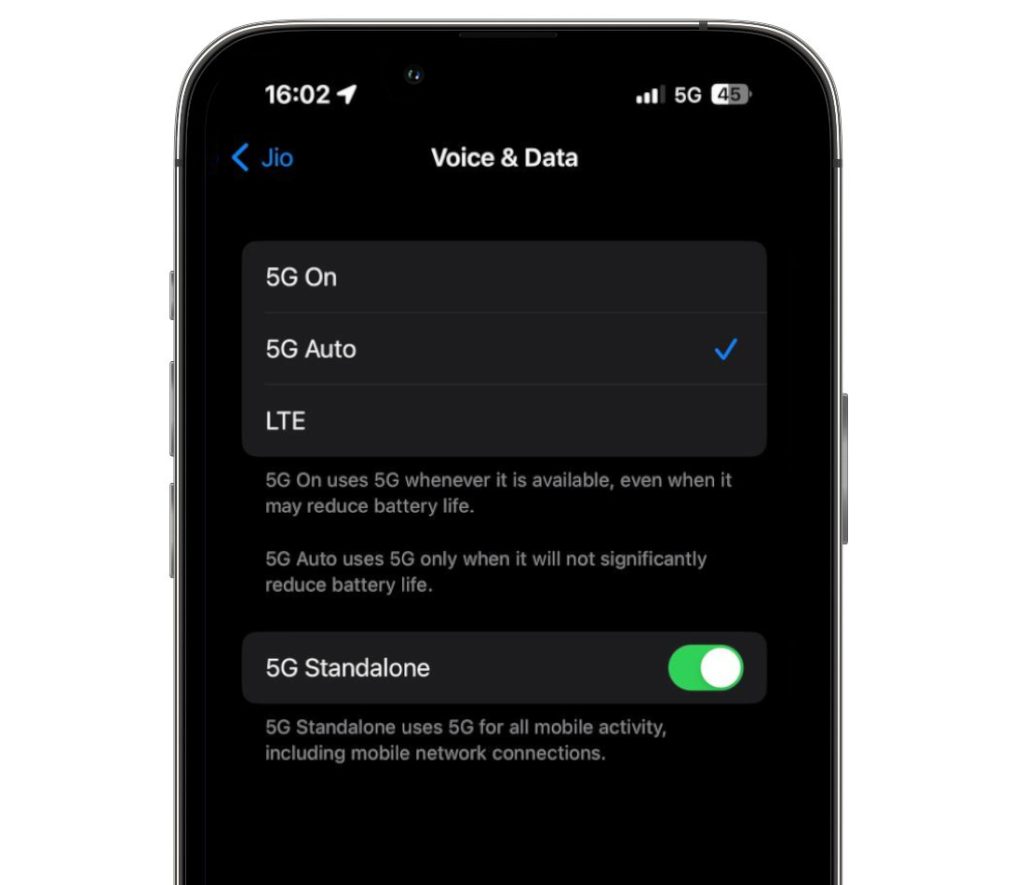
Last month, Apple had released iOS 16.2 beta to bring support for 5G networks in India, and the stable update rolled out earlier this month. While Airtel uses Non-Standalone model for 5G, Jio is using Standalone model and requires the 5G Standalone toggle to be turned on the iPhone.
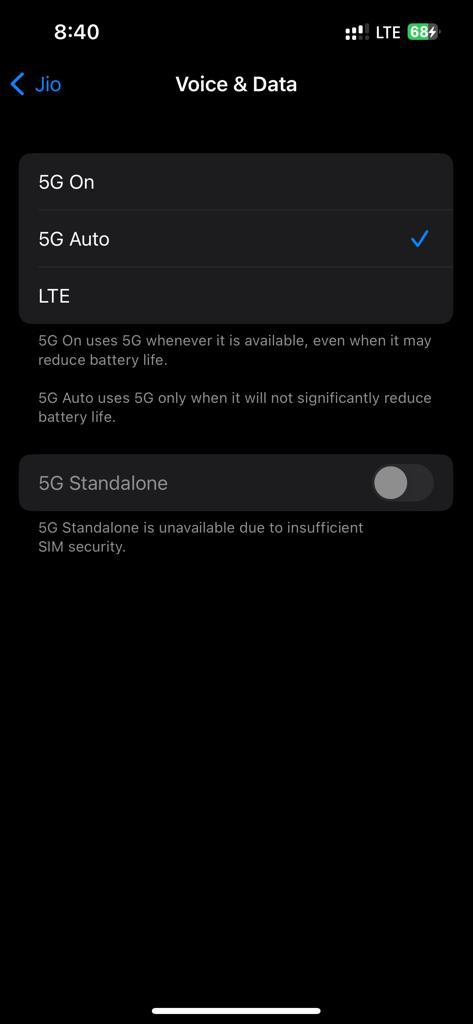
Several users have reported that the 5G Standalone toggle is greyed out or disabled for them, and they are unable to connect to Jio 5G network. I also faced the same issue on one of my numbers, despite running on the latest version of iOS 16.2. A message “5G Standalone is unavailable due to insufficient SIM security” is shown below to the toggle.
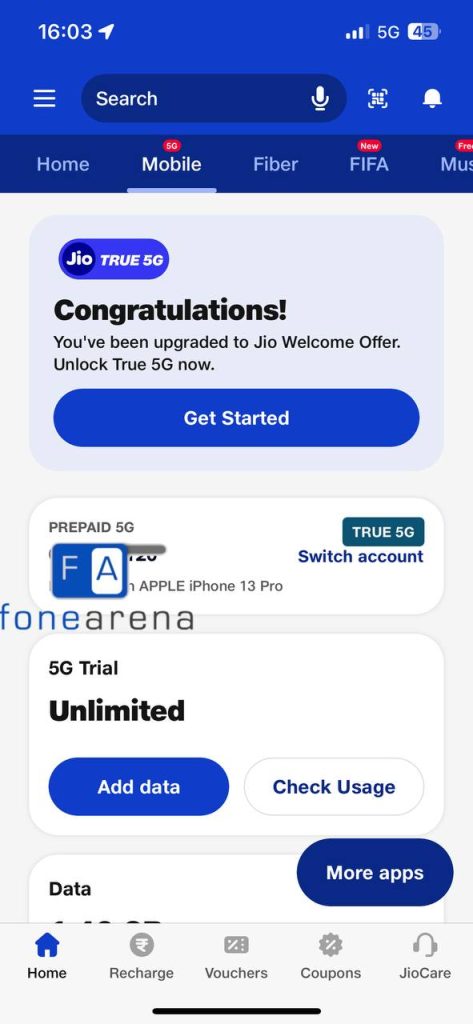
Recently, Reliance Jio has started offering unlimited 5G data to iPhone users but still my iPhone 13 Pro running on iOS 16.2 stable build was still stuck in LTE and unable to connect to the Jio 5G network. I even tried upgrading to the iOS 16.3 beta, assuming this was a software related bug. But the issue was happening only on this number, another SIM worked fine on the same device, which led me to believe this was a SIM or network level issue.
How to Fix 5G Standalone is unavailable due to insufficient SIM security on iPhone
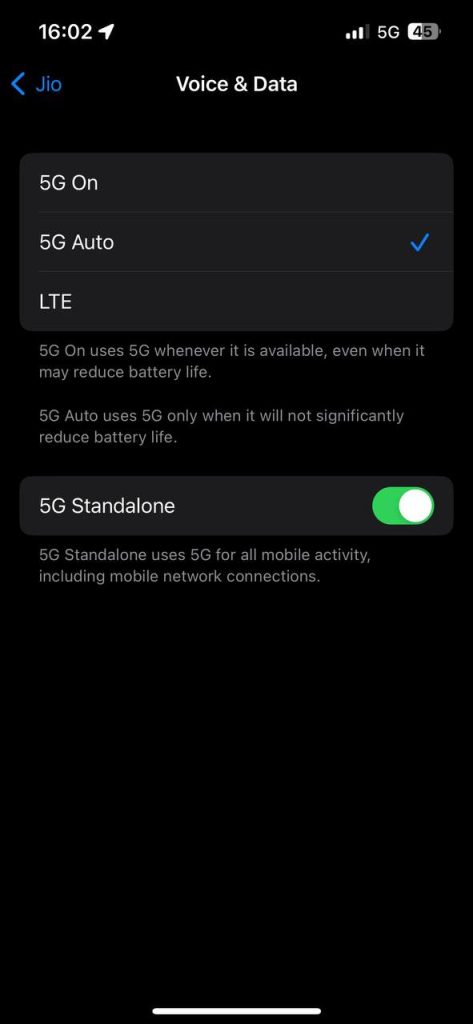
I had posted a tweet about this issue a couple of days ago and subsequently discovered that the same SIM worked on 5G on the S22 without any issue, which was strange.
Today, the toggle for 5G Standalone started working suddenly on the same iPhone, which confirms that it is an issue related to SIM or operator network. I was about to request a SIM swap as that was the only option left, but looks like there was some provisioning change done over the air to fix the issue.

List of iPhones which are compatible with Jio Standalone 5G
- iPhone SE 2022
- iPhone 12, 12 Pro, 12 Pro Max
- iPhone 13, 13 Pro, 13 Pro Max
- iPhone 14, 14 Plus, 14 Pro, 14 Pro Max
Possible Solutions to fix 5G Standalone is unavailable on iPhone
- In case you face the same issue on the iPhone, I would request updating to the latest iOS 16.2
- If you are on the latest iOS version and are getting the 5G option, but only the standalone option is grayed out, do check if you have access to the Jio 5G network
- Install MyJio app and login from the same number to register your iPhone on the Jio network, this will make sure you are part of the Jio Welcome Offer.
- Check if the 5G trial data plan is added to your number.
- Perform a Reset of Network Settings on the iPhone by going to Settings⇾General⇾Transfer or Reset iPhone⇾Reset⇾Reset Network Settings. This will refresh your network settings and delete saved Wi-Fi networks as well.
- Contact Customer Care
- Request a SIM Swap or try eSIM migration.
Hopefully, one of the above solutions should help, and you should be able to turn on the 5G Standalone option. Let us know in the comments if you are dealing with the same issue and which solution worked.
