
Sony PlayStation 5 is getting a new system software beta that includes 1440p support, Gamelists, and additional updates to enhance your gaming experiences and make connecting with friends easier on PS5. Do note that beta access is limited to invited participants in select countries like the U.S., Canada, Japan, U.K., Germany, and France.
New PS5 Beta Gameplay and Personalization Options:

The beta update’s main highlight is the addition of 1440p HDMI video output compatibility, allowing players to select an additional visual preset on compatible PC monitors and TVs. Additionally, if you’re playing a game with a higher native resolution, such as 4K, you may benefit from enhanced anti-aliasing by supersampling down to a 1440p output.
Sony advises that VRR will not be supported at 1440p and will only work at 1080p and 4K on the PS5. To see if your HDMI device is compatible, go to system settings and select “Test 1440p Output” under “Screen and Video.”
The new “Gamelists” feature will make it even easier to arrange your games. You can create a game list by going to the [Your Collection] page and selecting [Create Gamelist]. Choose which games to include in your game list and then decide what to label them. You can have up to 15 game lists, each with 100 games.
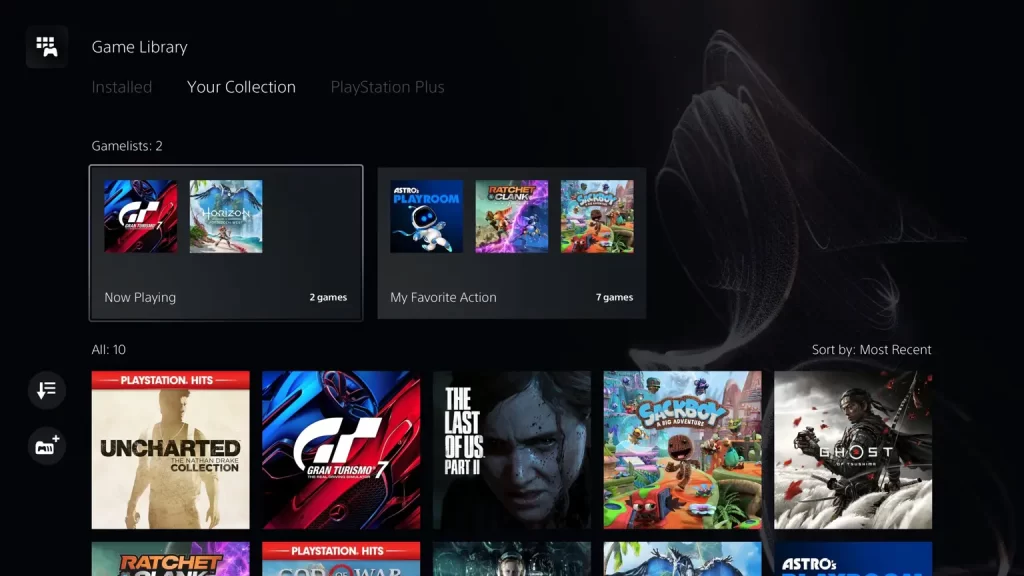
Additionally, you can compare stereo audio and 3D audio on the same screen with this update to determine which configuration you like best. The update will also make it simpler to access in-progress activities. In-progress activities are frequently shown prominently at the top of the game area when you resume a game to make it as simple and quick as possible to pick up where you left off.
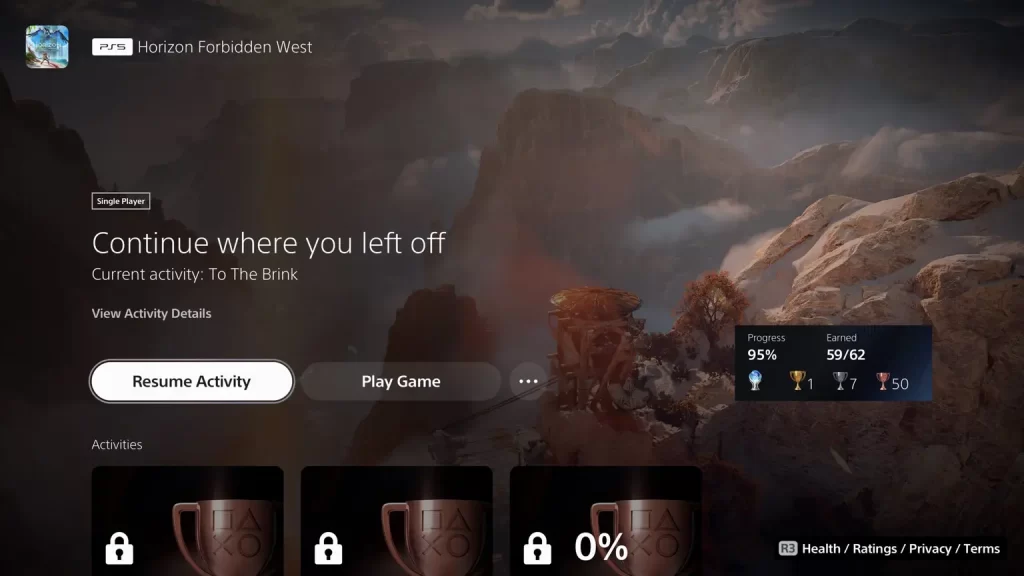
New Social Features on PS5
Sony is also bringing new social features to Game Base, such as a Request Share Screen, Joinable Game Notification, View New Friends’ Profiles, and Send Stickers and Voice Messages.
- Request Share Screen: You can now request party members to start Share Screen to watch their gameplay.
- Joinable Game Notification: When you join a party and a party member is playing a game you can join, you’ll now receive a notification.
- View New Friends’ Profiles: When you accept a friend request in the [Received] list, you can now view your new friend’s profile in [Accepted Requests].
- Send Stickers and Voice Messages in Game Base: In the Game Base card, you can now send stickers and voice messages to your groups.


