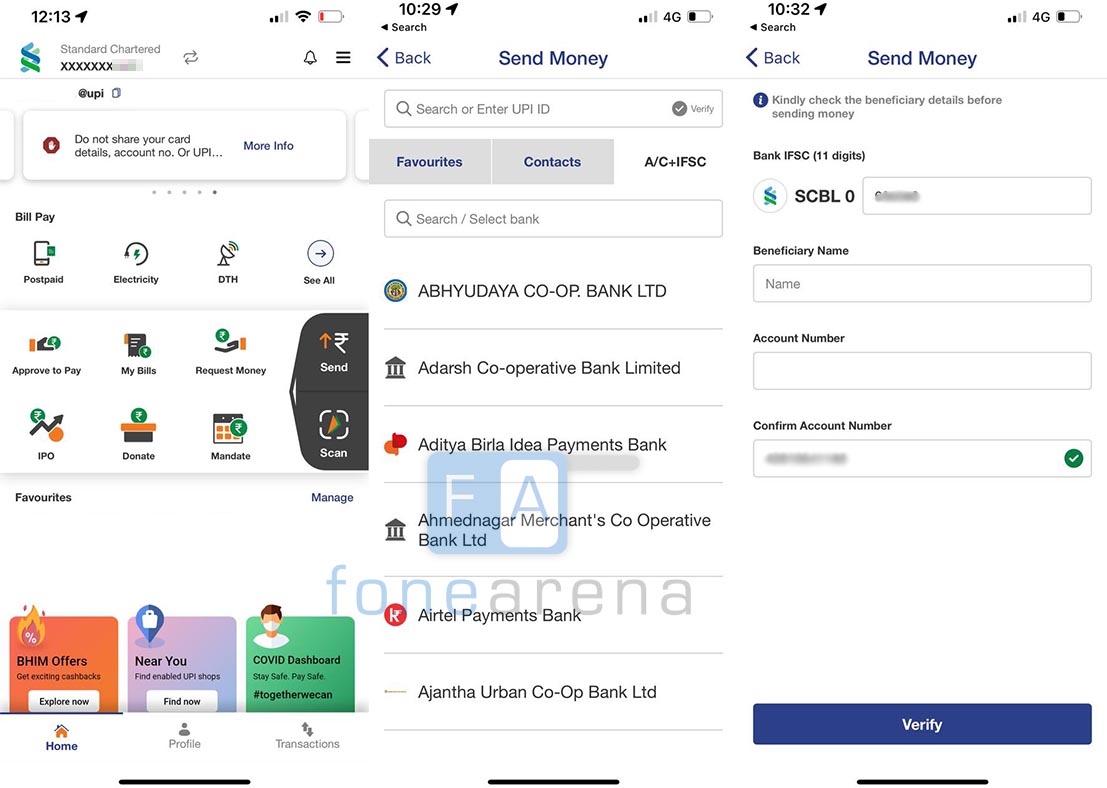
When we have to send money to someone’s bank account, we always have a doubt if the account number and other details are accurate. The worst case is when you have sent the money to an incorrect account and can’t get the money back. In this guide, we will tell you how you can easily verify and check the account number in India using BHIM app for free online.
How did I discover this trick to check bank account details using BHIM ?
Recently, I had to send money to someone’s bank account. It was the first time I was sending money to the person’s bank account and I was not sure if they gave me the correct account details. When I was about to send them money through net banking, I got a call from them saying they had shared incorrect account number and shared a new account number. This is when I got very anxious and wanted to verify the account number before making a transfer. BHIM allows you to send money to bank accounts and lets you check the account holder details before making the transfer. We can check if bank account number is valid or not.
How to easily verify payee bank account details on BHIM ?

BHIM (Bharat Interface for Money) is a free app for mobile payments developed by NPCI and based on UPI. It allows you to send money to UPI IDs and bank accounts in over 170 banks across India.
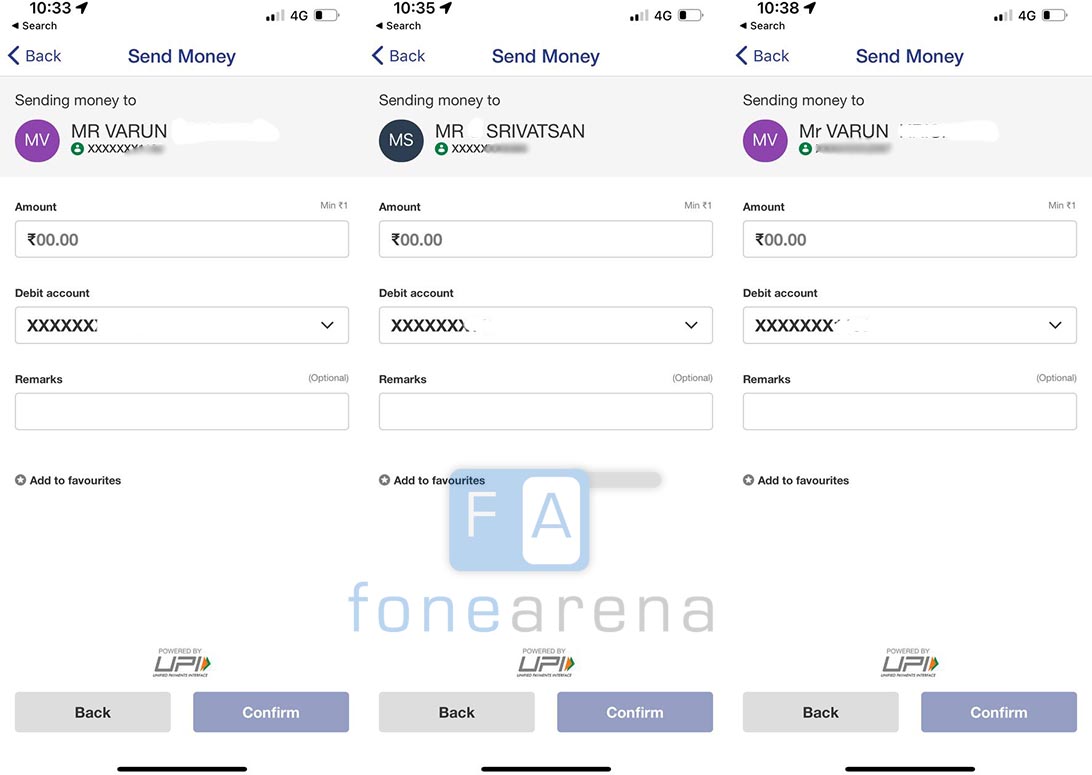
- First install the BHIM App on iOS or Android and set it up for use
- Click on the send icon the App home screen on the right side
- Once in the send money screen, you will see a A/C+IFSC tab
- BHIM allows you to send money using a Bank account number and IFSC code combination
- In the A/C+IFSC tab, you will see a list of banks, pick the one you want to use
- You can also type the name of the bank in the text box above to filter from the long list of banks for easy selection
- Once the bank is selected, enter the IFSC code of the branch which is also available on RBI website
- Leave the beneficiary name blank
- Enter the account number and confirm it again in the next field
- You should see a green tick box once you enter the account number
- You can click next on the verify button to get the name of the account holder in the next screen
- In some cases you will get the full name but a partial name for privacy reasons
- You can now either transfer the money using BHIM or exit the app and perform the same transaction using net banking as per your preference
We have now successfully verified the bank account details and checked the payee name of a bank account using bank name, IFSC code and account number. We tried it on several banks such as Standard Chartered Bank, State Bank of India and Axis Bank.
