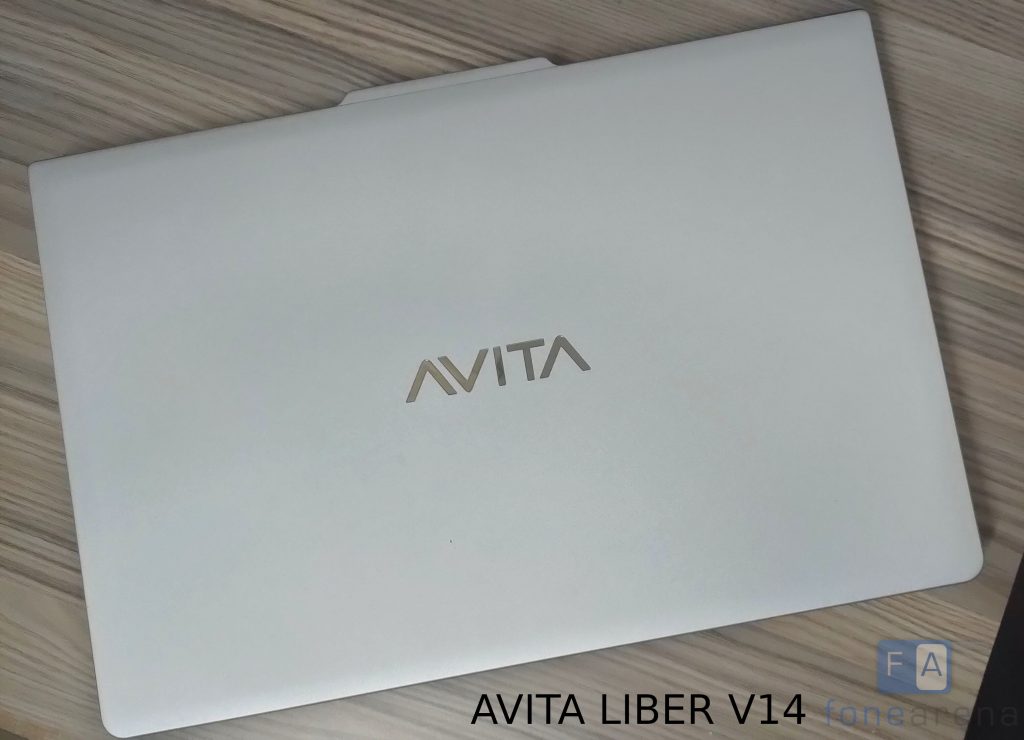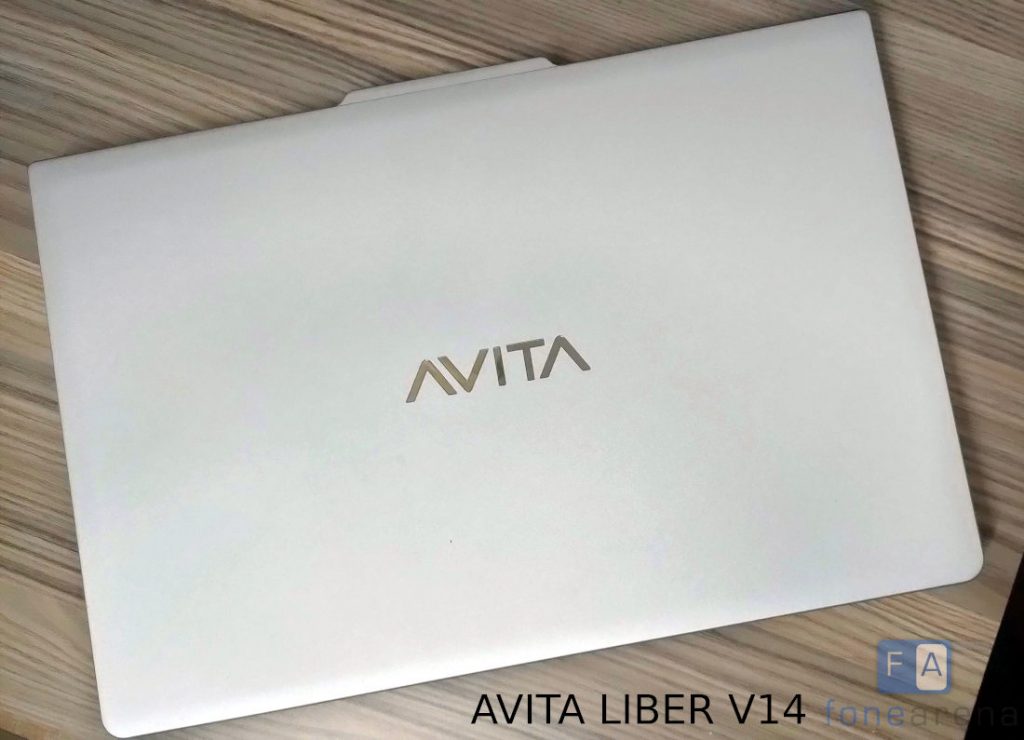
The laptop market in India is filled with a plethora of models for consumers to choose from and new brands like Xiaomi have entered the laptop market recently as well. On similar lines, AVITA which is operated by Nexstgo, a Hong Kong-based company forayed the Indian market early last year with its Liber lineup of laptops. The Liber laptops are priced aggressively in India and the specifications on paper seem really good for the price point. AVITA Liber V14 is a new product from the company that is priced at Rs. 39,990 and it packs an Intel Core i5 10th Gen CPU, SSD, aluminum body, and more. I have been using the laptop for quite some time now, and here’s the AVITA Liber V14 Review.
AVITA Liber V14 (NS14A8INF562-CS) Specifications
- Display: 14″ FULL HD (1920 x 1080) LED Anti-glare IPS display with 16:9 aspect ratio, 78.2% screen-to-body ratio, 178° wide-view technology
- Processor: Up to 10th Gen Intel Core i7-10510U processor / Up to AMD Ryzen 7 3700U
- Memory & Storage: 8GB 2400MHz DDR4 RAM | Storage: 512 GB/1TB SATA M.2 SSD
- Operating System: Pre-loaded Windows 10 Home Single Language
- Battery: 7.6V 4830mAh
- Keyboard: Full-size backlit keyboard with 1.5mm key travel
- Ports: 1x Micro HDMI Type D, 1x USB Type-C (PD 2.0 charging, Display out), 1x USB 3.0 Type-A, charging port with LED indicator, and to the left, there is 1x USB 3.0 Type-A, 1x 3.5mm jack, and 1x MicroSD card slot.
- Other: 1MP Top Up webcam, Fingerprint scanner, Face recognition login with Windows Hello Support, Dual-Band WiFi (802.11 b/g/n/ac), Bluetooth 4.2
- Dimensions: 317.5 x 215.9 x 18.8 mm; Weight: starting from 1.25 kg
Note: The variant we received for review packs an Intel Core i5 10th Gen (10210U) CPU, 8GB RAM, 512GB SSD, Windows 10 Home.
Table of contents
| Box Contents |
| Design |
| Display |
| Performance |
| Software |
| Keyboard, Trackpad, Speaker |
| Connectivity, Webcam |
| Battery Life |
| Verdict |
Box Contents
- Avita Liber V14
- AC Adapter
- Power Cord
- User Guide
- Warranty Information
Design

The Avita Liber V14 is a 14-inch laptop with an aluminum body and the company calls it ‘Avant Garde’ design that is inspired by the geometric lines of La Muralla Roja (The Red Wall) fortress in Spain. The clip that houses the front-camera extends when you close the lid and the company calls it ‘Top Up Web Camera’. It’s a unique design and the clip comes in handy when you open the lid of the laptop. The Avita Liber V14 almost passes the one-finger lid opening and is better than other laptops in this segment. Weighing at 1.25 kilograms, this laptop isn’t bulky and the weight distribution is done right as well. Thanks to the non-bulky form factor, I didn’t feel uncomfortable carrying this laptop around and using it.
As for the ports, to the right, there is 1x Micro HDMI Type D, 1x USB Type-C (PD 2.0 charging, Display out), 1x USB 3.0 Type-A, charging port with LED indicator, and to the left, there is 1x USB 3.0 Type-A, 1x 3.5mm jack, and 1x MicroSD card slot.
Coming to the build, it has a metal construction predominantly with chamfered edges, and thanks to the multiple funky color options, the design is stylish and appealing. Moving on, the hinge is sturdy as well and unlike other Avita models, this one didn’t feel flimsy, which is a good thing. On the whole, the Avita Liber V14 has a very good build, and the company has done a good job.
Display
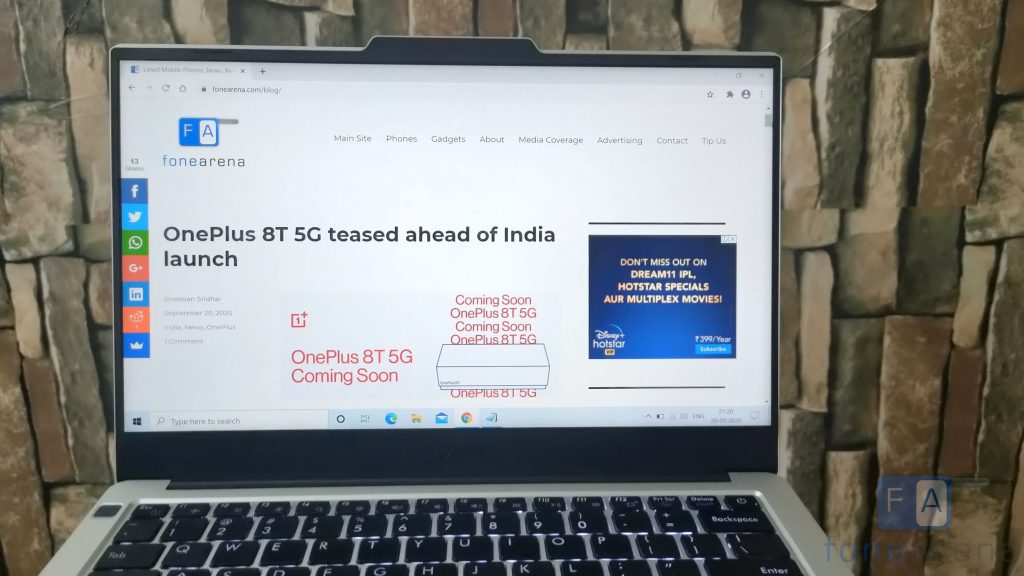
The Liber V14 flaunts a 14-inch 16:9 FULL HD LED display (1920 x 1080p resolution) with a 78.2% screen-to-body ratio and it supports HDR playback. The bezels are narrow on the sides, but it is fairly thick on the bottom and top part where the webcam is housed. The frame on the top that houses the webcam is raised a bit as mentioned earlier and it resembles the huge notch present on smartphones. While the design is unique, there is a downside as well. The web camera does not come with a shutter and when the lid is closed, the webcam can get scratched easily when placed inside a bag and similarly, it can attract dust as well, which in turn might damage the web camera.
As for the display quality, the panel is bright, sharp and the colors are vivid as well. The content viewed on the display is sharp, and surprisingly, the viewing angles are very good as well. I mentioned the word “surprisingly” here as viewing angles on many laptops in this price segment is not that good. While this display is not the best for color grading, it is not over saturated by default, and on the whole, it offers a good viewing experience.
Performance
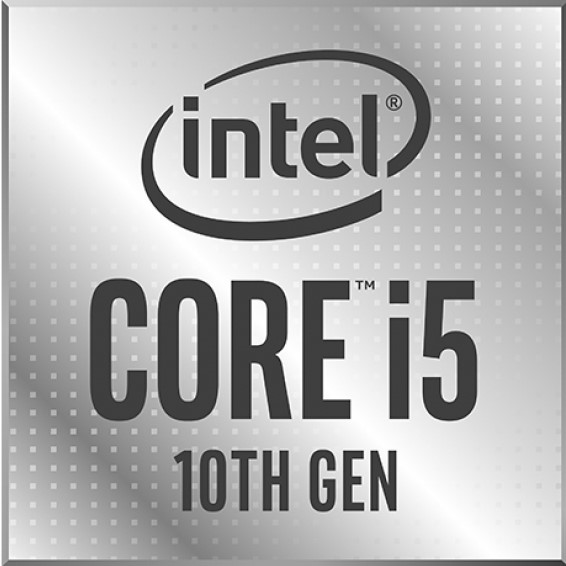
Under the hood, the Avita Liber V14 is powered by the 14nm 10th Gen Intel Core i5-10210U processor (Cometlake) with 4 cores/8 threads and a base clock speed of 1.6GHz (with turbo boost up to 4.2GHz). It is paired with 8GB 2666MHz DDR4 RAM, 512GB SATA M.2 SSD, and the RAM is soldered, which means it is not user upgradeable, and if you choose the Core i7 model, you get 1TB of storage.
As for the day-to-day performance, the 10th Gen Intel Core i5 handles the tasks thrown at it with ease. I did not notice any hiccups in casual tasks like editing documents on Microsoft Word, Excel, browsing with multiple tabs open, playing music in the background, etc, and Chrome was able to handle multiple tabs without any issue. Multitasking was smooth as well and it was a pleasure using this laptop for day-to-day tasks. That said, prior to a Windows update, the thermal management was erratic and the fans kicked in with just a few tabs open on Chrome. The issue was not present post the update, but it’s something I noticed.

Moving on, there is no dedicated GPU on this laptop, and for graphic intensive-tasks like Video Composition with Adobe After Effects, Gaming in high-quality graphics, it struggles a bit. That said, it can run games like Asphalt 9 Legends, Real Racing 3, etc in low graphics smoothly and the FPS count was hovering around 30-35. You might need to check out a laptop with a dedicated GPU if you are into heavy gaming, video work, etc. As for editing, the timeline scrubbing was quite smooth for 30fps videos, and for the test, I imported a FULL HD (1080p at 30fps video), added a few 3D transitions, text, and exported the media. The total video size was around 1187MB and it completed rendering in 9 minutes and 30 seconds, which is quite good.
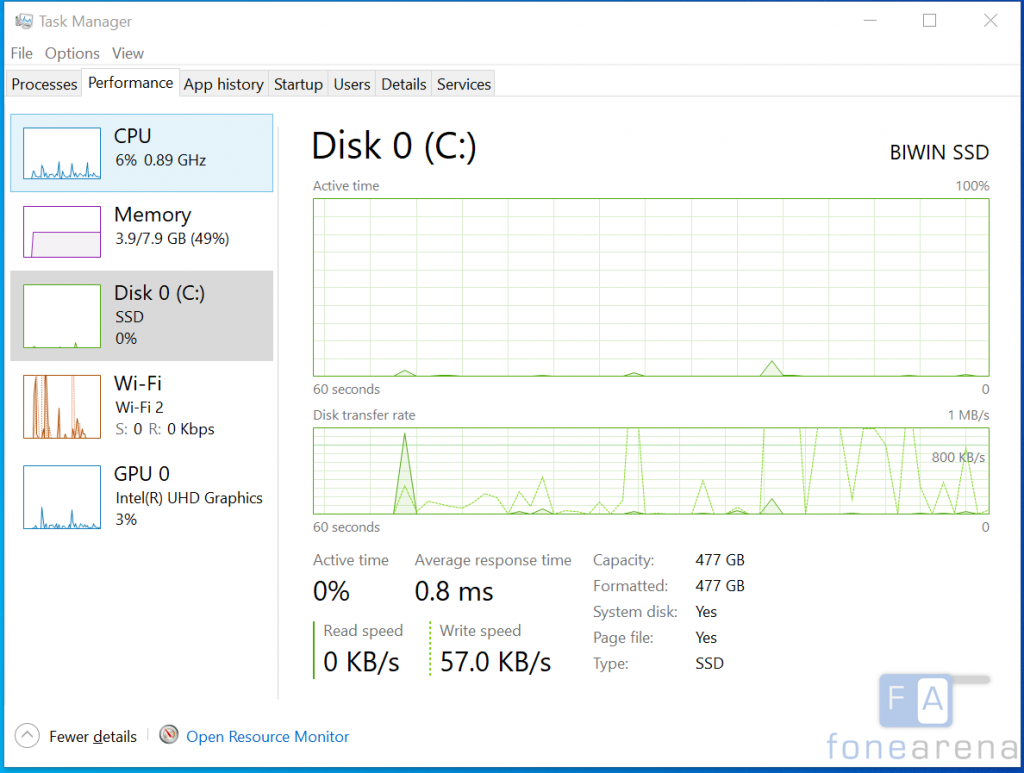
Coming to the SSD performance, it is a SATA SSD (BIWIN SSD), and as expected, it achieved a peak read speeds of 553 MB/S and a peak write speeds of 453 MB/S. Check out the synthetic benchmark scores from popular tools like 3D Mark, VR Mark, PC Mark, Crystal Disk.
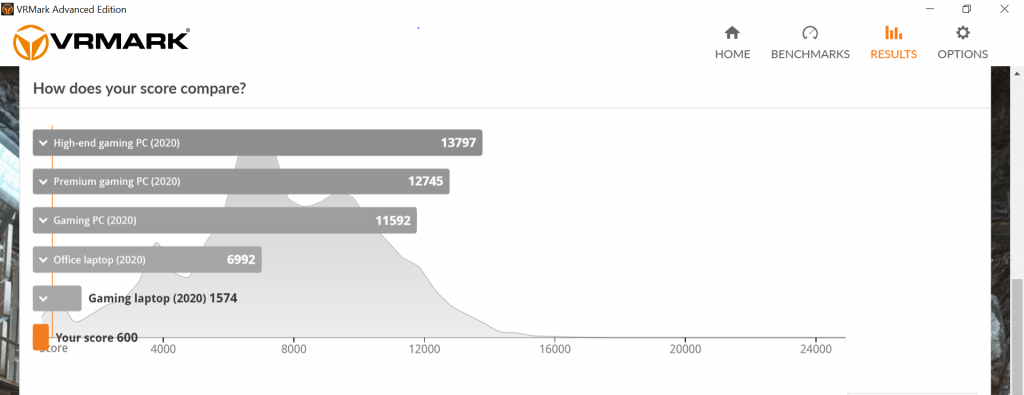
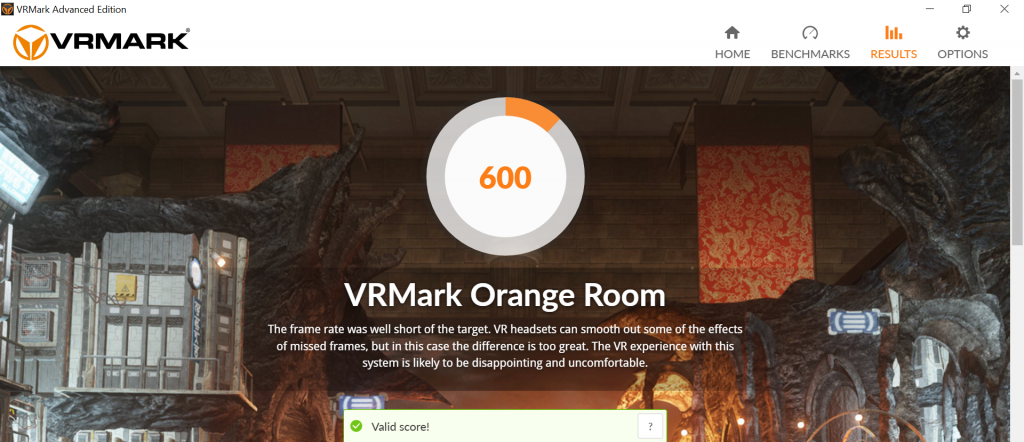
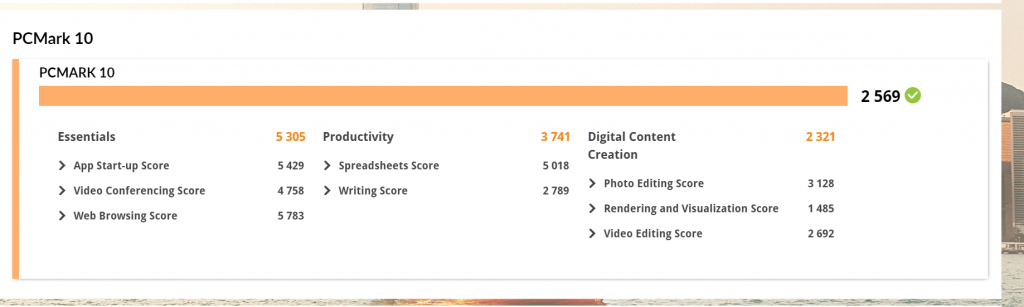
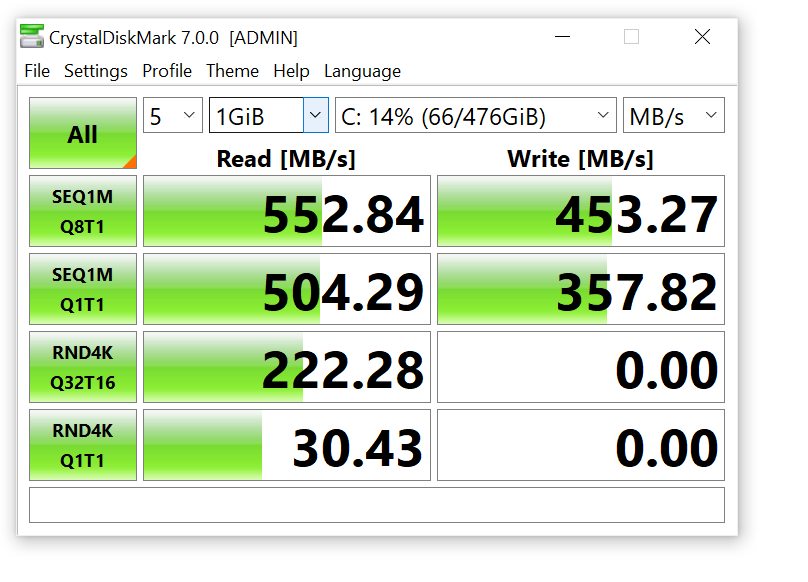
Software
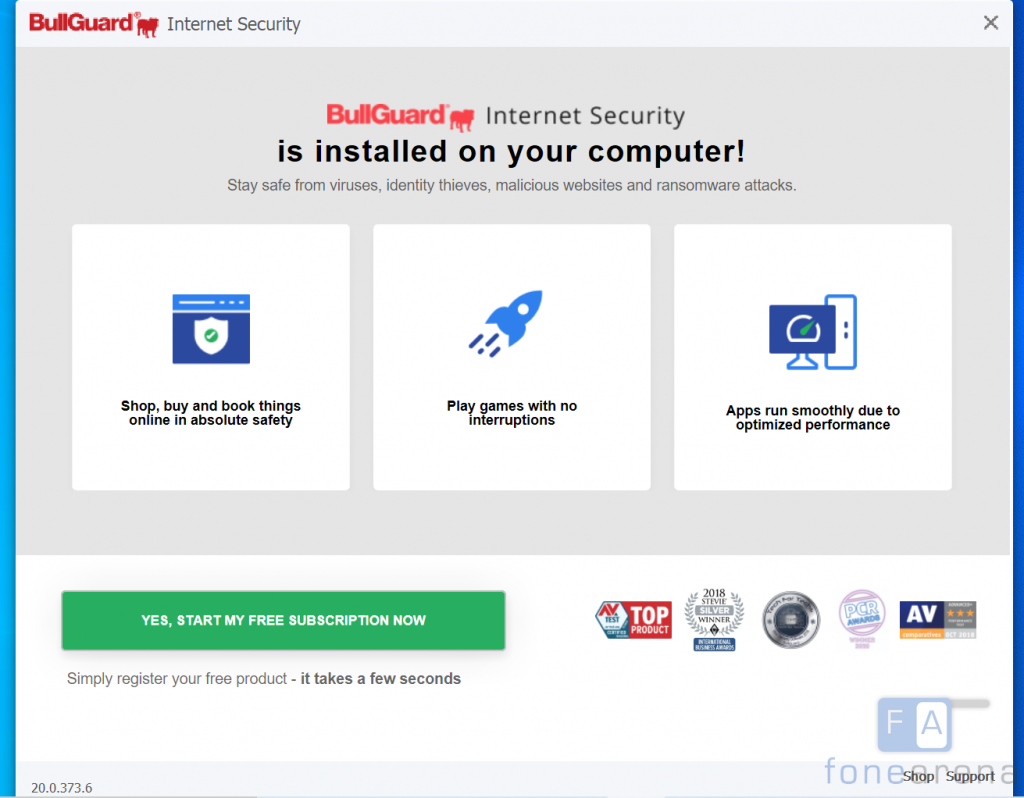
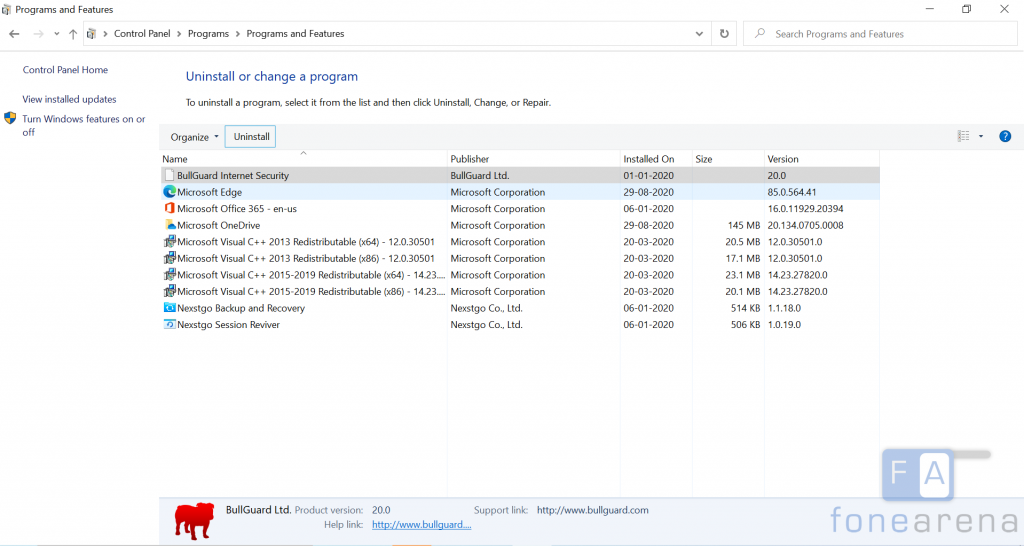
The Avita Liber V14 runs on Windows 10 Home and our review sample came with pre-installed applications like Microsoft Office 365, BullGuard Internet Security, Nexstgo Backup and Recovery, and Nexstgo Session Reviewer. Notably, I could not find the drivers for this model on AVITA’s India site and it was available for download only on the global site. Similarly, websites like Crucial did not recognize this model, which was bizarre. As for the service and warranty, you can find the list of service centers here and regarding the warranty, the company has mentioned the following on its site “NEXSTGO provides limited warranty period, eighteen (18) months, for customer who has free carry-in repair service, including parts and labour for the notebook computer.”
Keyboard, Trackpad, and Speaker
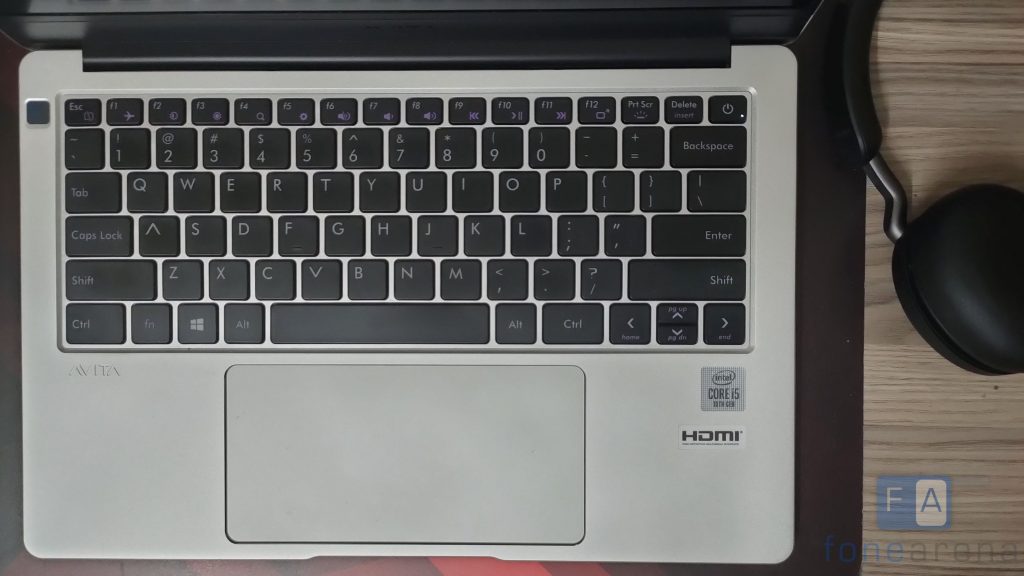
The Liber V14 has a full-size backlit keyboard and a LARGE touchpad with support for 4 fingers gesture. While there is support for backlit and the key travel is good (1.5mm key travel), the accuracy of the keystroke is something I did not like as 8/10 times, it failed to register my input, which was disappointing. Right next to the ESC key, you will find a fingerprint scanner that supports Windows Hello Fingerprint. It was fast and accurate, and I did not face any issues with it.
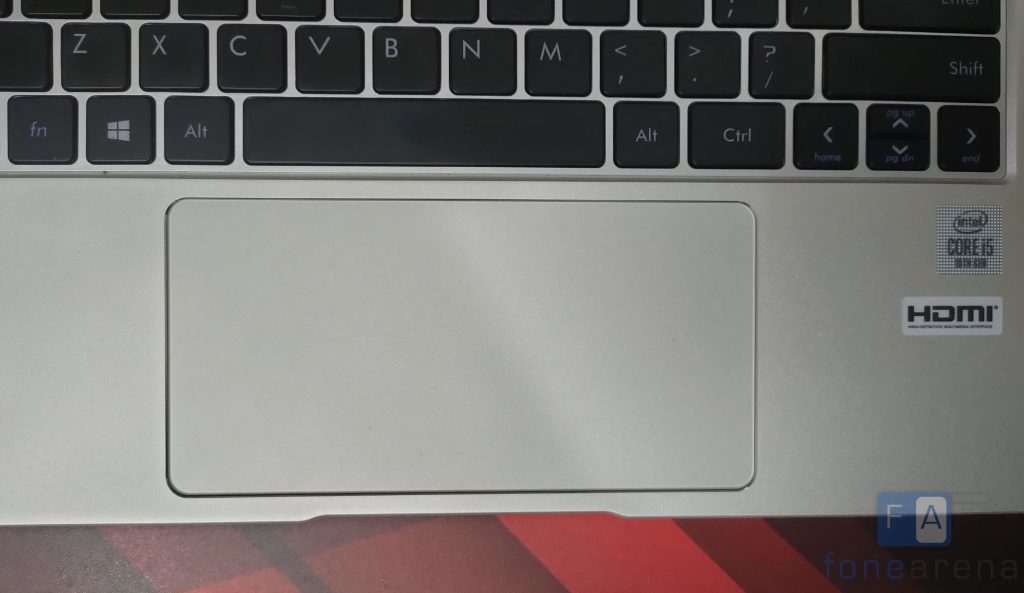
Coming to the touchpad is very large, and while the gestures work as expected, the palm rejection could be better as I noticed accidental clicks multiple times. Moving on, it has 2W speakers (2x 1W), dual microphones, and the quality of the speaker is just fine.
Connectivity and Webcam

As for the connectivity, this laptop supports Dual Band Wi-Fi (802.11 b/g/n/ac) and Bluetooth 4.2. The Wi-Fi performance was fine and I did not face any issues with the stability as such. Moving on, there is a built-in 1MP webcam on this laptop (thankfully). Owing to the lockdown and work from home scenario, web cameras play a very important factor in purchase decisions. The quality of the webcam on this laptop is decent and gets the job done for video conferencing.
Battery Life
The Avita Liber V14 is backed up by a 7.6V 4830mAh battery and it charges through an AC adapter. This is another area where I was disappointed. Even with casual usage that involved browsing, social media, editing documents, etc, the battery lasted just over 3 hours and it should be lower with heavy usage. Similarly, the charging takes a long time as well — 0 to 50% took almost 2.5 hours, and this is something that could be better.
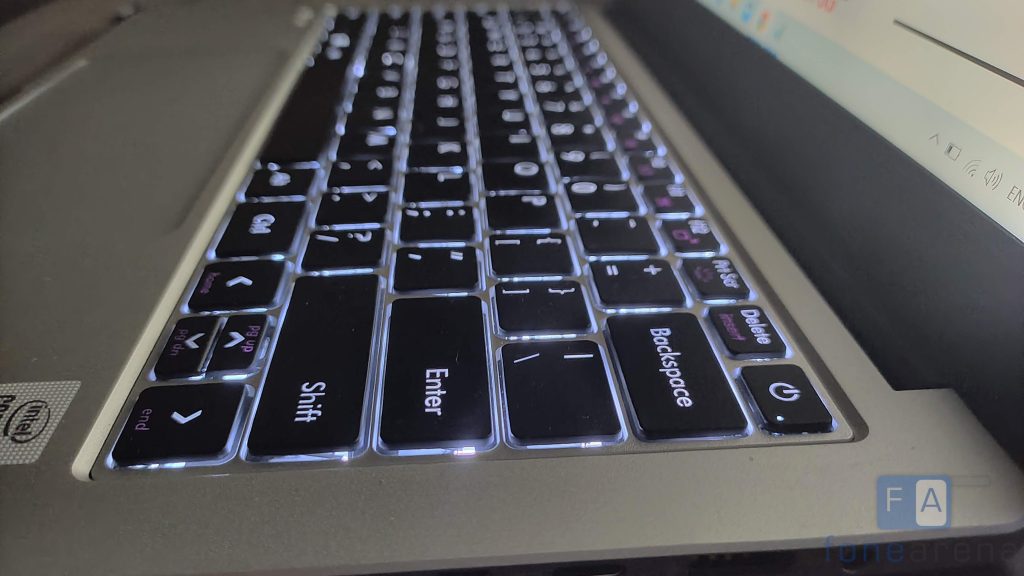
Verdict
The AVITA Liber V14 is priced at Rs. 39,990 and is available on Amazon.in and Nexstmall India. So, should you buy this laptop? The Liber V14 scores high with very good build quality, good display, performance, and inclusion of a webcam. But, the design is something I’m not a fan of, and similarly, the battery life, trackpad could be better. This laptop is best suited for office use and if you are a power user, and your usage involves a lot of video editing, gaming, etc, then you might be better off checking out the alternatives. Overall, if you are in the market for a new laptop, the Avita Liber V14 is a good mid-range laptop that’s worth considering.
Pros
- Excellent build
- Good quality display
- Inclusion of a webcam
- Excellent performance in casual day-to-day tasks; Suitable for office use
Cons
- Sub-par battery life; Slow charging
- Lack of dedicated GPU
- Trackpad and Keyboard could be better