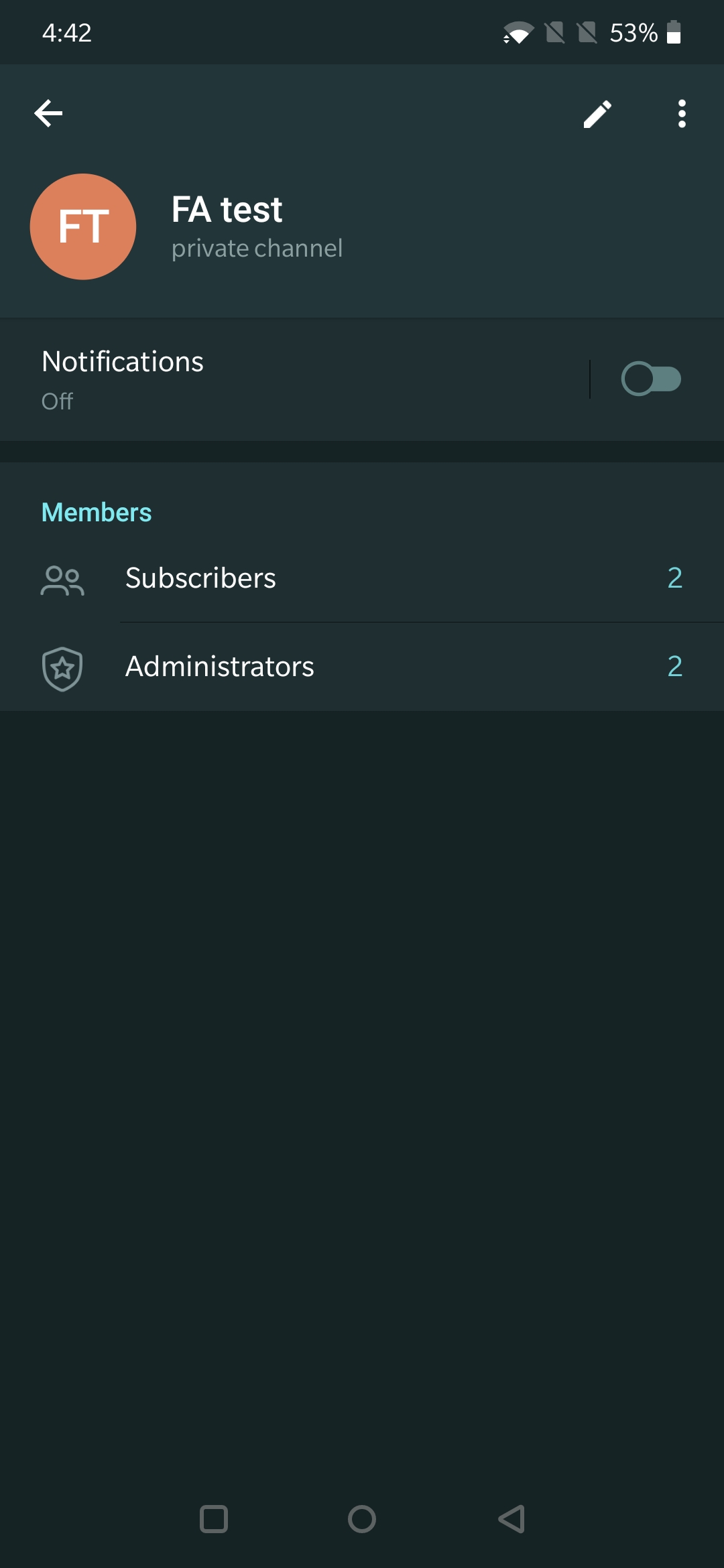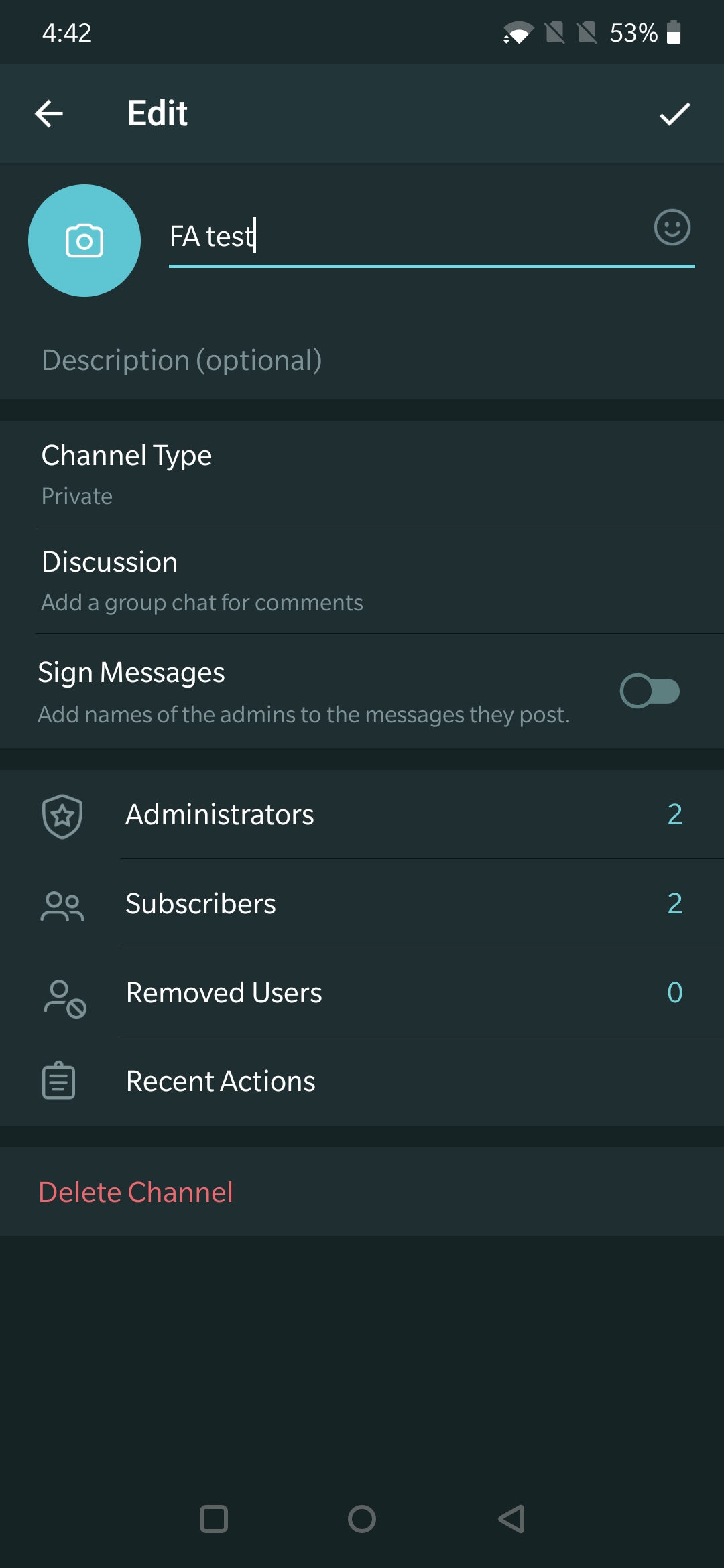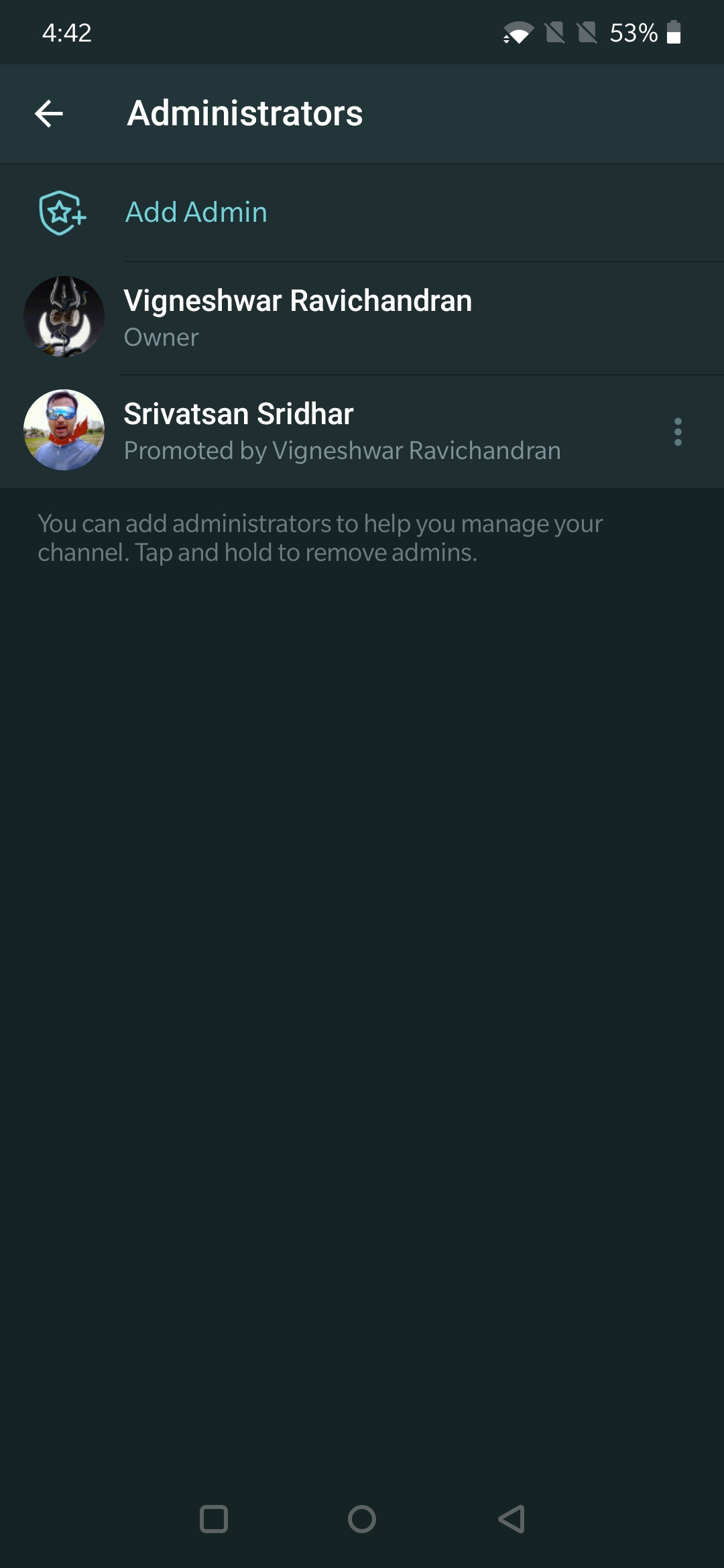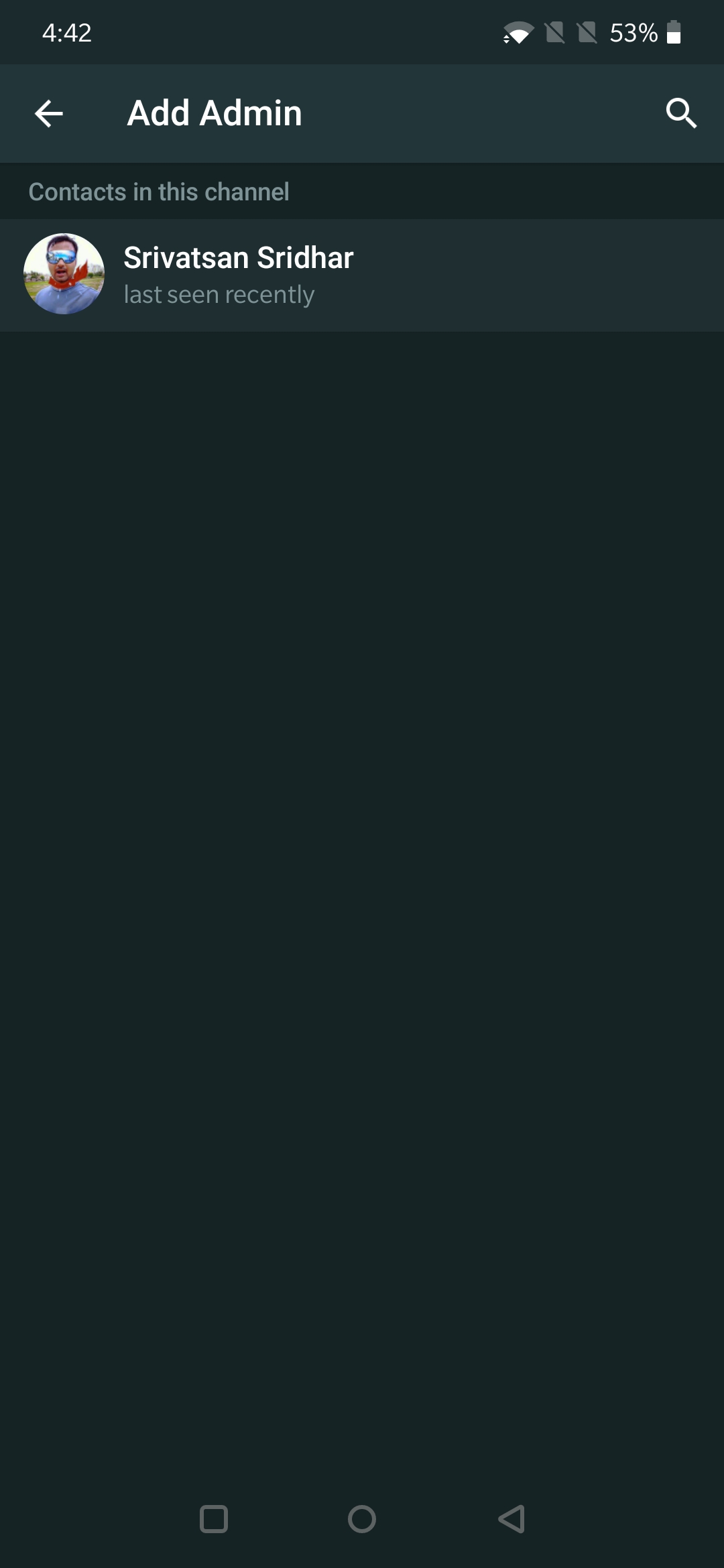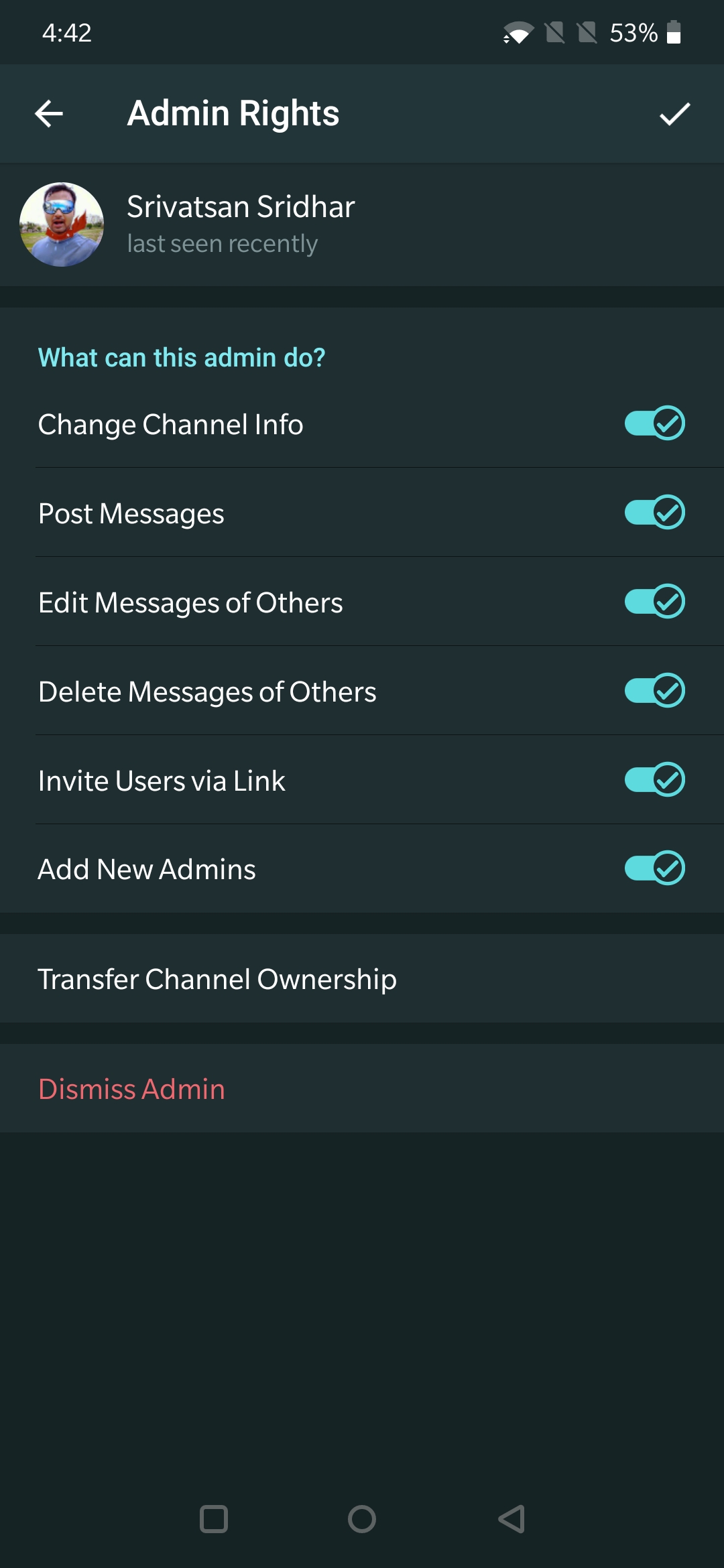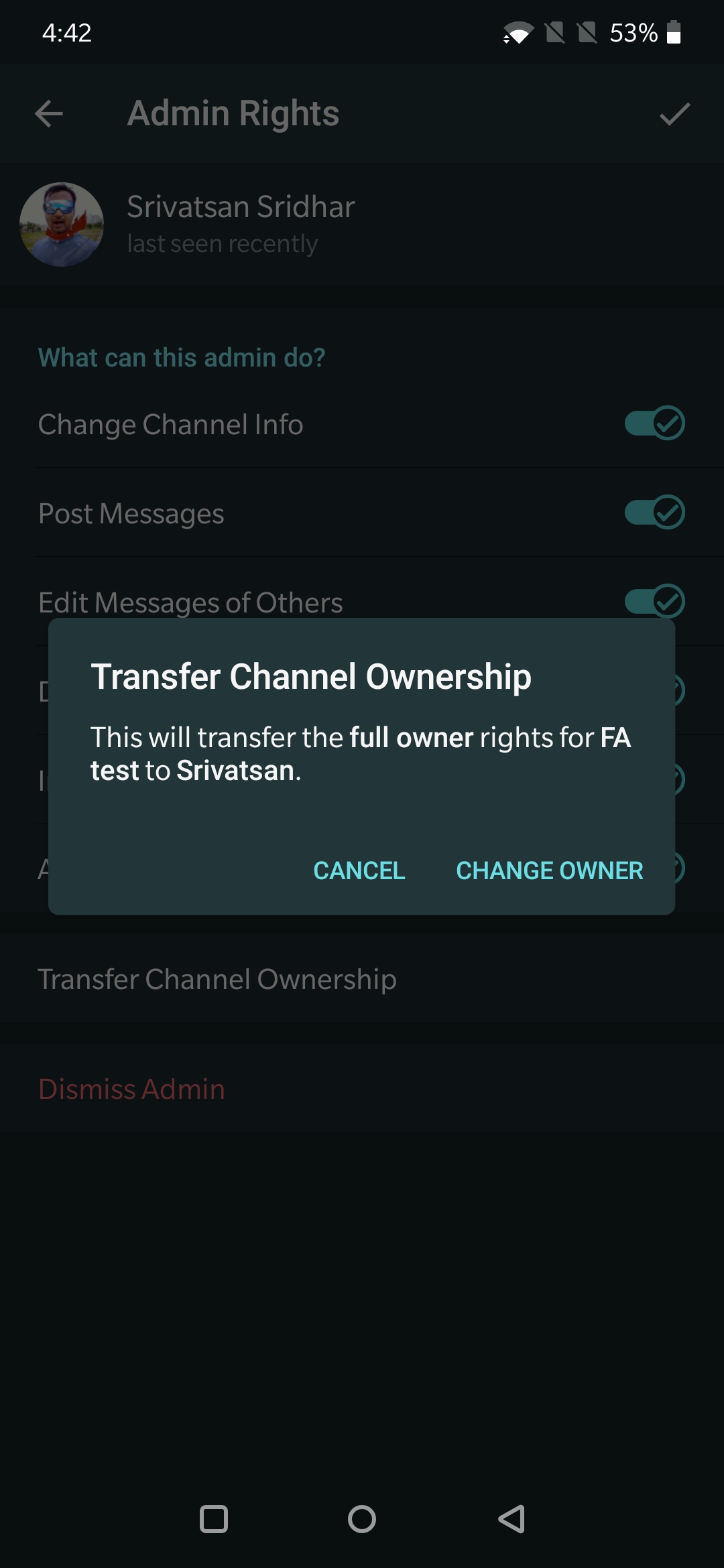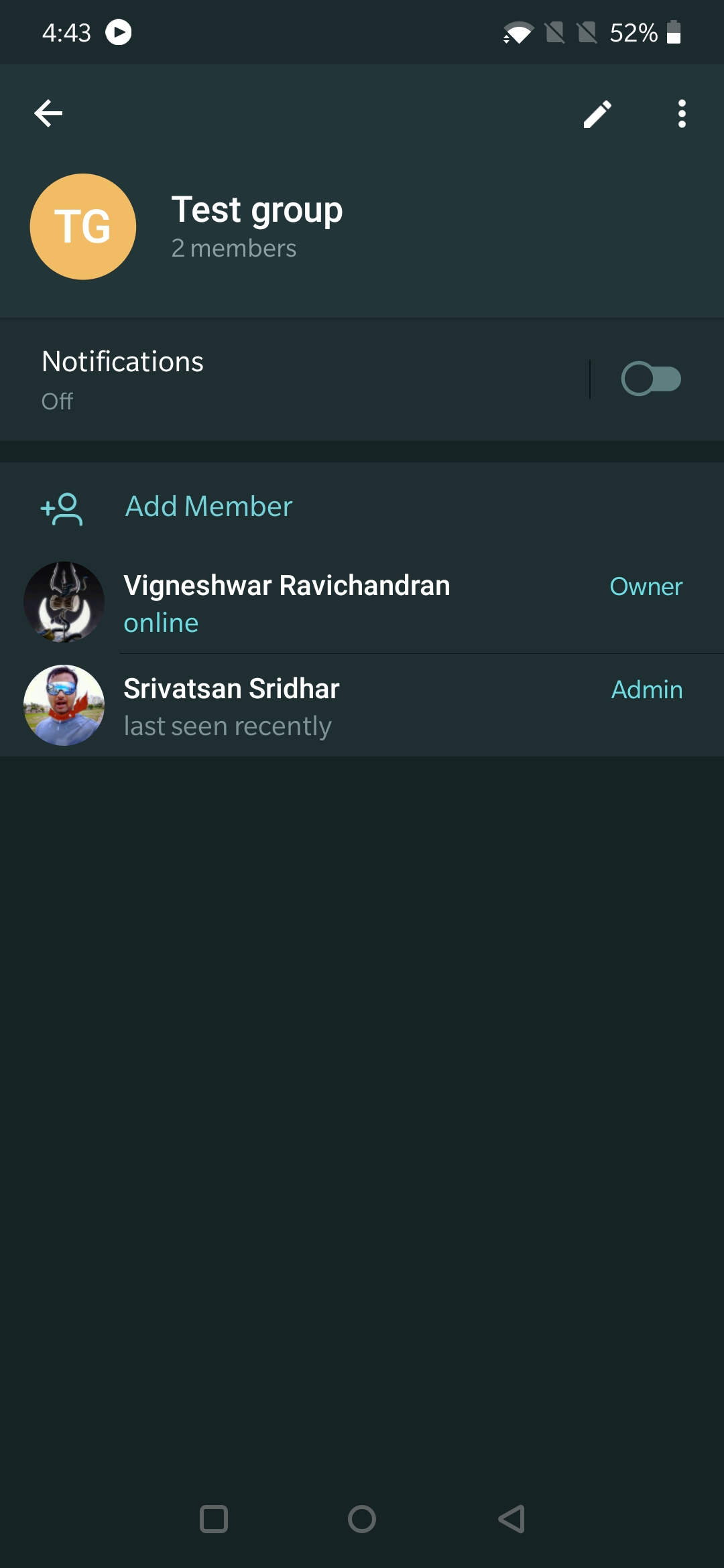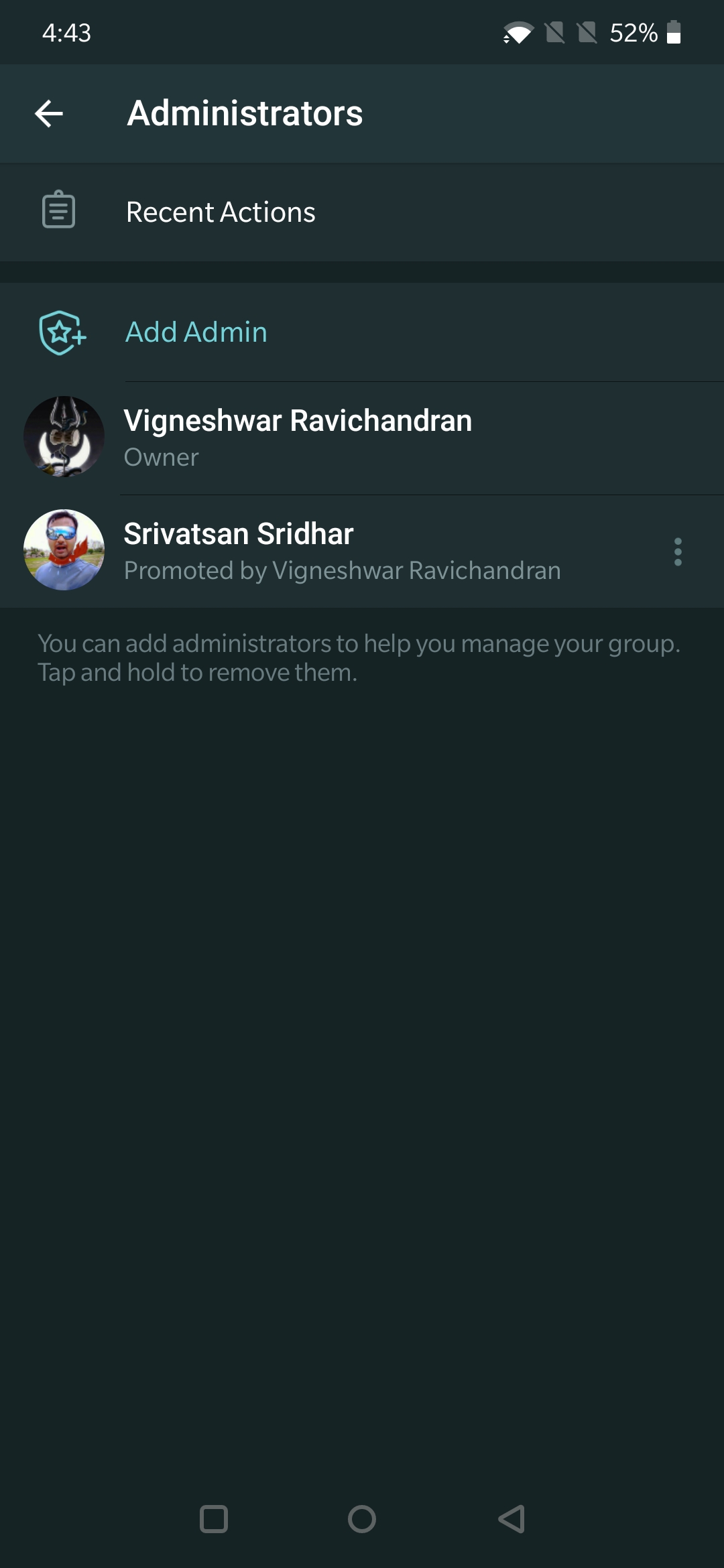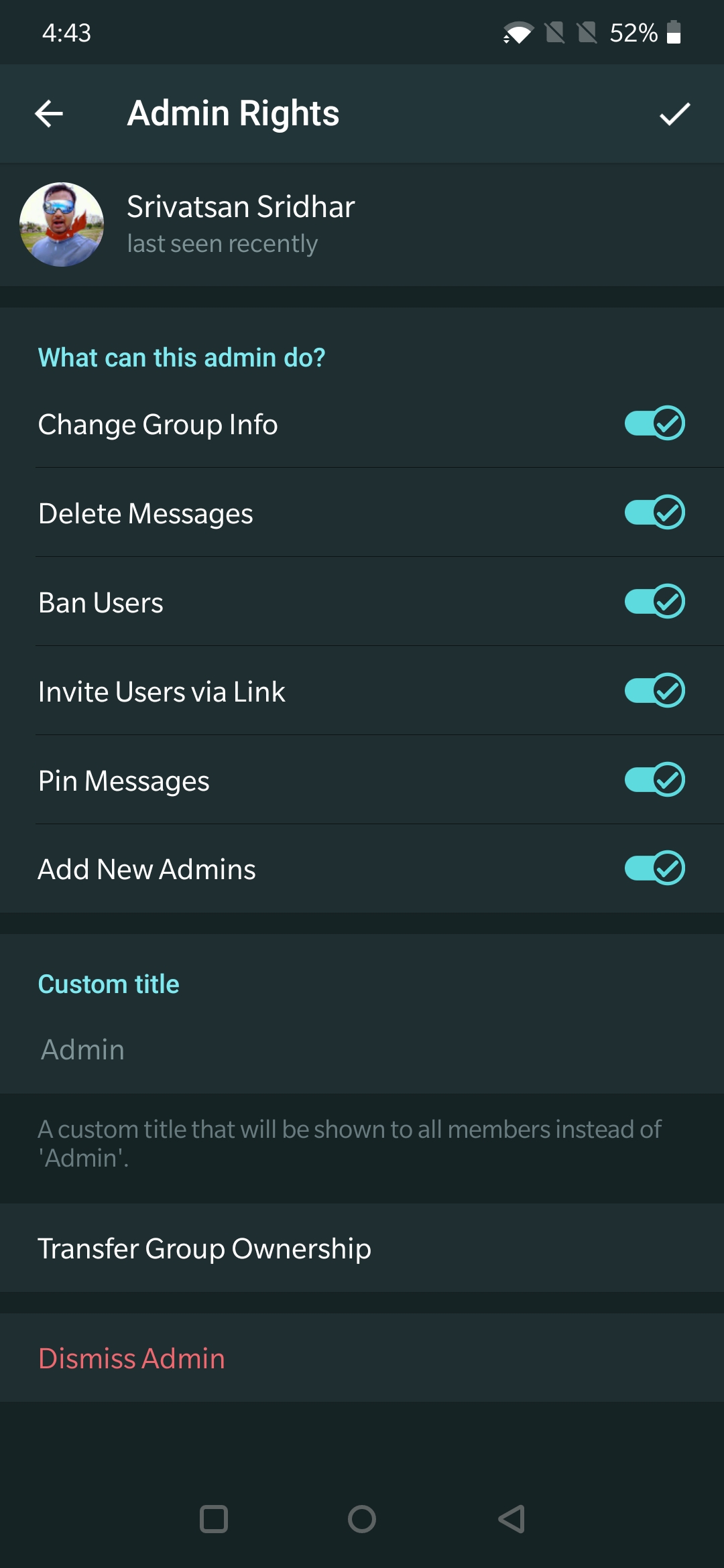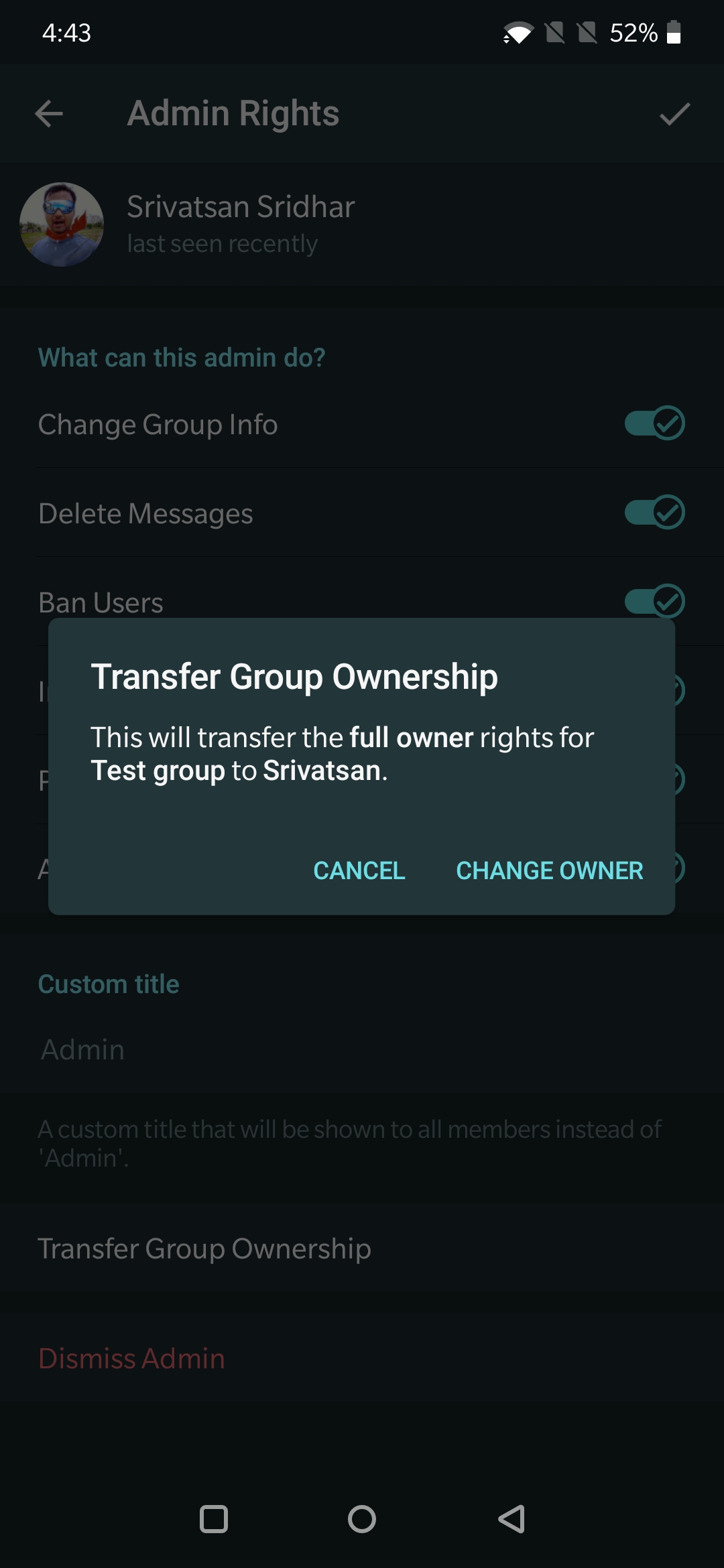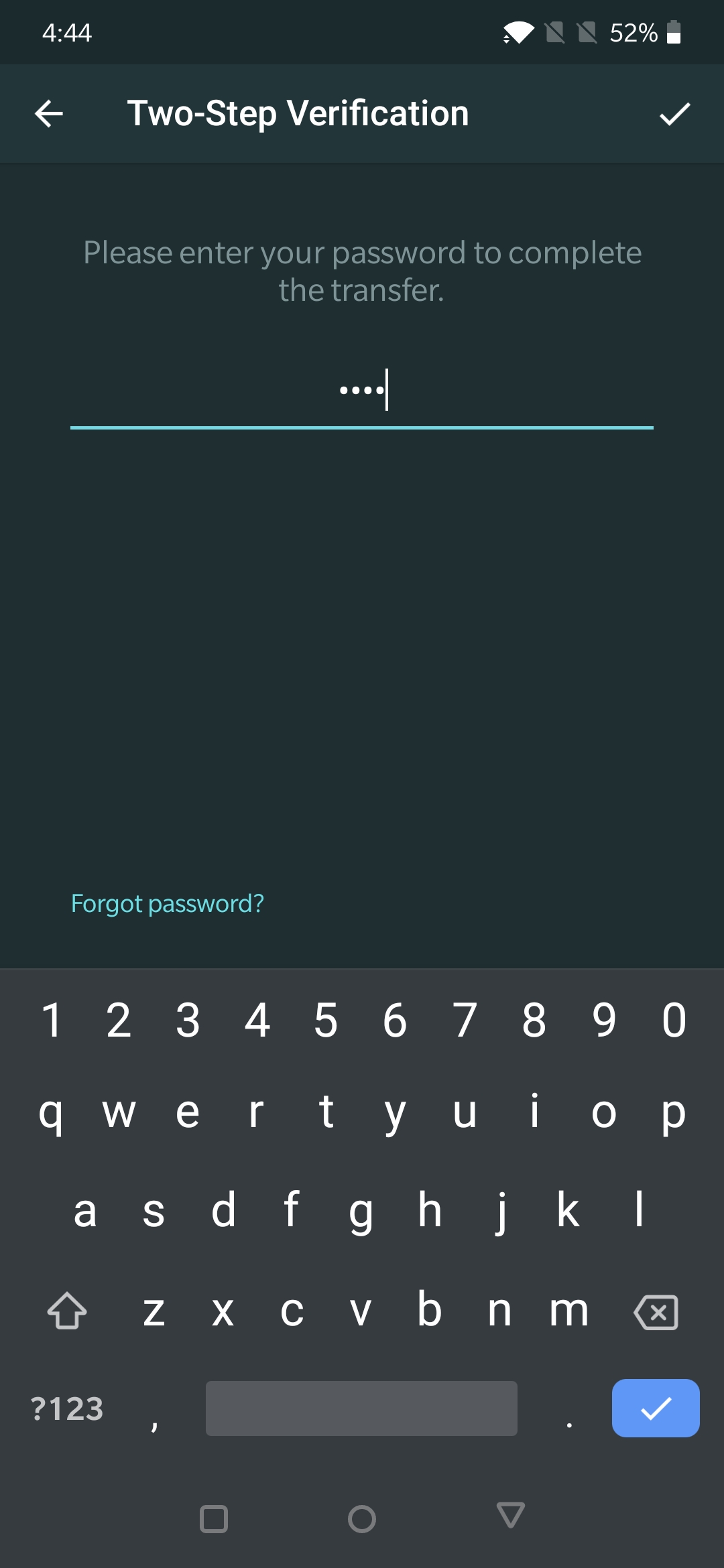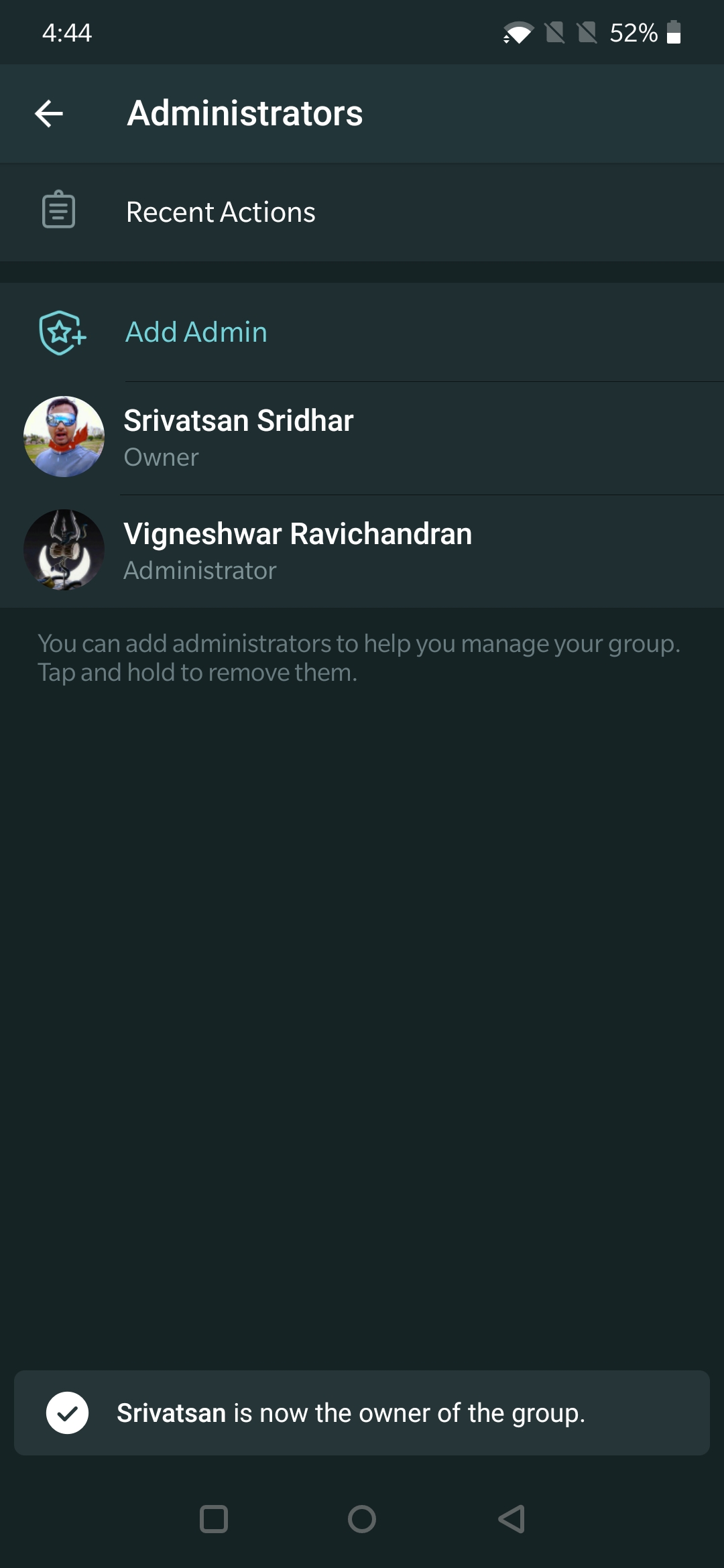As we all know by now, Telegram is a messaging app works similarly to WhatsApp, Signal, and Facebook Messenger. Founded by brothers Nikolai and Pavel Durov, people behind Russian social network VK, this messaging platform comes equipped with an array of innovative and useful features.
Last year, Telegram released a slew of updates for its Android and iOS users bringing the ability to transfer group ownership, among others.
Through this feature, admin can choose to transfer the powers of a group or channel to another administrator id they wish to. Also, there is an option called ‘Transfer Ownership’, which allows users to change the owner easily.
In this article, we will guide you step by step on how to transfer ownership from one user to another. Do give it a read!
Prerequisite:
Transfering the Channel/Group ownership to another user is an easy and quick process provided if you have enabled ‘Two-Factor Authentication” already. If not, you need to wait for at least 7 days upon enabling the authentication to complete the process.
To enable this authentication: Settings → Privacy and Security → Two-Step verification.
However, this doesn’t end here as you also need to be logged in to the telegram app for more than 24 hours.
How to transfer Channel Ownership?
Step 1: Open the Telegram app and tap on the ‘Channel’ you want to transfer the ownership to.
Step 2: Once you are in the Channel, tap the name and select the ‘Edit’ (pencil icon) in the top right corner
Step 3: Go to Administrators → Add Admins
Step 4: Now choose the member to whom you wish to transfer the ‘Channel’ ownership in Telegram
Step 5: Enable “Add New Admins” toggle. Upon enabling it, you will get an option “Transfer Channel Ownership” right below.
Step 6: Tap on “Change Owner”.
Step 7: Enter your Two-Step Verification password and click the “Tick” icon on the top right
Step 8: Boom! Ownership transfer is done!
The procedure remains the same for transferring ownership in ‘Group’ as well. But we have again explained it below for your reference.
How to transfer Group Ownership?
Step 1: Open the Telegram app and tap on the ‘Group’ you want to transfer the ownership too
Step 2: Once you are in the group, tap the name and select the ‘Edit’ (pencil icon) in the top right corner
Step 3: Go to Administrators → Add Admins
Step 4: Now choose the member to whom you wish to transfer the ‘Group’ ownership in Telegram
Step 5: Enable “Add New Admins” toggle. Upon enabling it, you will get an option “Transfer Group Ownership” right below.
Step 6: Tap on “Change Owner”.
Step 7: Enter your Two-Step Verification password and click the “Tick” icon on the top right
Step 8: Boom! Ownership transfer is done!