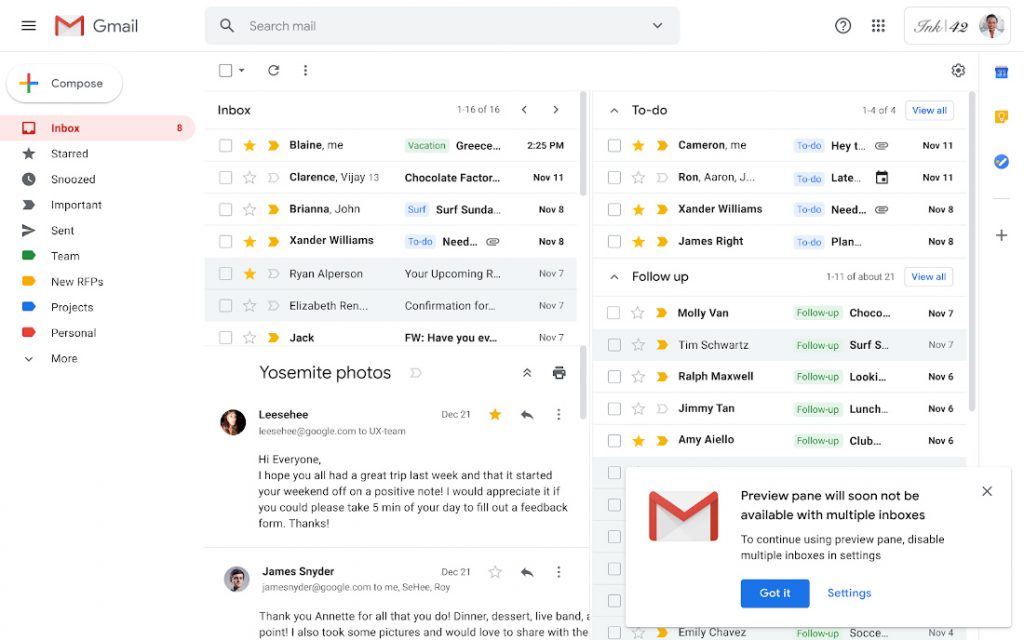
Multiple Inboxes was a feature introduced in Gmail a few years ago that enabled users to have view more mails organised in panes on the desktop experience. Today Google has announced that they are redesigning Multiple Inboxes with new features, settings reorganisations and removing simultaneous preview panes support.
The main change with the update is that users will no longer be use Multiple Inboxes and the Preview pane feature simultaneously. If users are using both at the moment, they will receive a notification saying that one of the features has been disabled.
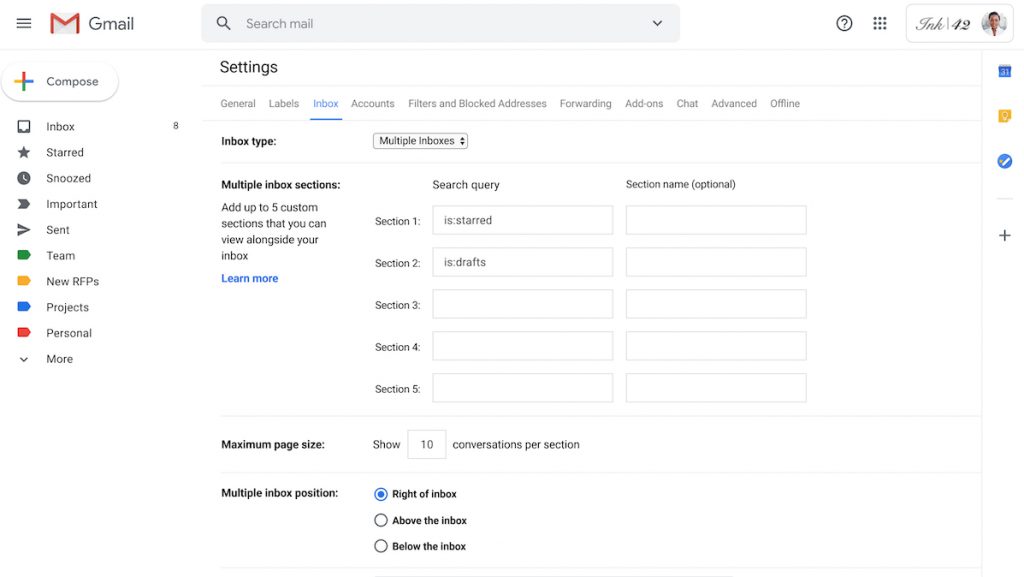
Google has made it easier to toggle Multiple Inboxes on/off, moving it from the Advanced tab to the Inbox Tab in settings. If Multiple Inboxes is not selected, users can turn on Reading Pane by clicking the gear icon and selecting Settings > Inbox > Reading pane.
Other changes to Multiple Inboxes include individual scroll bars for each pane, adjustable panels, and collapsible sections. Individual scroll bars will help users navigate more easily and the divider on the right side between the inbox and the multiple inbox sections with let users to minimize or maximize each panel as needed.
The update also consolidates the toolbars for each inbox into a single toolbar. This will ensure consistent functionality, better keyboard shortcut support and a cleaner design.
The update will come to all G Suite customers and personal Google account users, with the rapid release domains having a gradual rollout by March 5th and the Schedule release domains having a gradual rollout by March 20th.
