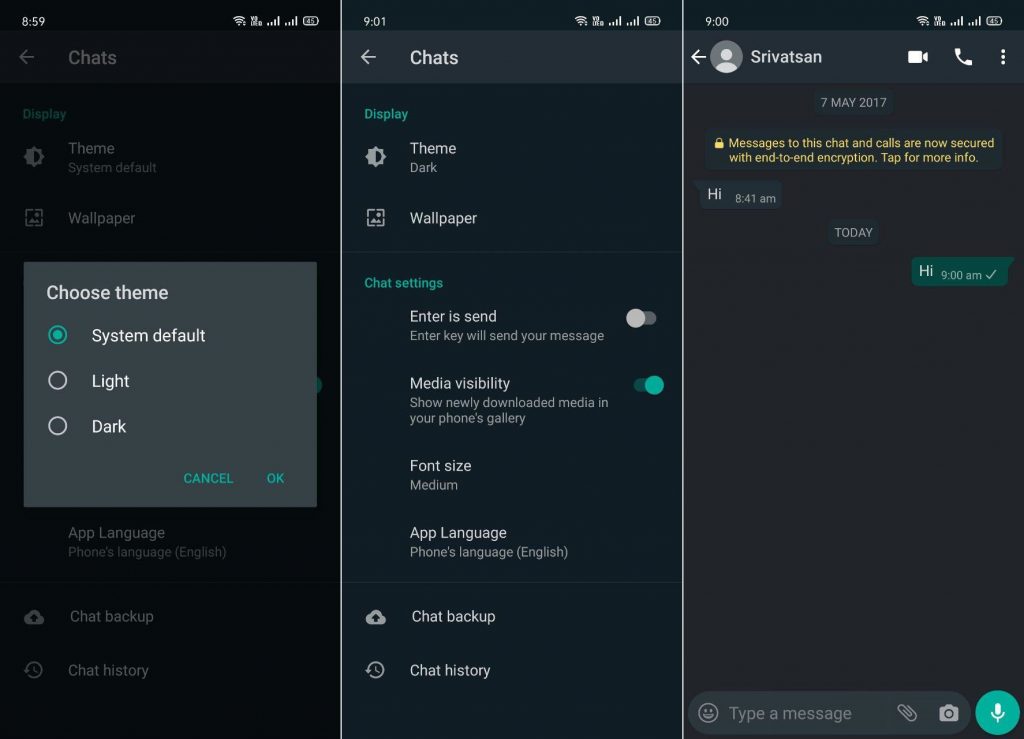
WhatsApp beta for Android has been updated to version 2.20.13 that finally brings dark mode feature that has been in the works for more than a year. This lets users choose from light or dark theme. The dark theme is more like dark gray unlike pure black available in some apps. Chats appear with dark background, and your messages are shown in green bubbles.
How to enable dark theme on WhatsApp
- Update WhatsApp for Android to the latest beta version from Google Play or download the APK from here
- Go to WhatsApp Settings ⇒ Chats ⇒ Theme ⇒ Choose Dark theme
- ‘System default’ option available for Android 10 users identifies the theme used by the Android system and changes the theme to light or dark theme accordingly
- ‘Set by Battery Saver’ option available for Android Pie and lower versions automatically switches to light or dark theme based on Battery Saver settings
WhatsApp Dark Theme feature should be available widely for stable users soon. iOS users should get it this year since the company is said to be working on two different configurations based on iPhone Accessibility Settings, first one with very dark colors and other with soft dark colors.
