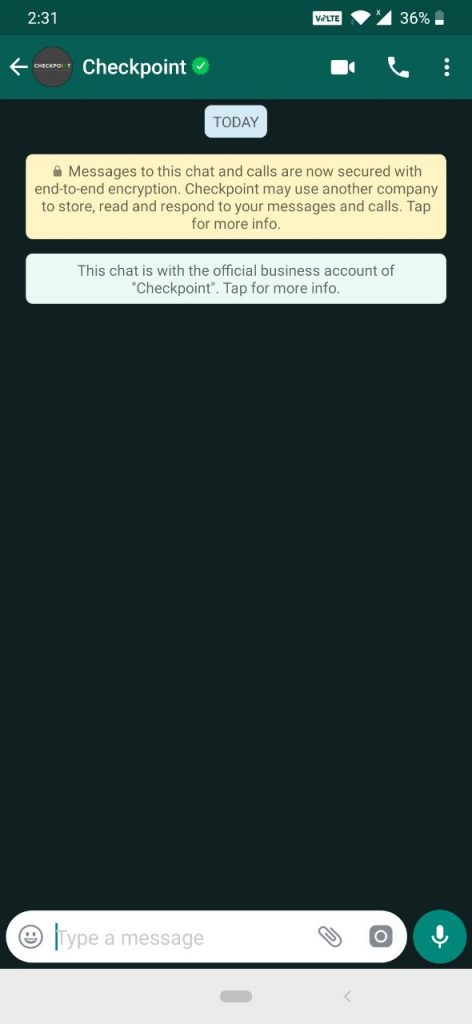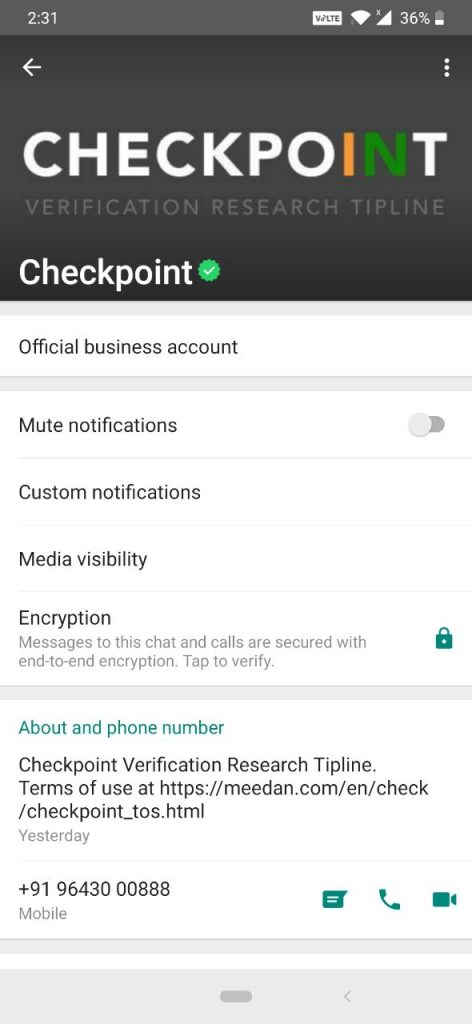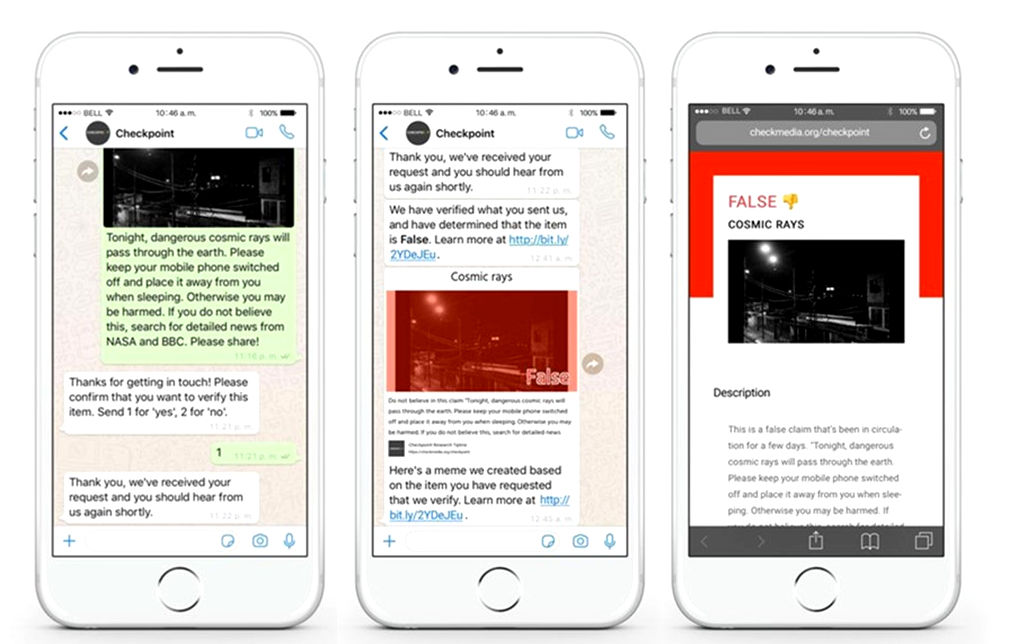
Following the 2016 US presidential election, many have expressed concern about the effects of false stories or fake news circulating largely through social media.
What is Fake news?
According to the Internet definition, “Fake news or junk news or pseudo-news is a type of yellow journalism or propaganda that consists of deliberate disinformation or hoaxes spread via traditional print and broadcast news media or online social media.”
Potential to fracture society!
In fact, Fake news is written and published usually with the intent to mislead in order to damage an agency, entity, or person. With few weeks to go for General elections 2019 in India social media like Facebook, YouTube, Twitter and other mediums act as an important yet dominant source of news.
Combating fake news is not easy!
Having said that social media giant like Facebook, YouTube is coming up with tools to curb fake news circulation. To be more specific, Facebook has added options for readers and third-party fact checkers to flag articles. Now if you see a hoax on Facebook you can report it by clicking the upper right-hand corner of a post.
On the other hand, YouTube is reportedly adding a new feature that will help users to verify fake misinformation from authentic content. According to YouTube spokesperson, these panels will show up on pages of search results rather than on individual videos and offers fact checks from verified partners to combat fake news.
Checkpoint Tipline – an initiative by PROTO
In another attempt, Whatsapp joins the bandwagon by launching Checkpoint Tipline, an initiative by PROTO, India-based media skilling startup.
According to the company, this tipline will help create a database of rumours to study misinformation during elections for Checkpoint — a research project commissioned and technically assisted by WhatsApp.
How to check authenticity of a news using ‘Checkpoint TipLine’?
Step 1: Create a new contact and save Checkpoint Tipline number on your phone +91-9643000888
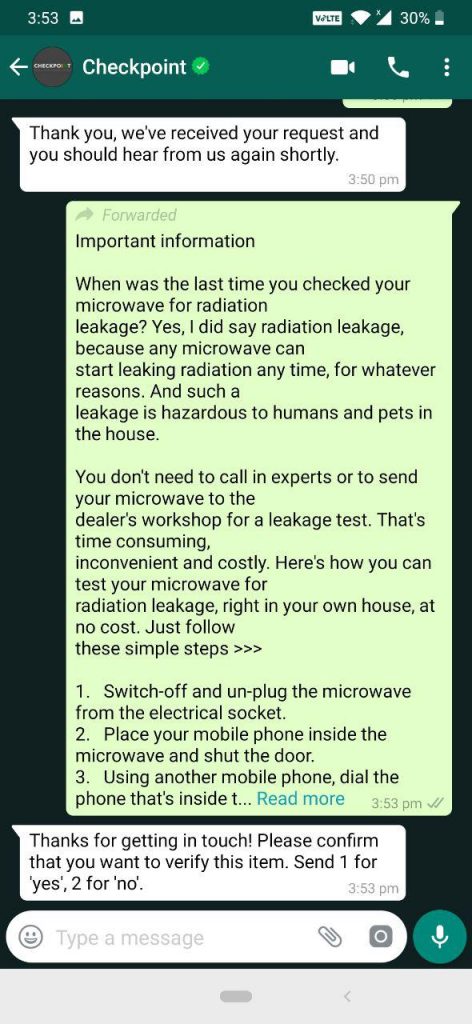
Step 2: Go to contact and paste the suspicious message or link or forward the message you received to the contact.
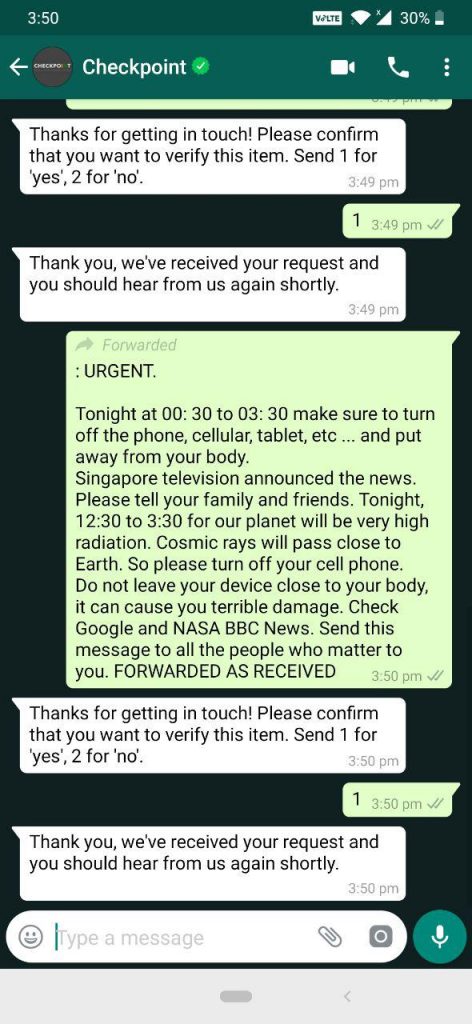
Step 3: Upon posting the link, it will prompt you with confirmation message. If you wish to verify the news send ‘1’ otherwise send ‘2’.
Step 4: The response will indicate if the information is classified as true, false, misleading, disputed or out of scope and include any other related information that is available. It might take time to get back the
‘Checkpoint Tipline’ currently covers four regional languages including Hindi, Telugu, Bengali, and Malayalam, other than English.
Technology to support the verification of rumours
Dig Deeper Media and Meedan, who have previously worked on misinformation-related projects around the world, are helping PROTO to develop the verification and research frameworks for India. Meedan has developed the technology to support the verification of rumours and will maintain the database of rumours that have been processed.
To do so, they have expanded their Check platform (developed for recent elections in Mexico and France) and integrated it with the WhatsApp Business API, to receive and respond to messages at scale.