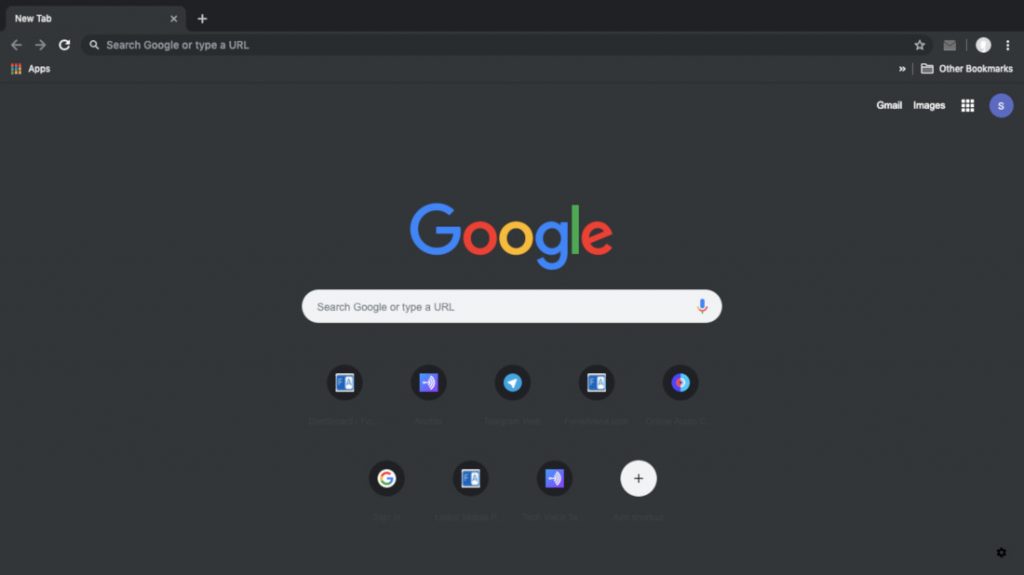
Google has released stable Chome 73 update for desktops that brings Dark Mode for macOS. If you have enabled dark mode in macOS 10.14, then it will automatially be applied to Chrome, or you can set Chrome browser in a permanent dark mode. Windows support is on the way, says Google.
The update also adds support for Progressive Web Apps for Mac for the first time, bringing support for PWAs to all desktop and mobile platforms, making it easy to create installable apps, delivered through the web.
Chrome 73 adds support for the multimedia keys on keyboard to control playback for media files. This includes play, pause, previous, next, seek backward, and seek forward. Multimedia keys is available for Chrome on Chrome OS, macOS, and Windows, and sometime later for Linux.
Starting from Chrome 73, Google will automatically block file downloads initiated from within a sandboxed iframes. This allows content providers to restrict malicious or abusive downloads. Most of the new features that are available with Chrome 73 are mostly developer centric updates and additions to Chrome’s arsenal of Web APIs.
