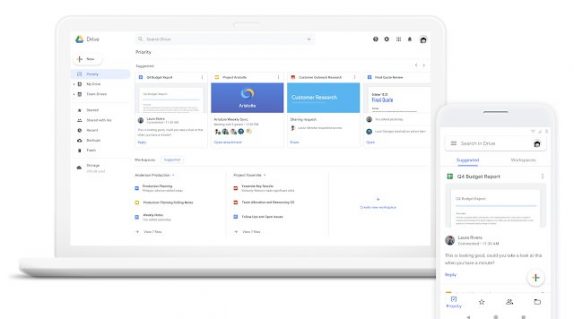
Google has announced that it is adding a new quick actions page in Google Drive’s left-hand navigation panel that helps you find and take action at the right time. This Priority page uses machine learning to suggest files you might need to work on and has “workspaces” to help you organize files.
Google says that the goal of Priority is to put your most important files in one place using machine learning. When you open the quick options page, you’ll see those files, along with comments and suggested actions. You’ll be able to reply to some comments directly through the Drive interface and open full documents with one click.
Google Drive’s Priority page also organizes files into the workspace and lets you gather a private set of working files for ongoing easy access. Google says that users use around 10–20 files at any given time. The workspaces help make sure you can get to those files more efficiently. To build your workspace, you can use Drive’s intelligent file suggestions or add files manually. You can sign up for the ‘Priority’ in Drive beta in case if you wish to try it out.
