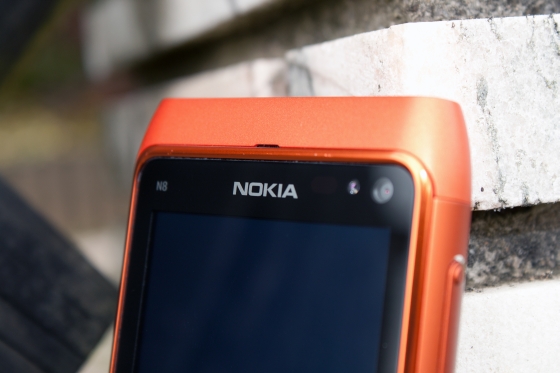Hello and welcome everyone to the Nokia N8 Review Week here on Fone Arena! Each day of this week, one of our Team members will cover one area of Nokia’s imaging flaghsip with all the do’s and dont’s. This should make for an exciting week and we’re all looking forward to that! Today is monday, my name is Michael Hell, and i’ll tell you a bit about the Nokia N8 hardware and what you can expect of it. Enjoy reading along and if you have any questions on that matter, leave a comment!
Design/Measurements/Materials
Out of the box, the Nokia N8 immediately strikes you. Big time. Hands down, this is the best built phone i have ever had. The N8 is made from one single piece of anodized aluminum with two plastic caps on the top and bottom of the device. Those caps contain an army of antennas (top) and battery (bottom) and are fixed with some tiny screws. Those can rather easily be removed, but beware, your guarantee claims will be removed with that step as well. Do i like the fact that Nokia has fixed the battery? Certainly not. The Battery is a BL-4D 1200mAh model, which will be covered on a later point this week. You can buy the N8 in 5 colours: dark-grey, silver, blue, orange and green. I’ve always been a fan of black Devices, but the N8 was the first device i just had to own in something different, as the blue and orange version are looking really great. The Nokia N8 measures 113,5 x 59mm and has a thickness of 12,9mm. While it’s certainly not the slimmest phone available (i like slim phones), it’s surely a big step away from Nokia’s brick-like phones from the past. On top of that, the edges of the N8 are all rounded nicely, which gives it a way better feel in your hand as, say the iPhone4 which has rather sharp edges. It weighs 135g, thanks to the top-notch materials, which i prefer to a lighter phone any day of the week. Generally, it can be said that the Nokia N8 is big enough to view all your content on the screen without having to be eagle eyed, but at the same time, it can still be operated with one hand only, which is great. The top and bottom of the N8 are flat, so the N8 can even stand on its own, but the sides are rounded, plus there is no kickstand, so you won’t be able to have the N8 standing on your desk in landscape mode to watch a movie or so. Why? We’ll never know i guess.
The Hardware from all Angles
We begin our little tour on the front of the Nokia N8, which is dominated by the Screen. We talk about a 3,5″ AMOLED capacitive multitouch Touchscreen, which is stretched a bit, to give the screen a nice 16:9 ratio. This makes the phone suitable for one-handed usage, which is great. Nokia is still relying on the nHD resolution here, 640×360 pixels is what you get. I could be picky here and complain that “others” have more to offer but then again, i found the display okay and everything was readable nicely. Still i hope for higher resolutions on upcoming devices. I personally find 3,5″ or max. 3,7″ screens just right for a phone. I have previously trialed a Samsung Galaxy S, and found that almost too big for my liking. Nokia’s AMOLED display also features a nice anti-reflection layer, to ensure good visibility even in bright sunshine. The colors come across powerful and vibrant, just as they have to be. However, the Nokia N8 does NOT have the brand new Clear Black Display technology already, which gives an even better experience. Shockingly enough, this is only the second device with a capacitive touchscreen from Nokia after the X6. The display itself is covered in Gorilla glass. Yes, gorilla glass. If you scratch it, it will run away and climb the Empire State Building. Okay, not seriously, in fact the Gorilla Glass is a tough solution to prevent your screen from getting scratched. How tough? Check out my friend Stefanos’ video of the hardcore Gorilla Glass Test!
Moving on from the screen, on the upper part you find the VGA front facing video camera and light sensor. In the middle sits the speaker, which is loud and clear enough. Located below the screen is the menu key, which is, oddly enough, on the left side of the phone instead of in the middle. As you can imagine, this makes it rather difficult to operate it with the left hand. The Menu key also serves as notification light for missed calls and SMS messages, which could be a slight bit brighter for my taste.
Let’s have a look at the left side of the Nokia N8 now, where you can find 3 things. First, the two slots for the microSD card and SIM card. Those two are covered by a rather complex protector system, meaning that you have to open both to get the SIM card slot. Sounds difficult but serves the purpose to keep dust and dirt out of the slots, which is nice. Below those, we have the micro-USB connector. This is not only a charger, but also is your access to the brand new USB on-the-go feature. In short, USB otg lets you connect a USB-stick or external hard drive and enables you to browse all your files directly on the phone! This is a very neat feature, although keep in mind that the device you connect has to be formatted in FAT32. Why? I have no idea, but 80% of all my devices are in NTFS mode. Bummer. The thing with FAT32 is, that you can only put files up 4GB on it. If you get a 720p-rip of a full movie, it will most likely have more than that, mostly around 4,6GB, so it will not go onto anything that the N8 might accept. I also don’t quite understand why the USB connector is completely unprotected.
The bottom of the device has a standard Nokia charging plug, which is a very wise move if you have a USB Stick or so connected to the phone and your battery is low already. Apart from that, there is nothing really going on at the bottom, besides some general information, like model number, and which country the device was made in. This data used to be accessible below the battery in previous Nokia models, but since the battery is non-removable on the N8, it has been moved to be visible on the bottom of the device.
The right side of the Nokia N8 is home of the dedicated 2-stage camera button at the bottom, the screenlock slider in the middle and the volume rockers on top of the right side. The screenlock slider has greatly improved quality-wise from the horrible ones on X6 and N97mini, which felt like they will fall off in the next minute right out of the box. This one is stable and without any wobbling, just as it should be. Great. The camera button and volume keys are both surrounded by polished aluminum edges, which give the phone this even better premium look. I love it!
Things get interesting on the top of the Nokia N8. We have a Power button on one side and the 3,5mm audio jack (or AV-connector as Nokia calls it) on the other side. The most interesting part though, is the brand new mini-HDMI connector in the middle. With this and the mini-HDMI to HDMI adapter that comes in the box, you’re able to connect your Nokia N8 to your HD televisions, with a great 720p output and even better, Dolby Digital Plus which is awesome if you own a home theatre. Similar to the previous TV-out version, you can operate the whole phone on your TV, but in glorious HD. I definitely recommend you try Angry Birds with that setup, its awesome and will kill even more of your precious spare time! Haha! Since you can’t access the battery anymore, the IMEI of your Phone now sits on underneath the HDMI cover. Oh and speaking about the old TV out, this is still possible, although there are no cables in the box for this.
Alright, lets get to the back of the Nokia N8, which is dominated by the main selling point of the device. On a raised part of the backside, sits the 12 Megapixel Carl Zeiss camera, which contains the biggest sensor (‘1/1.83″‘ optical format) ever put in a mobile phone, a long-awaited Xenon Flash, face recognition, 720p video capturing and a lot more. I will spare you all details for now, as our own Sandeep Sarma will review the Camera in detail for you later on this week! The raised part also contains the speaker, which is, for another unknown reason, only a mono speaker. It’s one of the best mono speakers i know for sure, but it’s only mono.
There are some things that grind my gears here. First, the camera lens is toughened to resist scratches and has a layer against reflections and all, but no lens cover like the precious Nokia N82. This would be SO much more effective against fingerprints, scratches etc, but Nokia just refused to put it on. I gotta say, that i could easily live with a millimeter more thickness, for the sake of having my lens protected. [Editor note: Nokia has confirmed that the choice to not include this was based on the rise of augmented reality applications and other camera-based applications where sliding open a lens cover would disrupt the whole experience as it will open the Camera interface and the user will have to exit that then get back to his app]. Secondly, there is no video LED light. Now you see, the Nokia N8 is also advertised by Nokia as a perfect video device, pulling out an impressive 720p video resolution. While all those Nokia videos look very handy, the reality looks a bit different. All those videos were recorded in (expected) perfect weather conditions and produce an impressive result, but at night, the N8 misses this LED video light a lot. And last but not least, the speaker. Overall, it does a good job in terms of quality, although nowhere near the X6 stereo monsters, and all, but there are two things wrong here. It’s no stereo speaker, which should be a must on any video device, and the positioning. It’s also located on the raised camera part on the backside. Yes, this is the backside, where your phone is normally lying on. It’s “okay” on a hard surface like a table, but can be almost completely muted down in soft environments, like a bed or something. Not exactly the best idea. Next to the camera is a nice little embossed “Nokia Nseries” logo, also in aluminum, which adds to the fantastic premium look.
Inside the Nokia N8
Before we have a closer look at the raw hardware, let me tell you a few things first: when the Nokia N8 was officially announced on April 27th, and people got to know about the processor and specs, there was a big fuzz going on. “Another underpowered phone”, “This is supposed to be a flagship?” etc. First, Nokia has never announced it as a flagship, people made it into one. Imaging flagship yes, the Nokia N8 is really miles ahead there, but it was never meant to be an ultra-powered high-end über-device. Second, the hardware is only as good as the OS that’s running on it. Symbian has done a fantastic job in making Symbian^3 a very lightweight, resource-friendly OS, which you can feel immediately if you come from the likes of the N97. Keep that in mind next time you’re complaining that the numbers aren’t right.
The Nokia N8 is running on a ARM-11 Processor, sporting a battery-friendly 680MHz. As i said, this is not a high-end specification, but the added graphics hardware accelerator adds a lot more fun to the whole experience. The N8 operates smoothly, which you can see easily while watching a 720p movie via HDMI-out, or if you scroll through the music player with the new flick scroll option. Nokia has also learned from their previous mistakes when it comes to the memory department. You now get 256MB of RAM, resulting in around 130-135MB free RAM after startup. The phone memory (C:) now sports a 512MB disk, with around 185MB available for your usage. A whooping mass memory of 16GB (14 – 14,5GB free) on top of that, with a possibility to add up to 32GB of memory via microSD card should ensure you’ll never run out of space again. Awesome.
What’s in the Box?
- Nokia N8 mobile computer – oh yes it is!
- Nokia Battery BL-4D – 1200mAh Battery, that is INSIDE the phone!
- Nokia Connectivity Cable CA-179 – the standard USB cable. Not as long as the good old CA-101, but at least longer than the ridiculous C7/C5 Cable CA-101D.
- Nokia Stereo Headset WH-701 – i love those. They are in-ear headphones for an even better audio experience.
- Nokia Compact Travel Charger AC-15
- Nokia Adapter Cable for HDMI CA-156
- Nokia Adapter Cable for USB OTG CA-157
- Nokia Stylus SU-36 (selected markets only) – you should not need a stylus on touchscreens, especially not capacitive ones. The OS should be good enough to be operated with fingers only. period.
- Quick start guide
Conclusion
As i said at the beginning, the Nokia N8 is the best built phone i have ever had in my hands. It’s a huge step forward for Nokia, coming from all those failures in the past. The aluminum unibody of the N8 give the phone an extremely solid feel, while not being too rough or edgy. It’s perfect in size and contains a lot of new features like USB on the go and miniHDMI. There are some small things that i don’t particularly like, like the speaker positioning, the non-removable battery or the missing camera cover, but hardware wise, the Nokia N8 is THE best phone Nokia has ever produced. Can Symbian^3 keep up? Find out in the next few days, when we continue the Nokia N8 review week here on Fone Arena!