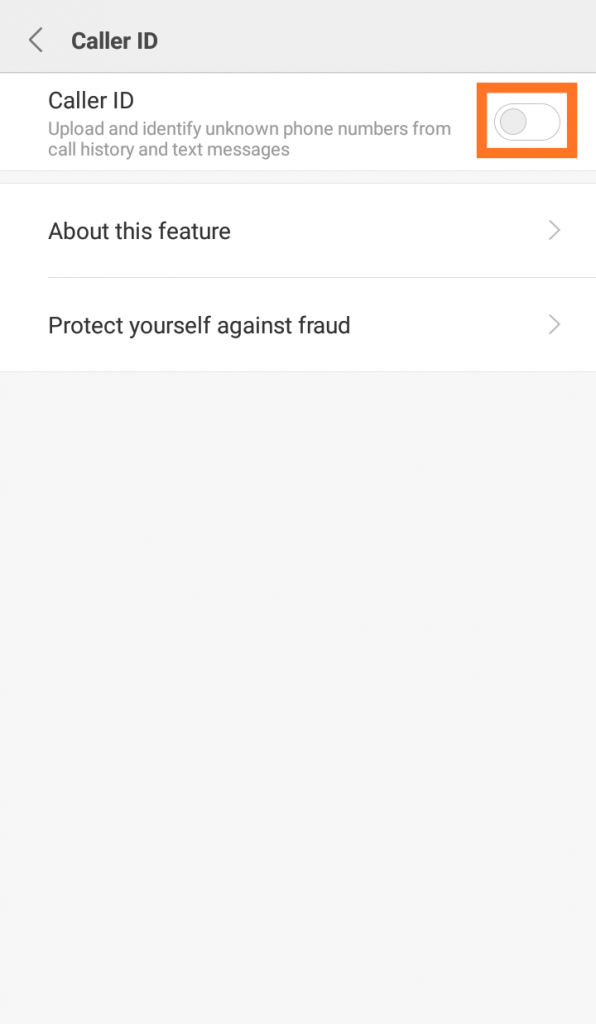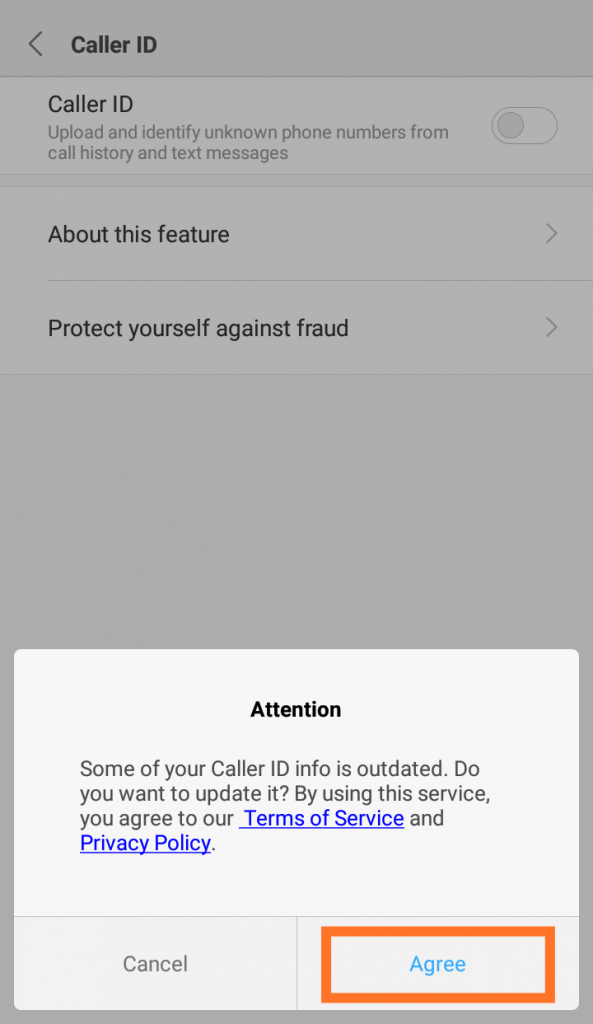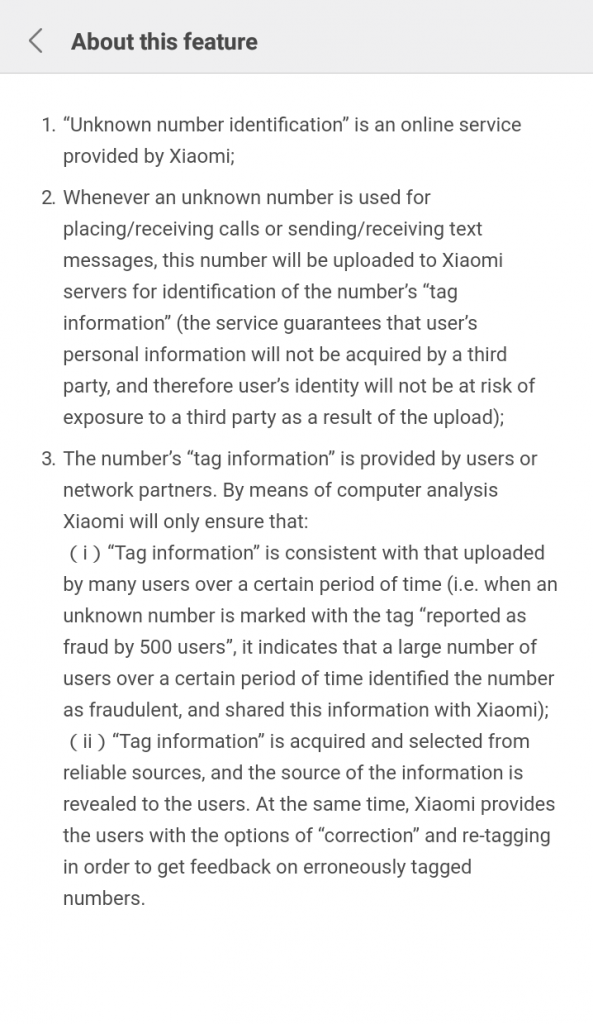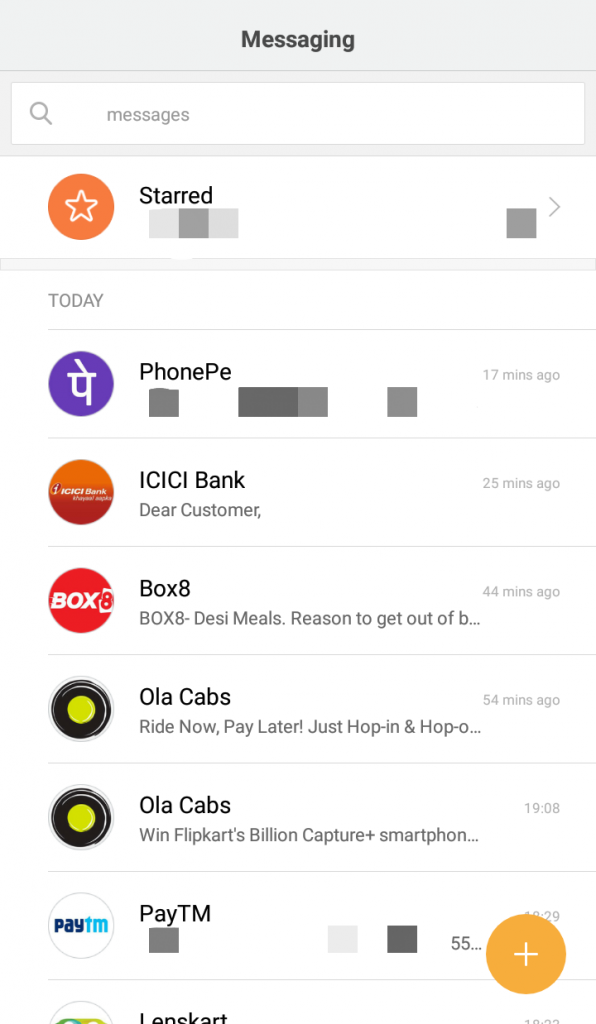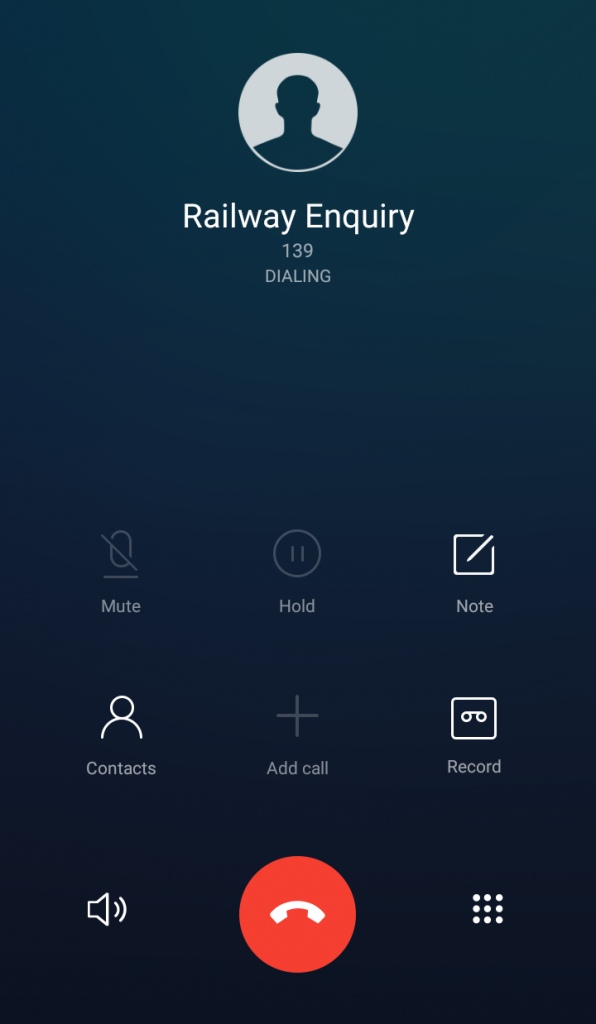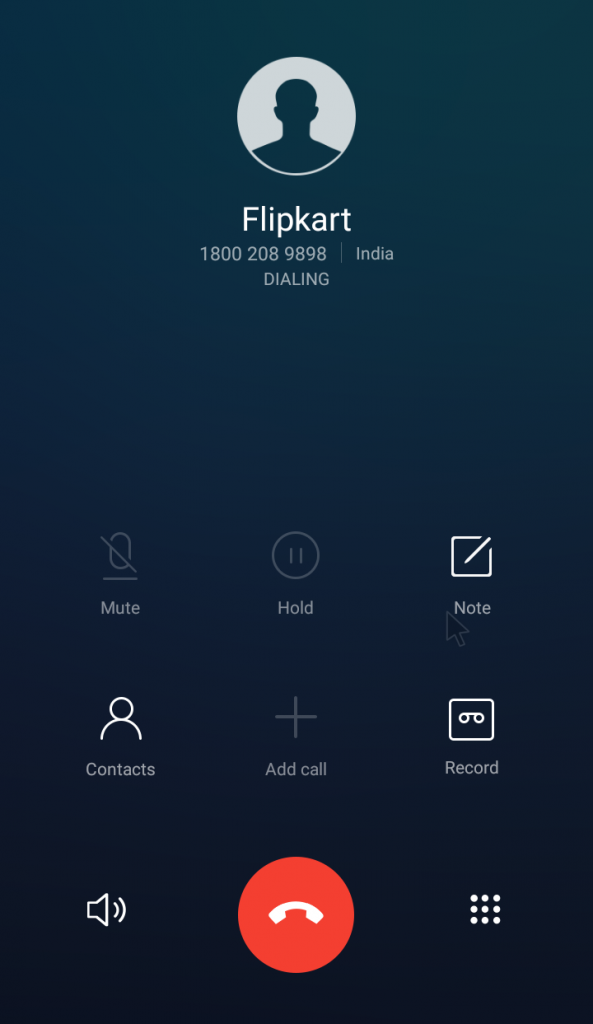WhatsApp, Facebook Messenger and other instant messengers have taken over traditional SMS messaging in this decade but most of the services and businesses like e-commerce websites and banks still use SMS messages to keep the users updated on products, orders, and debit/credit details, but due to these SMS messages our SMS inboxes look boring. With the increasing amount of spam SMS messages every day, sometimes it becomes difficult to identify the sender, to address the problem of identifying senders Xiaomi’s MIUI offers Yellow Pages. Yellow pages (Caller ID) is an inbuilt feature in MIUI 8 and 9 which identifies SMS messages and calls from businesses.
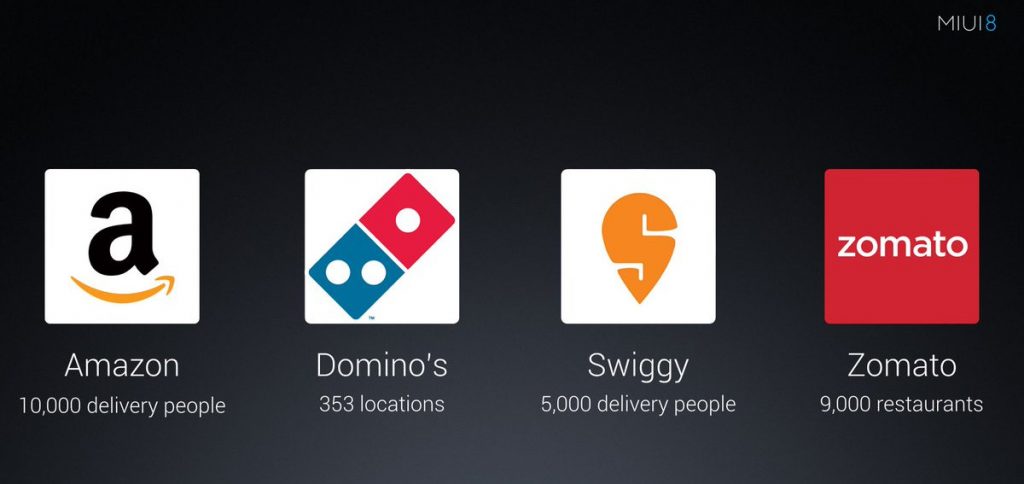
This feature is not activated by default in Xiaomi phones and users need to activate it manually, in case you haven’t yet enabled this feature on your phone, you should read this post till the end.
Launch default Phone app on the phone,
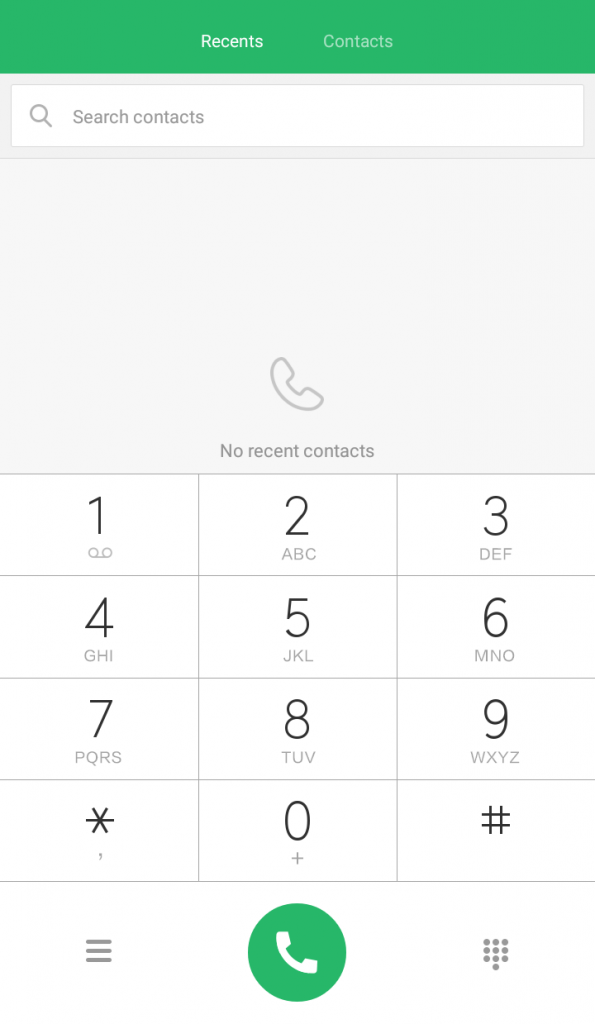
Long press the menu button, and find the Identify unknown numbers option,
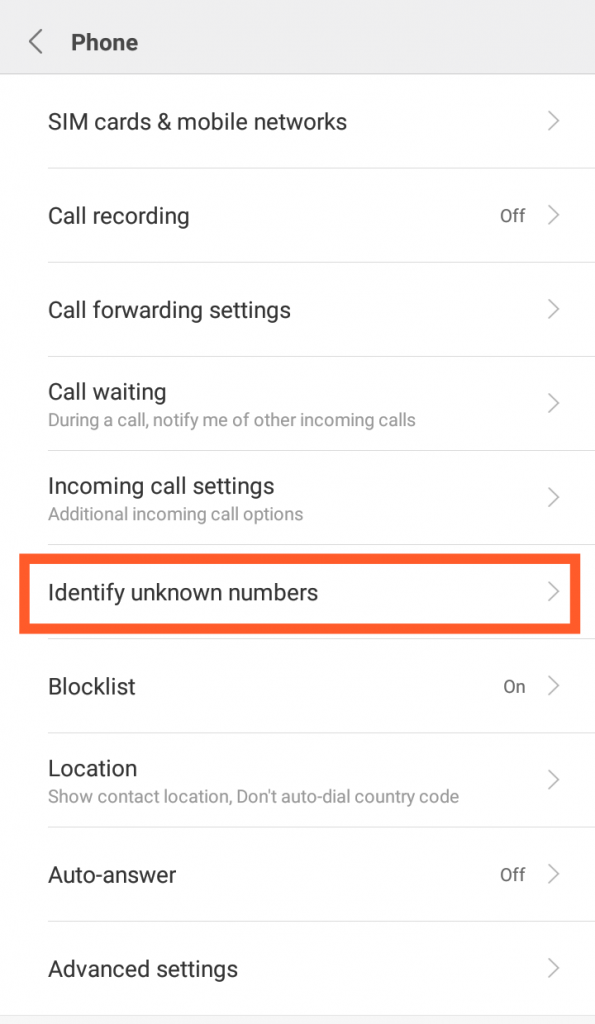
Enable Caller ID,
After enabling the Yellow pages, MIUI starts identifying the SMS sender IDs and Caller IDs in case you receive any communication from these businesses. Check out the following screenshots,