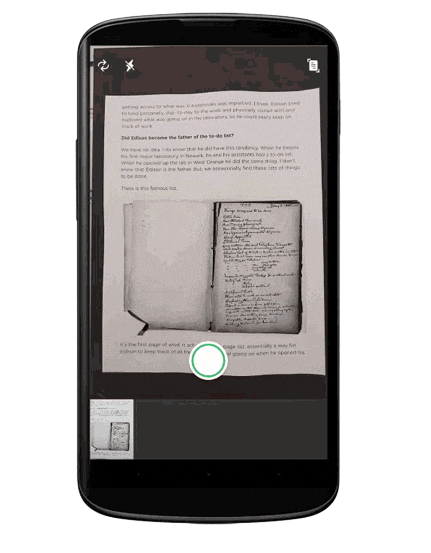
Evernote has updated its Android app with number of features that improves productivity. The update focuses on making the scanning much easier for users.
First up, the update features a redesigned Evernote in-app camera that makes capturing and managing easier and more streamlined. The in-app camera now consists of two photo-capturing modes – a default automatic mode and a manual mode. At the time of taking a picture of a document in automatic mode, the in-app camera detects the document’s size and type and calibrates accordingly. The app will then process, crop and and adjusts the contrast of the image.
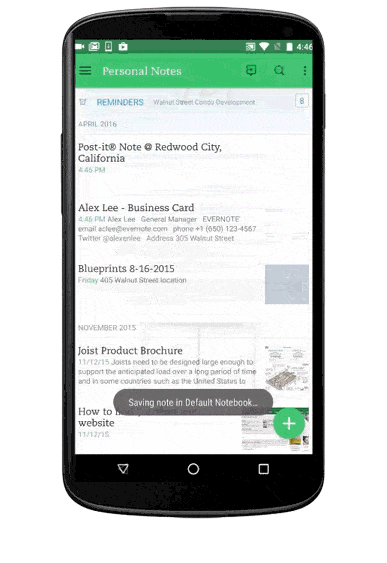
Images you recently scanned are temporarily kept in a gallery where they’re easily managed. You can delete the scans by simply swiping it upwards and save the rest to Evernote. You also have the option here of manually selecting the format in which you want to save your scans.
Along with improved scanning, the Evernote app also gets annotation that lets you easily add text, lines, arrows, and stamps to photographs. If you’re a Premium user, then you can annotate PDF documents to boot. There are couple of updates to note editor and other organizational updates.
Play Store Link – Evernote
